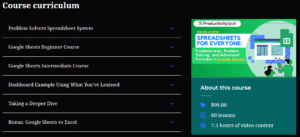

The 12 Best Google Sheets Courses in 2024
There are hundreds of courses, both free and paid, that can get you started with Google Sheets or help you move from novice to expert. However, finding the right online

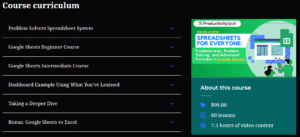

There are hundreds of courses, both free and paid, that can get you started with Google Sheets or help you move from novice to expert. However, finding the right online
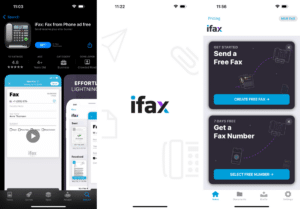

Looking for the best fax app for iPhone? You’ve come to the right place. We’ve pored over research to find iPhone fax apps that can be downloaded for free (though


Location sharing is a great security measure for your loved ones or to find your friends in public. If you’ve used it on an iOS device before, you may have
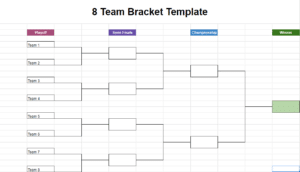

Whether you’re in charge of trivia night or a fantasy league, it’s straightforward to make a bracket template in Google Sheets. Whether you’re looking for a free downloadable bracket template


If you’re juggling multiple apps and tools to manage your tasks and projects, then Notion is the right productivity tool for you. Notion is an all-in-one workspace for teams and


Notion took the world by storm when it came out in 2016. It comes with a lot of versatility, and you can create a dashboard in this all-in-one productivity app


Dashboards provide you with a visualization of multiple data at a glance. They are designed to make data easier to understand and monitor. It’s also easier to grasp patterns and


A well-structured and comprehensive business plan is crucial for the success of any business. Using a business plan template for Google Docs can be a convenient and efficient way to
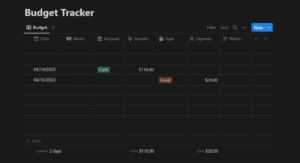

This guide will show you step-by-step how to make a Notion budget template and provide three ready-to-use downloads. The process is as simple as adding some tables and activating the
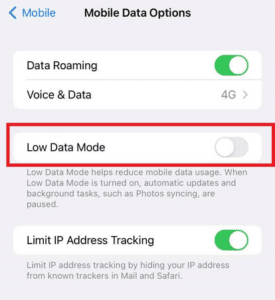

Low data mode is a feature on iOS that helps save data when you’re not using wifi. However, sometimes it can get in the way of how some apps function,
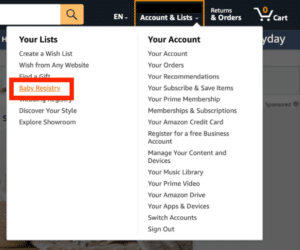

Congratulations on having a second baby, you have survived the first, and now you are about to become a parent again. A baby registry is a great way to keep


Is it possible to transfer an Amazon gift card to a bank account? Gift cards are a great option to gift to someone since they can choose what they want
Ready take your Google Sheets skills to the next level? Want to lift your productivity without breaking a sweat?
Sign up for our free newsletter for regular spreadsheet guidance.
Enjoy our custom-made Google Sheets templates for free via email access