

How to Boost a Wifi Signal Through Walls (6 Easy Ways)
Getting weak signals every time you move away from your router is a common problem with wifi signals, especially if your house has many concrete or brick walls. You are



Getting weak signals every time you move away from your router is a common problem with wifi signals, especially if your house has many concrete or brick walls. You are
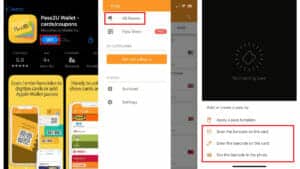

This guide will show you in detail how to add a QR code to an Apple Wallet. But, if you’re in a rush, you simply have to navigate to Wallet


To get YouTube unblocked for school, you have a few different options, these are: Use an onion browser like Tor Use a VPN Use proxy sites Use your mobile hotspot
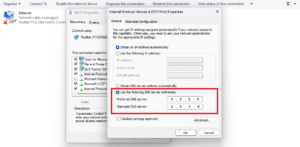

Are you having a lot of trouble gaming, conferencing, or moving files to the cloud? The problem is usually upload speeds. The simplest solution to boost your upload speeds is
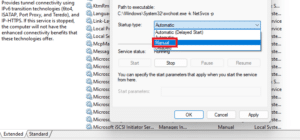

We recommend you simply unplug your router for a minute and reset your device. But, failing that, this guide will show you how to fix a problem with a wireless
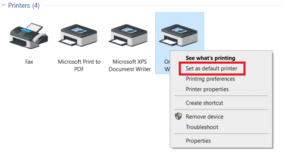

HP printers are some of the best printers on the market. However, If you work in an office or an environment where you are constantly interacting with printers, then you
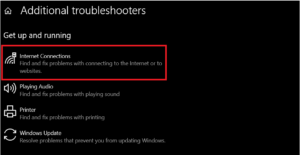

Having an issue where you see ethernet connected but no internet? I can help. Once you connecte your ethernet cable and you receive a notification saying “no internet access” (or
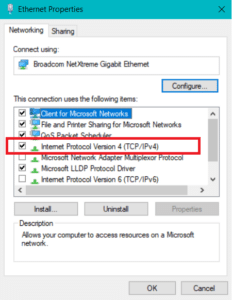

If you think patience is a virtue, try working with no internet access but you’re “connected” to the Wi-Fi network. We’ve all been there. It can get very frustrating when


Are you wondering how to take screenshots on iPhone 7? Taking screenshots is such a common occurrence, whether it’s for official work or sharing messages. The good news is that


Sometimes your surface pro keyboard may start acting up, and sometimes, it may stop working altogether. There are a number of reasons why this might happen, including both software problems
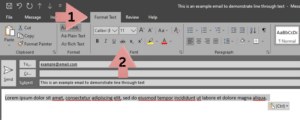

Struggling to use strikethrough in Outlook? While many people reach for toolbar shortcuts to add it to most Outlook app versions, you might need a little extra help. And that’s


Learning how to change App Store country is pretty straightforward. In fact, there are a few methods to consider. Our detailed guide on switching countries in the App Store makes
Ready take your Google Sheets skills to the next level? Want to lift your productivity without breaking a sweat?
Sign up for our free newsletter for regular spreadsheet guidance.
Enjoy our custom-made Google Sheets templates for free via email access