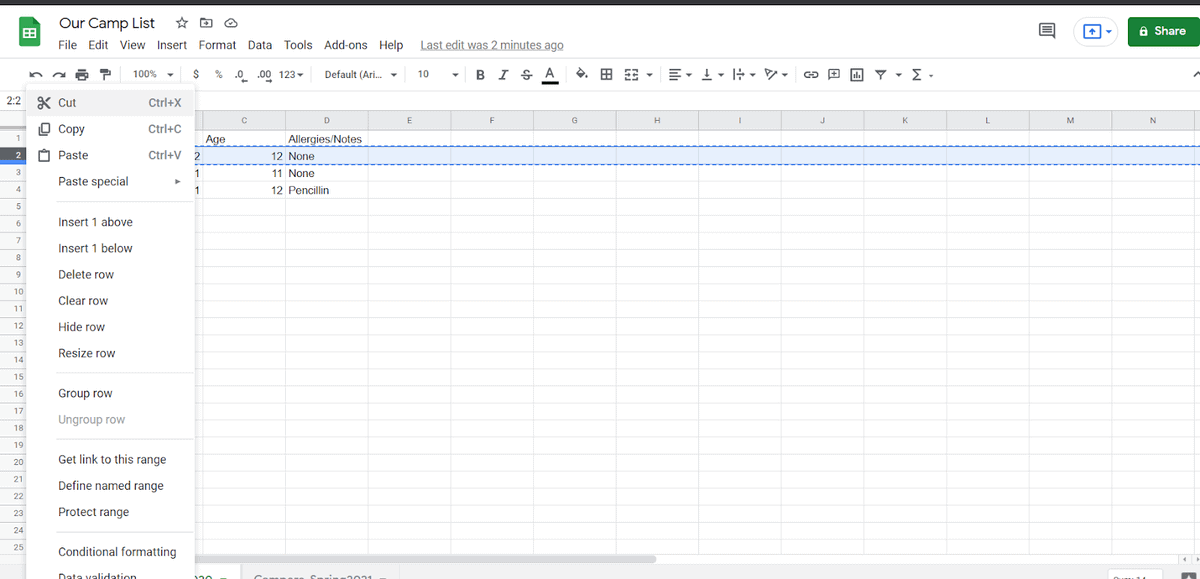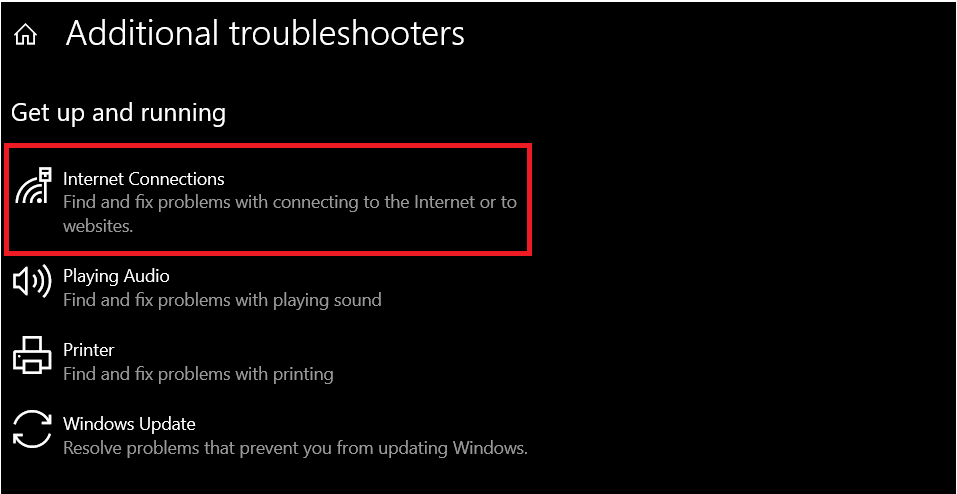A well-structured and comprehensive business plan is crucial for the success of any business. Using a business plan template for Google Docs can be a convenient and efficient way to create and collaborate on your plan.
If you’re a business owner or entrepreneur looking to create a business plan, you’re in the right place. In this article, we’ll provide you with valuable tips on how to create a business plan template in Google Docs, coupled with a few business plan templates of our own that you can try out.
This Article Covers:
Why Are Business Plans Important?
Business plans are essential for several reasons:
- It helps you organize and plan for the direction of your business by outlining its goals, objective, strategies, and expected outcomes.
- It is often required when pitching a business idea, and a good business plan can increase your chances of securing investors.
- A business plan also acts as a management and operations guide for your business by providing a guide and framework for daily operations and performance.
- It also helps you plan for all possible risks through market research, analysis, and forecasting.
- It serves as a communication tool for making sure all the stakeholders, such as employees, partners, and customers, share a common vision.
- It helps identify opportunities for expansion, diversification, and innovation and provides a roadmap for achieving growth objectives.
What Does a Good Business Plan Template for Google Docs Include?
Although business plan templates may come in different formats and structures, a good business plan template should have the following:
- A Summary: A business plan should start with a short overview of the entire business plan and summarizes the key points. It includes the background of the company, the mission, the product or service, the market potential, the state of the company currently, and the financial needs and targets.
- Business Description: This section provides detailed information about the business, its history, structure, legal status, products or services, target market, and industry analysis. It should paint a clear picture of the business and its value proposition.
- Product/services- This section provides detailed information about the products and services the business offers or plans to offer. It should include the product’s description, the problem that the product solves, and the unique features of the product that make it stand out in the market.
- Team and management: A description of the organizational structure of the business, key management team members, their roles and responsibilities, and their qualifications. This section also highlights the expertise and experience of the team and demonstrates their ability to execute the business plan.
- Market and Competition Analysis- This section includes research and analysis of the target market, industry trends, customer segments, competitors, and market positioning. You may also choose to use Google Sheets Goal Seek to create goals based on competitive analysis.
It should include the target market, market size and growth, and an analysis of the competition in the industry.
- Marketing and Sales Strategies– This section outlines the marketing and sales strategies the business plans to implement to reach its target market, generate sales, and build customer relationships.
You can use a sales template for this section.
- Financial Plan: This section presents the financial projections for the business, including revenue projections, expense forecasts, cash flow projections, and projected profitability.
In this section, you can also add infographics and data from Google Sheets. You could use some of our trucking expenses templates or our profit and loss templates.
- Funding Request: This section is necessary if the purpose of the business plan is to seek funding or investment. It should include details about the amount of funding needed, the purpose of the funds, and how the business plans to utilize the funds to achieve its goals.
- Appendix: This section may include additional supporting documents, such as market research data, product or service brochures, resumes of key team members, and other relevant information that provides further credibility and support to the business plan.
How to Create a Business Plan in Google Docs
Creating a business plan in Google Docs may not be a hard thing to do, but it may take you some time since it’s an extensive document.
Here’s how to create a business template in Google Docs:
Step 1: Open a new document in Google Docs. Choose a template if you want, or choose a blank page if you are making your business plan from scratch.

Step 2: Create a cover page for your business plan with the title, the name of the company, and the name of the person proposing.
You can also add shapes and drawings to your cover page. To do this:
- Go to Insert > Drawing and click New

- If you want to add an image, click on the image icon and upload the image you want.

- Click on the shape drop-down and choose the shape you want to add.

- Click in the editing space and drag to create the shape.

- Reposition and change the color of the shape.

- Add as many shapes as you need to.

- Click Save and close.
You can set the image so that text appears on top of it:
- Go to image options

- In the window that opens, click on Text wrapping.

- First, click “wrap text” and set all the margins to 0. This is so that when you resize the image, it will fill the entire page.

- Then click “behind text” so that you can write on top of the image.

- If you want the image to fill the entire page, double-click on the header and check “Different first page,” then drag the image to the top.

- Finally, add the title and “proposed by” and format it.

Step 3: Go to the next page and start with the Executive summary. Add all the necessary information about your business plan, including:
- About the Company
- Products and services
- Management and personnel
- Timeline
- Marketing and competition
- Sale and marketing plans
- Operation plan
- Financial plan
Step 4: Once you’re done, select all the headings and convert them into heading 1 or heading 2:
To do this:
- Select the text.

- Click on Normal text for the styles.

- Select the heading format.

You can also use keyboard shortcuts like CTRL + Alt + 1 for Heading 1 and CTRL + Alt + 2 for Heading 2.
Step 5: Add any graphs or infographics you want for your template. You can also add tables and graphs from Google Sheets.
With these steps, you can create a detailed and well-organized business plan to present to your team or investors.
However, if you feel that making your own business plan from scratch is too taxing, have a look at some of our business plans below.
Google Docs Business Plan Templates
Example Business Plan Template
This is the example template that we showed you how to make above. It has all the necessary titles and headings and you can change the image, color, and shapes however you wish.
Free Business Plan Template

The free business plan template is simple but still appealing, with an attractive cover page. It is a versatile template that can be used for companies in any field. You can also play around with the color scheme that you like.
This template includes the following:
- Cover page
- Executive summary
- About the Company
- Products and services
- Management and personnel
- Timeline
- Marketing and competition
- Sale and marketing plans
- Operation plan
- Financial plan
Lean Business Plan Template Google Docs
The lean business plan template has a corporate feel to it with a blue color scheme. It is perfect for companies like finance, accounting, and tech.
This template includes the same headings as the free business plan template.
Google Docs Marketing Plan Template
The Google Docs marketing business plan template is a bold template with a maroon color scheme that is set to help you stand out. It is perfect for companies like restaurants and food production businesses, but it can be adapted to suit any other business.
This template includes the following:
- Cover page
- Executive summary
- About the Company
- Products and services
- Management and personnel
- SWOT analysis
- Timeline
- Marketing and competition
- Sale and marketing plans
- Operation plan
- Financial plan
Why Use Our Templates?
As much as you can make a business plan in Google Docs from scratch, you don’t need to if you have our business plan templates. Here’s why you should use our templates instead:
- To save the time and effort it would take to design a plan from scratch.
- Our designs are visually appealing and will help to enhance your presentation and make it stand out.
- Our templates are well organized and contain all you could possibly need in a business plan template.
- They’re collaborative and easy to share, thanks to Google’s collaborative features. You can share them with your team and prospective financiers and even set permissions for access to the document.
- You can also easily incorporate other documents from the Google suite, such as Google Sheets, in our business plan templates.
Frequently Asked Questions
What Should Be Avoided When Writing a Business Plan?
Some things you should avoid in a business plan are:
- Unrealistic plans and projections.
- Overgeneralized statements.
- Not enough research
Can a Business Plan Be Handwritten?
It is possible for a business plan to be handwritten. However, we advise against this. This is because it would be very difficult to add infographics to a handwritten business plan. It would also not hold up in terms of presentation and professionalism.
We recommend you type out your business plan instead to have a consistent format and font and to be able to easily add visual representations of data like graphs and timelines.
Does Google Docs Have a Business Plan Template?
Although there aren’t any specific business plan templates in Google Docs, there are a couple of proposal templates in the Docs Library that could be easily adapted into business plans with a little editing.
Some of them include the tropic proposal, spearmint proposal, and geometric project proposal.
Wrapping Up
With this guide, we’ve not only taken you through how to make a business plan template for Google Docs, but we’ve also given you a few business plan templates to get you started with on Google Docs.
If you enjoyed this article and the templates were useful, you can also have a look at our premium templates, where you can use the code SSP to save 50%.
Related: