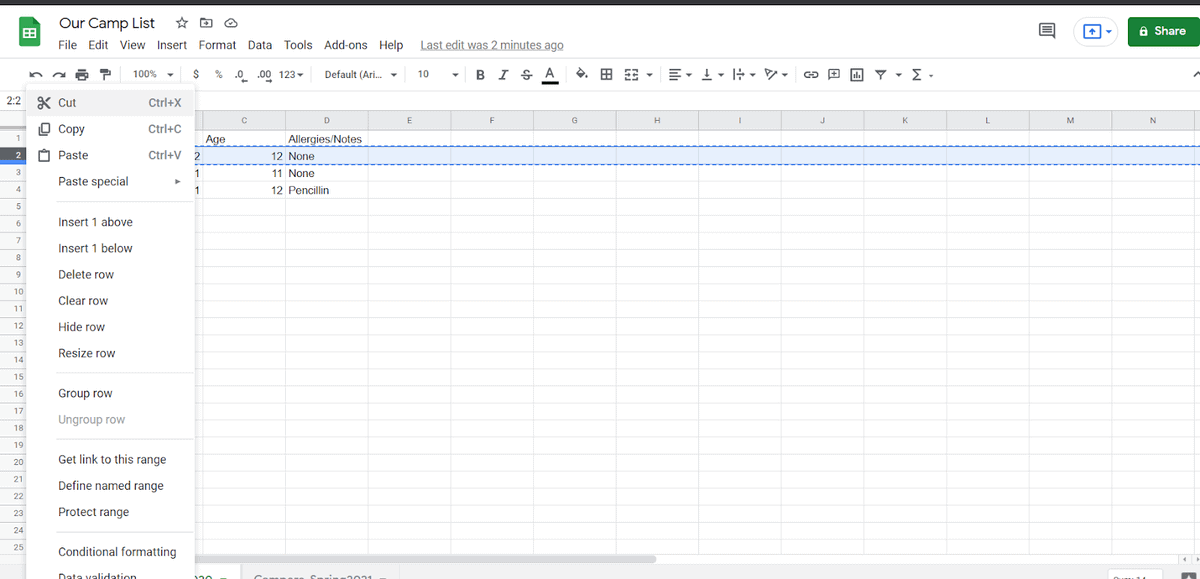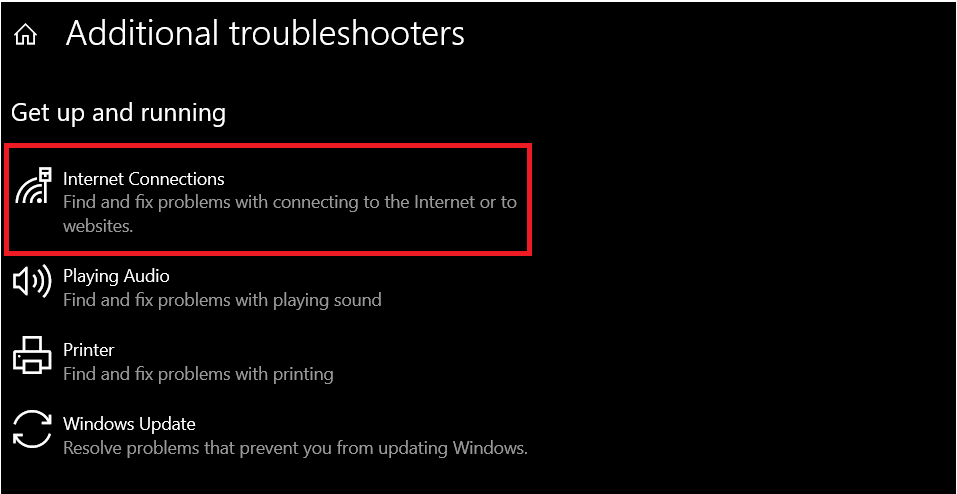There are hundreds of courses, both free and paid, that can get you started with Google Sheets or help you move from novice to expert.
However, finding the right online course can be overwhelming, especially for beginners. Luckily, we’ve carefully curated the Top 12 Google Sheets Courses to provide you with a clear roadmap to success.
This Article Covers:
Top 12 Google Sheets Courses in 2024
- Best Overall: Spreadsheet for Everyone – VentureKite
- Best for Beginners: Google Sheets Course – Coursera
- Best Value: Google Sheets Tutorial 2024 – Udemy
- Best for Intermediate Users: Google Sheets Advanced Topics – Coursera
- Best For Pairing with Google Forms: Google Forms and Sheets Masterclass – VentureKite
- Google Sheets Advanced Formulas and Functions – LinkedIn Learning
- Google Sheets Essential Training – LinkedIn Learning
- Udemy Fast Track to Google Sheets – Udemy
- Google Forms and Sheets Masterclass – Skillshare
- Google Sheets 2024: Everything You Need To Know – Skillshare
- Google Sheets the Comprehensive Master Class – Udemy
- Using Google Sheets for Your Small Businesses – Skillshare
Benefits of an Online Google Sheets Class and Why Take One
Taking an online Google Sheets class can offer numerous benefits for individuals seeking to enhance their spreadsheet skills and improve their data management capabilities.
Here are some of the key reasons why you might consider enrolling in such a class:
- An online class provides a solid foundation for further learning
- Google Sheets is a spreadsheet software that allows for strong insights into your data
- Online classes provide the flexibility to learn at your own pace
- Online courses offer a cost-effective alternative to in-person workshops or classes
- Well-designed online Google Sheets courses typically cover a wide range of topics
- Many online courses incorporate interactive elements, such as quizzes, assignments, and hands-on exercises
- Experienced instructors often lead reputable online courses
- Completing an online Google Sheets class can provide you with a recognized credential or professional certificate
- Proficiency in spreadsheet tools like Google Sheets is a valuable skill in many professional fields, including finance, marketing, data analysis, and project management
- Learning through a structured course can save you time compared to self-teaching
- Some online classes offer discussion forums or communities where you can connect with fellow learners, share insights, and collaborate on projects
12 Best Google Sheets Online Courses
If you’ve been looking for suitable Google Sheets classes to step up your game, look no further. Below are our top 12 Google Sheets training courses for 2024:
1. Overall Best: Spreadsheets for Everyone – VentureKite

Pros
- Tom Cote is an excellent instructor with real-world experience
- Free course preview
- Includes tips, tricks, and keyboard shortcuts
- Inclusive course for all levels (beginners to advanced)
Cons
- More expensive than some other less comprehensive courses
Just as the title suggests, this course is designed to be suitable for everyone. This is because the course includes a beginner course, an intermediate course, a deeper dive for advanced learners, and more about Google Sheets. The course takes you through spreadsheet fundamentals, problem-solving, and advanced formulas in Google Sheets in 7 hours.
In this course, you’ll learn the following:
- The basic Google Sheets layout, adding and manipulating spreadsheets, printing and sharing sheets, and keyboard shortcuts for beginners
- Intermediate learners will tackle Google Sheets functions, formatting, sorting, and filtering data
- Advanced functions and formatting
- Tips and tricks for Google Sheets for advanced learners
- Covers problem-solving spreadsheet problems, dashboards, and comparing Google Sheets vs. Excel
2. Best for Beginners: Google Cloud Google Sheets Course – Coursera

Pros
- An in-depth guide to Google Sheets basics
- Simple and easy-to-follow lessons and course structure
- Comes with a shareable certificate when you pay
- You can pace yourself with flexible learning
Cons
- No deep dive into Google Sheets (covers the basics only)
Coursera is an online learning platform that offers many courses, specializations, and degrees across many subjects, including many Google Sheets courses. One of the best Google Sheet courses for beginners on Coursera is the Google Cloud Training course.
Another awesome thing about this course is part of a larger package called the “Getting Started with Google Workspace Specialization,” which outlines what to study next.
In the Google Cloud Google Sheets Course, you’ll learn the following:
- How to navigate Google Sheets
- How to utilize the Google Sheets Spreadsheet to manage data
- Basic functions, formulas, and charts
- How to share your Google Sheets document
- Working together on Google Sheets
- Business Obstacles
It also has 6 assessments. This course offers an in-depth look into Google Sheets layout, tools, functions, and more.
3. Best Value: Google Sheets Tutorial 2024 – Beginner to Expert In 6 Hours – Udemy

Pros
- Plenty of hands-on exercises
- Certificate upon completion
Cons
- Relies heavily on video format lessons
The Udemy Google Sheets Tutorial 2024 is another thorough and current course on Udemy that teaches you how to use Google Sheets efficiently. From simple data entry and computations to complex data analysis and visualization, this course has you covered.
Beginners unfamiliar with Google Sheets and intermediate users wishing to enhance their knowledge could benefit from this tutorial. While more experienced users can skip through the sections, they are already familiar with.
This course includes 6 hours of on-demand video, 1 article, and 11 hands-on exercises.
In this course, you’ll learn:
- How to navigate the Google Sheets layout
- How to use Google Sheets to enter and edit data
- How to customize Google Sheets’ data and information displays
- How to use mixed, relative, and absolute references in Google Sheets
- How to use many different functions, such as search and arithmetic functions
- How to use Google Sheets charts to portray your data visually
- Sorting and filtering features of Google Sheets’ data
- Google Sheets pivot tables and slicers
4. Best for Intermediate Users: Google Sheets Advanced Topics – Coursera

Pros
- Earn a certificate on completion
- Good lesson flow
Cons
- Not suitable for beginners
This advanced Google Sheets course is another popular Coursera course. This Google Sheets certification course is perfect for intermediate learners who want to take the next step in becoming a Google Sheets expert.
Google Cloud offers the course as part of the package “Getting Started with Google Workspace Specialization” and comes with a shareable certificate. This course follows the Google Sheets Google Cloud course and is the logical next step.
In this course, you’ll learn the following:
- Applying and customizing themes in Google Sheets
- Data visualization in Google Sheets
- Advanced Google Sheets formulas and functions
- How to reference and validate data
5. Google Forms and Sheets Masterclass – VentureKite

Pros
- Free course preview
- Learn two programs in one course
- Plenty of guided hands-on projects for practice
Cons
- Only appropriate to learn alongside Google Forms
This course is a one-of-a-kind that combines both Google Forms and Google Sheets. There are plenty of reasons to learn these two programs in tandem. For example, you can get staff to enter shift data into the more user-friendly Google Forms and work with the collected data in the more powerful Google Sheets.
The course includes seven hands-on projects to suit interactive learners and covers the following topics:
- Basic Google Sheets layout and navigation
- Integration of Google Sheets with Google Forms
- Google Form features
- Formatting data in Google Sheets
- Filtering and sorting data
- Formulas and functions in Google Sheets
- Organizing and summarizing data
6. Google Sheets Advanced Formulas and Functions – LinkedIn Learning

Pros
- Topics are broken into short and easy lessons
- Earn a shareable certificate on completion
Cons
- Unsuitable for advanced learners
- Not enough hands-on practice projects
The Google Sheets Advanced Formulas and Functions course on LinkedIn Learning is a comprehensive and in-depth tutorial designed to take your Google Sheets skills to the next level.
This course covers the intermediate and advanced functions for data summarization, statistics, financial data analysis, and more. The course contains videos, seven quizzes, and one exercise.
In this course, you’ll learn the following:
- How to use references and named ranges, multiply, round, and count data using mathematical functions
- How to spot outliers and rank data
- How to compute investment and loan payments
- How to establish dates and times
- How to seek up values using a variety of criteria
- How to summarize data sets.
7. Google Sheets Essential Training – LinkedIn Learning

Pros
- Shareable certificate upon completion
- Short focussed lessons
Cons
- Not enough hands-on practice
This is the beginner-friendly version of the previous entry in our list. The course covers the basics of data summarization functions and more about Google Sheets. It contains videos, seven quizzes, and one exercise.
In this course, you’ll learn:
- How to navigate the Google spreadsheet page
- How to edit and format your spreadsheet
- Basic functions and formulas
- How to use charts, graphs, and pivot tables
- How to collaborate with Google Sheets
8. Fast Track to Google Sheets – Udemy

Pros
- Fast track course to learn Google Sheets
Cons
- Mostly surface-level learning
Whether you’re a novice trying to get started with Google Sheets or an intermediate user looking to improve your spreadsheet proficiency, the fast-track to Google Sheets Mastery Weekend Crash Course is meant to provide you with the fundamental knowledge and cutting-edge abilities you need to become an expert user.
This course has four hours of on-demand video and can be completed in one intensive weekend.
In this course, you’ll learn the following topics:
- Google Sheets interface and basic navigation
- Inputting, editing, and formatting data
- Essential formulas and functions in Google Sheets
- Filtering and sorting data
- Data visualization, including charts, graphs, and more
- Advanced Google Sheets functions
- Data validation
- Data analysis
9. Google Sheets 2024: Everything You Need To Know – Skillshare

Pros
- Simple, short modules
- Step-by-step tutorial
Cons
- No certificate awarded on completion
- Only appropriate for ultimate beginners
The Google Sheets 2024 course in Skillshare is a super basic course for the ultimate beginners. If you have never used a spreadsheet program before, then this is a great place to start. This course is divided into 27 short topics with videos ranging between 2 and 12 minutes long. The topics are short enough to keep you from being overloaded with information.
The course also includes four hands-on projects to help you practice what you’ll have learned in different stages and covers the basics, including:
- How to create and access your Google Sheets account
- How to use the Google Sheets layout
- How to enter and manipulate data
- How to work with multiple sheets
- Essential functions and formulas
- How to format spreadsheets
- How to use charts, graphs, and pivot tables
- How to sort and filter
- Data validation
10. Google Sheets – the Comprehensive Master Class – Udemy

Pros
- 30-Day money-back guarantee
Cons
- Relatively high cost compared to other Udemy courses
The Google Sheets Comprehensive Master Class is the perfect course to help you gain confidence and construct simple, sophisticated spreadsheets. These spreadsheet classes take you through more than just the fundamentals of Sheets, making it perfect for beginners and intermediate learners. The course also involves a lot of hands-on projects and covers the following topics:
- How to navigate Google Sheets
- Hidden tips and tricks in Google Sheets
- How to sort, filter, and clean data
- Basic functions and formulas like calculating the sum average
- Advanced functions like VLOOKUP and QUERY
- How to use pivot tables, charts, and slicers in Google Sheets
- How to use automation using macros and Google Apps Script
11. Create Charts and Dashboard Using Google Sheets – Coursera

Pros
- Receive a shareable certificate on completion
- Easy to follow
- Hands-on practice in a project
Cons
- Mainly focused on charts and graphs rather than all Google Sheet functions
The Create Charts and Dashboard using Google Sheets course in Coursera is a short course offered by Google Cloud that follows the guided project format. While this is a free Google Sheets training course, upon completing the course, you must pay to get your certification.
This course involves a step-by-step guide through a project to help you learn how to use charts, graphs, and tables to create a dashboard. It’s a more hands-on course than other courses in the Google Cloud systems training program.
In this course, you’ll learn:
- How to work with basic formulas in Google Sheets
- How to create eight basic charts for visualizing data
- How to generate dynamic charts from a drop-down list
- How to create sparklines to represent data
- How to build a dashboard and introduce basic and advanced Charts
- How to use slicers to filter data and create a robust and dynamic dashboard
12. Using Google Sheets for Your Small Businesses – Skillshare

Pros
- Includes Google Sheets templates
- Easy-to-follow
- Hands-on practice in two projects
Cons
- Only suitable for small businesses using Google Sheets
This is a specialized course that targets small business owners and introduces them to using Google Sheets for business purposes. The short course is centered around a hands-on project and is about 49 minutes long. It includes instructional videos and base templates for Google Sheets to get you started.
In this course, you’ll learn the following:
- How to create an invoice template
- How to create a revenue book
- How to create an expense book
- How to create a profit and loss statement
Overview of the Best Google Sheets Courses
| Course | Platform | Offered by | Level | Duration | Price | Rating |
| Spreadsheet for Everyone | VentureKite | Tom Cote | Beginners | 7.5+ hours | $99 | 4.9 |
| Google Sheets Course | Coursera | Google Cloud | Beginner | 3 hours | Free/ $39.99 | 4.8 |
| Google Sheets Tutorial 2024- Beginner to Expert In 6 Hours | Udemy | Todd McLeod | Beginner | 6 hours | $19.99 | 4.6 |
| Google Sheets Advanced Formulas and Functions | Curt Frye | Advanced | 3h 11m | Free/ $39.99 | 4.7 | |
| Google Forms and Sheets Masterclass | VentureKite | Beginner | 6 hours | $99 | 4.7 | |
| Google Sheets Essential Training | Sally Norred | Beginner- Intermediate | 2 hours | Free/ $39.99 | 4.5 | |
| Google Sheets Advanced Topics | Coursera | Google Cloud | Intermediate | 2 hours | Free/ $39.99 | 4.6 |
| Fast Track to Google Sheets | Udemy | Metla Sudha Sekhar | Beginner-Intermediate | 4 hours | $19.99 | 4.5 |
| Google Sheets 2024: Everything You Need To Know | Skillshare | Kevin O’Brien | Beginner | 2h 9m | Free/$32 | 4.7 |
| Google Sheets the Comprehensive Master Class | Udemy | Leila Gharani | Beginner- Intermediate | 14h 31m | $74.99 | 4.6 |
| Create Charts and Dashboards using Google Sheets | Coursera | Ishita Sinha | Beginner | 2 hours | Free/ $39.99 | 4.5 |
| Using Google Sheets for Your Small Businesses | Skillshare | Victoria Nedelcheva | Beginner | 49 minutes | Free/$32 | 4.4 |
Learning Tips for Google Sheets Online Courses
Finding the right course is only part of the challenge when learning and improving your Google Sheets knowledge. You also need to put your new skills into practice. Below are some effective learning tips to make the most of your online Google Sheets courses:
- Define what you want to achieve with Google Sheets and set clear goals
- Take advantage of free trials on online platforms like Skillshare and Coursera to save money
- Create a study schedule that works for you and stick to it
- Find an appropriate learning style, such as courses with hands-on practice or video tutorials
- Participate in online forums, social media groups, or communities where you can ask questions, share your progress, and learn from others’ experiences
- Review your notes and the course materials frequently
- Retain and impart your knowledge to others. For example, you can make your own tutorials or assist a friend or family member with a spreadsheet task.
- Follow the official Google Sheets blogs, tutorials, and emails to stay current
- Use keyboard shortcuts, such as copy, paste, undo, and redo
- Don’t let obstacles or failures demotivate you
- Acknowledge your accomplishments as you go
- Apply your newfound skills to your personal or professional projects
Frequently Asked Questions
What is the Best Way to Learn Google Sheets?
The best way to learn Google Sheets is to explore online tutorials, courses, and video lessons. Once you’ve done this, you can create your own spreadsheets for personal projects, budgeting, data tracking, or small tasks for practice. You can also experiment with different functions, formatting options, and features.
But you should also use what you’ve learned, especially in the first few weeks, to cement your learning.
How Can I Learn Google Sheets for Free?
Learning Google Sheets for free is entirely possible with online resources, tutorials, and practice. You can find these tutorials and courses in Google’s Official Resources, YouTube, and on platforms like Coursera, Khan Academy, and Udemy. You can also take advantage of the free trials offered for Google spreadsheet training.
Is Google Sheets Hard to Learn?
While Google Sheets is generally easy to use, your experience may vary depending on your familiarity with spreadsheets and specific needs. Most users can quickly grasp basic tasks and functions, and as you become more comfortable, you can explore more advanced features and functions.
If you’re new to spreadsheet programs, start with the basics to build a stronger foundation.
Final Thoughts
If you’re looking for the best Google Sheets online courses, you have come to the right place.
The top 12 Google Sheets courses highlighted in this article offer a diverse range of options for learners to master spreadsheet manipulation, data analysis, and collaborative work. These courses provide valuable insights and hands-on experience whether you’re a beginner looking to grasp the fundamentals or an advanced user aiming to fine-tune your expertise.
Happy learning!
Related: