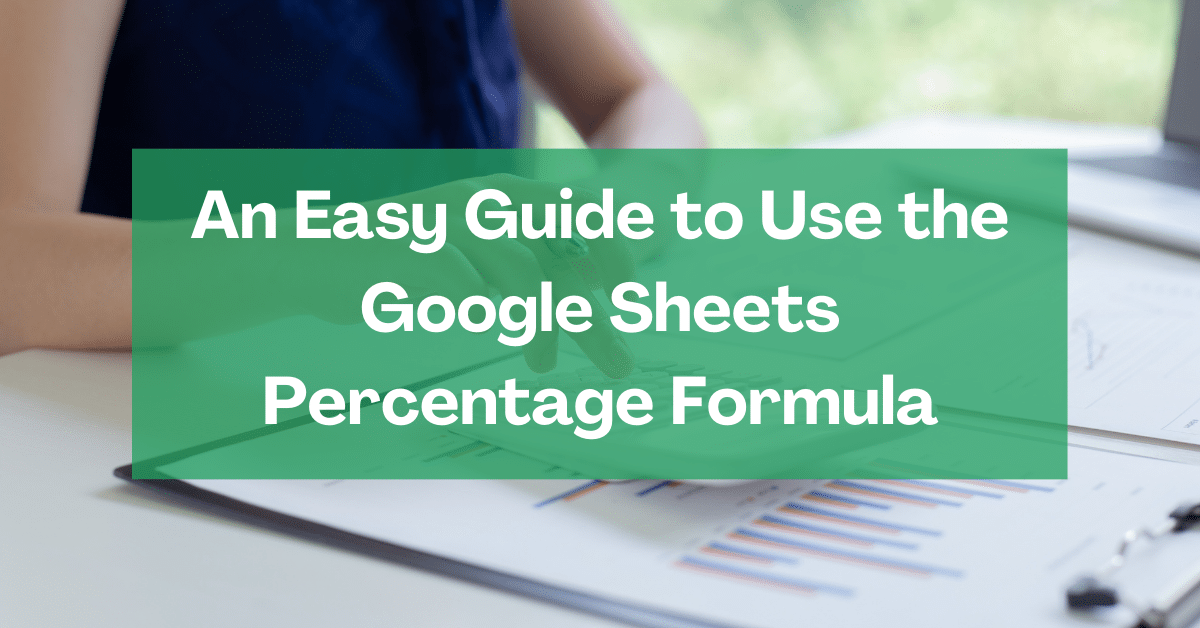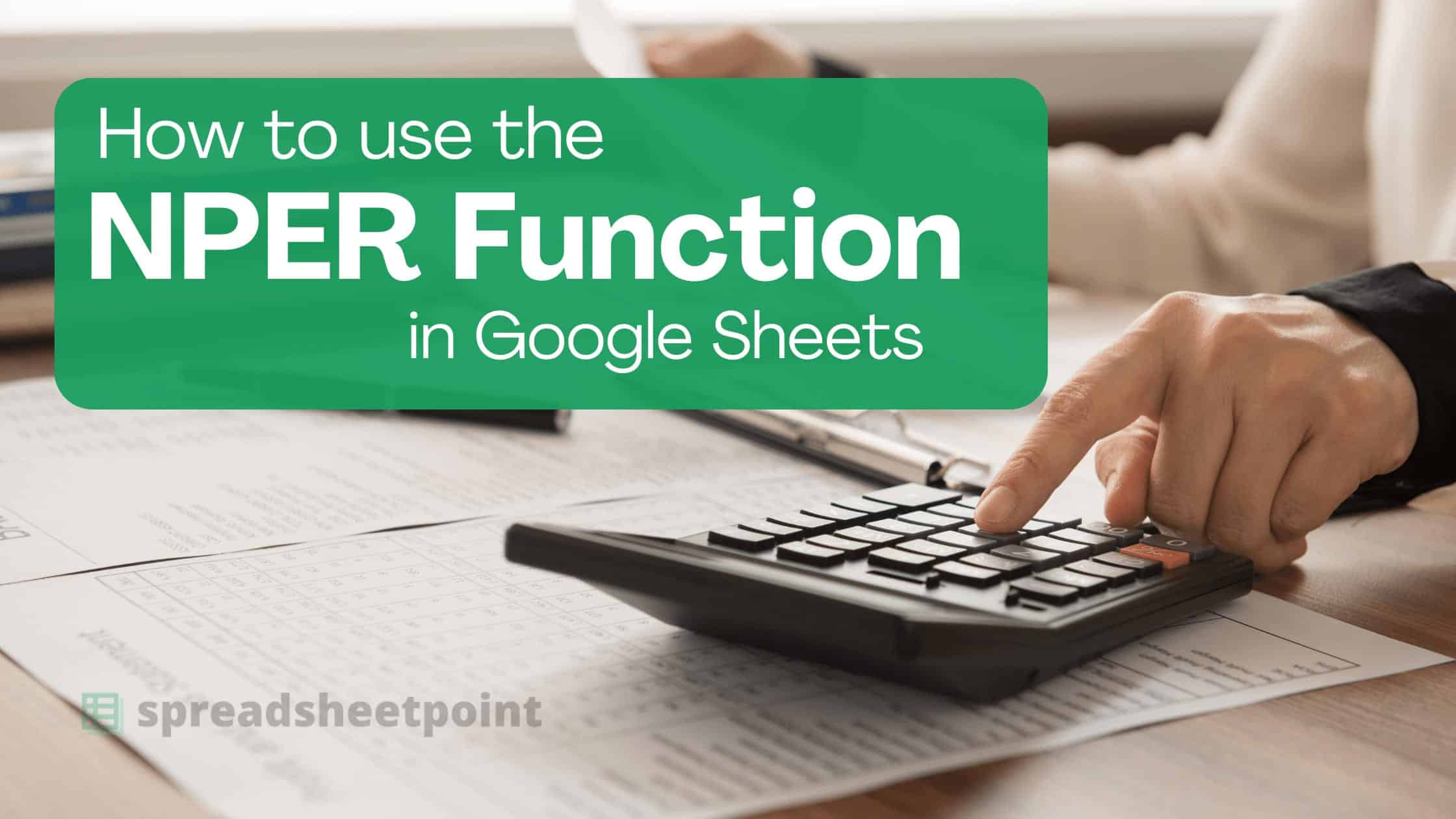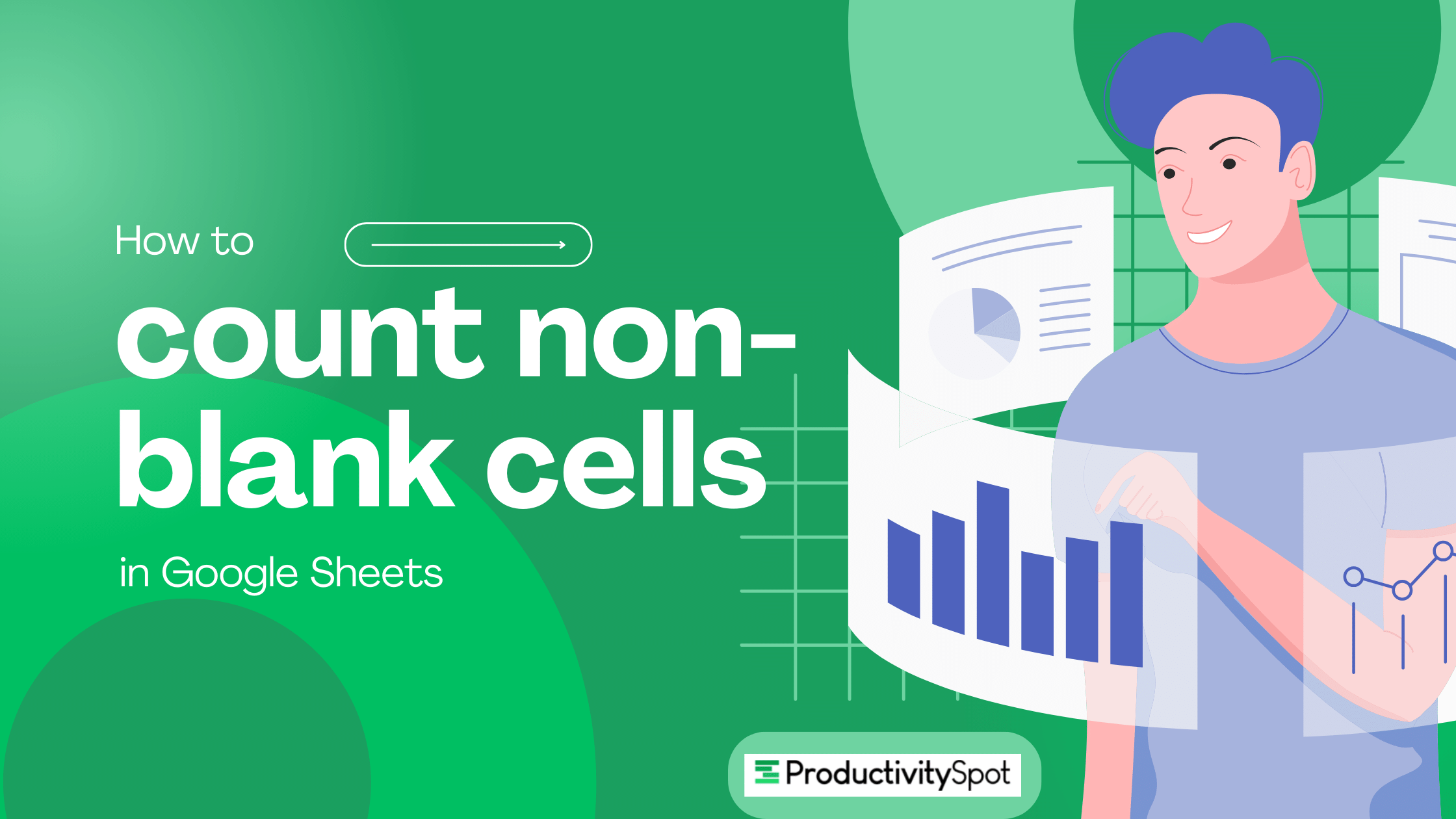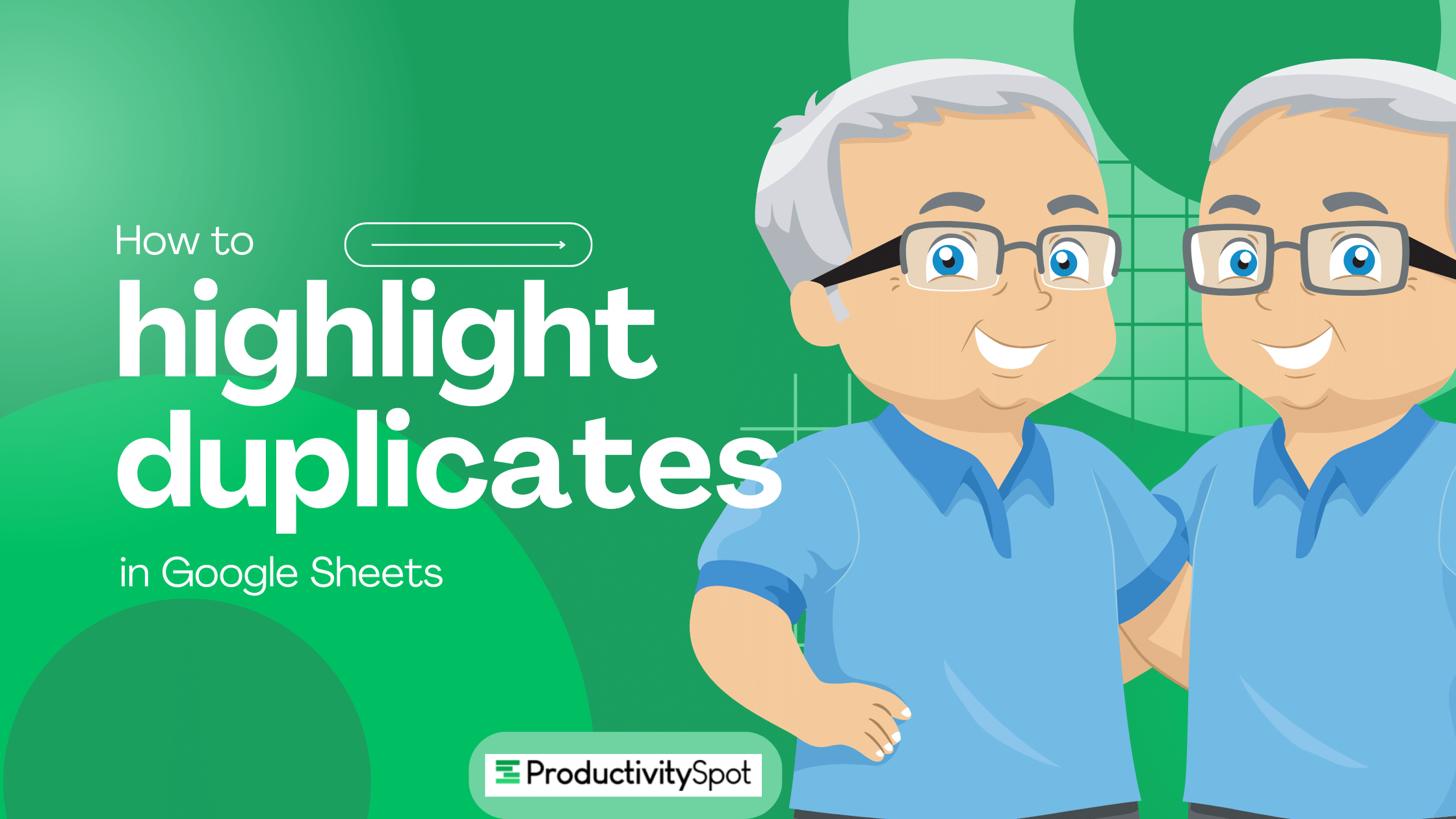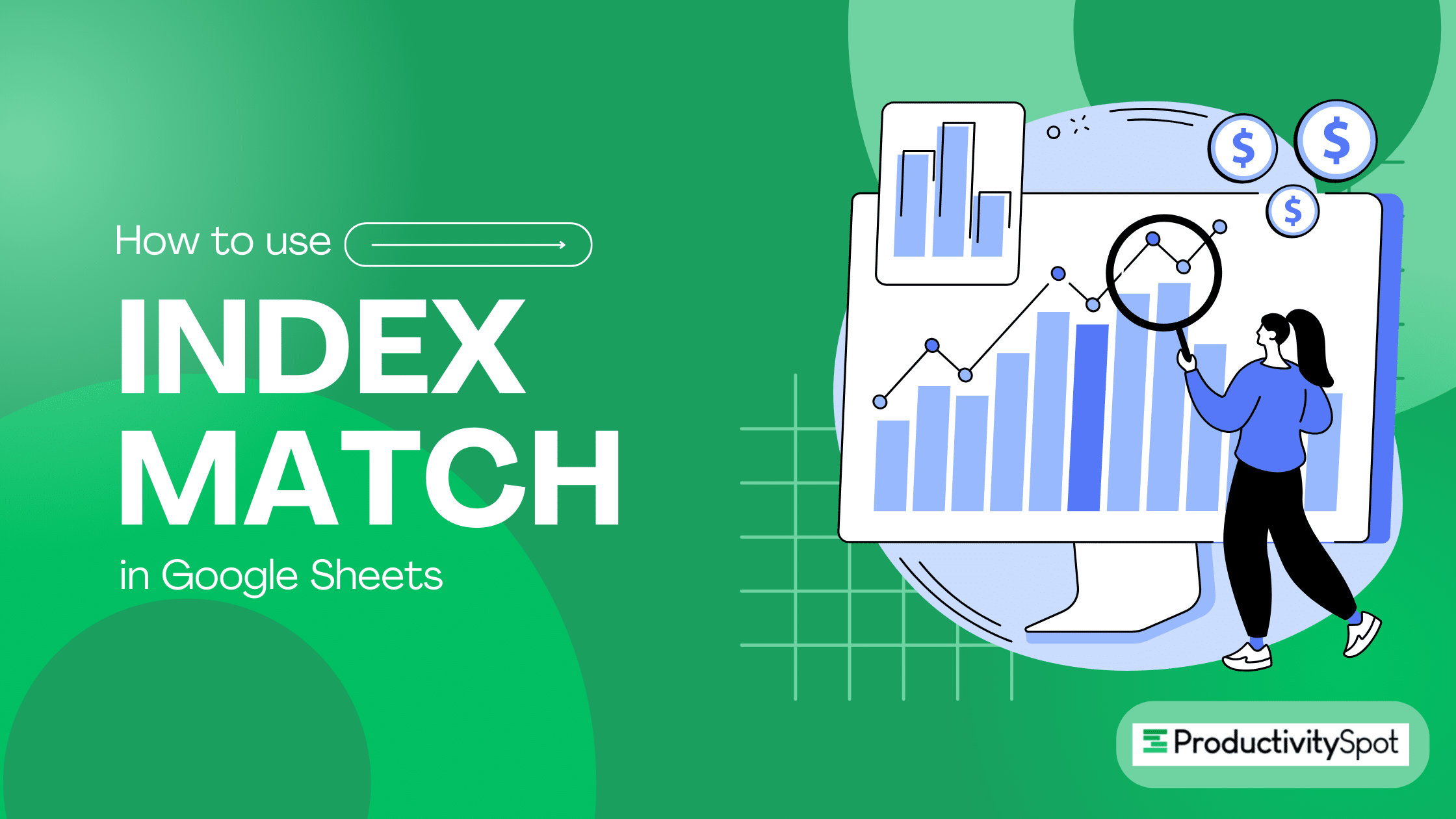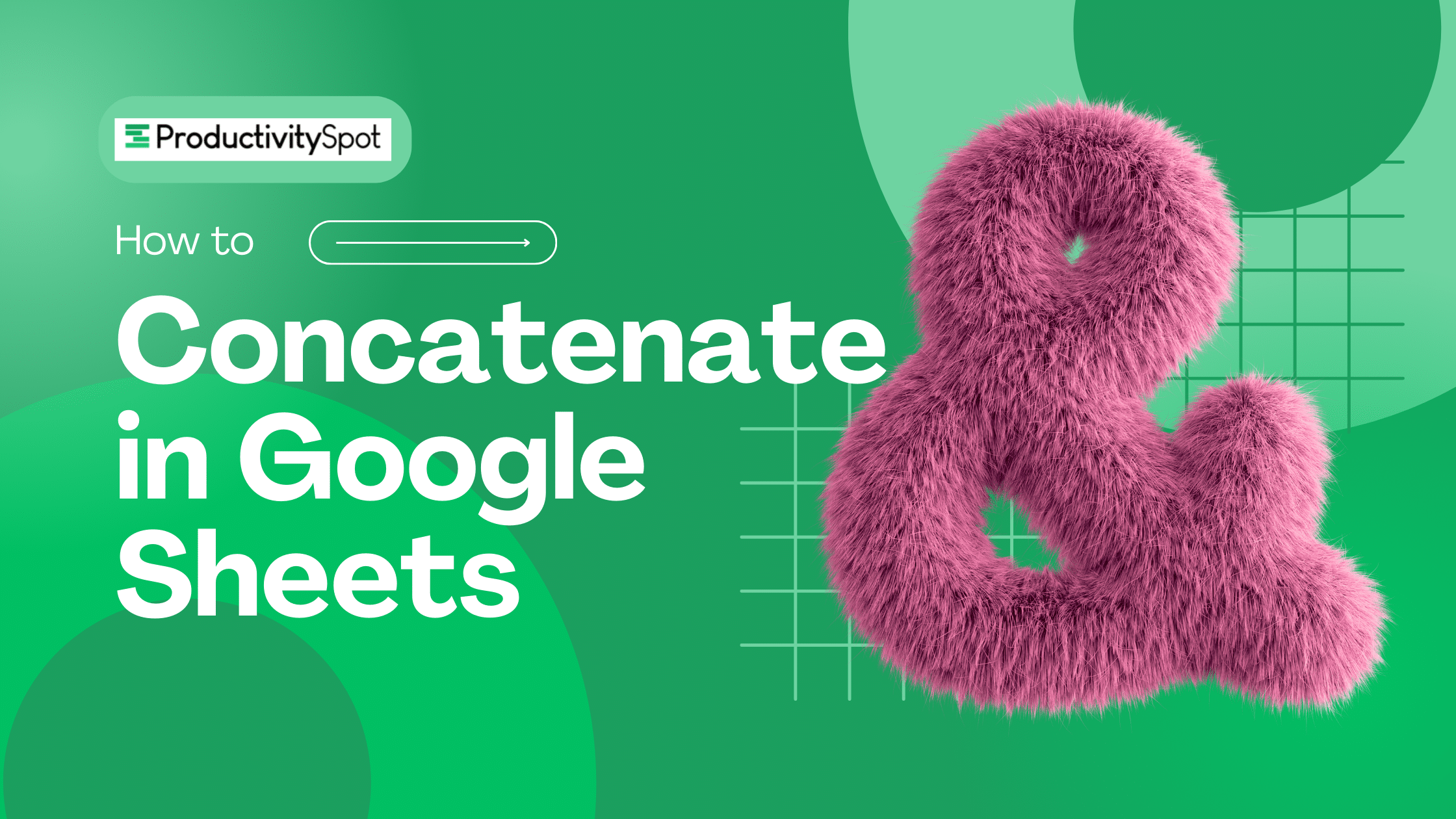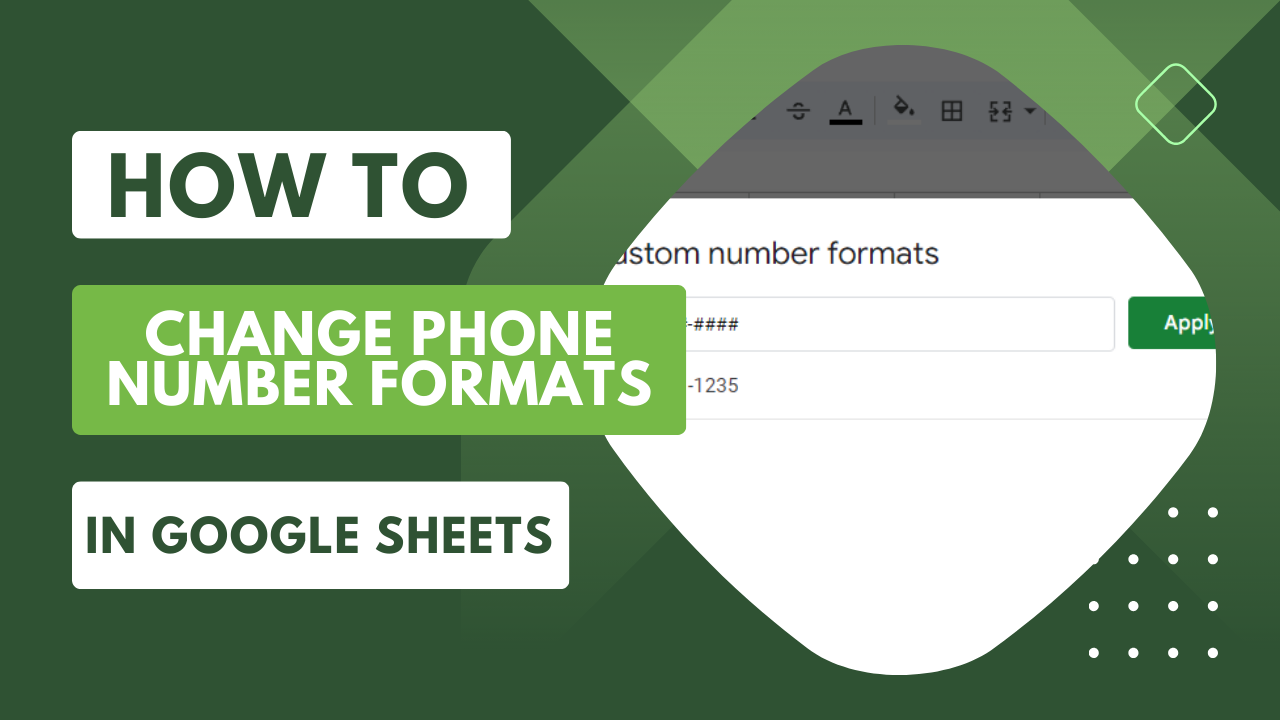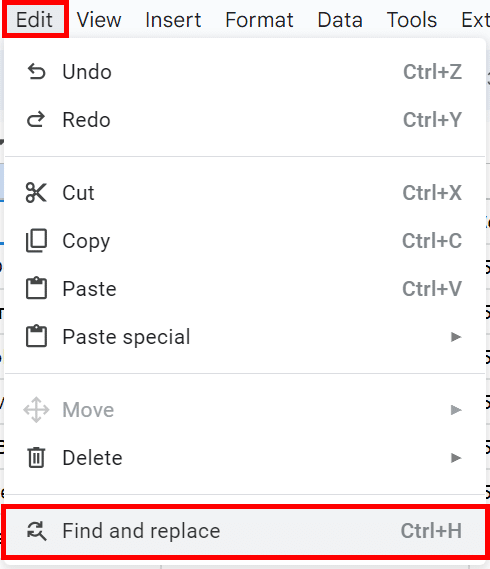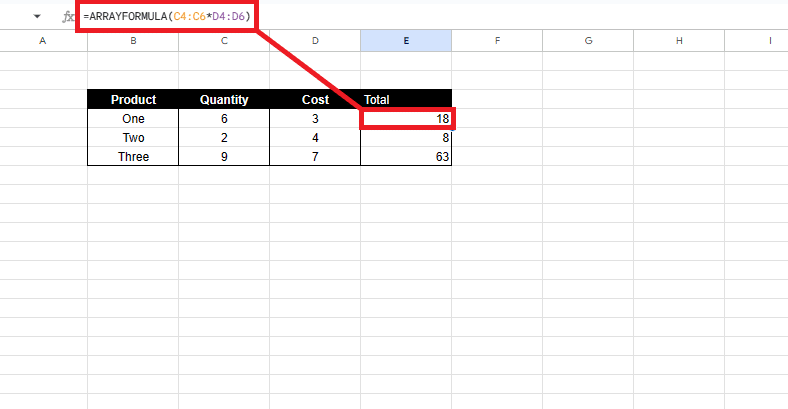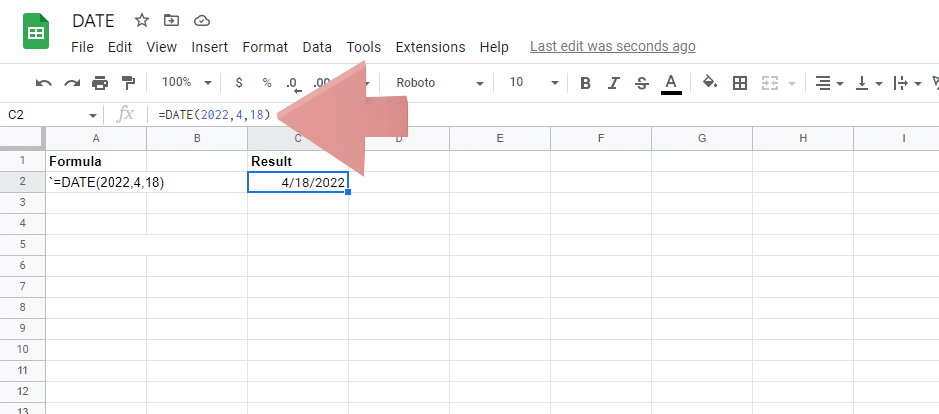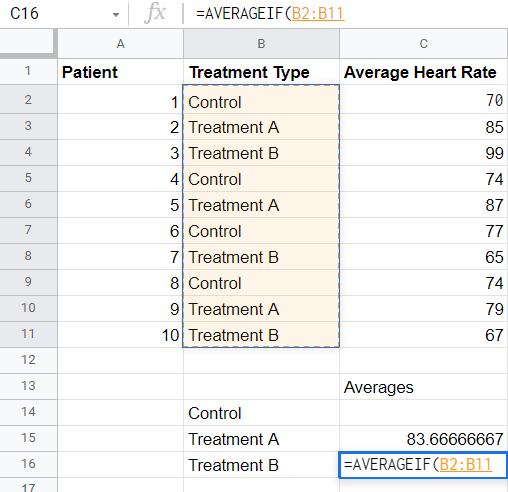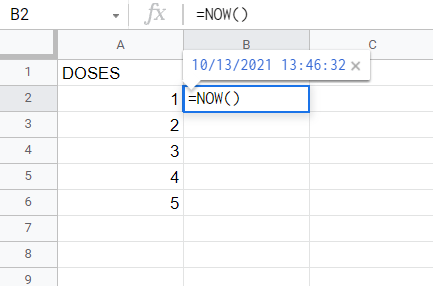Recent Posts
There are 4 ways to use the Google Sheets percentage formula: the percentage button, X/100 calculation, TO_PERCENT, and PERCENTIF. Read on to learn more.
...
Learn everything you need to know about how to use the Google Sheets NPER function, plus download our free template!...
Checkout this COUNTIF not blank Google Sheets guide to learn how to use COUNTIF, COUNTA, and SUMPRODUCT to count not blanks cells....
Learn how to highlight duplicates in Google Sheets with this comprehensive guide. We' cover several examples, including how to highlight every nth instance....
The Index Match Google Sheets fucntisons are a powerful combination. Read on to find out how they work with dynamic cell references. ...
Learn how the CONCATENATE Google Sheets function works and the alternative options with this comprehensive step-by-step guide with screenshots and examples!...
Customizing your Google Sheets phone number format can make your spreadsheet more organized. I’ll show you how to do it in different ways in this guide.
...
Don’t want to waste time coursing through spreadsheet content when editing? Here’s how to find and replace Google Sheets content easily....
Follow along with this step-by-step Array Formula Google Sheets guide to learn all the basics of building and manipulating arrays.
...
The DATE Google Sheets function is one of the simplest to use. But, it's still an important one as it helps more complex functions. Learn how to use it here....
AVERAGEIF in Google Sheets will calculate the mean of the applicable cells from the columns or rows of the given range of cells. Here's how to use it.
...
The Google Sheets NOW function allows you to automatically return the current time and date value, which should greatly increase your productivity.
...