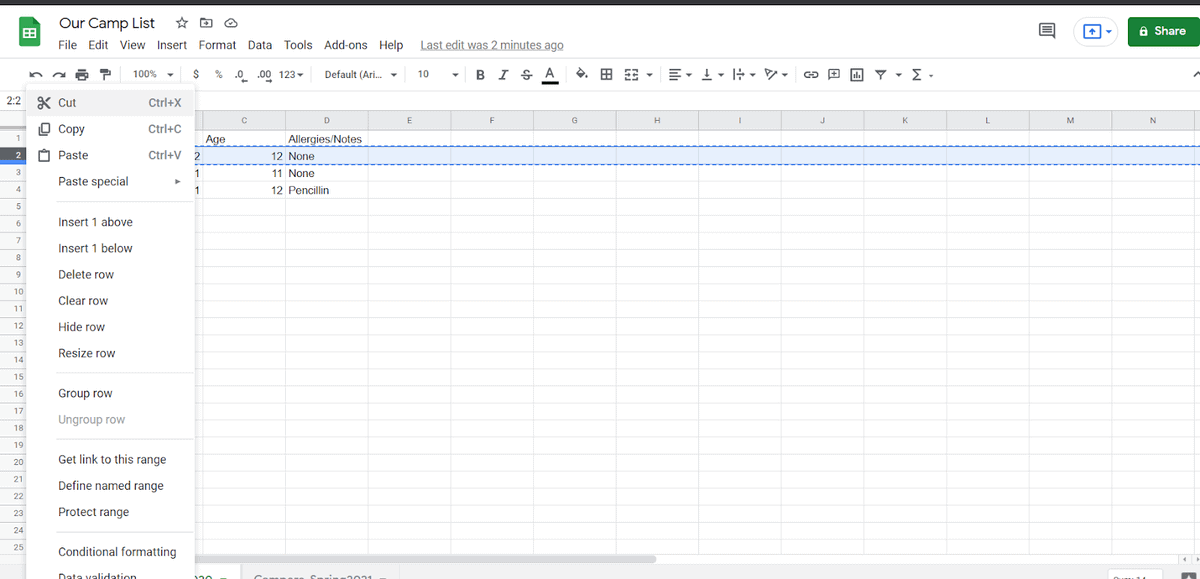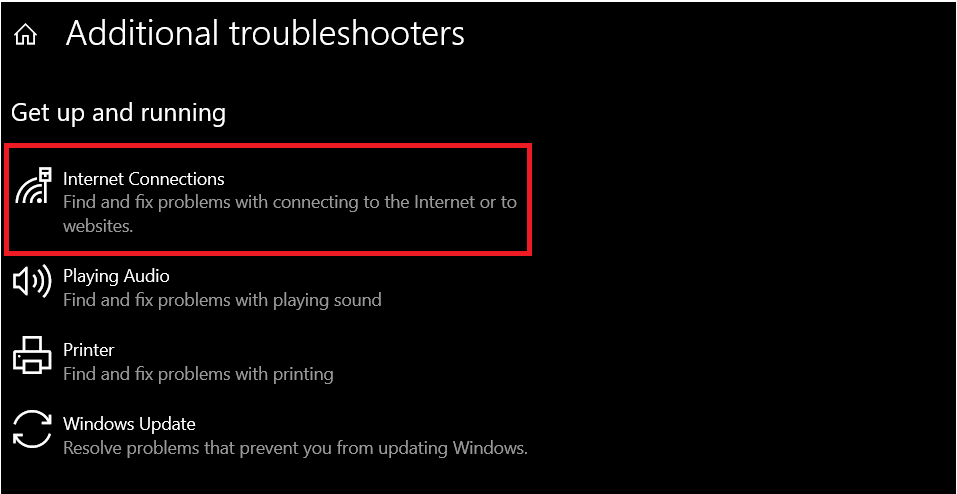Whether you’re in charge of trivia night or a fantasy league, it’s straightforward to make a bracket template in Google Sheets. Whether you’re looking for a free downloadable bracket template for Google Sheets for an upcoming tournament or want to learn how to make a tournament bracket in Google Sheets from scratch, our step-by-step guide offers everything you need!
This Article Covers:
Why Use a Tournament Bracket Template for Google Sheets?
Tournaments are popular in the sports, games, and trivia world. However, they can be complicated when you’re creating and keeping track of matchups. A bracket template’s structure and efficiency can be a game-changer as you manage your tournament.
When you use a tournament bracket for Google Sheets, you’ll be able to visualize the progression of the matches through each round, identify winners, and stay on top of the competition. The bracket templates also remove the hassle of manually creating and updating matchups between rounds.
Instead of starting from scratch, start with a Google Sheets tournament bracket template and fill in the blanks with the necessary information (like team names or match results). Based on the data supplied, it’s simple to track the progress of the matches and determine the winners.
Related: Whatever the size of your upcoming webinar or online tournament, Live Webinar will make the process professional and enjoyable!
What Should a Good Google Sheets Bracket Template Include?
Although a tournament bracket is essentially a tree diagram, there are a few things to remember. A good bracket template should include the following elements to effectively manage and track a tournament:
The Right Structure
The structure is the most important part of the bracket template. This tells you all you need to know about the tournament and the matchups. The template should provide a clear and organized bracket structure while displaying the matchups (and the progression) of participants through each round.
Participant/Team Names
A bracket template should have easy entry and management of participant or team names. Each matchup requires designated spaces to input the names of the competing participants or teams.
Matchup Tracking
Templates should provide a system to track the results of each matchup, including scores and outcomes. This allows for easy identification of winners and progression to the next round.
Visual Clarity
The template must be easy to read, with clear labels and designations for each round and matchup. You can use colors, borders, and formatting to differentiate between rounds, highlight winners, and make the bracket more visually engaging.
Related: Free Leave Tracker for Google Sheets
3 Types of Bracket Tournament Templates
Depending on the size and flow of the tournament, there are several different types of bracket tournaments to choose from:
1. Single-Elimination Bracket Template
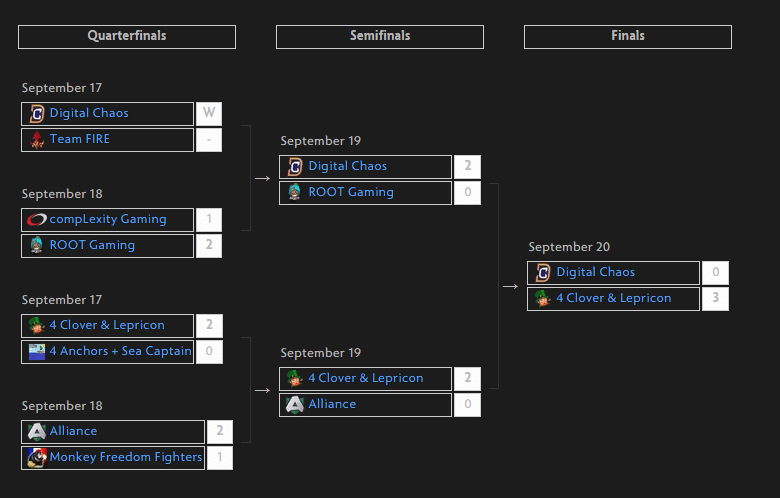
A single-elimination bracket template is the simplest, most straightforward format for tournament organization. It is perfect for events where participants compete head-to-head since losing a single match means elimination from the tournament.
The template usually begins with a pre-designed bracket structure that populates with participant names as they type them in. You can quickly edit match results as the tournament proceeds and move winners to the next round.
2. Double-Elimination Bracket Template
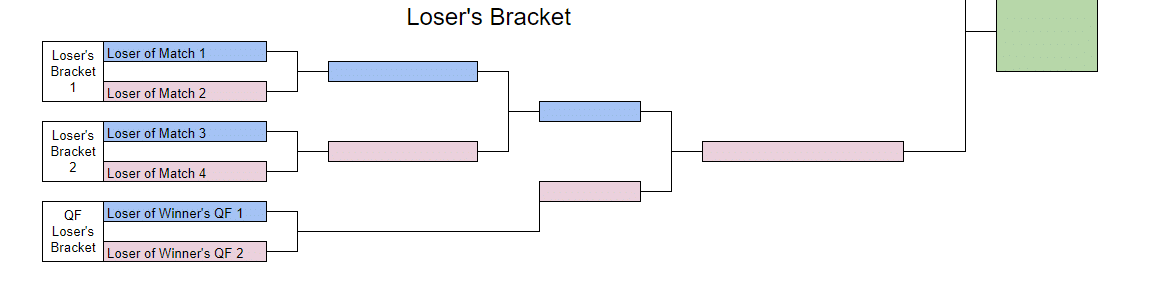
A double-elimination bracket template is an excellent option for tournaments that give participants a second chance. This format ensures that teams or individuals must lose twice before being eliminated.
This sort of tournament bracket records both winners and losers through various stages. It also shows the pathways contestants follow should they lose in the winners’ bracket (which can provide thrilling comeback prospects). One of the best ways to have this type of tournament is to add a losers bracket, like the one below. When one of the teams makes it all the way through this bracket, they will get a chance at the currently undefeated team in the final match.
The downside to this type of bracket tournament is that teams will have to play multiple games, making the tournament longer.
Note: We’ve included an 8-team double-elimination bracket template further down the page.
3. Multilevel Bracket Tournament
A multilevel bracket tournament (also called a multi-tier or hierarchical bracket tournament) consists of multiple levels or stages. Teams progress through different levels of competition, with the winners advancing to higher tiers or brackets. The losers are either eliminated or relegated to lower tiers.
Let’s say you were hosting a 16-team tournament. You could use two 8-team templates and use both a winners and losers bracket. This provides opportunities for teams to compete at their corresponding skill level.
It also creates a sense of progression and excitement as teams advance through the levels, providing additional performance motivation.
Related: Free Google Sheet Attendance Templates
How To Make a Bracket Tournament Spreadsheet from Scratch
Creating a bracket tournament spreadsheet in Google Sheets is a great way to organize and manage tournament matchups. To create a bracket in Google Sheets:
- Open Google Sheets and create a new spreadsheet.
- Create the rounds for the tournament as header rows. Leave enough space between the rounds.
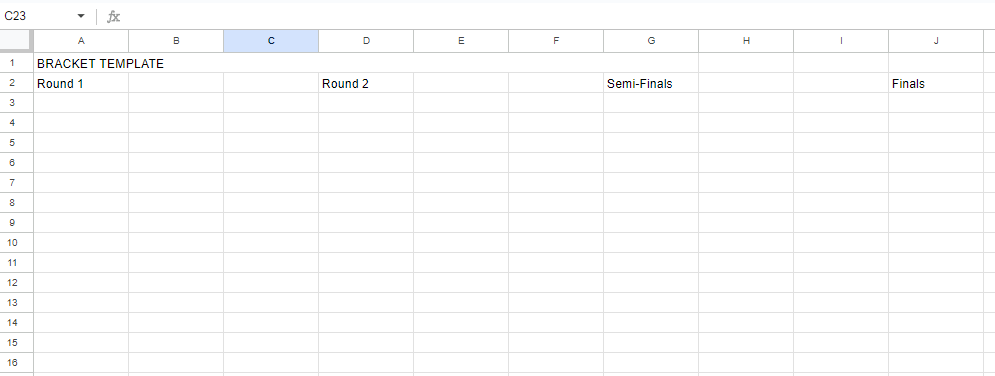
- Create the number of teams or players in the first round. This will depend on the size of the tournament you have.
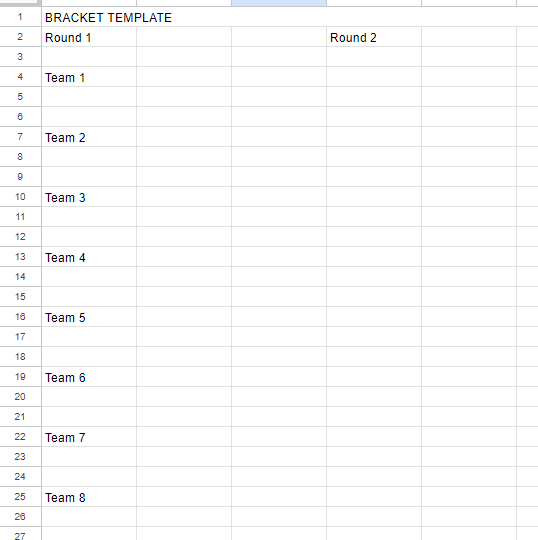
- Use cell borders to create the matchups. Click on the borders icon in the toolbar and choose either a top border, bottom border, or side border to create the lines.
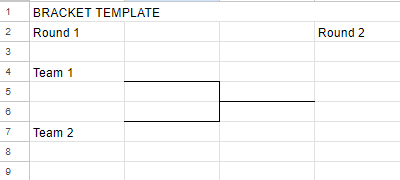
- Do the same for all the other teams.
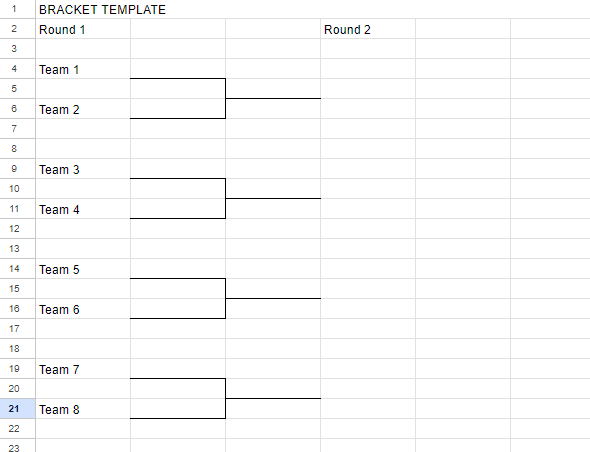
- For Round 2, you can merge two cells for the team that proceeds, adding a border to make the cells clearer. Do the same for all the matchups.
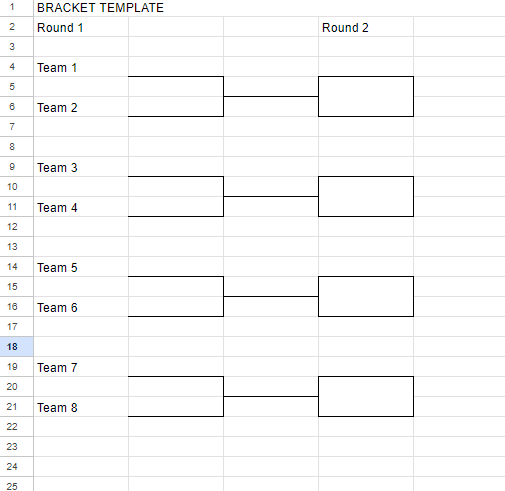
- Using the cell borders again, create the matchups for Round 2 and copy them for all the teams.
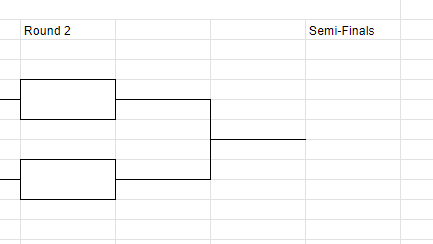
- Merge the cells for the semi-final round. Add a cell border to make them clearer.
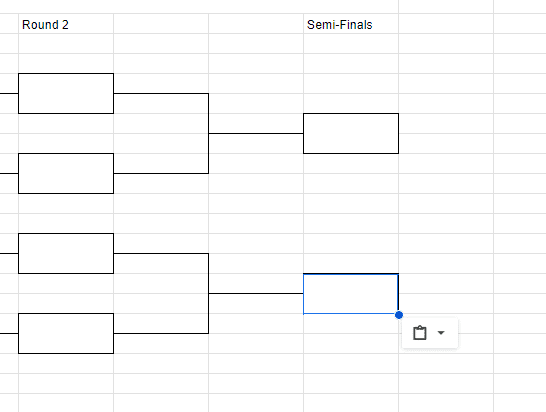
- Make the final matchup between the last two teams or players. Add the merged cell for the winner of the finals.
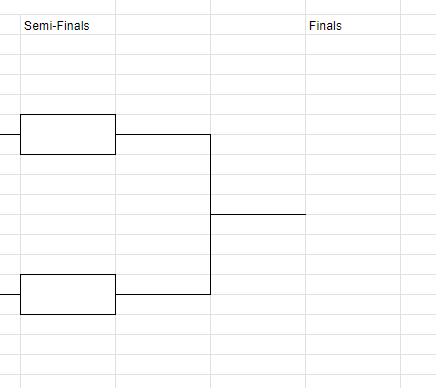
- Once you’re done making the bracket template, format it however you want (e.g., font, cell colors, borders). You can also use conditional formatting to highlight the winners of each round.
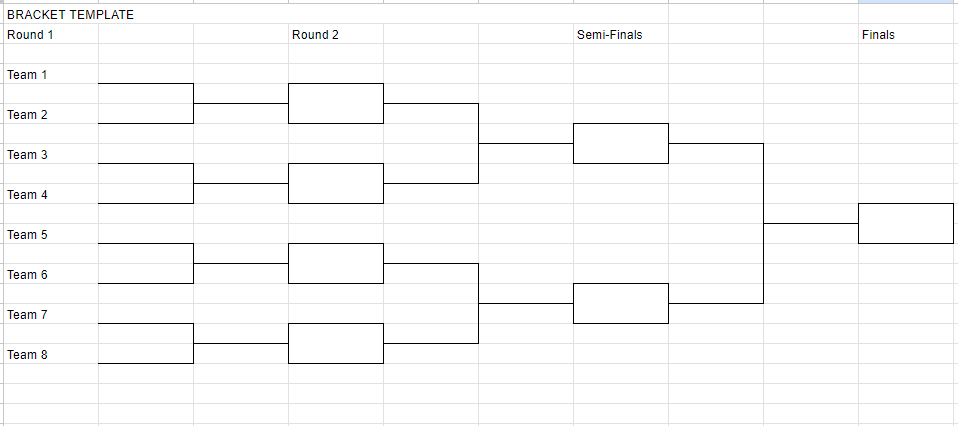
That’s it! You can manage any of your tournaments with your bracket spreadsheet in Google Sheets.
Bracket Templates for Google Sheets
8 Team Bracket Template
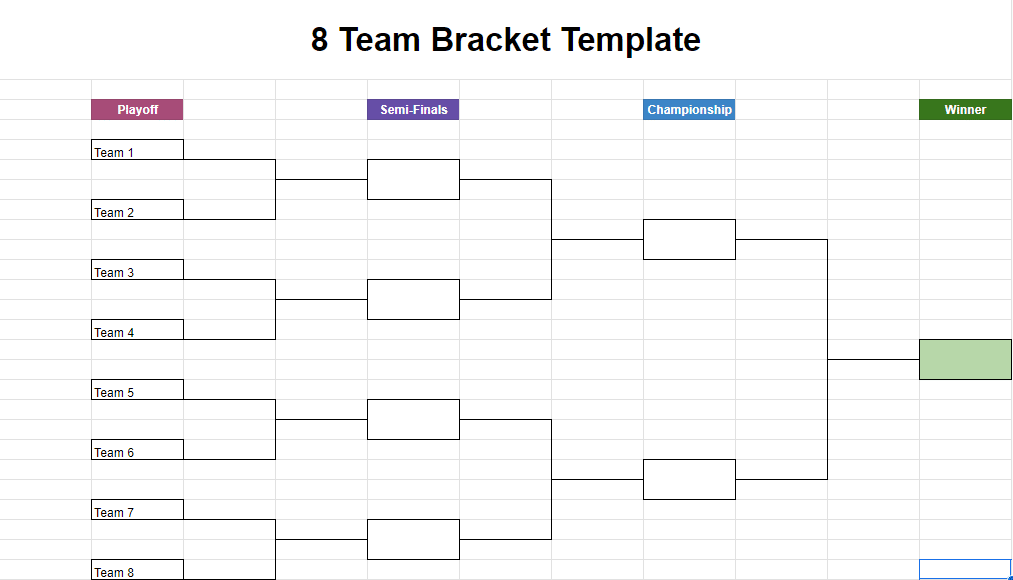
With its clear layout, an 8-team bracket template is the simplest option for Google Sheets. This template works for up to 8 players or teams. This template is suitable for single-elimination tournaments where teams compete against each other (and the losing team is eliminated).
8 Team Double Elimination Bracket Template
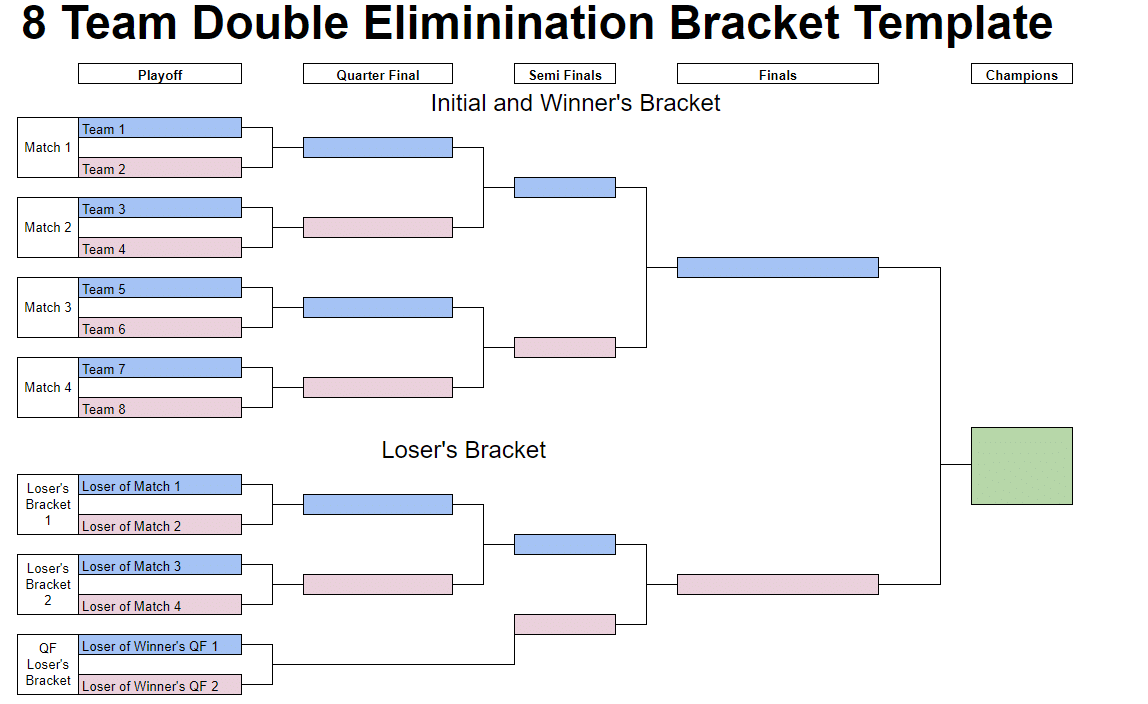
A double-elimination playoff bracket template can provide teams with a second chance. The winner of the winner’s bracket can only lose once in the finals, but they’ll have to play three matches to reach the finals (instead of four). You can make the finals a best-of-3 match or make the loser’s bracket competitor beat the winners twice.
16 Team Bracket Template
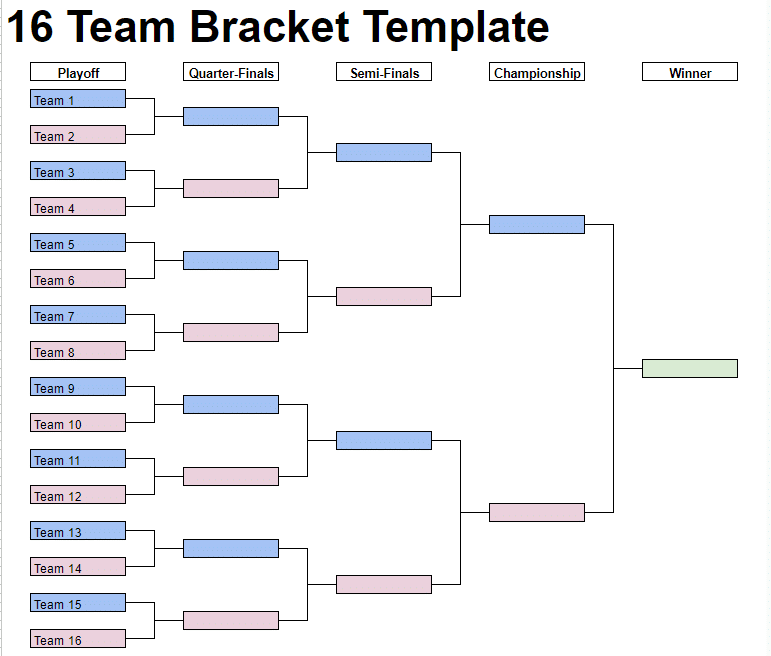
This 16-team playoff bracket template is similar to the 8-team bracket template but can include up to double the teams or players. This template is suitable for single-elimination tournaments where teams compete against each other (and the losing team is eliminated).
32 Team Bracket Template
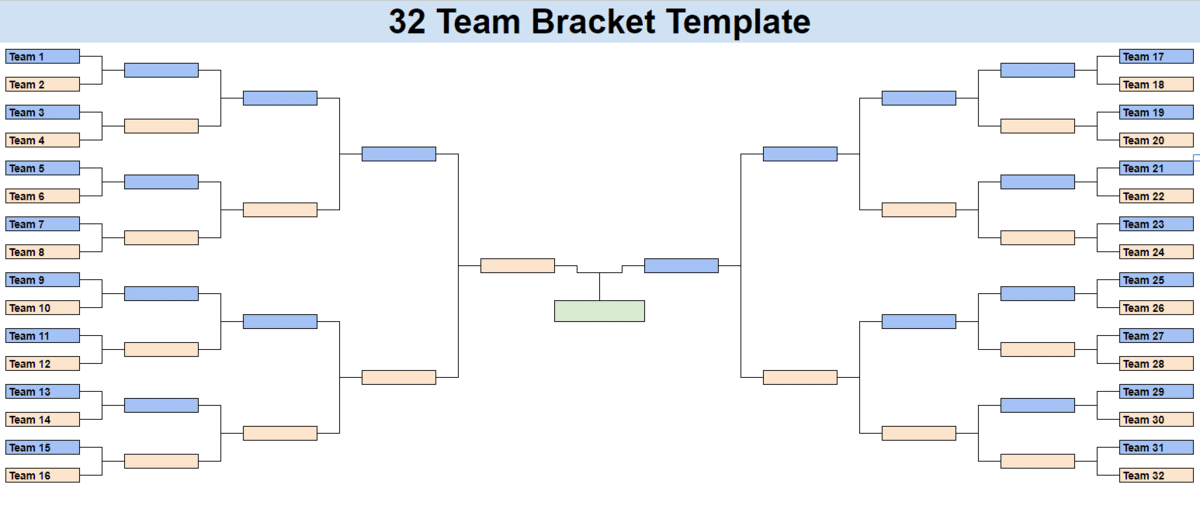
The 32-team bracket template for Google Sheets is a bit more complex than the previous templates and is great for large tournaments with up to 32 teams or players. For efficiency, the template now starts at both the left and right sides of the spreadsheet.
64 Team Bracket Template
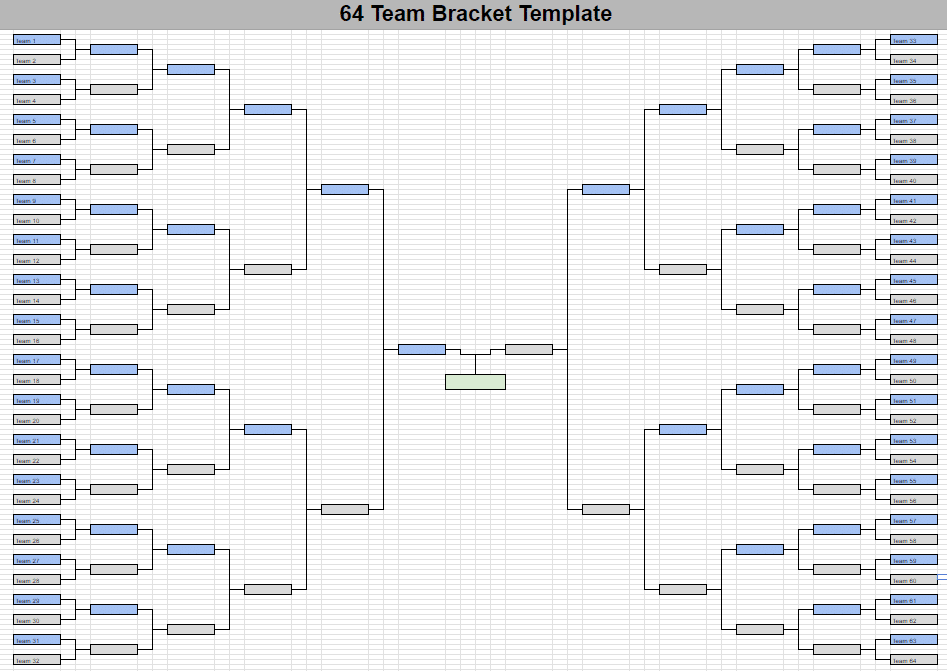
The 64-team bracket template for Google Sheets is an extended version of the 32-team bracket template. It may look complicated because of the many players and rounds, but it is surprisingly easy to follow.
This kind of bracket template is perfect for larger tournaments that run over a longer period of time. For ease of use, some users may prefer using four 16-team bracket templates instead.
Why Should You Use Our Bracket Templates?
Bracket templates offer several benefits for organizing and managing tournaments, including:
Time-Saving
Our bracket templates give you a pre-designed structure that saves time and effort when creating tournament brackets. Instead of starting from scratch, you may just enter team names, seed numbers, or match results into the template.
Accuracy
Bracket templates maintain accuracy when organizing and tracking tournament progress. The structure and preset layouts in the templates ensure that match-ups, winners, and standings are input correctly, reducing the risk of manual errors or discrepancies.
Professionalism
Our bracket templates also help you ensure a consistent and professional look across all rounds and matches. The templates include formatting options like borders, colors, and font styles.
Customization
Depending on the type of bracket template you choose, you can easily customize and modify it to suit your specific tournament requirements. You can add more rounds, teams, or additional information as needed, allowing for flexibility and adaptability in managing different tournament formats.
Organization and Shareability
Bracket templates assist you in keeping tournament data organized in a single spot. You may input and save team information, match scores, and other tournament details in an easily accessible and shareable manner by utilizing a spreadsheet-based application like Google Sheets.
Collaboration
If you’re organizing the tournament with a team or working with multiple stakeholders, bracket templates in Google Sheets allow for seamless collaboration. You can share the spreadsheet with others, enabling them to input data, make updates, or view the tournament progress in real-time.
Wrapping Up
Using a bracket template for Google Sheets can simplify the process of running a tournament and ensure accurate tracking of matchups and results. The templates above should make organizing your next competitive event as simple as possible. Why not pair them with our calendar templates to keep track of upcoming match dates?
Related: