Productivity Experts
The team at Productivity Spot provides spreadsheet advice, tech tips, and productivity guides.

Spreadsheet Solutions: Our Most Popular Resources
Unleash the power of Microsoft Excel and other spreadsheet tools with a comprehensive collection of expert tips, tricks, and techniques.

Reddit List: Find the Best Reddit Communities and Niches
If you have a Reddit account and want to make the most of it, you need to know how to…

The Best Google Sheets Workout Template for 2026 [Free Templates]
It’s a new year, and like many others, are you looking for a Google Sheets workout template to start 2026…

Best Job Application Tracker Google Sheets for 2026 [Free Templates]
It’s the start of the year, and if you’re on the job hunt, you’ve come to the right place because…
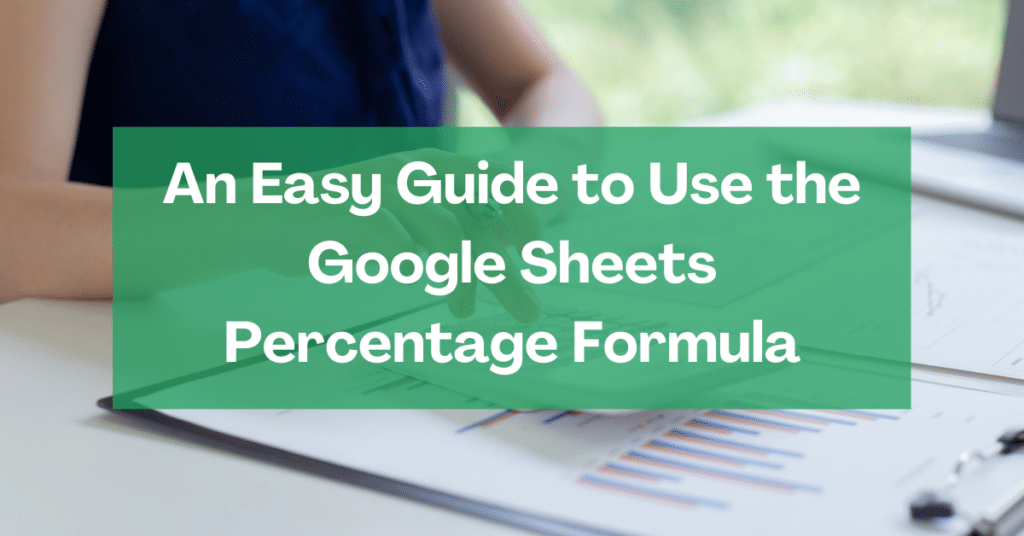
An Easy Guide to Use the Google Sheets Percentage Formula (4 Ways)
What is a Google Sheets percentage formula, and how does it work? Percentages are found everywhere in our everyday life.…
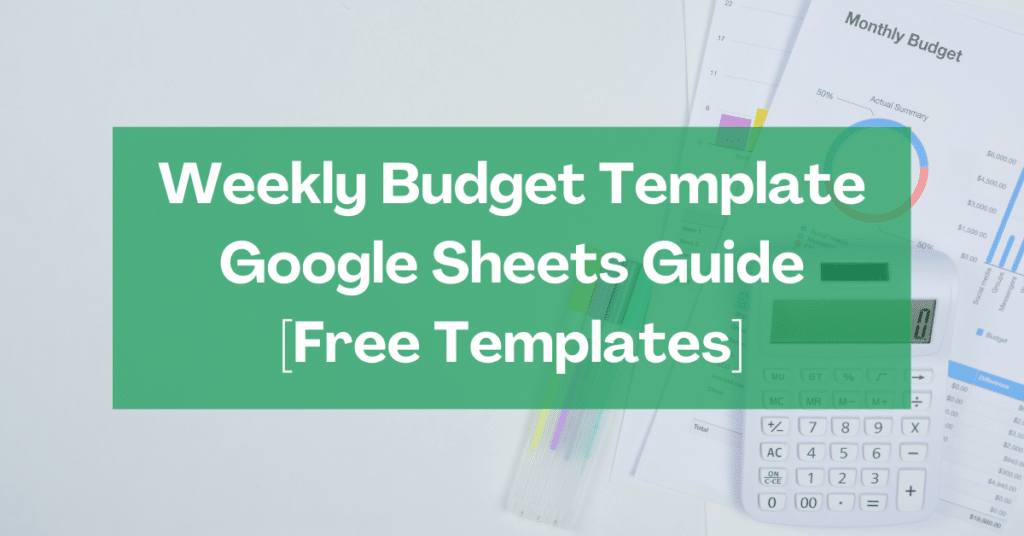
A 2026 Weekly Budget Template Google Sheets Guide [Free Templates]
Are you struggling to stay on top of your finances? That’s where my weekly budget template Google Sheets guide comes…
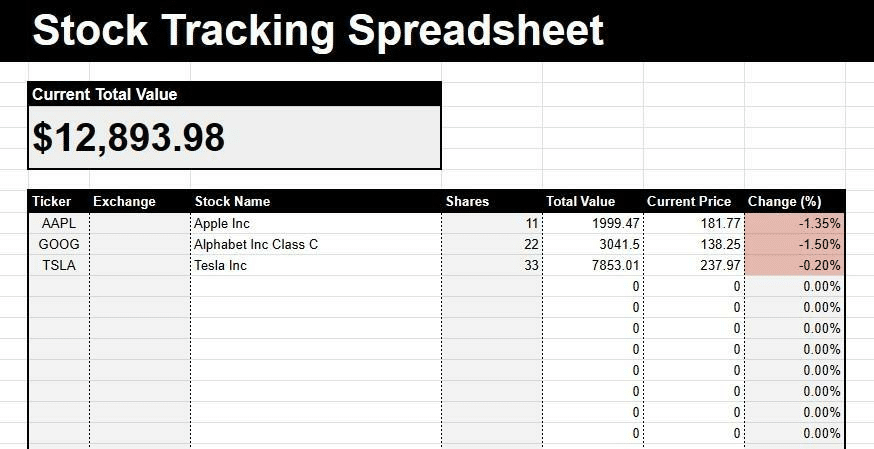
Best Investment Tracking Spreadsheet Templates in 2026
As an investor, keeping track of your portfolio is just as important as researching for the best initial investment. However,…
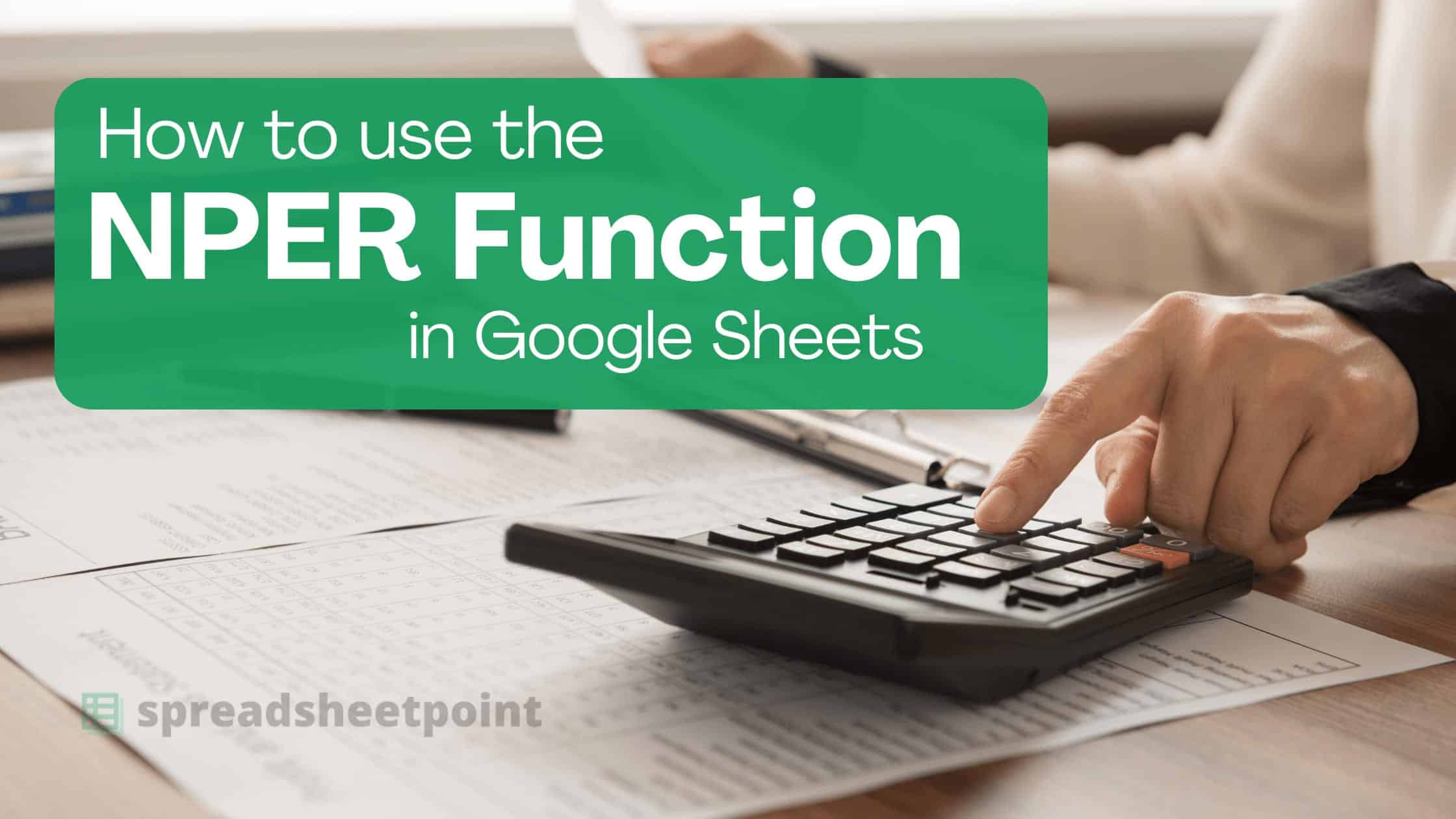
NPER Function in Google Sheets
Here’s what you need to know about the NPER function in Google Sheets. It’s mainly used to determine the number…
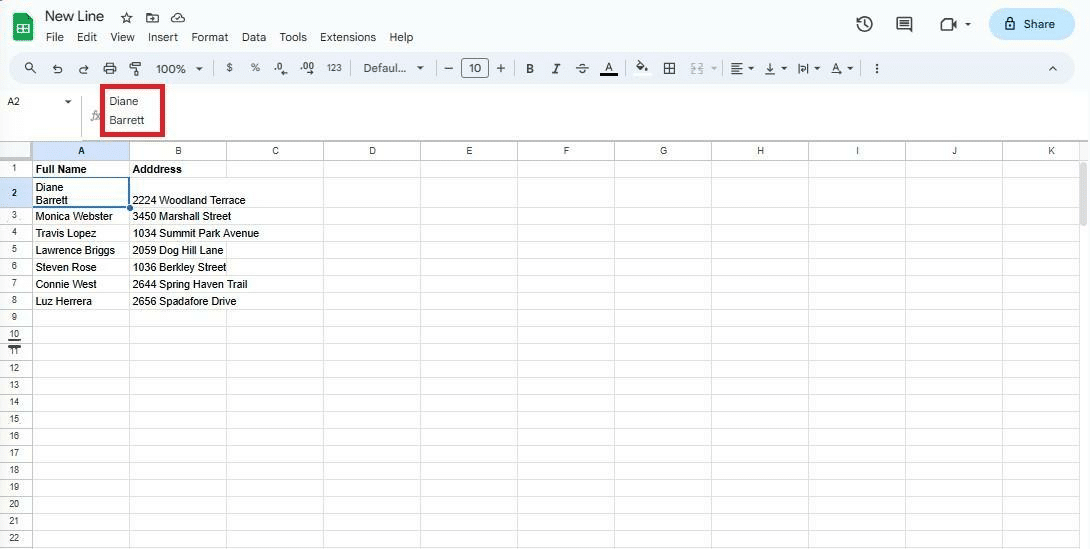
Google Sheets New Line in a Cell (Easy 3 Minute Guide)
Are you looking for an easy guide to adding a new line in a cell using Google Sheets? The simple…
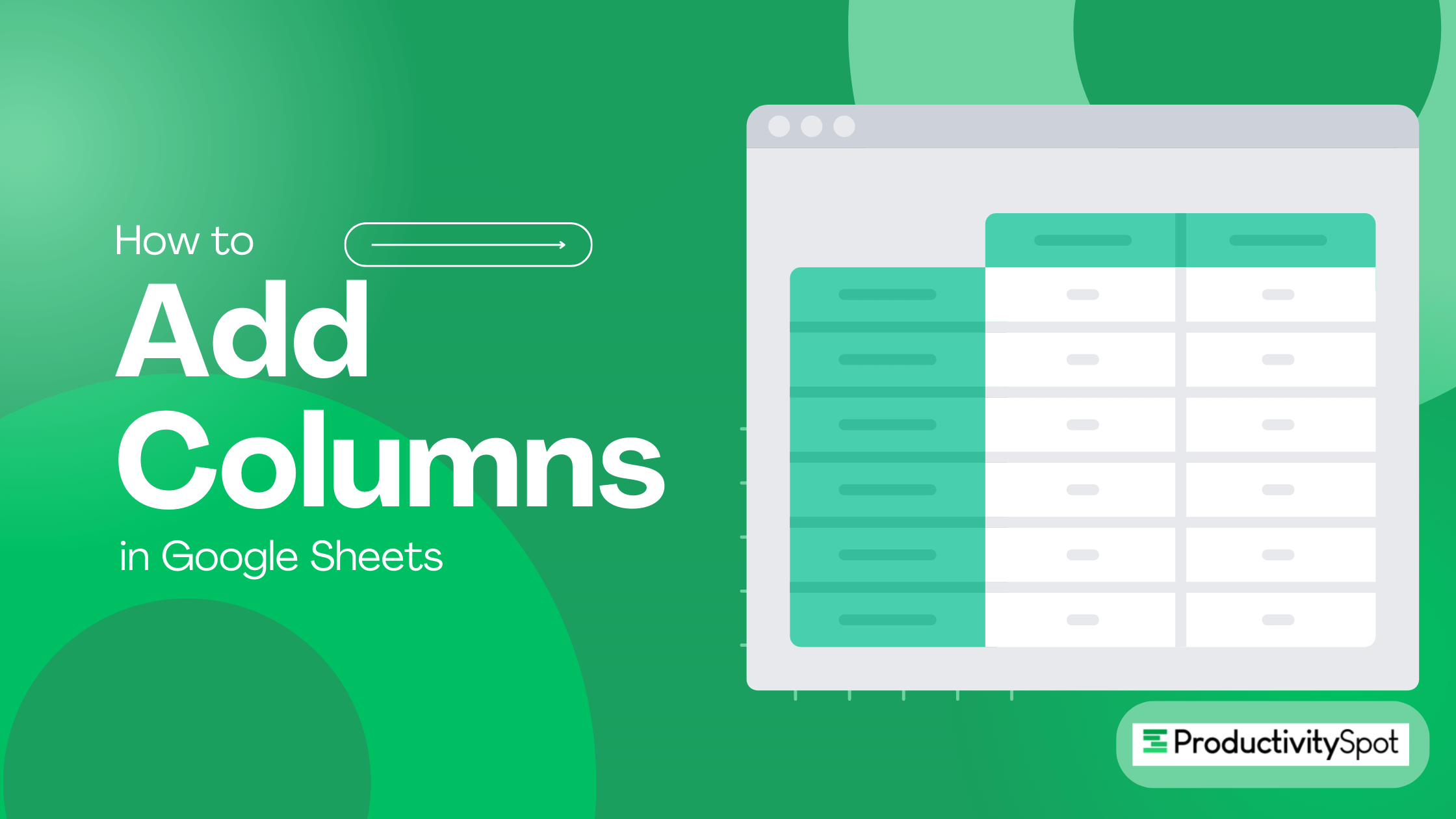
How To Add Columns in Google Sheets [3 Easy Methods]
How to add columns in Google Sheets? It’s a common question with an easy answer. To add extra columns to…
As Featured In



Tech Tips and Solutions
Discover a wealth of tech tips, innovative solutions, and expert advice on our website. From troubleshooting common issues to optimizing device performance, our comprehensive guides offer practical insights and effective solutions. Stay up-to-date with the latest technology trends, explore helpful tutorials, and unlock the full potential of your devices with our invaluable tech resources.

Reddit List: Find the Best Reddit Communities and Niches
If you have a Reddit account and want to make the most of it, you need to know how to…

The Best Google Sheets Workout Template for 2026 [Free Templates]
It’s a new year, and like many others, are you looking for a Google Sheets workout template to start 2026…

Best Job Application Tracker Google Sheets for 2026 [Free Templates]
It’s the start of the year, and if you’re on the job hunt, you’ve come to the right place because…
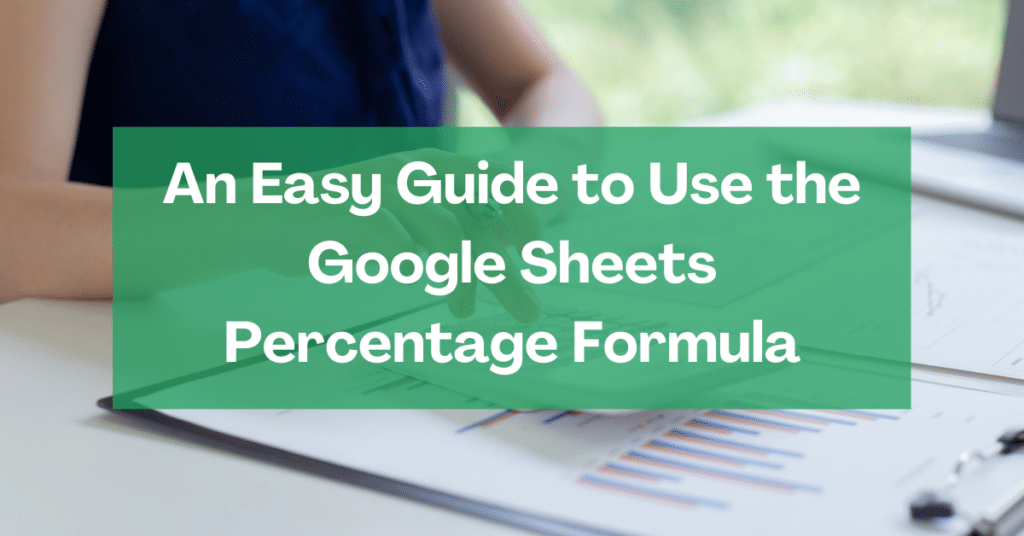
An Easy Guide to Use the Google Sheets Percentage Formula (4 Ways)
What is a Google Sheets percentage formula, and how does it work? Percentages are found everywhere in our everyday life.…
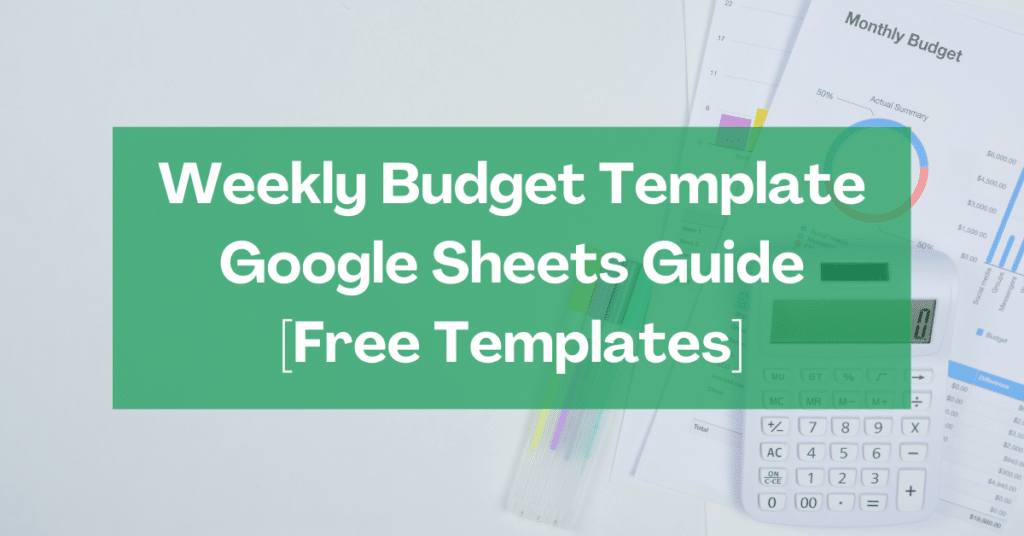
A 2026 Weekly Budget Template Google Sheets Guide [Free Templates]
Are you struggling to stay on top of your finances? That’s where my weekly budget template Google Sheets guide comes…
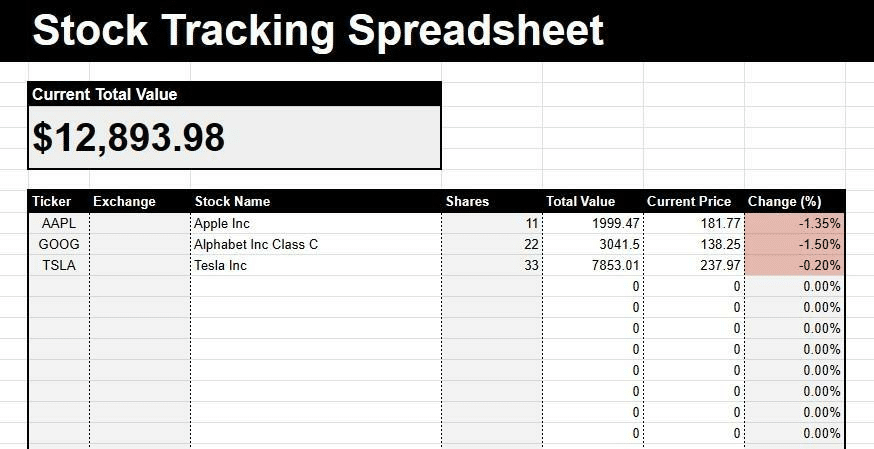
Best Investment Tracking Spreadsheet Templates in 2026
As an investor, keeping track of your portfolio is just as important as researching for the best initial investment. However,…
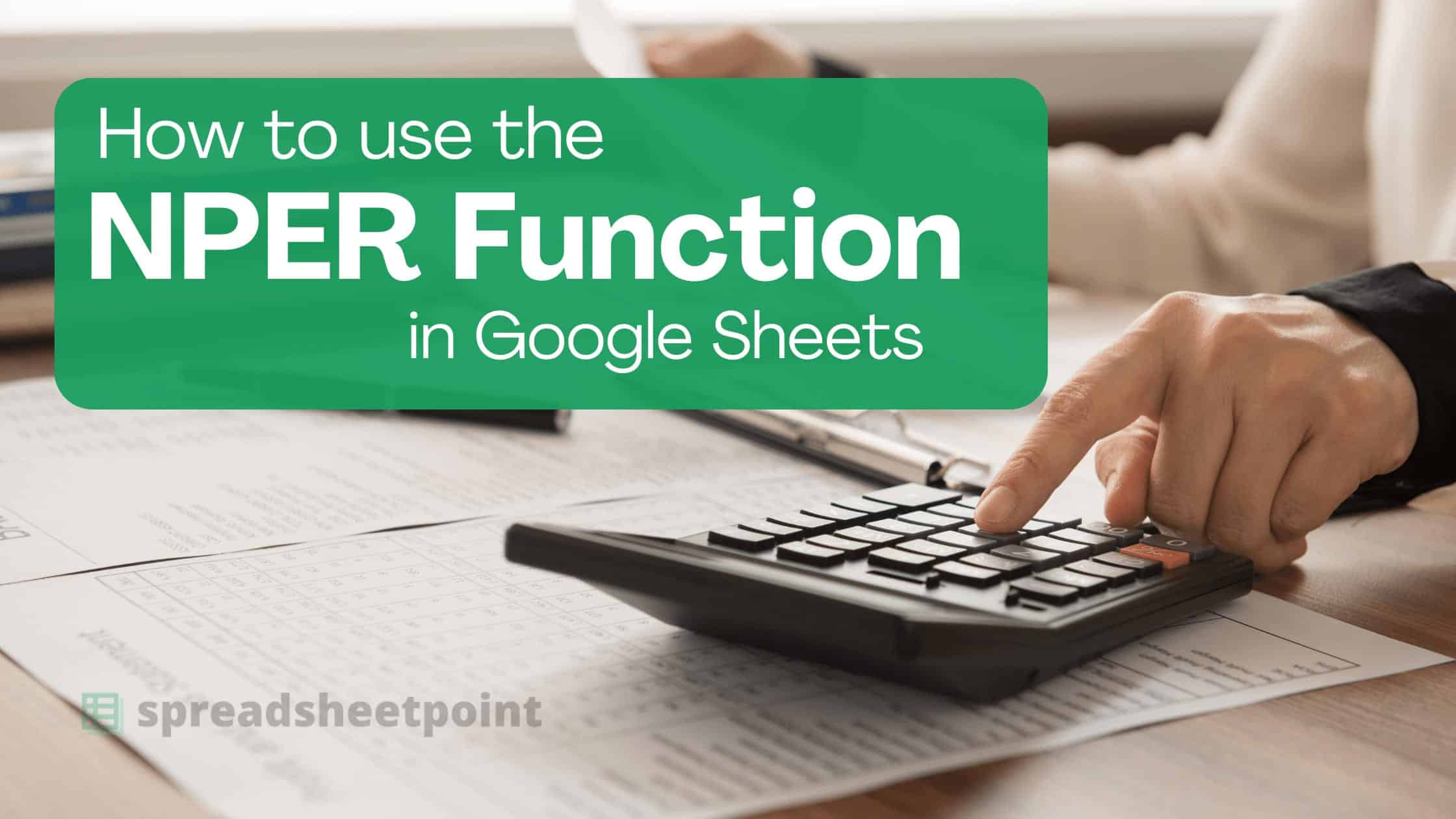
NPER Function in Google Sheets
Here’s what you need to know about the NPER function in Google Sheets. It’s mainly used to determine the number…
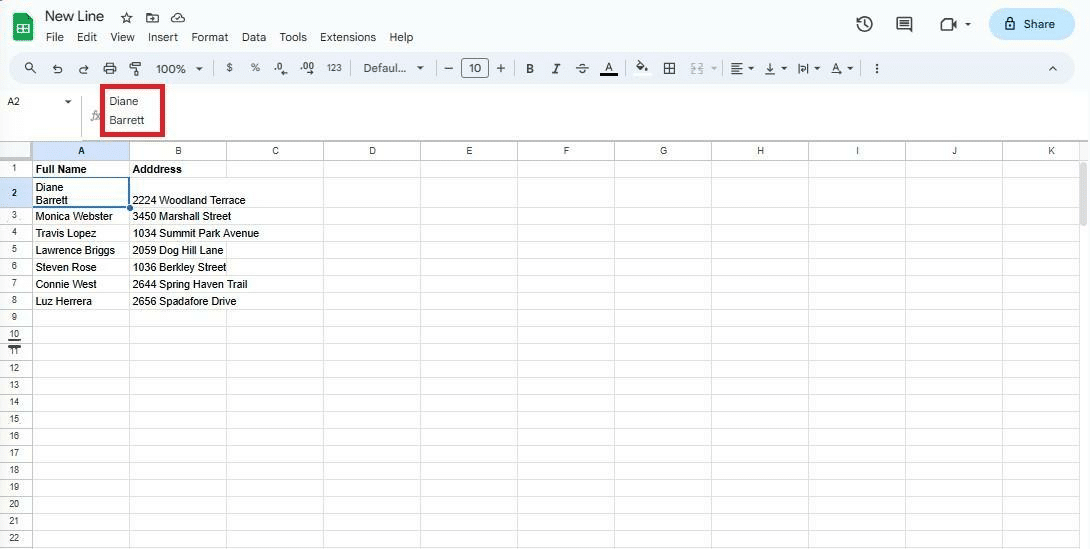
Google Sheets New Line in a Cell (Easy 3 Minute Guide)
Are you looking for an easy guide to adding a new line in a cell using Google Sheets? The simple…
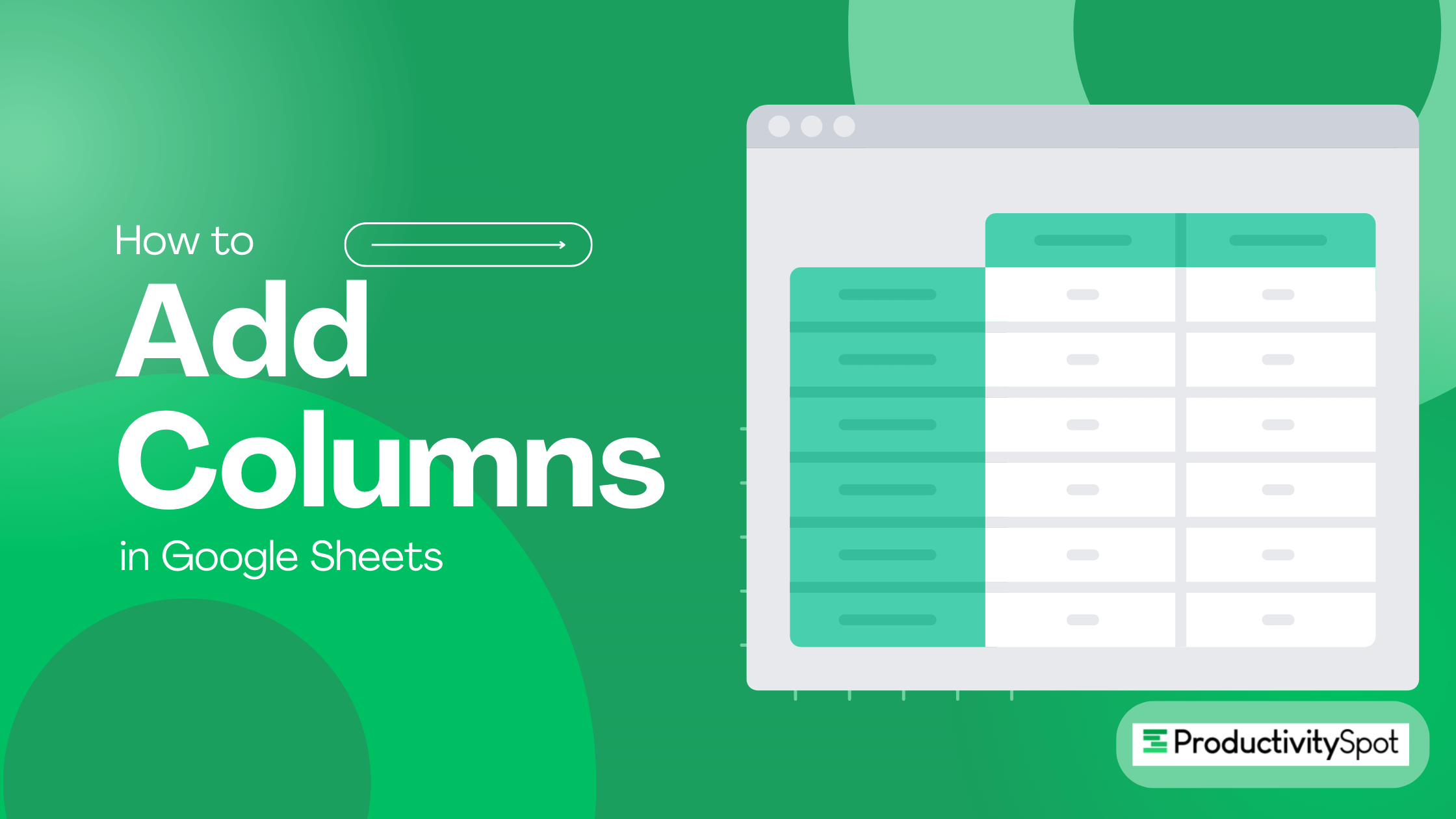
How To Add Columns in Google Sheets [3 Easy Methods]
How to add columns in Google Sheets? It’s a common question with an easy answer. To add extra columns to…
Spreadsheets for Everyone
Learn basic and advanced spreadsheet techniques from an expert in our new course, Spreadsheets for Everyone.
Enroll Now
Productivity Guides
Learn valuable insights, practical strategies, and actionable tips to enhance efficiency, effectiveness, and performance. From conquering procrastination to mastering stress, achieve your goals with our concise productivity guides.

Reddit List: Find the Best Reddit Communities and Niches
If you have a Reddit account and want to make the most of it, you need to know how to…

The Best Google Sheets Workout Template for 2026 [Free Templates]
It’s a new year, and like many others, are you looking for a Google Sheets workout template to start 2026…

Best Job Application Tracker Google Sheets for 2026 [Free Templates]
It’s the start of the year, and if you’re on the job hunt, you’ve come to the right place because…
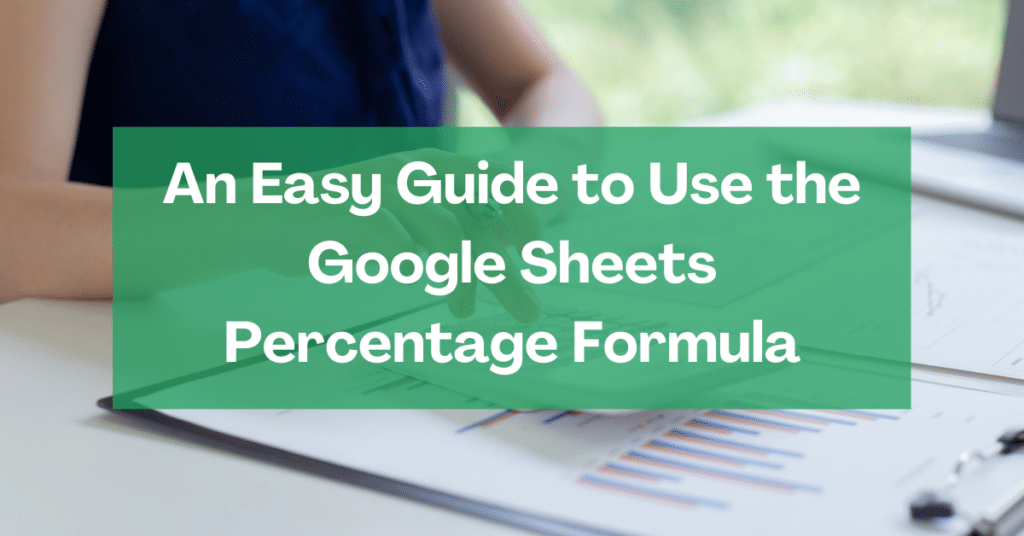
An Easy Guide to Use the Google Sheets Percentage Formula (4 Ways)
What is a Google Sheets percentage formula, and how does it work? Percentages are found everywhere in our everyday life.…
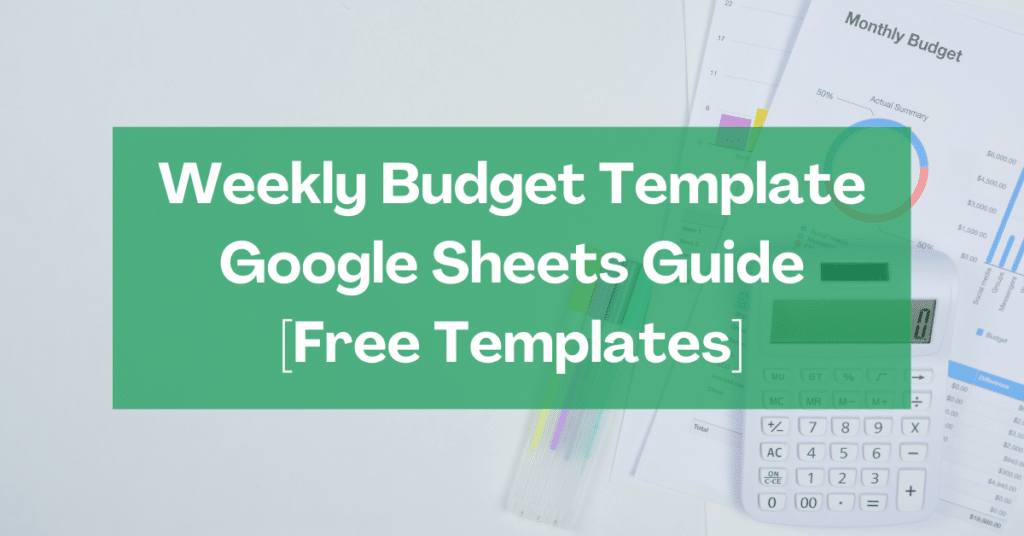
A 2026 Weekly Budget Template Google Sheets Guide [Free Templates]
Are you struggling to stay on top of your finances? That’s where my weekly budget template Google Sheets guide comes…
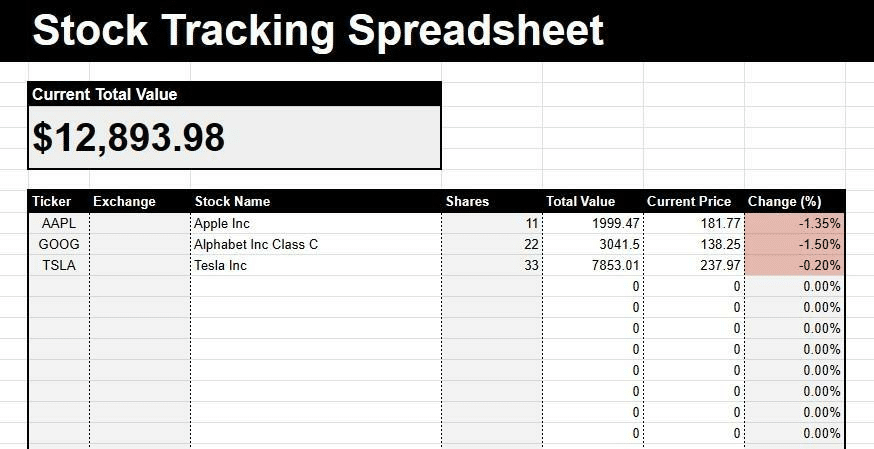
Best Investment Tracking Spreadsheet Templates in 2026
As an investor, keeping track of your portfolio is just as important as researching for the best initial investment. However,…
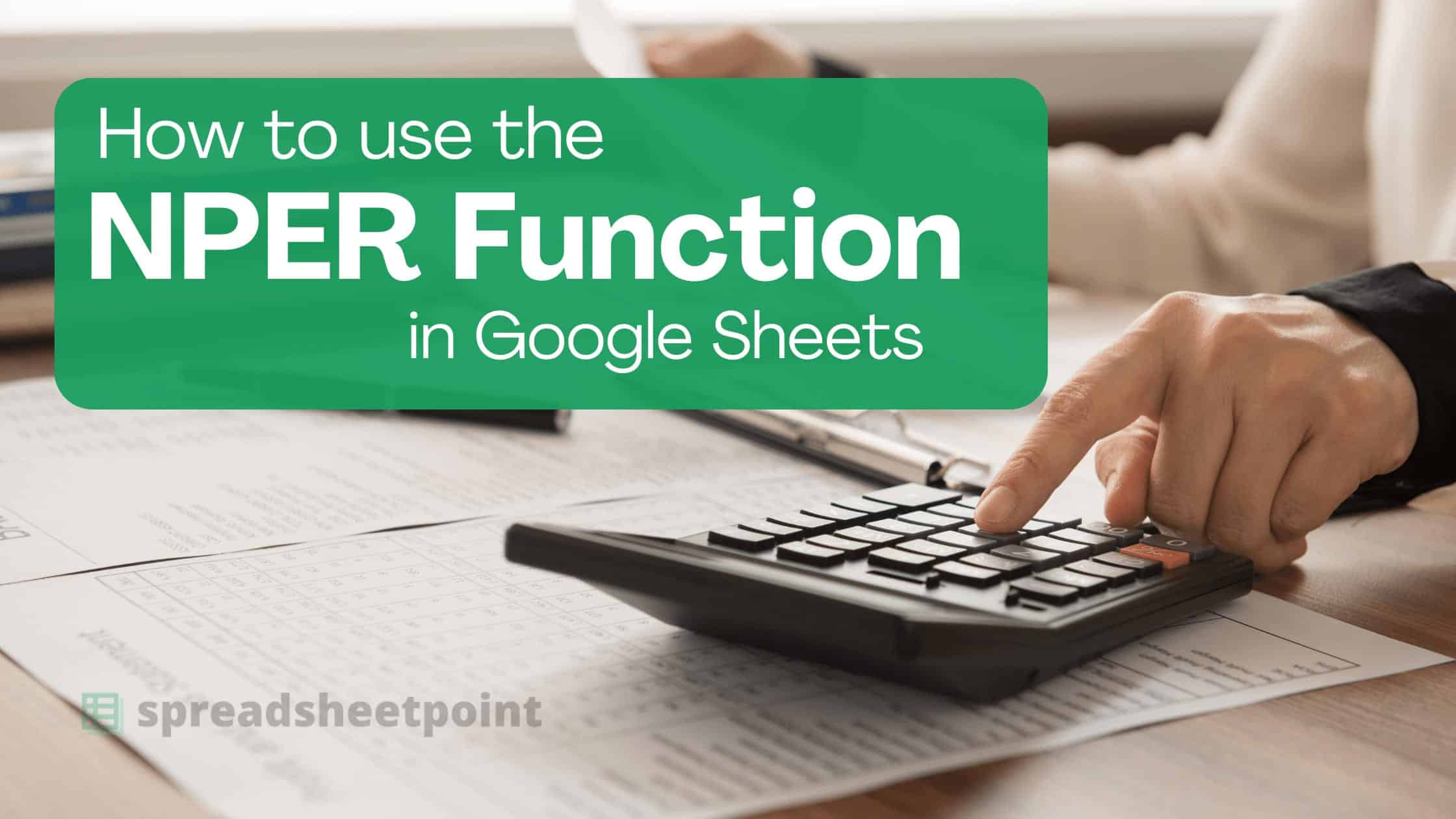
NPER Function in Google Sheets
Here’s what you need to know about the NPER function in Google Sheets. It’s mainly used to determine the number…
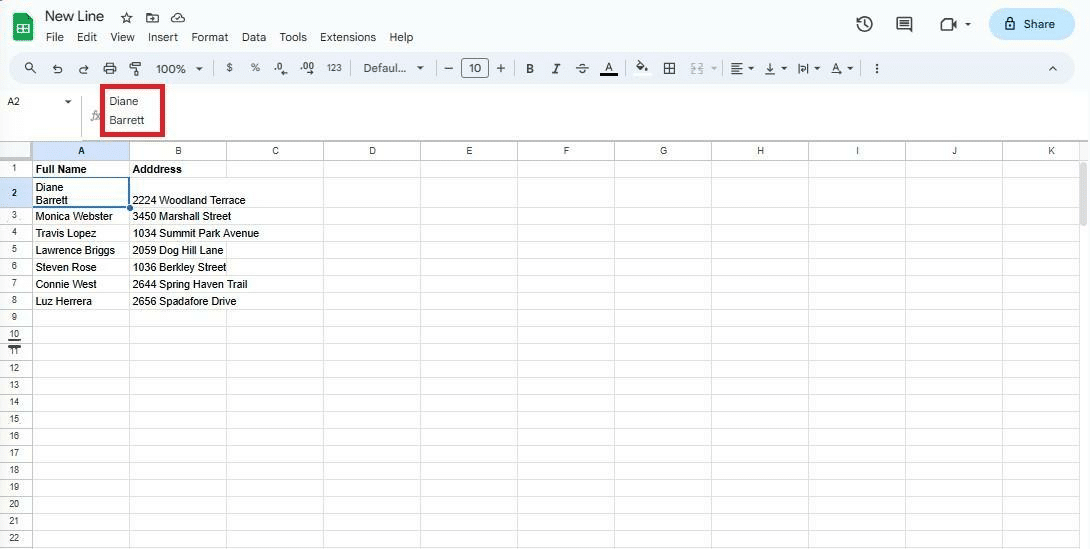
Google Sheets New Line in a Cell (Easy 3 Minute Guide)
Are you looking for an easy guide to adding a new line in a cell using Google Sheets? The simple…
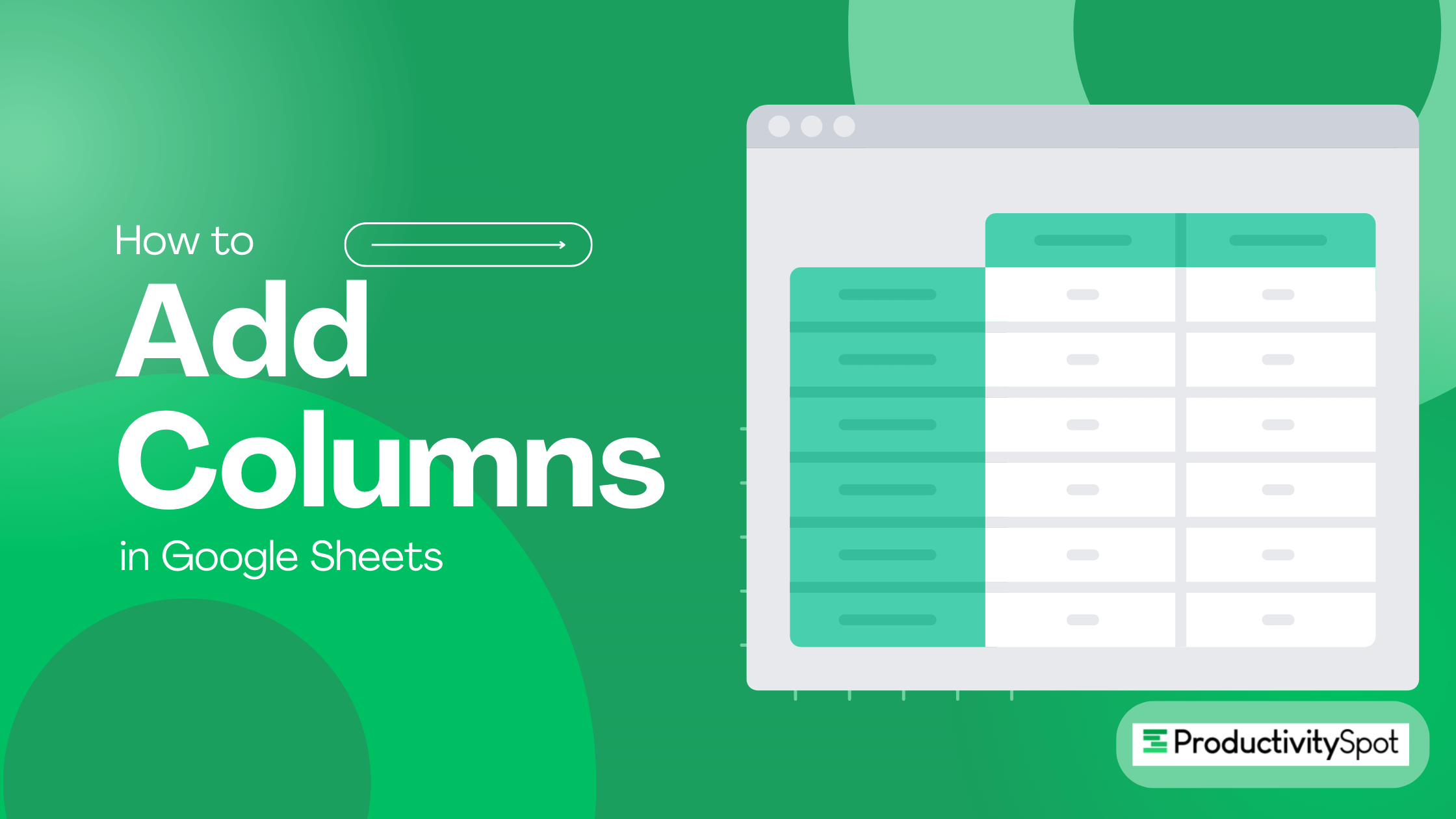
How To Add Columns in Google Sheets [3 Easy Methods]
How to add columns in Google Sheets? It’s a common question with an easy answer. To add extra columns to…


