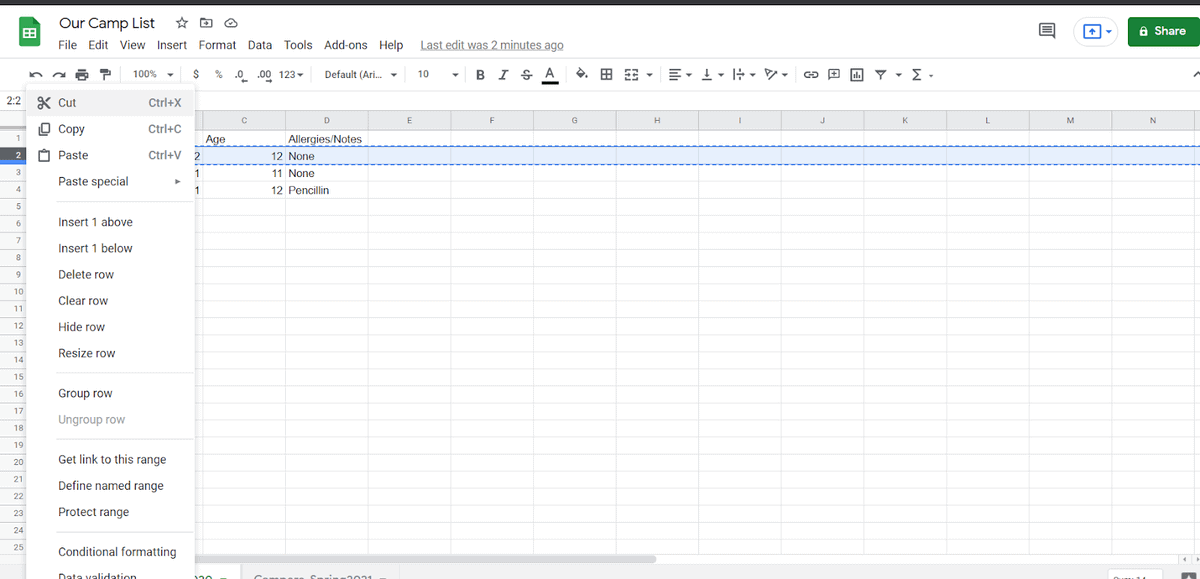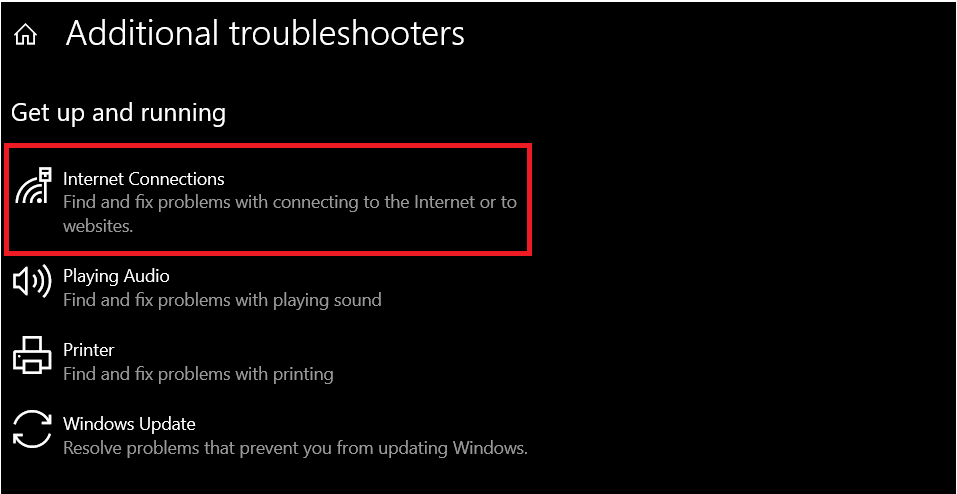It can be surprising just how beneficial journaling can be. It’s a habit that can help boost your mood and well-being even when only done a few minutes per day. It’s an underrated habit that many just never take the time to develop since it may feel unnecessary.
But keeping a journal can be more rewarding than you think. Jotting your thoughts down daily can help you track and remember your goals and achievements, manage your emotions, find inspiration, increase your school or work performance, and more.
One of the main reasons why many just don’t get into journaling these days is that they simply forget. When you don’t have an established habit, you might forget to bring out your pen and notebook to write for the day. It takes determination and dedication to get into the habit of writing every day.
Thankfully, there are now many journal apps available to help you make it easier to record entries as often as you’d like. The best part is, many of these apps have mobile versions so that you can take your journaling on the road with you.
We’ve put together a list of some of our top choices — take a look at them below. You might just find the best journal app for you!
This Article Covers:
Best Journal Apps of 2022
- Diarium – Best for Cross-Platform Use
- Day One – Best for the Apple Ecosystem
- Penzu – Best for Privacy and Security
- Grid Diary – Best for Quick Journaling with Templates
- Momento – Best for iOS Users and Social Media Enthusiasts
- Five Minute Journal – Best for Establishing a Journaling Habit
- Daylio – Best for Visual Communicators
- Dabble Me – Best for Email Journaling
What are the Benefits of Keeping a Journal?
There are a million reasons why someone would want to keep a journal. Some may do it to keep a memoir or vent about overwhelming emotions they may have felt at any time. Others may do it to brainstorm, remember their dreams, or work on their mental health.
There’s no doubt you can reap many benefits from journaling regardless of why you choose to do so. Let’s take a look at some of the benefits now:
1. Tracking Your Growth and Progress
Establishing a journaling habit means you’ll likely be able to check in regularly. A result of this is that you’ll then have a linear record of your progress and growth — obstacles and setbacks included. Using a diary app will allow you to tag and file away entries, giving you a searchable database of your past progress.
2. Achieve Your Goals
Using your journal can help you state, track, and motivate yourself to stay on track toward your goals. A journal helps you stay accountable to yourself while also reminding you of what you need to do to make it to the finish line.
And just because you’re productive doesn’t mean you need to overspend. We talked about the best iPad alternatives, which means you could pay less for a digital journaling tablet.
3. Work on Your Mental Health and Self-Confidence
Journaling can help you vent and release your frustrations, which may help you reduce your anxiety and stress levels. Sometimes, writing about a tough situation you find yourself in can help you find solutions or gain a new perspective.
Working on your mental health can be challenging, especially when you have a bad habit of negative self-talk. Using journal apps may help you slowly reduce and turn that negative self-talk into self-belief and self-love. Of course, it’s no replacement for psychiatric help (and remember, there’s no shame in seeking help).
4. Improve Your Writing Skills
You can completely create your own journaling experience — you can make quick bullet point entries or write one-liners to sum up your day. Or, you can write long-winded essays and stories. Regardless of the form you choose to use for your diary, there’s no doubt regular journaling can help you improve your writing skills all around.
What Makes a Journaling App Good?
Many people choose to use the classic tools of the trade when it comes to keeping a diary — a notebook and a pen. There’s absolutely nothing wrong with this. After all, it’s been the way to do it for the longest time. However, using journal software may just be able to offer you more.
With a diary app, you can include photos and videos or even posts from your social media accounts. On top of that, you also get features like reminders, tagging, and the ability to search your past entries.
Here’s what most journaling apps have in common:
- They make writing or adding a new entry easy peasy — the fewer barriers there are to making an entry, the easier it is to make it a habit.
- Most of the best journal apps have pleasant user interfaces that are uncluttered and minimalist, allowing you to focus on your thoughts instead.
- Digital diaries often have reminder features to give you a nudge to make an entry as often as you’d like.
- Many journaling apps allow you to export your entries if you want to switch to another app or platform.
- Many journal apps are cross-platform. They also are synced across all platforms so that your diary is always up to date no matter which device you use to make your entry.
Additionally, traditional pen and paper journaling can start getting costly over time since you’ll have to keep buying new pens and notebooks as you use them up. It can also get difficult to store journals which may accumulate over the years. Digital journaling apps don’t suffer from the same problems!
Related reading: Top 19 Best Mac Apps to Install for Productivity, Entertainment, & More
Diarium – Best for Cross-Platform Use
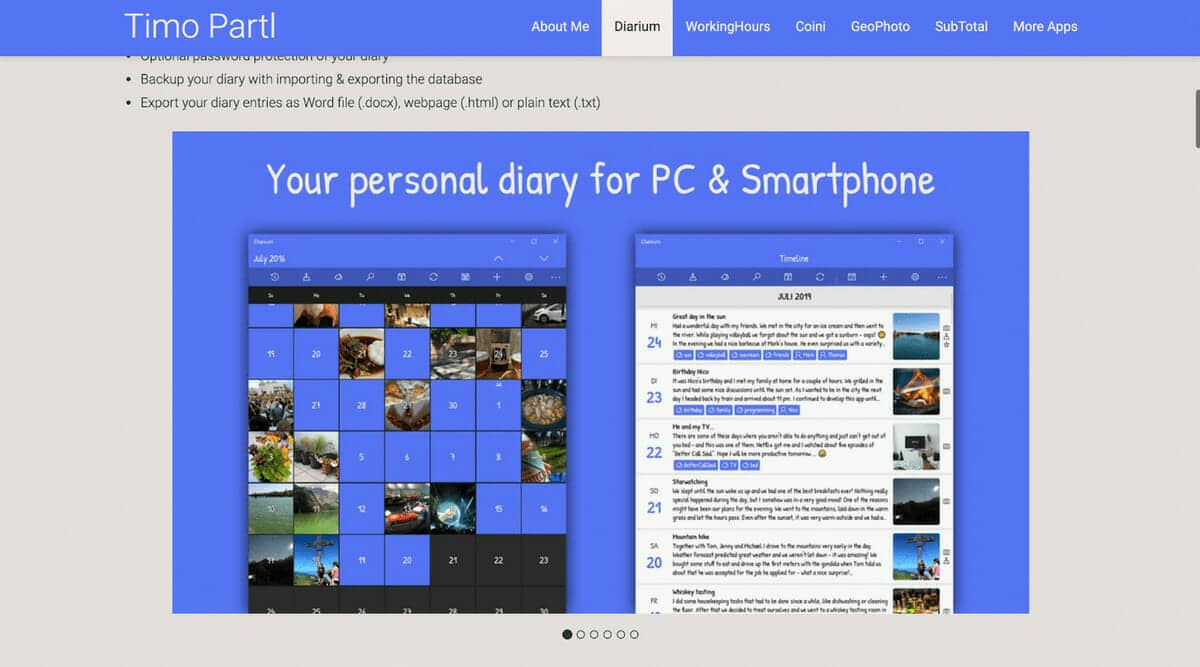
Platforms: Android, iOS, Mac OS, Windows
Price: One-time purchase of
- $4.99 on Android (Android also has a free version of this app)
- $4.99 on iOS
- $8.99 on Mac OS
- $9.99 on Windows
Diarium is an app developed by Timo Partl, whose passion is developing apps for consumers. He created Diarium to be the most functional journal across platforms so you can keep your memories and experiences in one place no matter the device you use. As an app, Diarium even reminds you to write about your day, every day.
Timo Partl claims that Diarium is the most feature-rich journaling app available today. It offers cloud sync so you can make sure your entries sync across every device you use to journal.
For even more convenience, Diarium integrates fully into your system calendar. You can attach media such as audio, video, and photos to every entry to complement your memories and help you remember moments better through time. Entries can also be tagged for organization, and you can add ratings and locations as well.
Some more features you’ll see on Diarium are:
- Templates and two-click template implementation
- Automatic integration of social media activity
- Automatic integration of fitness tracker activity
- Database import/export
- Entries are exportable as .docx, .txt, .rtf, .html
- Optional password protection
What We Liked
- Plenty of import and export options are available to allow you to backup and restore your diary entries
- This app is compatible with the majority of the social media platforms and applications
What We Didn’t Like
- Despite being compatible, this app experiences issues with connectivity to some social media applications
- You may notice some inaccuracies with time and date synchronizations (which isn’t the best if you’re trying to keep an accurate diary)
Download Diarium on:
Windows | Google Play | iOS App Store | Mac App Store
Day One – Best for the Apple Ecosystem
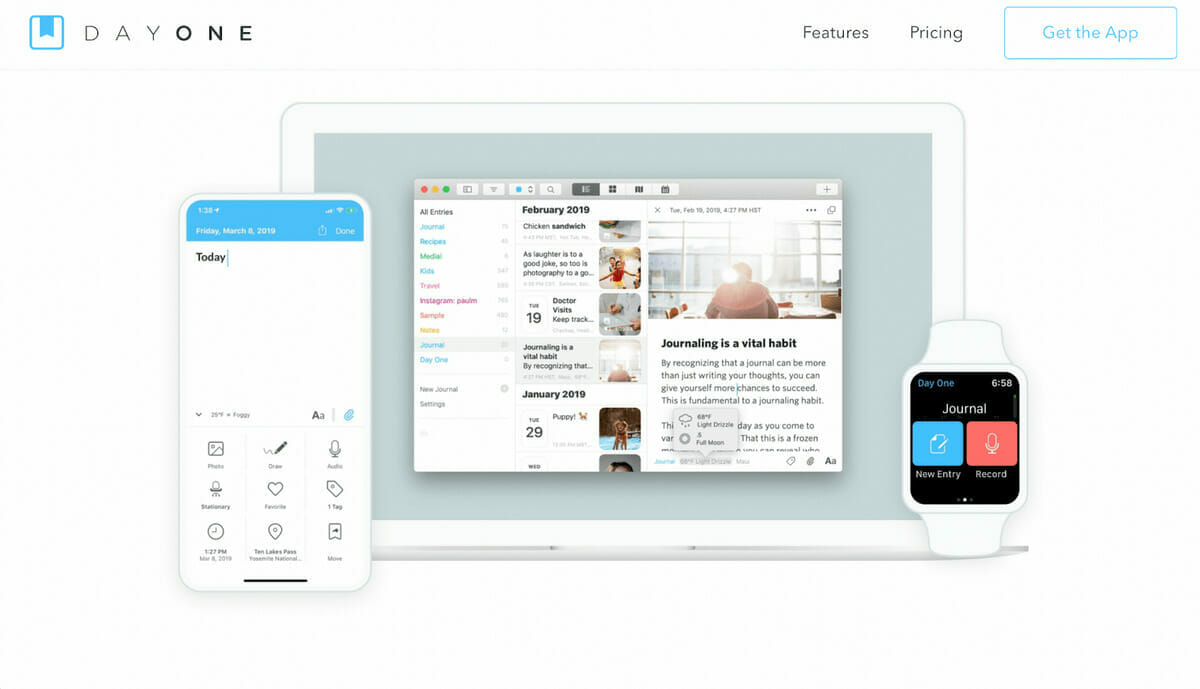
Platforms: Android, iOS, watchOS (Apple Watch), and Mac OS
Price:
- Day One has a free version that includes most of the core features
- $2.92 per month (billed roughly $35 annually) for the premium features
- Seven-day free trial is available
Day One is an app that has been around for an entire decade since it was released back in 2011. Since then, Day One has grown to become one of the best-selling, most recommended diary apps. It has even been chosen to be Apple’s Editor’s Choice several times on the app store. There’s no wonder it’s frequently touted as one of the best journal apps for iPhone. Of course, it also makes an excellent iPad journal app.
There’s no denying Day One has many great features that make it worthy of its place at the top. It has practically everything you’d want in a digital diary, including one-click entry creation. You can also use templates to create your entries more easily. If you like knowing where you are and how things are on the day you’re writing, Day One allows you to automatically add your location, motion activity, weather, step count, and currently playing song.
Other features include:
- Prompts if you’re struggling to find something to write about
- Add photos and videos to entries
- Hashtags for tagging
- Password protection
- Entry formatting
- Multiple reminders
What We Liked
- Has templates to help you make journaling easier
- Journal prompts help you start writing when your mind is blanking
- You can add media (photos, videos, and audio recordings taken within the app) and metadata
- Elegant user interface also comes with a dark mode to help eye strain
What We Didn’t Like
- Only available on mobile, no web app version
- Desktop app is only on macOS, no Windows version is available
Download Day One on:
Android | iOS | Mac OS | Watch OS
Penzu – Best for Privacy and Security
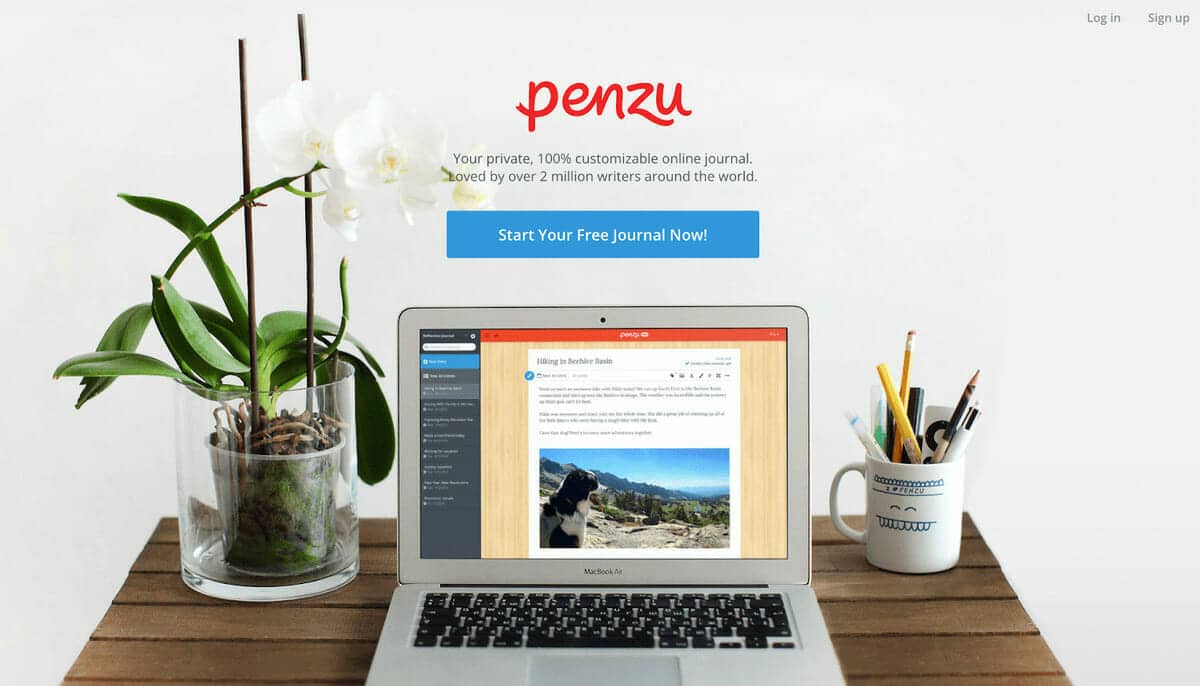
Platforms: Web, Android, iOS
Price:
- A free version is available
- You must pay for additional features and higher encryption levels at $19.99 per year
Most people who want to keep a diary wish to keep their journals completely private and secure. If you’ve been hesitating to keep a journal because you’re concerned others may have access to your most intimate thoughts, Penzu might be a great choice for you.
Writing your daily entry into Penzu is much like creating a blog post on platforms like Blogger and WordPress. Penzu uses a What You See is What You Get (WYSIWYG) editor, which means you can create your diary entry much like creating a document in Google Docs or Microsoft Word. You might be thinking that you may as well use a word processor or WordPress for your journaling — and you could. However, Penzu has a few extra features that set it apart from the rest.
Penzu, like many other journaling apps, lets you keep all your memories in one place. If you want a reminder to write every day, you can set Penzu to remind you via email. It will even send you reminders of things you’ve written in the past if you’d like to look back now and then.
Another important feature, and perhaps the most important one, is that Penzu will keep your memories completely safe and private. Here’s how:
- Password protection (different from the password you use to log in to your account)
- 128-bit encryption to secure all your content
- Option to auto-lock journal
- Pro version 256-bit encryption
What We Liked
- Many security features help keep your private thoughts intact
- Journal entries are fully customizable in appearance — change backgrounds, add or remove images, and use various fonts
What We Didn’t Like
- This is a big one — Penzu has a history of not being updated very often. Although the Android app was since updated in 2021 (with prior complaints saying it wasn’t updated since 2017), the Mac/iOS app was seemingly last updated in 2019
- Some users report issues with saving entries here and there
Download Penzu on:
Grid Diary – Best for Quick Journaling with Templates
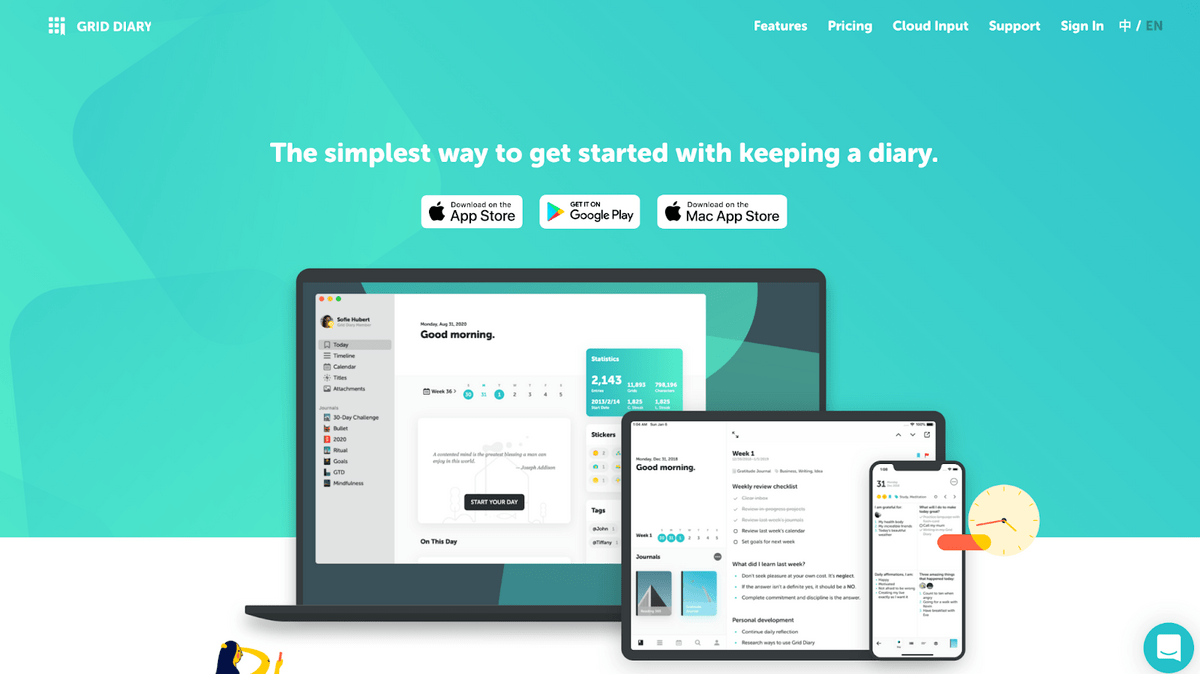
Platforms: iOS, Android, Mac OS
Price:
- Free version available
- Paid version starts at $2.99 per month
Grid Diary makes it easy to get started with journaling. It even prides itself on being the simplest way to start keeping a journal.
Where many journaling apps will give you a blank page to fill with your thoughts, Grid Diary gives you a grid with boxes that you can label with custom headers. You can customize each box to be whatever you’d like, such as your daily workout, food diary, personal growth, project progress, memorable experiences, and more. You can also sync across different devices and attach media, provided you’re using the paid version.
The grid style of this app allows you to give a detailed account of your day. You can review entries by header or by day.
What We Liked
- Quite a fun journaling software to use — you can get an inspirational quote each day (you can also add quotes to the rotation)
- You can attach various media
- You can sync your entries across various apps and devices
What We Didn’t Like
- You can only access the passcode or thumbprint lock if you pay for the Pro version
- Not the journaling style for everyone
- No web version available
Download Grid Diary on:
Momento – Best for iOS Users and Social Media Enthusiasts
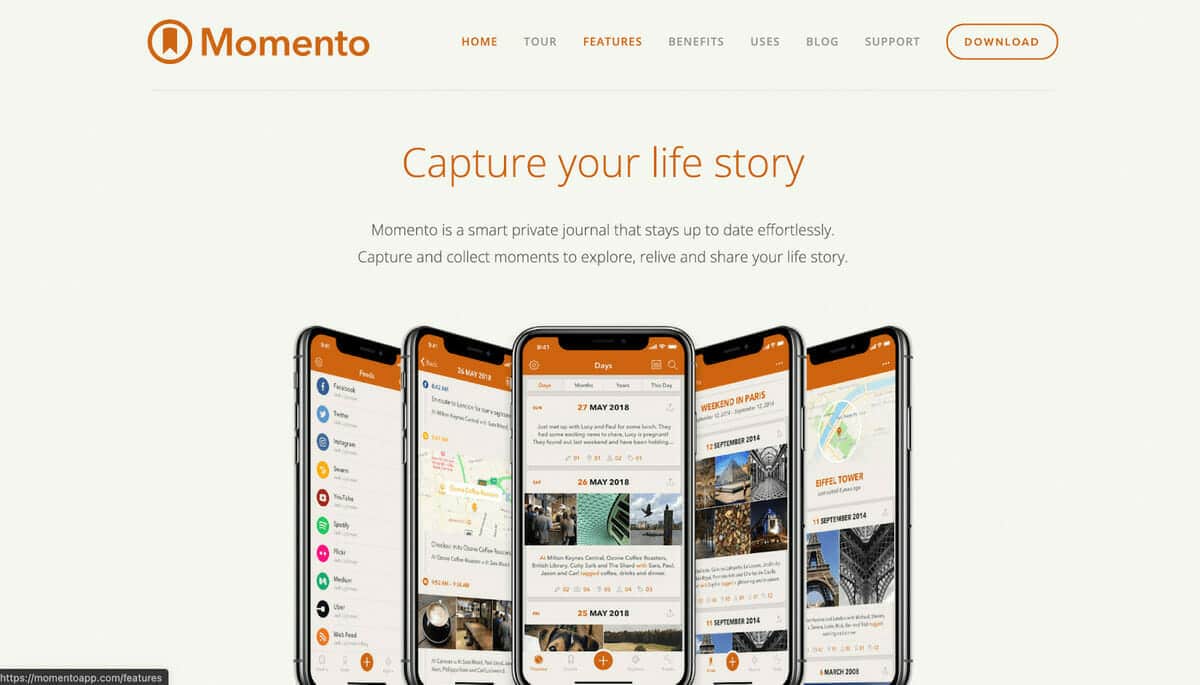
Platforms: iOS
Price:
- Free for up to three feeds
- Premium plan costs $2.49 per month
- Premium gold plan costs $37.99 per year
Momento is a diary app only available on iOS. It’s designed for people already active on social media, regardless of platform. After all, if you’re using social media, you’re practically already chronicling your life — except you’re doing it spread out in different places. Momento captures all of these entries into one, so you can have an easy-to-access digital archive of your social media presence.
Here’s a quick run-down on what Momento supports:
- 11 feeds
- Ability to create normal entries like other journaling apps
- Grouping separate entries (“moments”) into one event — so you can gather all your posts and tagged photos for an event into one entry
- Preset reminders
- “Flashback” reminders of what happened on certain days in the past
What We Liked
- Momento supports 11 total feeds for various apps, including things like your saved tracks on Spotify, your past Uber trips, and more
- You can set custom reminders and creative prompts to make journaling a fun and consistent habit
What We Didn’t Like
- Very niche and not for everyone — especially for those who don’t particularly care for social media
- User interface is not the best
- No iCloud syncing, and backups can be spotty
Download Momento on:
Five Minute Journal – Best for Establishing a Journaling Habit
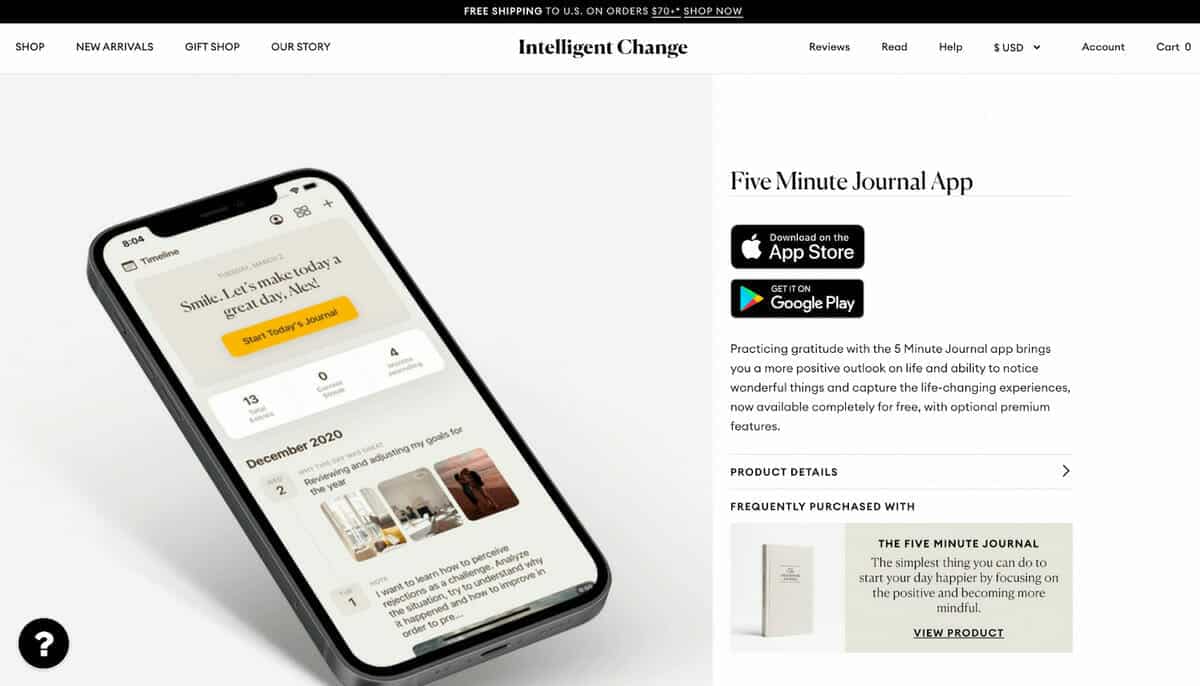
Platform: Android, iOS, Watch OS
Price: $4.99 one-time purchase
Only available on iOS and Android, Five Minute Journal is a quick and easy way to start journaling if you’re a complete newbie. Writing about your daily feelings and experiences can get intimidating, but this app makes it easy, approachable, and fun. In our opinion, this is the best daily journal app if you’re a busy individual who just wants to start a small habit.
Every morning, FMJ will ask you three questions to help you feel grateful, purposeful, and inspired. In the evening, it will ask you two questions to reflect and help you figure out what you can improve the next day.
Additional features include attaching photos and exporting to PDF.
What We Liked
- Part of the whole “Five Minute” experience — includes physical Five Minute Journals and even a Productivity Planner
- Can help establish a habit and make journaling a quick and easy thing each day
- One-time purchase makes it a cheap/affordable choice
What We Didn’t Like
- The novelty may wear off at some point (depending on the person), but at its price it still acts as a great stepping stone into other journaling habits
Download Five Minute Journal on:
Daylio – Best for Visual Communicators
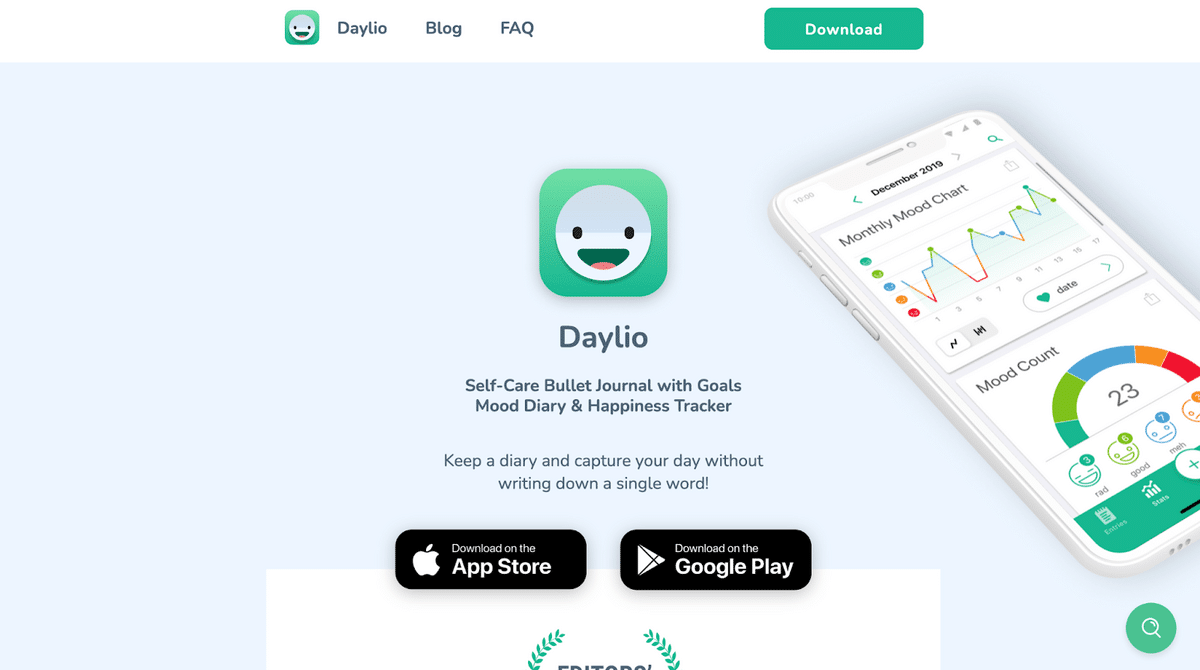
Platforms: iOS, Android
Pricing:
- A free version is available
- Premium version with more features starts at just $2.99 monthly
Not everyone communicates through words. Some people are visual communicators, and they are who Daylio is for. Daylio aims to capture your daily activities and moods — all without typing a single word (except for optional supplementary notes).
You can depict your mood through five smiley faces and your activities through icons. Daylio makes journaling a breeze, taking only a few moments at the end of your day. You can look at your mood stats and activity patterns when you’re done.
Standard journaling features like the ones below are also included:
- Reminders
- Exporting
- Goals
What We Liked
- Visual journaling; track your day’s moods and feelings without ever typing a word
- Smart interface with beautiful graphics provides an excellent way to track your daily moods and progress; “year in pixels” feature
- Notes feature available if you want to add a bit more information to your entry
What We Didn’t Like
- Even with the Notes feature, more “traditional” journaling (with words) can feel lacking — especially if you’re the type to get wordy
Download Daylio on:
Dabble Me – Best for Email Journaling
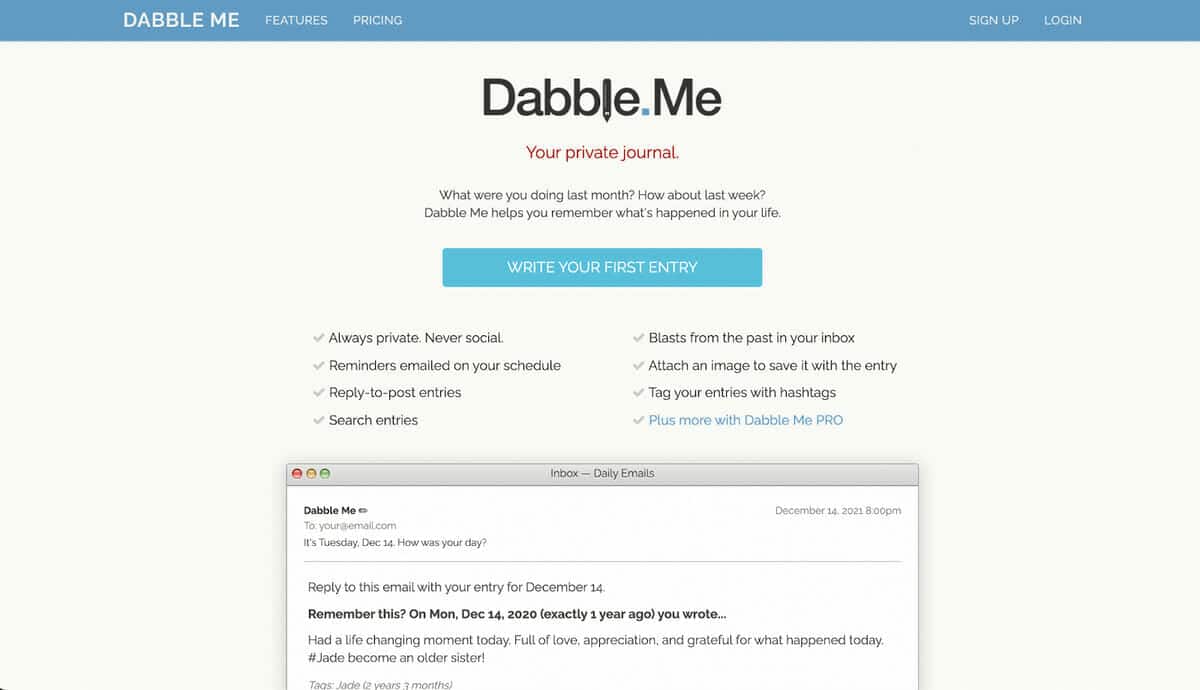
Platform: Dabble Me is only available through the website and email
Price: Free plan, or pay for pro starting at $3 per month
Dabble Me is a journaling app for people who hate having to remember to open apps to use them. If you constantly forget to put new entries in because you forget you even have a journaling app to begin with, Dabble Me might be perfect for you.
Dabble Me works entirely over email, so you’ll never have to install or open an app. If you spring for the paid version, Dabble Me reminds you daily to make your entry. All you have to do is respond to the email with your entry, and you’ve already journaled for the day! However, the free version just gives you a custom email address to send your entries to.
On the website, you can see an archive of your past entries, where you can search, look at past entries via the calendar, and more. You can also export entries if you ever want to leave the platform.
What We Liked
- A simple way to journal every day without needing to use another app
What We Didn’t Like
- Although we understand that this is the entire point of the service, we don’t particularly enjoy that the only place you can see your past entries is on the website
Use Dabble Me on:
What Is the Best Way to Journal?
There is no best way to journal, as journaling is an immensely personal experience. You can make your journaling habit entirely your own. Use whichever medium you prefer, whether that’s pen and paper or the best diary app for you. You can make your entries however you prefer, journal as seldomly or as often as you’d like, and more! Don’t let anyone tell you how or when to journal — this is your habit to experience.
Top Journaling Tips for Beginners
If you’re new to journaling but really want to get into the habit, there are many things you can do to improve your experience. Here are a few tips that you can consider:
- If you want to establish a daily journaling habit, set an alarm on your phone to remind you. Of course, if your journal app has a reminders feature or sends you a prompt to journal at a certain time, you can just use that feature instead! Make sure that you try to journal as much as possible every time your reminder goes off — even if it’s just to write a few lines or add an image and so on. Over time, you will probably develop a habit that can become second nature.
- If you are extremely, set aside even just five minutes a day to write something out. Journals like Grid Diary or Five Minute Journal are excellent for this purpose as you can continue the habit without taking too much of your time.
- Start establishing a habit of thinking “oh, I should write about this” if something of interest happens during your day. It could be a good thing, a bad thing, or even something silly. But having an idea of something you might want to write about helps you just whip an entry out come journaling time.
- Keep your environment distraction-free as you journal (if this is how you prefer it to be). Alternatively, you can listen to some music that you love or that you know to inspire you as you write.
- Make an environment that’s conducive to journaling — set yourself up on the couch with a cup of coffee and a blanket, or sit in a cafe, and so on. The caveat to this, of course, is if you’re busy or just trying to establish a habit of journaling. In that case, write wherever you are, whenever you want, until that habit forms.
- Use your journal app’s features! Add tags, labels/filters, images, videos, audio recordings, and whatever other features your app of choice has. Don’t feel obligated to use them, but remember that they exist and can help you track your days and important moments better. Besides, tags and labels can make it much easier to find entries relating to certain topics if you ever want to read back one day.
- You can also keep a list of prompts that can help you come up with something to write on days you really can’t think of anything. Alternatively, you can set up a guided journaling experience through apps like Grid Diary and Five Minute Journal.
The best tip that we can give you is to make your journaling experience your own. Experiment as you establish your habit until you find the best way to journal for you — or rather, the way you prefer to journal.
Frequently Asked Questions
What is the best free journal app?
In our opinion, Day One has one of the best free versions available. The free version of this app includes most of the core features you’d want. And, if you want to try out the paid version, you can use the free trial lasting for seven days.
What is the safest journal app?
The safest journal might be Penzu, but with the complaints of it being slow to update, you may want to look elsewhere. Grid Diary and Day One are just two of the many apps that allow you to add passwords to your entries.
Is there a private journal app?
Yes! Penzu offers plenty of privacy features that can keep your entries safe from prying eyes. However, there are also many other apps that allow you to install at least a password or a biometric lock to prevent unwanted access. One such app is Grid Diary. Day One is another app that has password protection.
Is digital journaling good?
For some people, it absolutely is! But, if you enjoy the tactile and “real” feel of holding a pen to paper, you may not enjoy it as much.
Nevertheless, digital journaling offers plenty of features that can make it worth your time. You can back up and restore your previous entries so you never lose them, add various types of media, and protect your entries with various security features — depending on the app you use, of course.
What is the best way to journal?
There’s no “best” way to journal because you can journal exactly how you choose. You can write short descriptive phrases, add images with no context, write entire novels (not really) recounting your days, and more. The choice is entirely yours.
How do you create a digital journal?
Creating your own digital journal is quite simple. First, choose the app or platform you prefer. There are still some mainstay digital journaling websites such as LiveJournal and, of course, WordPress.com. But if you’d rather go with one of the apps or services above, make sure you try each one (as long as they have a free version or trial) to find the best online journal for you. Creating a journal is as simple as creating an account on whichever platform you choose.
Is it better to journal on paper or on a computer?
There is no “right” answer to this question, as it all depends on what you prefer. Journaling on paper is a much more tactile experience that allows you to really feel as you write each word, doodle, add stickers, and more. Journaling on paper also allows you to add images (printed out). Of course, paper has its disadvantages, such as a lack of security and the fact that it’s not always the most environmentally friendly.
Digital journaling costs much more if you purchase a subscription, but you also never have to add to physical environmental waste. It’s also much easier to keep your entries safely backed up and locked up behind security features. You can also add all sorts of media, including videos, photos, and audio recordings.
How often should I journal?
You can journal as often as you choose, whether that’s every other week, every week, every day, or multiple times a day. Many write (or type) additions to their entries multiple times a day. Others choose to only add to their journals when something significant happens or if they need to process an event or emotion. There’s no single answer to suit everyone here, so the best thing you can do is experiment.
What’s The Best Journaling App?
We hope that this list has helped you find the best journal app for you. If you’re still unsure what the best diary app is, the answer is — it depends on your preferences! It’s all about choosing an app that has most, if not all, of the features you’d like. You can always try out apps with free plans before you commit to buying a license or a subscription. That way, you won’t end up feeling like you’ve wasted your money if you eventually find you’re not quite happy with the app after all.
Related Reading:
- Top 8 Best Time Management Apps
- 11 Best Work from Home Apps in 2022
- Using Google Sheets as a Database 101 [Free Template]
- Top 15 Most Useful Google Sheets Tips and Tricks
- The 8 Best Apps to Find Clothes by Picture