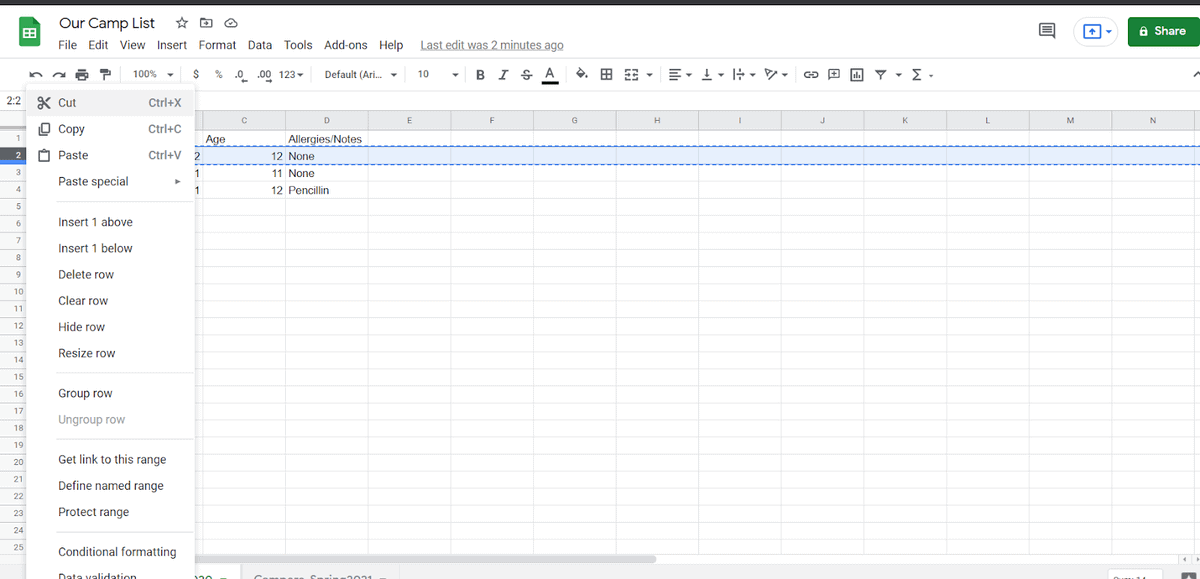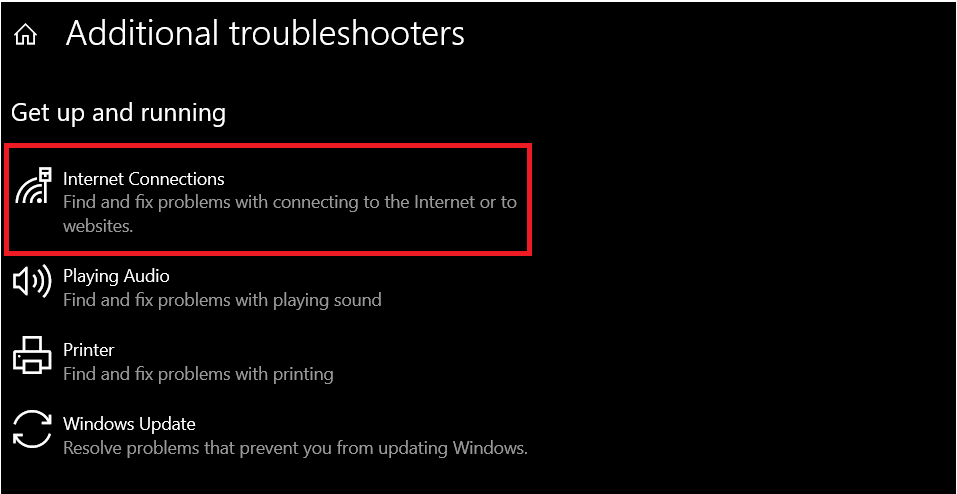It’s the start of the year, and if you’re on the job hunt, you’ve come to the right place because I’ve put together three job application tracker Google Sheets templates for you.
As you know, the job hunting process is daunting, but using a job application tracker Google Sheets template can make the process easier and simpler. A job application template helps you track the jobs you’ve applied for, upcoming interview dates, and job offers in one handy location.
Keep reading this article as I walk you through why a job tracker template is helpful and provide free, downloadable templates for you to use.
If you want to download a template straight away, here they are:
Related Reading: How To Automatically Send Emails from Google Sheets (Using Appscript)
Why Use My Job Application Tracker Google Sheets Templates?
Using a free job application tracker for Google Sheets has many benefits, as listed below:
Organization
My job search Google Sheets templates streamline your job application tracking process and organize interview dates and job offers in one spreadsheet. It organizes your job search with categories, making accessing and viewing your applications easier.
Customization
The Google Sheets job application templates I’ve made are fully customizable, so feel free to make changes based on your specific job search needs and preferences.
User-Friendly Interface
I’ve designed the job application tracker template to be user-friendly, making it easy for you to add and update your job application information whenever needed.
Accessibility
Spreadsheets in Google Sheets are accessible anywhere with a working web browser and an internet connection. This means you can access the job-hunting template on any device, including desktop and mobile devices.
Related Reading: How To Create a To-Do List in Google Sheets [Free Templates]
Best Job Application Google Sheets for 2024
I’ve created multiple job application tracker spreadsheet templates that you can use to keep track of the job applications throughout your job-hunting process. Let’s look at the best ones you can use in 2024.
Simple Job Application Tracker

With this job tracker spreadsheet, I kept simplicity in mind. The spreadsheet contains one section where you can add specific information related to the job application.
In the first three columns, I added space for company contact information, where you can add the name of the company, location, and job title.
The middle three columns have space for tracking the application date, deadline, and status. You can choose between Applied, Interview, and Rejected in the Status column.
The last few columns have designated spaces for the interviewer’s details. This includes the name of the person, email address, phone number, and the company’s website. You can also add important notes to the hiring process in this column.
Visual Job Tracker

I created this job application tracker template, Google Sheets, for people looking for a modern template with visual insights into their job hunting process. The template features charts showing the status or interview stage categories in the spreadsheet.
Enter the company name, job title, location, hours/week, and salary to get started. You can add a direct link to the job description in the job link column and add the due date.
The status column allows you to select the job application status with the dropdown menu. I also included a few generic placeholders for this column. So feel free to personalize the template with your selections by going to the status sheet. Then, you can use the toolbar at the bottom of the window and change the values in the table to meet your needs.
Towards the top left side is a scoreboard-style chart showing the number of companies you applied for. Beside it is a column chart showing the application status of the various jobs in the data set.
A pie chart on the right side of the spreadsheet shows the job openings or titles, while the bar graph provides insight into specific information, such as the locations of the various companies.
Related Reading: Free Leave Tracker Google Sheet Template
Detailed Job Application Tracker

I ensured the template was mobile and PC-friendly when designing this job openings search spreadsheet.
Although this template is similar to the previous one, there is one key difference. In this template, I created the chart dashboard in another sheet, whereas the data is stored in another sheet in the same template.
The first free job tracker spreadsheet contains columns where you can add details about the job, such as the name, location, and website in the Company Information section.
Then, you can add the Recruiting Information, such as the job interview recruiter’s name, phone number, email address, and the application status. The names for the drop-down in the Status column are stored in a different datasheet. Feel free to change them based on your needs.
Then, you can add the related Job Information such as the job opportunities (title), your expected pay, the offered pay, the due date for the application, and the job application link. Lastly, you can add any additional information in the notes column.
To go to the other sheets, click on it from the bottom toolbar. In the Charts sheet, I have added a few helpful charts to give you a visual insight into the job data.
Related Reading: 10 Google Sheets Tips that’ll Help You Get Work Done Faster
Things to Add to a Job Application Tracker Template
Want to make a job application tracker Google Sheets template from scratch instead? Here are some essentials to include when creating your own copy of a free job application spreadsheet:
1. Company Name
The company name is one of the most important details to include in a job search Google Sheet template. I tend to add this first to my templates to ensure I can find my dream job application whenever needed.
2. Location
Adding the location is essential to track commute times or time zone differences. If you’re applying for physical jobs, this category can be crucial to ensure your commute times will not be too long.
If you’re applying for an online position, it is helpful to track time zone differences to ensure you can communicate with the interviewer and your potential team.
3. Job Title
I specify the job position or title when I apply for any job in a company. This helps me keep track of the targeted positions and allows me to tailor my applications according to the job title and responsibilities.
4. Status
Tracking the job status is important, as there may be follow-up dates for different interview stages. I recommend using drop-down menus to select status types like applied, pending interview, offer received, and so on to keep your applications better organized.
5. Recruiter Information
Noting down the hiring manager’s contact details is important as it helps facilitate communication and ensure a more personalized relationship.
I generally add basic information, such as their name, phone number, and email address, so I can address them personally when I liaise with them.
6. Salary Details
I also recommend adding salary details as it helps compare various jobs once you start narrowing down your options. Additionally, if you are applying for online positions in different countries, it helps to track the different salaries after the currency is converted so you can send follow-up emails or correspondence with the correct details.
7. Important Dates
Noting down the important dates like application due dates, interview times and dates, and joining dates can help you set up your calendar and plan.
As always, the categories within your template may vary depending on your personal use. Therefore, consider what information you want to track and tailor your spreadsheet to your needs and preferences.
Conclusion
Staying organized and keeping track of your job applications is essential if you want to stay on top of job openings and the grueling hiring process. I hope you give my job application tracker Google Sheets templates a go, making your job hunt more efficient, and before long, I can say congrats on your new job!
To make a copy of my templates, click on the template link above, click “File” in the top ribbon, and then “Make a Copy.” And that’s it!
Have you passed the first stage of your job application, and now do you need to prepare for the interview? You’re in luck because here is the ultimate guide to ace your interview and land that dream job!
Related: