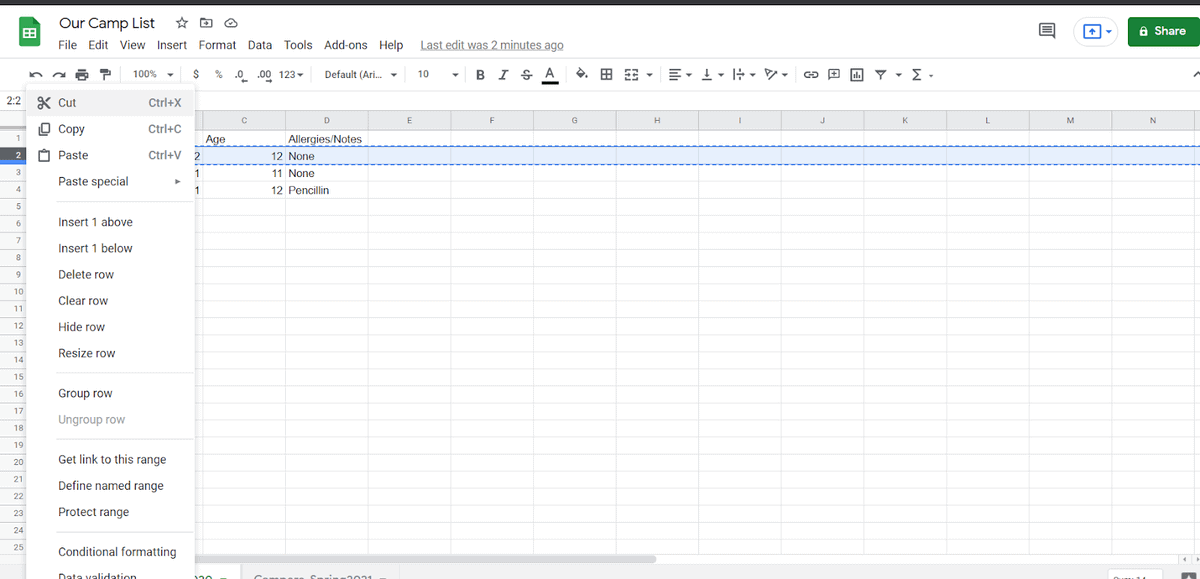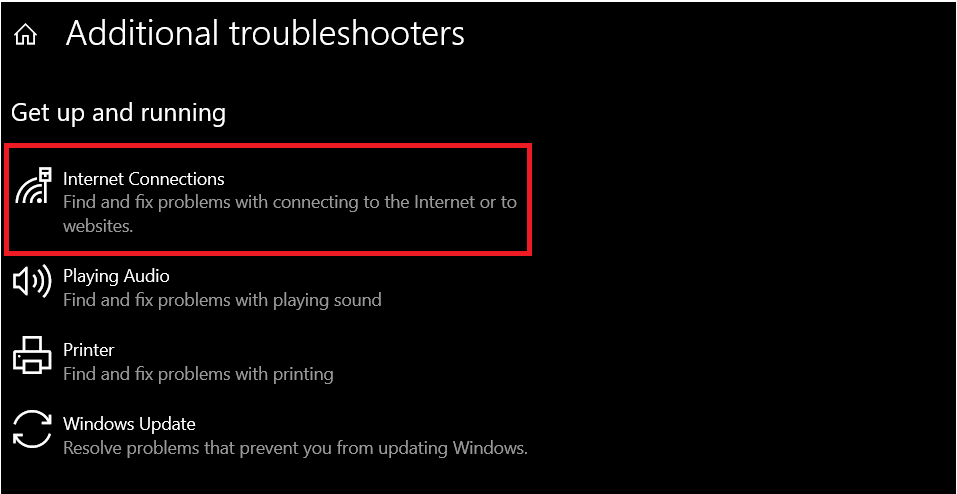It’s a new year, and like many others, are you looking for a Google Sheets workout template to start 2024 with new fitness-driven goals? If so, keep reading as I walk through the Google Sheets workout template I used last year to track my training, the advantages of using a Sheets workout spreadsheet template, followed by my top three templates for 2024.
Alternatively, you can download them below and see which Google Sheets workout template best meets your needs.
This Article Covers:
Reasons to Use a Google Sheets Workout Template Tracker
Using a Google Sheets workout template has many benefits, including:
1. Customizable Google Sheet
What’s great about a customizable template is that you can switch up your workout routine in a breeze according to your goals and preferences. You can change your workout regime from mine, tailoring it to make a personalized workout plan for yourself.
2. Easily Accessible
Google Sheets can be accessed anywhere with a supported device and internet connection. This means I can change the workout schedule at home and view it at the gym or on the run, making it easier to alter or check on my plan whenever I want.
3. Shareable
Spreadsheets in Google Sheets can be shared with anyone with a few clicks. I can share the template with my personal trainer, who often leaves comments and changes my workout template and regime. My trainer will also tailor my weekly spreadsheet according to my targets. If I haven’t achieved my goals, then he will adjust my regime according to my goals.
4. Analysis
Google Sheets allows me to add graphs and charts to my spreadsheets. This means I can visualize my progress over time, which is great for tracking improvement patterns.
Related Reading: The 12 Best Google Sheets Courses in 2024
The Best Google Sheets Workout Template in 2024
In light of the new year and making a fresh start, I decided to create three workout templates for you to use to track your exercise regime in Google Sheets. Whether you are a beginner or an advanced exercise guru, let’s look at the best Google Sheets workout template for 2024.
Weekly Google Sheets Workout Template

This Google Sheets workout template is ideal if you want to keep track of your exercise regime every week in a single spreadsheet. This spreadsheet has three sections, all of which you can rename according to your preferences.
The main section of the workout tracker has space to specify your workout exercise. When you open the template in Google Sheets for the first time, you will see downward-pointing arrows in some of the cells. These arrows are used to select a specific value for each column using a drop-down menu.

When personalizing this Google Sheets workout template planner, head to the bottom bar with the “Data” tab and add the exercises in the “Exercise Names” section. You can even add superset names to prevent you from having to take up two spots in the original sheet.
Here, you can choose the Exercise, Weight, number of Sets, number of Reps, and Rest time in the main workout sheet.
The checkbox in the last column can be used to mark if you performed the exercise during the workout session for validation purposes.
To the right side of the main section, there is a chart showing your daily progress. Below is a Notes section where you can write any comments or things you want to keep track of, such as how much weight you want to lose, your daily calories, or the number of hours of your time you spend working out.
I made this free Google Sheets personal training template for anyone looking to make a workout program, no matter their body type.
Related Reading: The 5 Best Apple Watch Alternatives of 2024
Google Sheets Workout Template for Weight Lifting (3-Day Split)

This Google Sheets weightlifting template is great for people who want to add muscle mass by committing to strength training three times a week.
Generally, you target three different muscle groups with different lifts using this type of split, allowing optimal rest days. I designed this template to be flexible so you may change it according to your needs.
The template features two sections. In the first section (black column), you can add details about the workout, such as the number of sets you intend to do in an entire workout. I added space for four sets, but you can add or reduce the sets according to your needs.
Once you have decided how many sets you will do, you can write the “Workout name” (name of the exercise) for each set. I added columns for three separate days in the week, but again, you can add or reduce the number of days according to your regime.
You can even add which day of the week you will work out or add an additional section for the total weight lifted during a session, making it easier to plan your schedule. For each day, you should add the weight and total reps for every workout so you can keep an accurate record of your workout sessions more effectively.
Towards the bottom, you can add any quick “Notes.” I designed this template in portrait orientation, making it in a mobile-friendly format.
This template is also printable. However, remember to personalize the template with your labels, exercises, and workout days before printing it.
This template is ideal for people who like to hit the gym three times a week and work out one primary muscle group per session.
Google Sheets Workout Template Log Tracker

I designed this workout spreadsheet template for people looking to keep track of their exercises every day for a week. The template is divided into two sections.
The first section at the top has space where you can write your weekly exercises. Here, you can add the date in the first cell in the “Day” column. The rest of the six cells will be filled in automatically.
You can add up to 12 exercises daily, each with three sets. Write the Exercise name and then fill in the weight. I suggest writing it in the pound x rep format. For example, if I’m doing 10 reps for 5 pounds, I would write it as 5×10.
The second section towards the bottom allows you to add your Trainer Comments and any Notes. Jot down feedback from your trainer and additional notes about how to perform specific workouts, such as how you felt during the workout.
Another great thing about this free Google Sheets workout template is that it’s print-friendly. I designed it to print on an A4 page in landscape orientation. If you want to print it, delete the values in the Day column so you may add your own later.
Related Reading: Top 8 Best Journal Apps for iPhone, iOS, Android, and Windows in 2024
Conclusion
There are no magic formulas or tricks that will help you get in your total number of repetitions any quicker. Still, a Google Sheets workout template schedule combined with some professional guidance can help you hit your workout goals more efficiently.
Although you can create a workout spreadsheet template from scratch, it can be time-consuming. Instead, I recommend you choose one of my Google Sheets workout templates above.
The best part is that you can adapt and personalize the templates according to your needs, making it a quick and efficient process to get started on your exercise regime.
To get a copy of my Google Sheets workout template, click on “File” > “Make a Copy” to add the template to your personal Google Drive.
I hope you find my workout templates useful. Feel free to share the exercise tips you will use to achieve your fitness goals in 2024 in the comments below. Alternatively, if you’re looking for more motivation to improve your 2024 fitness, then check out this online Health and Fitness Masterclass that walks you through healthy diets, workout regimes, and motivation.
Related: