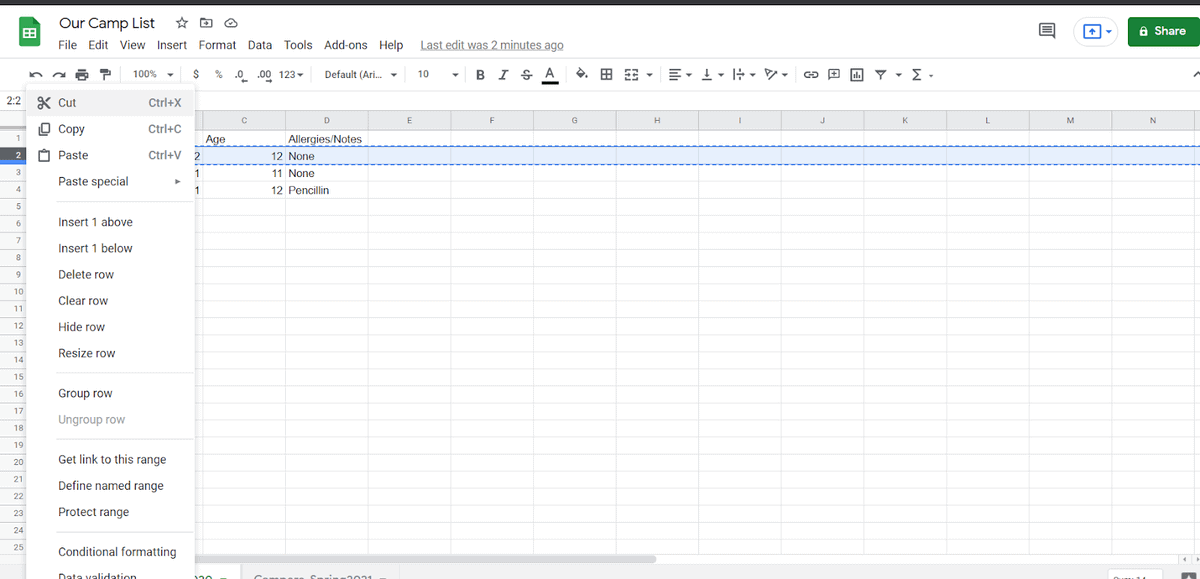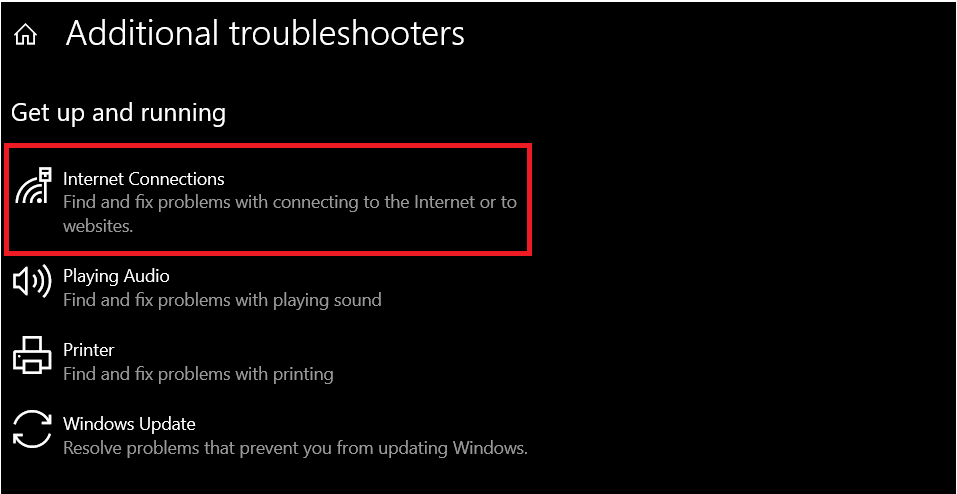If you are looking for a printer, you might feel overwhelmed by the vast number of choices available on the market. Whether you’re looking for the best printers for home or office use, this article can help.
Read on to see an in-depth buying guide that can help you choose the best printer for your home office. We also listed a few recommendations to get you started!
This Article Covers:
Best Quality Printers — Our Recommendations
| Printer | Description | Key Information | Link |

HP OfficeJet Pro 9025e All-in-One Printer |
Best Printer for Home and Office Use |
|
Check Price |

Brother HL-L3270CDW |
Best Color Laser Printer |
|
Check Price |

Epson EcoTank ET-3760 |
Best Desktop Printer for Saving on Ink Costs |
|
Check Price |

HP Tango X |
Best Color Printer for Small Spaces |
|
Check Price |

Canon Pixma iP110 |
Best Rated Printer for Portable Use |
|
Check Price |
How We Chose the Best Printers
We considered many candidates for the title of best printer for 2022
Related: How to Fix an HP printer not Printing. However, we ultimately settled on the models in this list after careful consideration.
During our search, we looked at countless models of printers — including inkjet printers and laser printers for home or office use. We selected the top printers in every category and looked closer into each model. Our selection process included the steps below:
- Looking into reviews of each model
- Conducting a survey and compiling results from feedback
- Checking printer specifications for speed, print quality, and cost-efficiency
- Considering a printer’s value with regard to its cost
We also went by our own experiences with some of the models on this list.
The Best Printers of 2022
1. HP OfficeJet Pro 9025e All-in-One Printer – Best Printer for Home and Office Use


Specifications:
- Size and Weight: 17.20 x 21.54 x 12.53 in; 25.65 lbs
- Type: Thermal Inkjet; Cartridge; 4-in-1 print/copy/scan/fax
- Print Speed:
- Up to 39PPM draft printing
- Up to 24PPM ISO
- Paper Sizes: Up to legal size
- Monthly Duty Cycle: Up to 30,000
- Connectivity:
- 1x USB 2.0
- 1x Host USB
- 1x Ethernet
- Wireless 802.11a/b/g/n
- 2x RJ-11 modem ports
- HP Smart App
- Additional Features:
- Comes with six months of free ink if you activate the HP+ monthly subscription; subscription begins after 6 months of activation
- Automatic double-sided printing (duplex printing)
- Up to 250 pages in the auto feeder (other maximum capacities found here)
- Includes security features like basic encryption, Wi-Fi security, password protection, and document protection
- More cloud security features unlocked if you subscribe to HP+
The HP OfficeJet Pro 9025e All-in-One Printer is our recommendation for the best home office printer all around. This printer model can print, copy, scan, and fax and reach speeds of up to 39PPM in draft printing. There are plenty of connectivity options and an HP smart app for using this printer on your phone.
Perhaps the only downside to this printer is that HP is trying to push its HP+ ink subscription service. However, if you don’t mind the subscription or can ignore it, you might love this machine!
Pros
- Works with the HP Smart App for scanning, copying, and printing from your phone
- Great value for the price
- Fast scan/copy/print/fax speeds
- Includes security features
- Auto duplex printing
- Has a color display
Cons
- Large and bulky
- HP is in the middle of pushing a monthly subscription service for ink
2. Brother HL-L3270CDW – Best Color Laser Printer


Specifications:
- Size and Weight: 17.3 x 18.1 x 9.9 in; 40.3 lbs
- Type: Color LED Laser; Single-Function
- Print Speed: Up to 25PPM
- Paper Sizes: Up to legal
- Monthly Duty Cycle: 30,000
- Connectivity:
- RJ45, USB-B
- WiFi
- Brother iPrint&Scan, Apple AirPrint, NFC, Mopria, Wi-Fi Direct
- Additional Features:
- Auto duplex printing
- 250-sheet paper feeder tray
- 2.7” touchscreen display can print from various cloud apps
- Allows app-based mobile printing
The Brother HL-L3270CDW is a compact color laser printer that we’d happily call one of the best home printers 2022 has to offer. It’s got plenty of features and connectivity options that can take you from light, casual printing to bulk printing. Although this printer has a higher initial cost, it becomes much more cost-effective in the long term. Perhaps the only downside (to some) is that it is a single-function printer.
Pros
- Has a color display
- A fast laser printer capable of printing in color
- Auto duplex printing
- Has a touch screen capable of printing from various cloud apps
- Plenty of connectivity options
Cons
- Single-function printer (not always a con)
- On the pricier side for a single-function printer
3. Epson EcoTank ET-3760 – Best Desktop Printer for Saving on Ink Costs


Specifications:
- Size and Weight: 13.7 x 14.8 x 9.1 in; 16.1 lbs
- Type: Color Inkjet Cartridge-Free; 3-in-1 Print/Copy/Scan
- Print Speed: 15PPM ISO Black, 8PPM ISO Color
- Paper Sizes: Up to legal
- Monthly Duty Cycle: 5,000
- Connectivity:
- WiFi, USB, Ethernet
- Google Cloud Print, Apple AirPrint, Android printing, Mopria Print Service, Fire OS printing
- Additional Features:
- Up to 150 sheets in the feeder tray
- Color display
The Epson Ecotank ET-3760 is an excellent option for those who want inkjet printers without the associated high cartridge replacement costs. You can choose this printer if you’d like to save on costs by refilling your ink tanks instead. The ET-3760 is a 3-in-1 scanner, copier, and printer.
This printer has tons of connectivity options, allowing you to use it with practically any device. It produces high-quality prints consistently, though it’s not as fast as a laser printer.
Epson has a wide range of high-quality printers, ink, and more. Check out their full line of products here.
Related: What Is the Best Printer With the Cheapest Ink Cartridges? Top 7 Reviewed
Pros
- Saves a lot of money thanks to cartridge-free printing
- Great print quality
- Plenty of connectivity options
- Scan, copy, print
Cons
- Not the fastest printer
4. HP Tango X – Best Color Printer for Small Spaces


Specifications:
- Size and Weight:15.3 x 24.4 x 10.2 in; 7.5 lbs
- Type: Color Inkjet; Cartridge; Single-function
- Print Speed: 11PPM Black; 8PPM Color; Draft 20PPM Black; Draft 19PPM Color
- Paper Sizes: Up to legal
- Monthly Duty Cycle: 500 pages
- Connectivity: Wireless, WiFi Direct
- Additional Features:
- Borderless printing up to 5” x 7”
- Can scan when used with the mobile app
If space is at a premium, you can try the HP Tango X, which is so compact that it can fit even in small rooms. The Tango X is a single-function printer that can also scan and print if you use the companion mobile app. As a fully wireless printer, this machine offers convenience all around. This printer is more for casual use than heavy bulk printing, but it will undoubtedly do the job of printing text and images!
Pros
- Mobile app adds scan function
- Small, compact footprint is great for small spaces
- Lightweight, easy to bring around with you if you need to print elsewhere
- Decent print speeds for what it is
Cons
- Can’t handle heavy-duty bulk printing
- Fully wireless (not always a problem)
- Uses cartridges
5. Canon Pixma iP110 – Best-Rated Printer for Portable Use
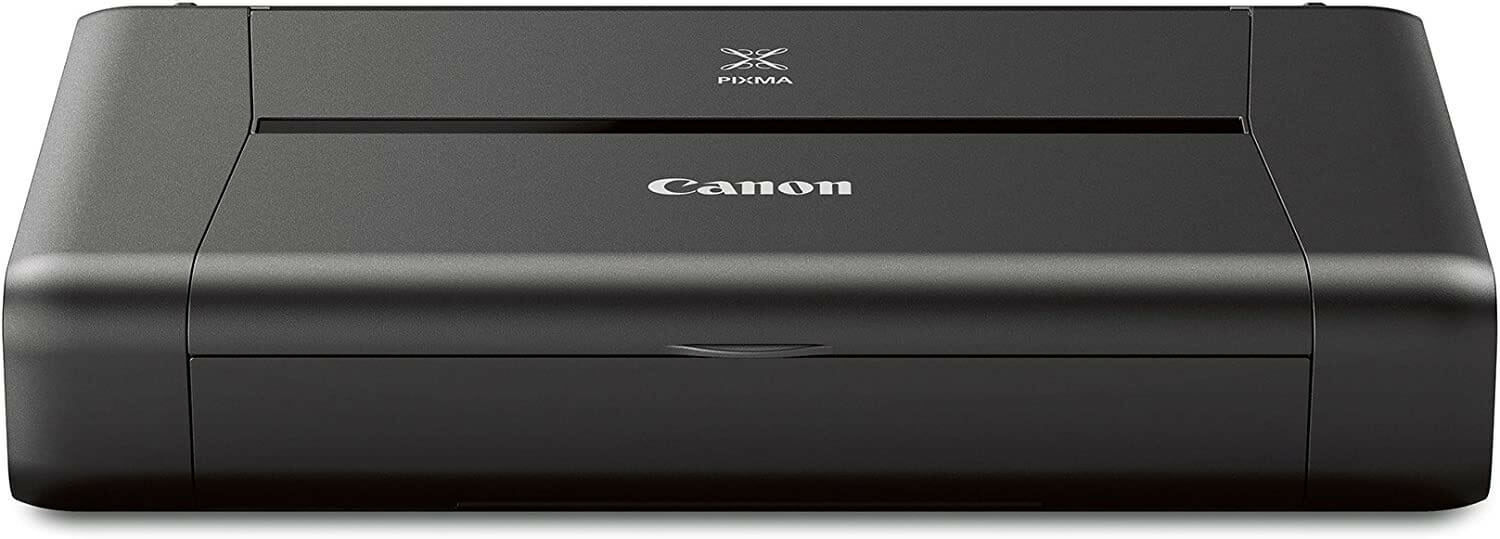
Specifications:
- Size and Weight: 12.7 x 7.3 x 2.5 in; 4.30 lbs without the battery
- Type: Color Inkjet; Cartridge; Single Function
- Print Speed: About 9 IPM Black, About 5.8 IPM Color
- Paper Sizes: Up to legal
- Monthly Duty Cycle: Not specified, but best for light printing
- Connectivity:
- WiFi
- USB
- PIXMA Cloud Link, Canon Print Service Plugin (Android), Canon PRINT app, Apple AirPrint, WLAN PictBridge, Mopria Print Service (Android)
- Additional Features:
- Optional battery pack allows on-the-go use
- Manual duplex printing
- 50-page auto feeder
If you find yourself wishing you had a printer while you’re working on the go, the Canon Pixma iP110 is one of your best bets. This printer offers many connectivity options and an optional battery pack for mobile use. It’s not the fastest printer, and it won’t help much if you need to print in bulk, but it’s unbeatable when it comes to complete portability.
Pros
- Excellent for printing anywhere and everywhere you need
- Tiny, extremely lightweight
- Optional battery for mobile use
- Plenty of connectivity options
Cons
- Tiny display
- Not the fastest printer
- Battery pack sold separately
- Not for heavy-duty bulk printing
The Ultimate Buying Guide to Finding the Best Printers
Shopping for the best printer for 2022 can get confusing, especially when so many models are available. If you aren’t sure what to look for, the selection process can quickly get overwhelming! To help you out, we’ve put together this handy buying guide. Consider the factors below as you look for the best computer printer for your needs.
Printer Type
For the purposes of this article, we’ve only included two of the most common printer types: laser and inkjet. However, you’ll still need to decide between the two!
We recommend using a laser printer if you know you’ll primarily be printing text. It’s worth mentioning that most laser printers are monochrome, meaning you can only print in black and white. Color laser printers exist, but they tend to be much more expensive than monochrome.
If you know you’ll be printing a lot of text and color, go for an inkjet instead. Inkjets can be just as good as laser printers, and if you choose a model with refillable ink tanks, they can also be just as cost-effective.
Printing Speed
Not all printers are created equally. This statement holds true when it comes to printing speeds — some printers are simply much faster than others. Laser printers, for example, are notoriously fast and can print many more pages per minute than inkjets. If you know that you need to print a lot of pages in a hurry, you may want to look into the criteria below:
- PPM, or pages per minute
- IPM, or images per minute
- ISO, the standard speed measurement across different printers
Color printers usually list their PPM/IPM for black and white pages and color pages separately. Monochrome printers will have just one metric.
Our recommendation would be to choose a fast printer capable of printing whatever you need, such as multiple pages of address labels, with relative speed. Just don’t compromise on the print quality!
Print Quality
One of the most important factors to consider when choosing a printer is its print quality. It’s not a good idea to buy a printer that produces blurry results, washed-out colors, streaky prints, and more.
For example, if you’re looking for the best office printer, you’ll probably want one that can put out sharp, legible text. And as for the best printer for home use, you’ll likely want one that can put out relatively sharp text while also printing vivid and decently color-accurate images.
Long-Term Costs
Buying a printer isn’t a one-time expense. Sure, you have to put out the cash to buy the machine itself. However, you still have to consider toner and ink refills, cartridge replacements, and more. If you’d like to cut costs, you may want to avoid cartridge-type printers as these tend to be the most expensive machines to keep long-term.
Laser printers tend to be more cost-effective in the long run, thanks to toner being more affordable than ink. However, if you prefer an inkjet, you can choose a model that allows you to refill ink tanks. Tank-type inkjet printers are far more practical than cartridge printers.
Monthly Duty Cycle
A printer’s monthly duty cycle, or MDC, is the maximum number of pages it can print in one month without breaking down. Home printers can have MDCs of around 5,000, while some more business-oriented models can print as many as 25,000 (or even more!).
It’s important to note that although the manufacturer labels printers with an MDC, you should not be maxing out this number every single month. Doing so is just fast-tracking your way to having to buy a new printer sooner than you should.
Choose a model with more MDC capacity than you think you’ll need just to be safe.
Paper Types and Sizes
Most home and office printers will likely print in the most common sizes, such as A4, letter, and legal. For this reason, the vast majority of printers are capable of printing in these sizes. Even Google Sheets will allow you to set your print area to these sizes.
However, if you know that you’ll likely need to print in larger-than-average sizes, it may benefit you to look for a printer capable of doing so.
Also, consider paper types — for example, laser printers are best used with laser paper (even though they can still handle standard paper).
Connectivity Options
Gone are the days when printers needed to use parallel ports to connect to your computer. Nowadays, most printers use USB as their primary connection method. However, it is now possible to find a fully wireless printer that doesn’t offer any cable connectivity at all.
You can get away with purchasing an affordable, basic printer that only allows printing via USB. However, you’ll definitely need a printer with wireless connectivity options if you know you’ll need to print from your iPhone or Android phone a lot. Look into each printer’s connectivity features to ensure it supports your favorite method before you purchase!
Security Features
Printer security features aren’t as crucial if you’re just looking for the best home printer. However, if you’re buying a printer for the office, you may want to look into models that include security features.
Bad actors may be able to gain access to your network via the printer, so it’s essential to choose a model that has features to help stop this in its tracks. Additionally, if it’s going to be a shared printer, you may want to check whether it has private printing features (such as entering a pin code at the printer before it finally prints) to avoid the accidental spreading of sensitive data.
Remember that it’s vital to update the printer’s firmware regularly to keep its security features up-to-date and to patch up any issues and vulnerabilities.
Size and Weight
The best printers for home or office use are the ones that offer the best balance of features and value — on top of fitting in the space available! A printer’s dimensions aren’t always an issue, especially if you’ve got plenty of room at home or in the office. But if you know there isn’t a lot of space to work with, it’s a good idea to check printer dimensions as they can get quite bulky!
What are the Most Common Types of Printers?
There is a wide variety of printers available, from inkjet to laser to thermal and more. However, the vast majority of consumer printers are either inkjet or laser. We’ve chosen to include only these two types in our recommendations below.
Should You Get an All-in-One Printer or a Single-Function Model?
Back in the day, printers did one thing — print. Today, however, many printer models are capable of more. Of course, you have the basic printers. But then there are three-in-one printers, which can print, copy, and scan. And then, there are four-in-one printers capable of printing, copying, scanning, and faxing.
But should you get a basic printer or a three or four-in-one?
The answer depends on what you need your printer to do. Buy a single-function model if you don’t need much beyond printing text. However, there’s no denying that having a scanner and copier handy is useful!
Frequently Asked Questions
Which brand is best for printers?
The best printer brand is subjective, as people tend to form their own opinions on brands and products over time. However, a few more prominent printer brands have proven track records over their decades of business. Watch out for brands like Epson, Canon, Brother, and even HP — though we are less likely to recommend HP these days due to them pushing an ink subscription service.
What is the best reliable printer for home use?
Reading home printer reviews is one of the best ways to determine which brands and models to consider. However, it’s pretty safe to assume that some of the bigger brands, such as Canon, Epson, and Brother, each offer high-quality and reliable printers that you can use in the comfort of your own home. Just make sure that you purchase a printer with features that suit your needs!
How long should a printer last?
Printers have many moving parts that can suffer damage and wear and tear over time. Because of this, printers generally tend to last three to five years if used regularly. Your home printer may last years longer if it is seldom used, especially with maintenance. However, heavily used home office or office printers may not survive as long, especially when users are much less careful.
Should you buy third-party ink or refill kits?
While it may seem like a marketing ploy for manufacturers to advise that you use their proprietary inks, toners, and refills, they generally recommend using their products because they are specifically designed to work with their printers. Third-party inks, toners, and refills that advertise their compatibility will most likely work but can lead to a host of problems, such as printer head malfunction, clogs, inconsistent print quality and color output, and more. That said, third-party supplies remain an option if the brand version is too expensive or unavailable — just be aware of the risks.
What is the best printer for home use?
The vast majority of home printer models are of the inkjet variety. Inkjets see the most use at home because they are versatile, allowing users to print text and photos if they wish. Additionally, users can adjust the printing size if they’d like to use a different-sized paper. Choose an inkjet printer from brands like Canon, Epson, or Brother for the best results.
Conclusion
Printers are notoriously finicky, so much so that countless jokes, comic strips, and even internet memes have been made about their sometimes problematic nature. However, if you consider your purchase carefully and select from the best printers available, you might just be able to avoid printer issues.
We hope this buying guide and list of recommendations has helped you find the printer that will serve you best! If you think we missed a machine that should be on this list, let us know in the comments below!
Are you looking for an ultraportable laptop? Check out these MacBook Air alternatives!
Related Reading:
- The 9 Best Monitors for Home Offices: Boost Your Productivity
- The 8 Best Laptops for Working From Home for Any Budget
- Top 11 Best Work-from-Home Apps
- Top 9 Best AirPod Alternatives
- Top 8 Best Magic Keyboard Alternatives
- A Comprehensive Guide on How to Fax From Printers