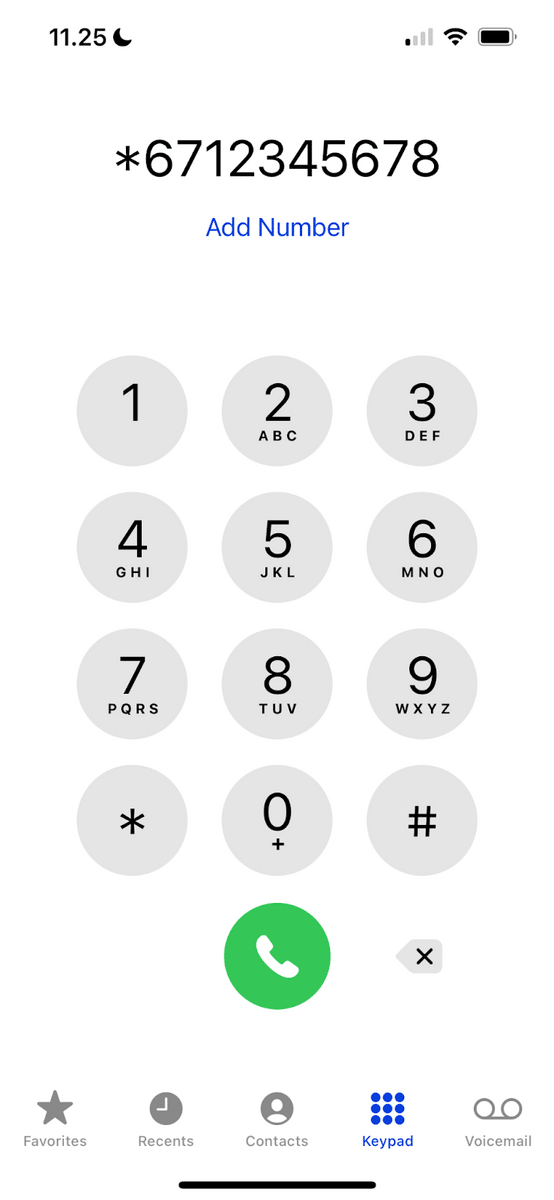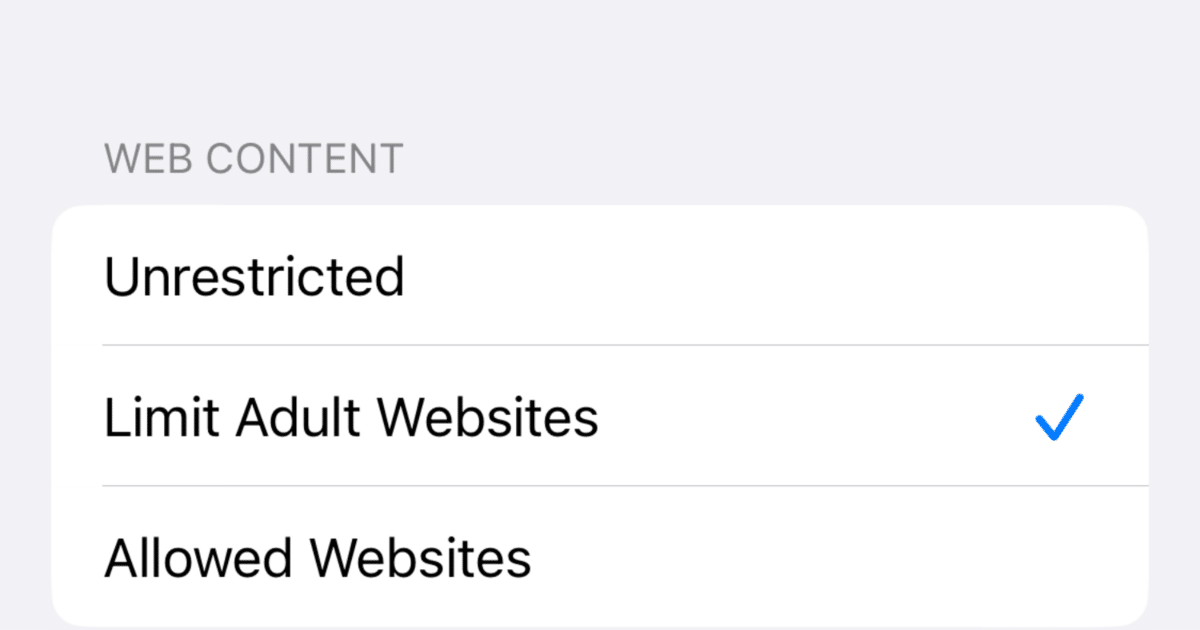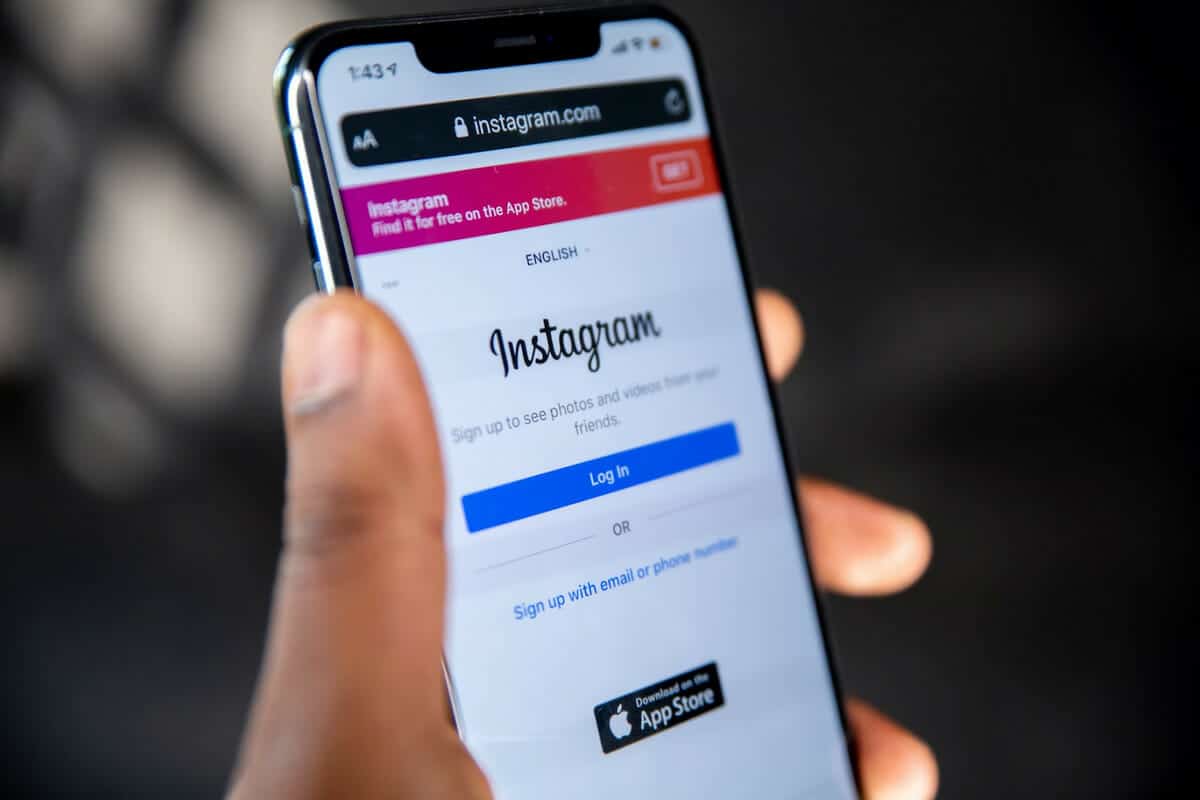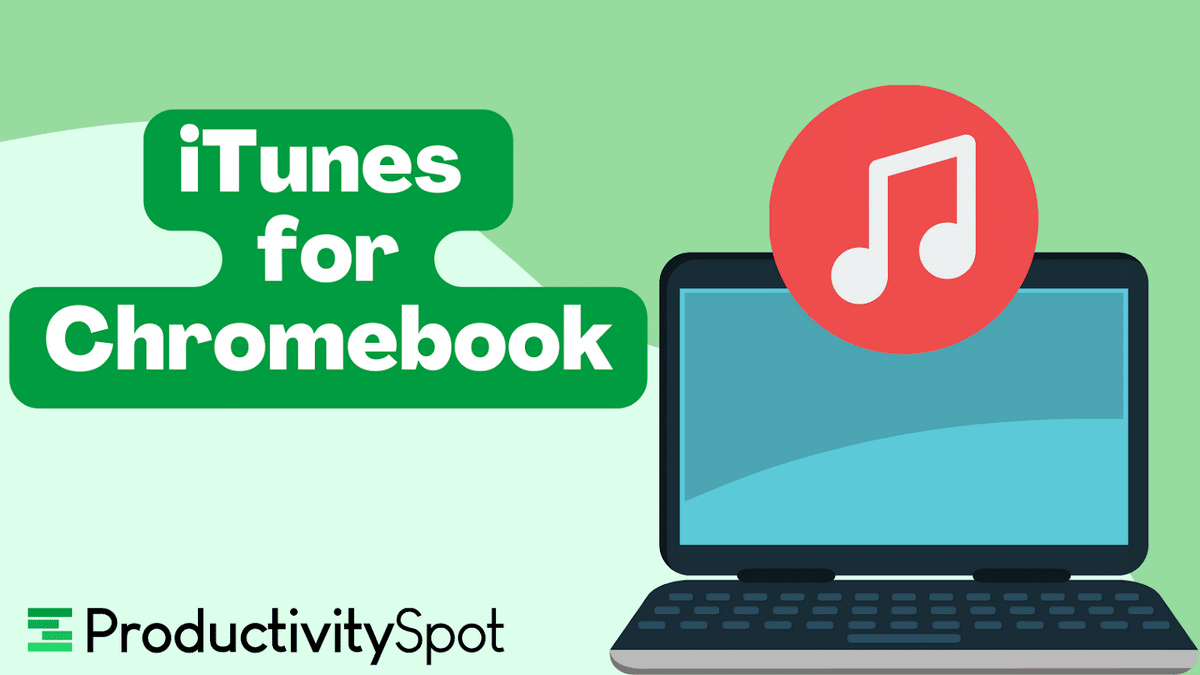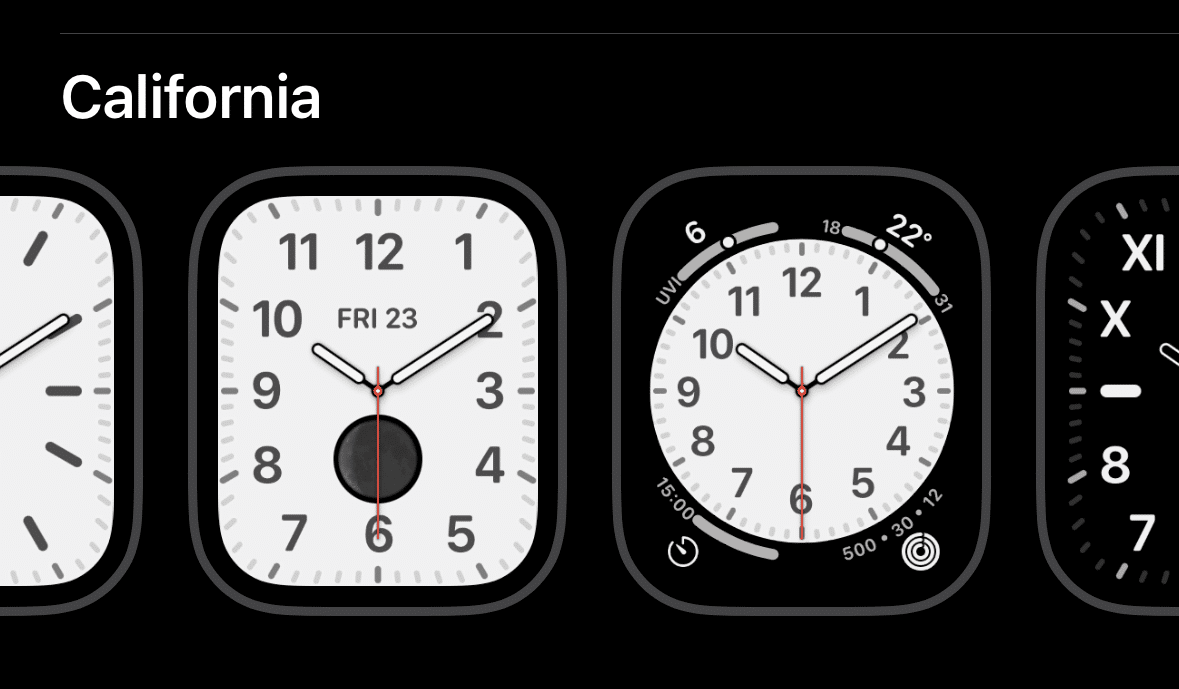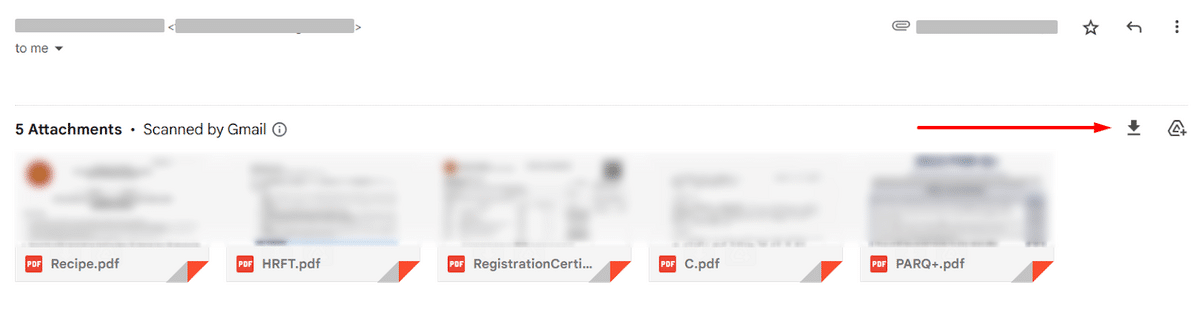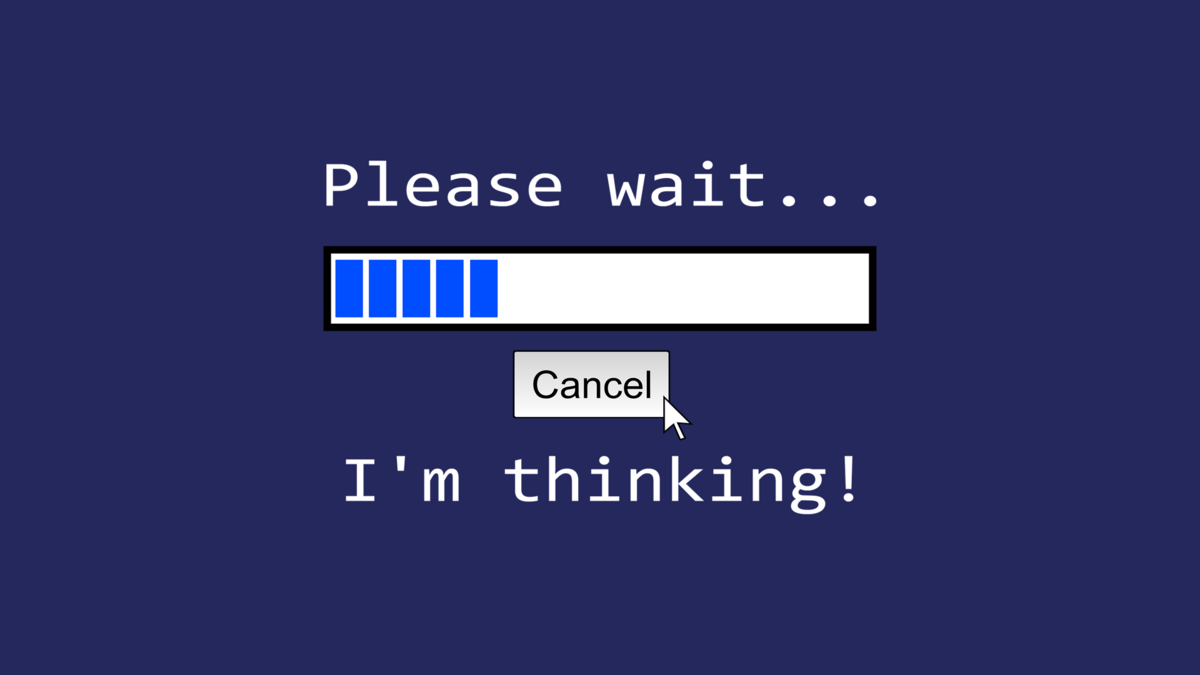
24 Funny Teams Backgrounds for Fun Meetings in 2026
Sometimes, funny Teams backgrounds can make your daily meetings more fun. If you feel like spicing up your video conferences, it’s easy to incorporate interesting photos, drawings, or images into it. As long as it’s work-appropriate (and doesn’t break workplace rules), MS Teams background images are a great way to make work more fun for […]