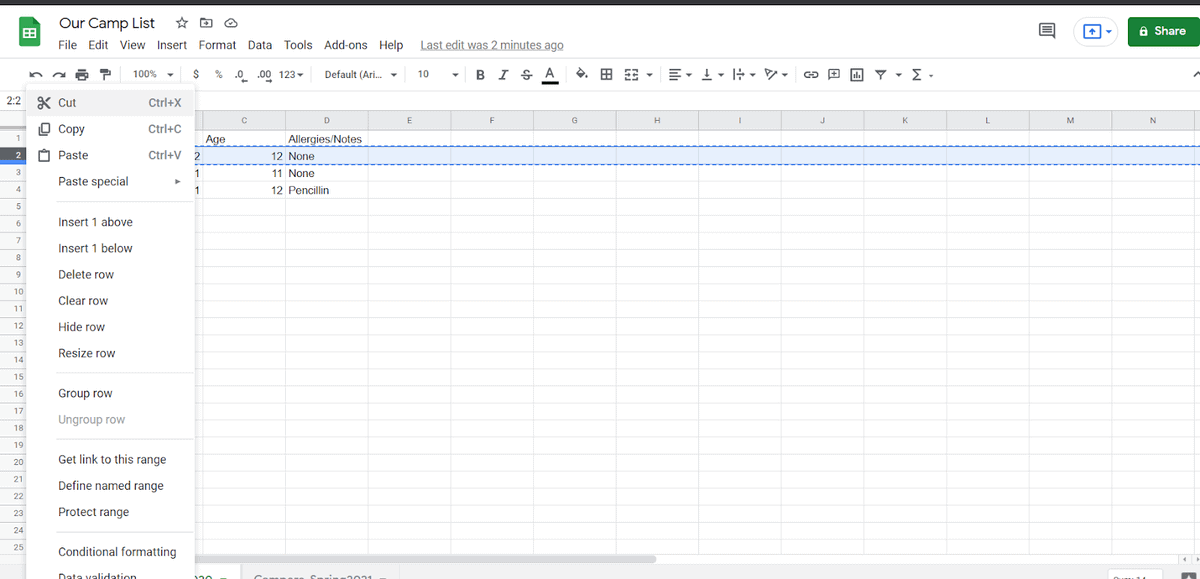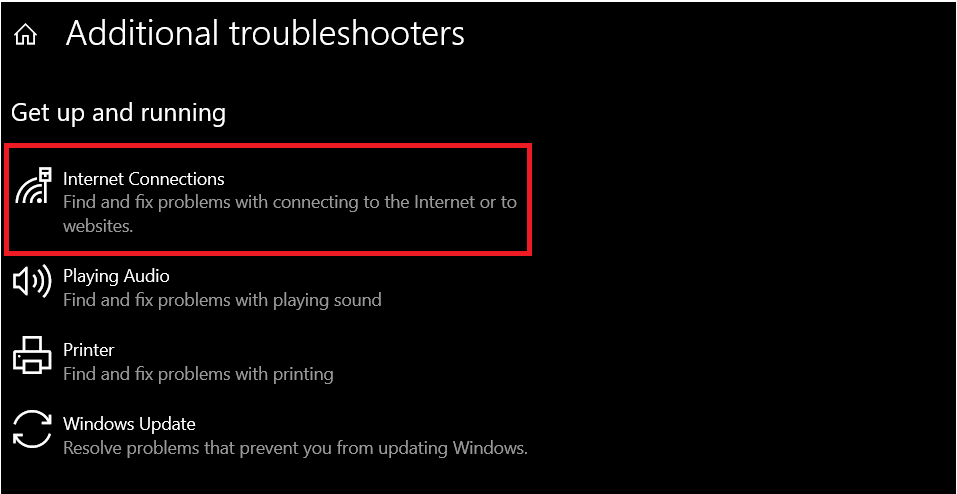It wasn’t until 2004 that the first true “smartwatch” came in the form of Microsoft SPOT, a wristwatch that could receive information like the news, weather, and stock updates. The SPOT could also receive instant messages and e-mails, though it could not send responses.
The wearables market evolved even further when the first Garmin fitness tracker came out in 2003 and the Fitbit in 2009. By then, more people began seeing the value in smartwatches, a fact that began paving the way for the new Apple Watch, released alongside the iPhone 6 in April 2015.
Today, the Apple Watch is one of the best and most coveted smartwatches on the market, and many find this smart timepiece an indispensable component of their daily lives.
If you have or are considering buying an Apple Watch, you might wonder whether it’s the right wearable for you. You might be glad that the Apple Watch is customizable, allowing users to tailor their experience by changing watch faces, selecting which information to include, installing apps, and more. Some of the best Apple Watch faces not only look good, but they also help to improve your overall experience.
Below, we’ve listed some of the coolest Apple Watch faces available — give them a try!
This Article Covers:
The Best Apple Watch Faces 2024 Has to Offer
- California – Best for an Analog Look
- Portraits – Best for Displaying Memories
- Activity – Best for Fitness
- Infograph – Best for Multitaskers
- Modular – Best for Customizability
- Breathe – Best for Mindfulness
- Toy Story – Best for Kids
- Contour – Simple Yet Fashionable
- StepDog – Best for Dog Lovers and Gamification
- Metropolitan – Another Analog Face for watchOS 9
- Facer – Best Third-Party Solution
What Should a Good Apple Watch Face Have?
Before we look at some cool Apple Watch faces, let’s first discuss what a good watch face should have.
First things first: You may come across the term “complications” here and there as you search for the best watch faces for your Apple Watch. Don’t worry — that doesn’t mean that the Apple Watch is complicated or that you’ll run into trouble as you set yours up. In this context, complications are actually features on a watch.
Watchmakers have used the term “complications” for generations. In traditional watches, complications are the extra functions and dials on a timepiece, features that do more than just tell the time. For example, complications are commonly used to show the date. On some pricier watches, watchmakers may use them to feature chronographs, moon phases, additional time zone indicators, and more.
But what exactly does this have to do with Apple Watches?
Apple’s wearables don’t need complications, but the Cupertino tech giant continues to use “complications” to refer to the many additional features an Apple Watch face can have — an homage to traditional mechanical watches.
So now that we know more about complications, let’s jump into the features a good Apple Watch face should have:
- Customizability – Many Apple Watch faces allows for creative customization, which means you can (mostly) set them up to suit your preferences. Look for watch faces that let you tailor your experience.
- Readability and Clarity – Avoid faces that have designs, making it difficult to read the information on the display. If you spend a lot of time outdoors, ensure that your chosen watch face features a design that can adjust its brightness, so you can see your data in any lighting condition.
- Functionality – Apple Watches are known for their usefulness and convenience. Look for faces that allow you to display all the information you want while providing quick access to your notifications and your most frequently used applications.
- Design and Aesthetics – As with anything, your personal style and preferences may come into play as you choose Apple Watch faces for your wearable.
- Compatibility – Always ensure a watch face is compatible with your Apple Watch and its watchOS version. It’s worth noting that some faces only work with specific models, while others require a minimum operating system version for their features to function correctly.
Best Watch Faces for Apple Watch
California – Best for an Analog Look
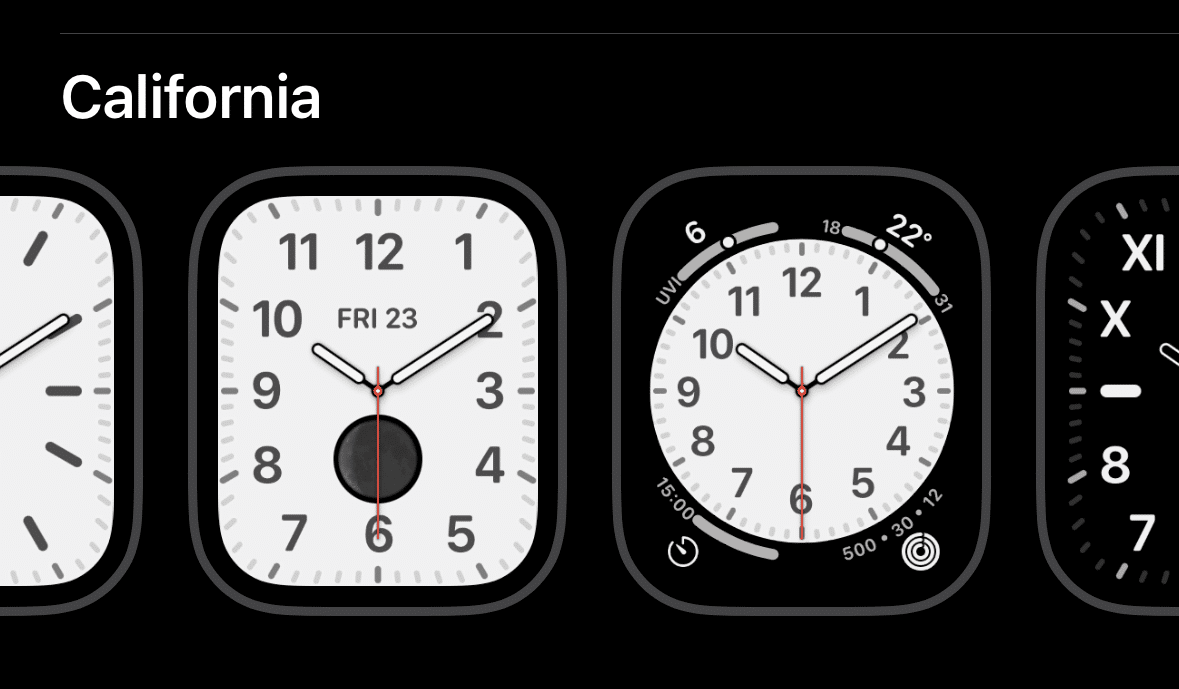
For those who prefer a more analog style, the California watch face native to the Apple Watch Face Gallery is one of the best picks. This face features a classic design while allowing users to take advantage of the advanced technology on the Apple wearable. You can choose between a round or rectangular dial to begin. And if you aren’t sold on the basic colors, you can select a custom option. You can even use gradients!
California has customizable symbols and a selection of easy-to-use complications. In our opinion, the only disadvantage is the display can look busy.
Portraits – Best for Displaying Memories

Available from the Face Gallery for the Apple Watch SE and Series 4 and up, the Portraits watch face allows you to display your memories and add a sentimental touch to your wearable. It shows the time and date while cycling through up to 24 of your selected photos. The photos must be taken with iOS 10.1 (or later) using your camera’s Portrait mode (not the portrait orientation).
Activity – Best for Fitness

The Activity face isn’t new — it’s been around practically since the first Apple Watch came out. This face helps boost motivation while providing users with the tools they need to optimize their workouts. It’s an excellent choice for fitness enthusiasts and users who love going for walks.
Users can add up to three complications and customize the face’s appearance with 24+ color and gradient options. From Activity, you can also track movement and exercise and access various apps like workout, timer, and heart rate.
Infograph – Best for Multitaskers

Multitaskers rejoice — the Infograph face looks good while allowing up to eight complications for easy access. This highly customizable watch face comes in multiple colors, though it’s only available in a circular dial sports watch style. The best part about Infograph is it allows you to display multiple timers, from as short as one minute to as long as an hour. Our only gripe is that it’s busy and can feel overwhelming for some users who aren’t as comfortable with technology.
For a more streamlined version of this watch face, you can try Infograph Modular.
Modular – Best for Customizability

If you are a fan of getting a lot of information at a glance, Modular might be the watch face for you. This face has been around for a while and was recently updated for watchOS 9. We love this option for its flexibility, allowing you to add up to six complications in a well-designed interface that somehow manages not to look too busy or cluttered. This watch face is available in many colors and multi-color gradients, so there’s a good chance you can find a configuration you enjoy.
Modular is also available in Compact and Duo versions, each allowing up to three complications.
Breathe – Best for Mindfulness

Apple Watches (and all other smartwatches, for that matter) are known to be devices used for productivity. However, your life doesn’t and shouldn’t have to revolve around productivity all the time. If you’re looking for a bit of calm on an otherwise fully-packed day, the serene Breathe watch face might be the pick. It has four design options, allows up to three complications, and follows the same 8.5-second timing and rhythm to help with meditation and calming.
Toy Story – Best for Kids

Kids (or Toy Story fans, we don’t judge) can use this watch face featuring Woody, Buzz, or Jessie. This face is on the simple side, only allowing two complications. However, where it truly shines is the fact that it has custom animations to make it fun.
Contour – Simple Yet Fashionable

The Contour face is available for Apple Watch Series 7 and up. This watch face only allows two complications, but that’s not always a problem — after all, there’s beauty in simplicity! Users can pick any color they wish, too.
Contour has gradually thickened numbers to emphasize the current hour. The numbers follow the present time so that the emphasis is always on the correct hour!
StepDog – Best for Dog Lovers & Gamification

Dog lovers and Tamagotchi enjoyers might love the StepDog watch face, which allows you to keep a virtual dog. Cat lovers don’t need to feel left out, either, as cats are also available to keep as pets!
StepDog is a third-party app that allows users to gamify their fitness goals. You can use the free basic version, which tracks data like the temperature, step goal progress, and activity. Your virtual pup takes a nap when you reach your step goal.
The premium version unlocks more features, letting you have a dog house, food, water, and toys for your pup. If you consider yourself a competitive person, you can compare your achievements with local users. You can even earn medals! Premium is available on a seven-day trial, and then the subscription is $0.99 per month.
Metropolitan – Another Analog Face for watchOS 9

Metropolitan is a watch face added during the release of watchOS 9. This simple analog watch face looks elegant while allowing multiple complications to let you see more at a glance. You can pick a color and choose among the many distinct looks available.
What’s cool about this face is that the numbers are dynamic, changing whenever you turn the watch’s digital crown. Plus, if you turn your wrist down, they change, becoming pills.
Get Watch Faces on Facer

Beyond the native Apple Watch faces and the individual third-party faces on the app store like StepDog, there’s another watch face marketplace — Facer.
Facer is a platform where you can find custom watch faces for the most popular smartwatches, including the Apple Watch. Since its founding in 2014, Facer has grown into one of the largest smartwatch face platforms around. Today, you can find faces for the Apple Watch, watches using Wear OS by Google, and Samsung Galaxy smartwatches.
On the Facer website (and the app, of course), you can browse for many third-party watch faces created by people just like you. And if you’d like to create your own faces, Facer has a designer tool to make this task a breeze. Because Facer is a platform for user-designed watch faces, users can follow one another, join communities, and share designs. Facer also regularly partners with major brands such as Tetris, Star Wars, and Frida Kahlo to release special watch faces.
You can find countless free watch faces on Facer.io if you don’t want to pay for anything. However, if you’d like access to more features and additional functionality, you must pay for Facer Premium. Unfortunately, Facer Premium isn’t exactly the cheapest — a subscription costs $4.99 monthly or $39.99 for a year paid upfront. However, if you like to consistently change your watch faces then the sheer number of faces available, might be worth the price!
Below, we list some of our favorite Facer.io watch faces for the Apple Watch!
Out In Space

Out In Space is a simple watch face compatible with Apple Watch Series 7 and up. This face features a simple design with cute outer space elements like a moon, a rocket ship, and an astronaut. The information displayed includes the time, date, watch battery percentage, step count, distance, and heart rate.
24K Gold

There really isn’t much to say about the 24K Gold face other than we love its simplicity. In this design, you’ll find an analog clock for telling the time, though a small digital reading is also in the upper left corner. The date is displayed in the upper right corner, while the bottom left and right corners show the temperature and weather.
Frida Kahlo Florals

The newly released Frida Kahlo Florals watch face is exactly as the name would suggest. This beautiful face features orange and white flowers on a green background. It’s a simple watch face, only displaying the time in a 12 or 24-hour format along with the date.
Vortex

The Vortex watch face is a beautifully simple yet elegant choice for users with Series 7 and up Apple Watches. It features themes for more customizability, allowing you to tailor your experience even further. On the face, you’ll find a digital clock, the date, and information on your step count and watch battery levels.
How Do I Add a Face to My Apple Watch?
Once you’ve picked a face for your watch, how do you actually add it to your device? The process is quite simple — for native Apple Watch faces, at least. If you’re using a third-party option, you’ll need to follow the specific instructions provided in your app.
To add a native Apple face to your Watch, follow the simple steps below:
- Long press or “force touch” on your Apple Watch’s display to bring up the Face Gallery.
- Scroll through and choose among your favorites. Alternatively, you can tap the plus ( + ) icon to open up the full Apple Watch Face Gallery, from which you can select your new face.
An alternative method is simply using the Watch companion app on your iPhone. Open the app, then on the bottom navigation bar, select “Face Gallery.” From there, you can look at all the options and find the one you like best. Tap on it, and then on the “Add” button on the following page — and that’s it!
How Do I Share an Apple Watch Face?
If you’ve found a great watch face and want to share it with your family or friends, you’d be glad to know there are a few easy ways to do so. The methods below will work with native and third-party faces.
It’s worth noting that the complications on third-party watches will not automatically work unless your recipient has the correct app installed. If they don’t, they will receive a prompt to download and install the required app. Alternatively, your recipient can proceed without the complications.
To share your watch face using your Apple Watch, follow the instructions below:
- “Force touch” or long press on your watch’s display.
- Tap on the share icon on the bottom left of your screen.
- Choose between sharing your watch face with or without complications and data.
- On the next screen, select your recipient.
- Scroll down and hit send!
NOTE: If your recipient is not a saved contact, follow these instructions: from the sharing menu, tap on messages > add contact > scroll down and tap send!
To share your watch face using the Watch app on your iPhone, follow these instructions:
- Open the Watch app on your iPhone.
- On the bottom navigation bar, tap on “My Watch.”
- Under the “My Faces” section, select the watch face you’d like to share.
- Tap on the share icon in the top right corner.
How We Picked the Best Apple Watch Faces
As long-time smart and fitness watch users who love the customizability of these wearables, we considered several factors as we chose the best Apple Watch faces on this list.
We looked at all the native Apple watch faces and a few of the best third-party options, weighing each option with the below factors in mind:
- Cost – All native options are free. However, we considered price as we looked at third-party faces to include on this list.
- Features – We looked at watch faces that included features we knew would appeal to a variety of people from all walks of life.
- Aesthetics – Although tastes vary, we included options that may appeal to a broad audience.
Naturally, we also considered complications and whether faces would allow users to add them, as these features are vital to a user’s ability to tailor their watch experience.
Frequently Asked Questions
Can You Download More Watch Faces for Apple Watch?
Yes! There are many watch faces available to download for free from Apple itself. Simply go to the Watch app on your iPhone and tap on “Face Gallery” on the bottom navigation bar. You’ll see the various watch faces available split up into different categories.
How Do You Get New Apple Watch Faces?
You can download watch faces right from the Watch app on your iPhone. You’ll find all the faces within the Watch app under “Face Gallery.” To add a face to your iPhone, select any face and tap the “Add” button. The Watch app should come bundled with your phone, but you can download it from the app store if it is not.
Can You Buy Apple Watch Faces?
Yes, you can! Apple began allowing developers and third parties to create and share different options for watch faces in watchOS 7. Unfortunately, third-party watch faces are still somewhat limited in features and functionalities, as Apple does not allow developers to fully create new ones — even in the current watchOS 9.
Can You Get 3rd Party Watch Faces on Apple Watch?
Yes. However, unfortunately, due to Apple’s limitations, third-party faces function like apps rather than actual watch faces, meaning you may occasionally run into some issues during operation. However, you can find many fun and exciting third-party options on apps like Facer.
Note: Third-party options may not be free and may cost a one-time purchase or a monthly subscription. Nevertheless, you may find the best Apple Watch face in third-party solutions!
Conclusion
Some of the best Apple Watch faces are free on Apple’s native companion Watch app. You may want to consider checking some of them out before looking into third-party options that may require you to pay.
We hope this list of some of the best Apple Watch faces for Series 8 has helped you find a new way to personalize your wearable! What’s your favorite watch face? Let us know in the comments below!
Before You Go…
Still not sold on the Apple Watch? Consider some of these top Apple Watch alternatives instead. Or, if you’d like a different kind of wearable, check out some of the best smart glasses available in 2024!
Related:
- Don’t Lose Your Watch: How to Ping Apple Watch Easily
- How to Change Goals on an Apple Watch: 2 Easy Ways (iOS 16)
- The 5 Best Apple Watch Alternatives
- Can’t Swipe Up on Apple Watch? Try These 9 Fixes
- Apple Vision Pro: What You Need to Know About Apple’s AR/VR Glasses