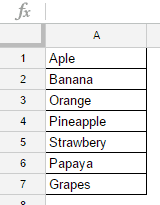If you work with text, there is an easy way to run spell check in Google Sheets to take care of the misspelled words.
As an example, below I have the fruits’ name in Column A.
If you look closely, you can find two misspelled words in it – Aple (instead of Apple) and Strawbery (instead of Strawberry).
Now this is a small dataset, but if you have a lot of text, manually scanning for misspelled words would be time-consuming and prone to errors. Google Sheets spell check makes it much simpler.
How to Spell Check In Google Sheets
Here are the steps to run spell check in Google Sheets:
- Select the data on which you want to run the spell check. If you want to run it for the entire sheet, click on the square at the top left of the sheet cells area.
- Go to Tools –> Spelling.
- This would run the Spell Check and if it finds any misspelled words, it opens the Spell Check dialog box as shown below.
- In this Spell Check dialog box, you have the following options:
- Change the highlighted instance of the misspelled word. If there is more than one occurrence of this word, you can check all the occurrences and correct them by selecting Change All.
- Ignore the suggested change. If you have a name or item that is highlighted as misspelled, you can choose to ignore it. If there are multiple occurrences of it, you can choose to ignore all the instances by clicking on Ignore All.
- If there is a word you want to add to the dictionary so that it isn’t highlighted as a misspelled word in the future, click on Add to Dictionary.
Spell check continues to run as long as it finds misspelled words. If you want to close it, click on the cross at the top-right.
How to Turn On Spell Check In Google Sheets With a Keyboard Shortcut
There’s no way to add a shortcut to the toolbar in Google Sheets. Yet, you can use a keyboard shortcut to make the process a little quicker. It requires a little setup, so let’s take a quick look at what you have to do to:
- Navigate to Help > Keyboard Shortcuts
- Turn on the Enable compatible spreadsheet shortcuts radio button
- Then, you can run spell check by pressing F7
How to Spell Check Google Sheets With an Add On
You could also use an add-on to perform your spell checks. One example is the Sribens add-on. To install it:
- Head to Extensions > Add-ons > Get add-ons
- Type spell checker into the pop-up search menu
- Download and install Scribbens
- Use the add-on by navigating to Extensions > Spell checker and Grammar checker by Scribens > Check
How to Turn On Spell Check In Google Sheets FAQ
How Do I Turn On Spell Check In Google Sheets?
The simplest way to turn on spell check in Google Sheets is to highlight the cells you want to check, then head to Tools > Spelling > Spell check.
Why Does Spell Check Not Work in Google Sheets?
There are plenty of times that misspelled words actually belong in a spreadsheet. Think about abbreviations etc. So, you need to run the spell-check tool manually.
How Do You Spell-Check in Google Sheets App?
Unfortunately, there’s no native way to spell check Google Sheets on your phone.
Does Google Sheets Have Auto Correct?
Google Sheets does not have auto-correct, you must run the spell check manually.
How to Check Spelling in Google Sheets
Now that you know how to enable spell check in Google Sheets, your text-based spreadsheets will be better than ever. Let us know in the comments if you have any questions.
Related: Using Spell Check in Excel.
If You Found This Spell Check In Google Sheets Tutorial Useful, You May Also Like the Following Google Sheets Tutorials: