Gmail is by far one of the biggest email services you can use to communicate with people around the world. But as with many other web-based services, it can expose you to various security issues. If you find messages from suspicious email senders in your inbox, you might want to do some digging before opening them.
To quickly look up an email sender, go to the Google Search bar and type their name and/or email address. For in-depth searches, consider using reverse email lookup free Gmail tools instead. Join us as we discuss more about reverse email lookups, when to do them, what information you can trace, and the best services that you can try in 2024.
This Article Covers:
What Is Reverse Email Lookup?
As uncomplicated as it sounds, reverse email lookup refers to the process where you search for and find out about the email addresses of your senders on Gmail. This is a more reliable way to verify their identities than their names. After all, email scammers smart enough can use a Gmail name you’re familiar with.
By doing a reverse email lookup, you can:
- Verify the authenticity of the email’s contents
- Avoid fraudulent emails
- Prevent attacks from email viruses
- Do other measures applicable to securing your Gmail account
It’s quite easy to perform, too! Access a reverse email lookup tool (free or paid) and follow the in-app instructions to trace email addresses and related information.
Reverse Email Lookup Free Gmail Methods
Before using any specialized tool for reverse email lookup, try these free methods first:
1. Do a Simple Google Search
Google is the most used search engine for a reason — its powerful search capabilities. To quickly check an email communication you received, paste the sender’s email address (or name, if available) into Google Search (or any other search engine) and see what pops out.

If their online information matches what is directly visible on their email account (e.g., photo, name, email address, or location), you’re one step closer to verifying their identity. Note that this information might be hard to find, though, if the Gmail account isn’t linked or used in other locations on the web.
2. Check the Email Domain Name
If you received an email from a company or a business representative, check the domain name of their email address. Established businesses tend to use customized email addresses, like “john.doe@xyz.com.” Here’s what you want to do with their domain name:
- Enter the domain name into your browser’s search bar.
- Check the entire website and find any signs related to the email sender. For example, look at their team members and see if one of them contacted you.
- Contact the company you found and ask them about your email sender.
3. Social Media Lookup
Popular social media platforms often require users to register with an email address. If they used the exact same email address to send you a message, there’s a good chance you can find them.
Try finding them on Facebook. Just paste their email address into the search bar and see the results. If the user displays their email address as public information in their About info, they will appear in the search results.

When dealing with business emails, you might want to try your luck on LinkedIn, the biggest network for professionals worldwide.
What You Need to Do Reverse Email Lookup on Gmail
If the free methods above don’t work, you can always opt for a reverse Gmail lookup tool. This is also helpful if you want to find valuable information other than the email address and sender name, such as their affiliations, location, and other contact information.
All you need to do reverse email lookups is the email address of your sender, as well as access to your preferred service (especially if you want to use a paid tool). We have curated the best tools you can use to do Gmail address lookups in the following section.
Best Reverse Email Lookup Free Gmail Tools
There are so many reverse Gmail search services that you can use to trace information about your senders on Gmail. But to make the hunt easier for you, here are the five best reverse email lookup tools that you can try:
1. Clearbit

One of the easiest-to-use tools for reverse email lookup is Clearbit. Not only does it offer free (limited) usage for its tools, but it also provides more than just an email address reverse search. These include information about the email sender’s identity, social media profiles, affiliations, addresses, and job titles.
You can use Clearbit as a Gmail extension. Its buttons automatically appear beside your emails, making it faster for you to know more details about the sender. Clearbit is a very comprehensive app. While you may need a paid membership to access its other features, the free plan would suffice if you only want to do occasional email lookups.
2. PeopleLooker

PeopleLooker offers good reverse email lookup services besides other methods to find people, including their phone numbers and physical addresses. While the tool is intuitive, its 24/7 customer support makes it a preference among many unfamiliar users.
3. BeenVerified

BeenVerified is one of the biggest tools in reverse email lookup. It’s a paid app that offers multiple search services in one, including:
- Reverse email lookup
- People search
- Reverse phone lookup
- Physical address search
- Username search
- Vehicle search
- Lookup for unclaimed money
It’s a very secure Gmail information finder that you can use, too, given its employment of 256-bit SSL technology. While many users are reluctant to spend, what BeenVerified tries to offer are standard safeguards when searching for someone using their email address. You can get seven-day trial memberships at low costs.
4. Spokeo

Spokeo can be considered a big shot among similar services, as it has been featured on platforms like CNN, Fox News, CBS, and Forbes. Compared to other tools, Spokeo can gather information about the email address you provided more quickly. It also sources its reports from as many as 120+ social media platforms.
When you sign up, you’ll have to pay a small amount to unlock your first search report. Once paid, you also get to try Spokeo for free for seven days.
5. TruthFinder
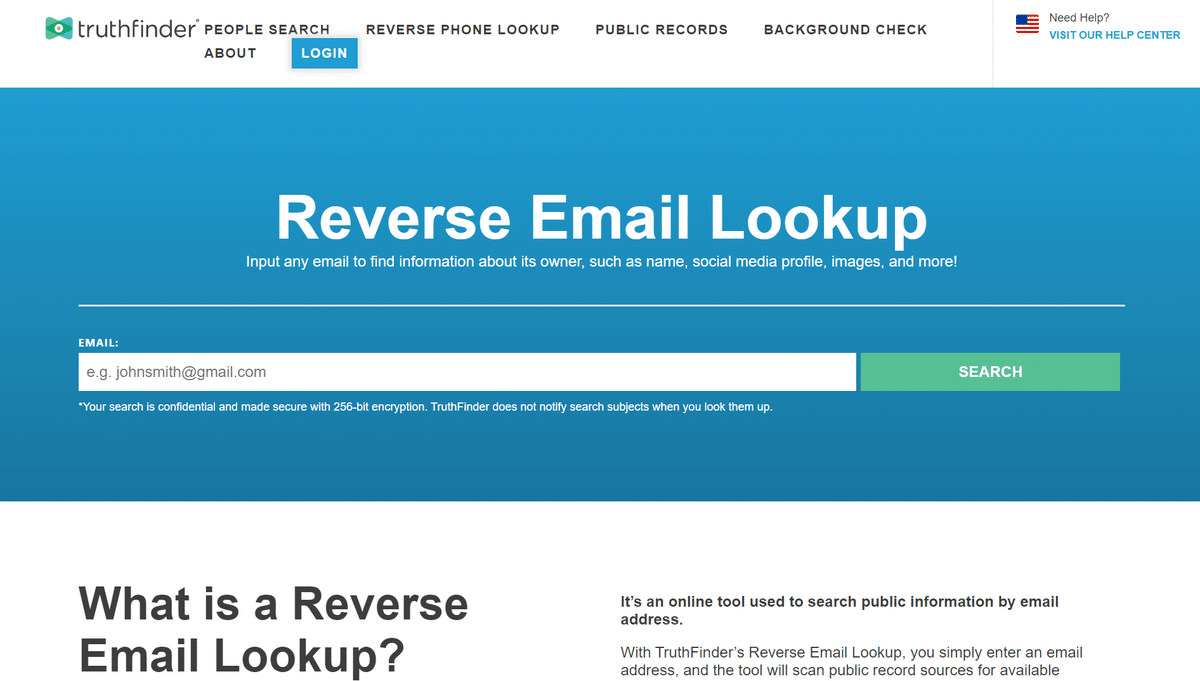
TruthFinder is another service that offers public record searches and reverse email lookups. As with other tools, you need to spend a few bucks to unlock your reports (or sign up for a paid membership all at once). TruthFinder’s user interface looks less refined than the others on this list, but its security measures are up to par.
TruthFinder is a partner of BeenVerified and PeopleLooker.
What Information Can You Find With Reverse Email Lookup Tools?
Aside from basic email address information, the details that you can discover might also include the following:
- Contact details of the email address owner
- Connected social media accounts to the email address
- Email address validity and its status (whether active or deactivated)
- Information about the domain the email address belongs to
- String analysis and data quality of the email address (whether human-made or computer-generated)
- Details about the email address from criminal records (if applicable)
- Information about the email address tied to any instances of data breaches
These pieces of information are gathered through many resources, including public databases, social media platforms, message boards, and court records.
The amount of detail you can find usually depends on your membership level if you’re using a paid tool. You might be better off trying a free plan or low-cost trial membership if you only want to do one-time reverse email lookups.
When to Do a Google Gmail Reverse Email Lookup
As much as possible, it’s best to do reverse email lookups whenever you see unfamiliar names in your inbox. This way, you can minimize your security risks. But given the advent of email marketing nowadays, there should be many unrecognizable names for you to manage. So, here’s our suggested approach:
- Remove all emails that you think are spam
- Remove emails you don’t have any interest in at all
- Block the senders of these spam emails
- Make a list of the emails that you want to read and do a Gmail reverse lookup for each of them
Aside from these steps, you might also want to trace the email addresses of your senders for the following reasons:
- Reconnecting with former acquaintances who have new email addresses
- Verifying the authenticity of an online romantic interest
- Identifying a deceptive online seller
- Discovering the phone number linked to an email address
- Linking an email to its social media accounts
- Uncovering the identity of anonymous email senders
Pros and Cons of Free Reverse Email Lookups
The main advantages of doing a free reverse email lookup include the following:
- You don’t need to shell out any money
- You can easily access free tools online (like Google Search and Facebook)
- You can find as much up-to-date information as paid tools can provide (if enough effort is given)
However, there are also disadvantages to these free methods and tools:
- They can be inefficient, unlike paid tools that give information with a few clicks
- Free services might not have reliable accuracy
- You might not get a ready-to-consume, user-friendly report
Ultimately, free and paid tools use the same resources — the vast database of public records — to find information about the email address you provide.
The only differences lie in efficiency and accuracy, where paid tools emerge as the winners. But if you need to do email reverse lookups from time to time, free online services should suffice.
Frequently Asked Questions
1. How Accurate Are the Results from a Reverse Email Lookup?
Reverse email lookups should produce relatively accurate information, especially since they source the details from real public records. However, be wary of the lookup results, especially because it’s very easy to publish fake information on the web.
2. Is It Legal to Perform a Reverse Email Lookup?
Yes, as long as you use a legal and well-trusted reverse email lookup service. The information gathered by these tools is taken only from publicly available resources. Still, read the tool’s privacy notice and terms of service to check if it’s using potentially illicit sources.
3. Are There Limitations to Using a Reverse Email Lookup Service?
Reverse email lookup services can fail to retrieve any contact information about the email address you want to trace. As mentioned, their sources are public records. If the email address you provided doesn’t exist in these records, the service won’t find anything useful.
Knowing Your Email Senders
While Gmail employs tight security standards, those with malicious intentions can still reach you using fake email addresses and profiles.
To verify the authenticity of your email senders, you can use reverse email lookup free Gmail techniques, such as using Google Search, searching on social media, and verifying the email domain name. Alternatively, use one of the best email lookup services discussed in this article.
If you’re looking to upskill your Gmail knowledge to become an Email expert, then check out this A-Z email course that covers everything from labeling, filtering, and personalizing your Gmail account and more!
Related:






