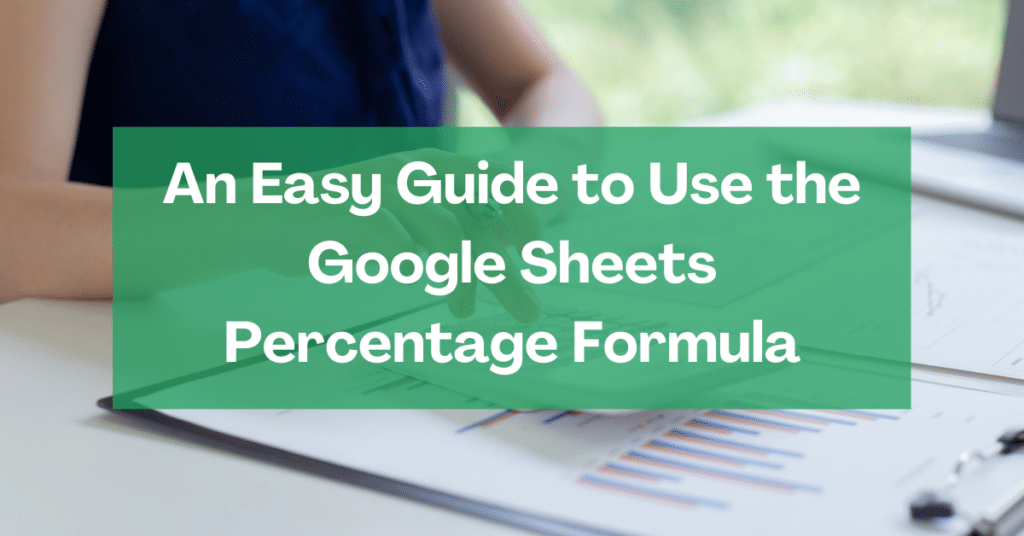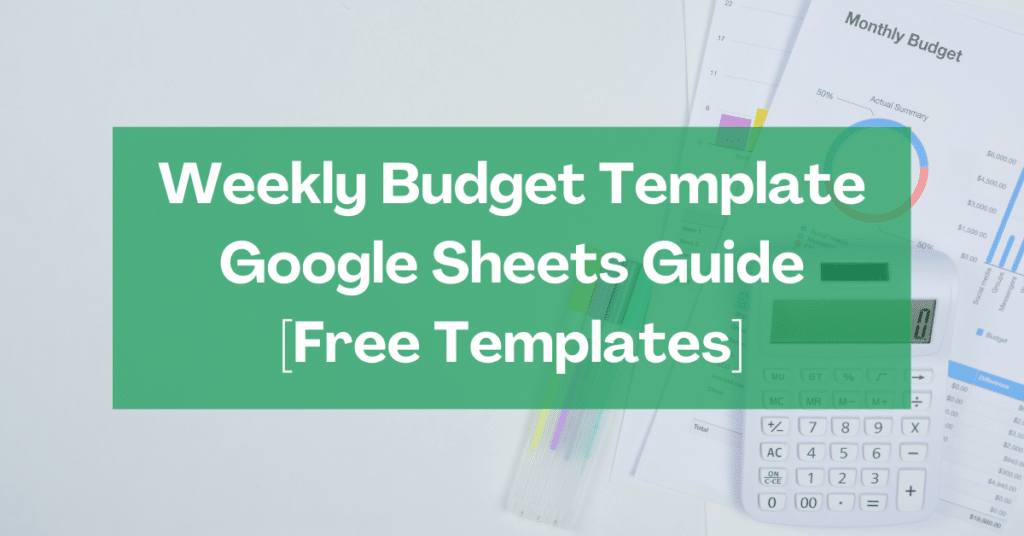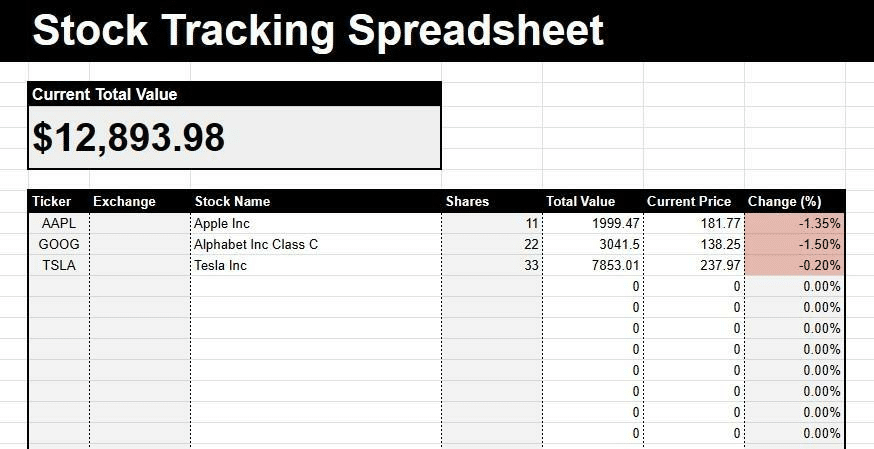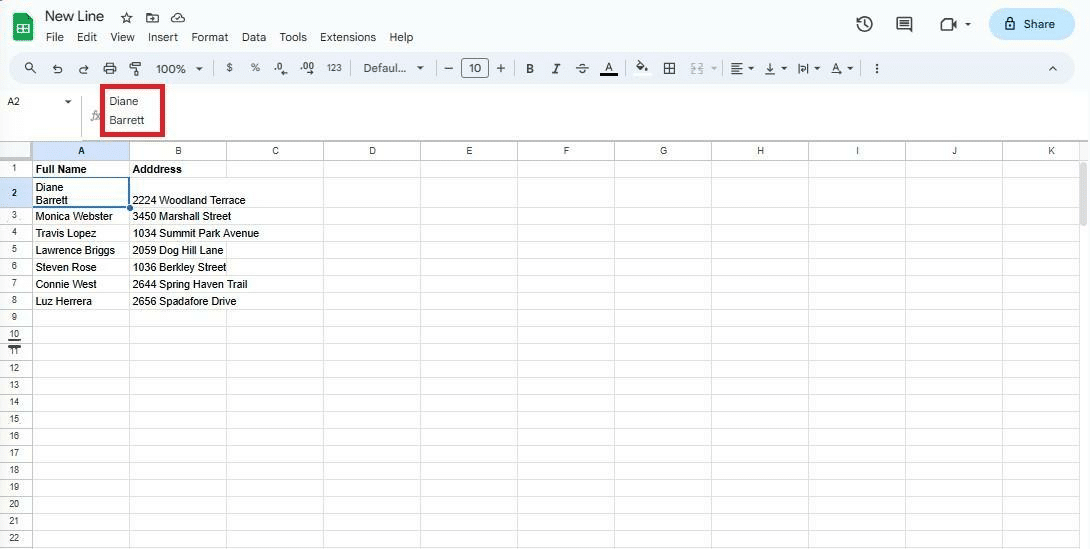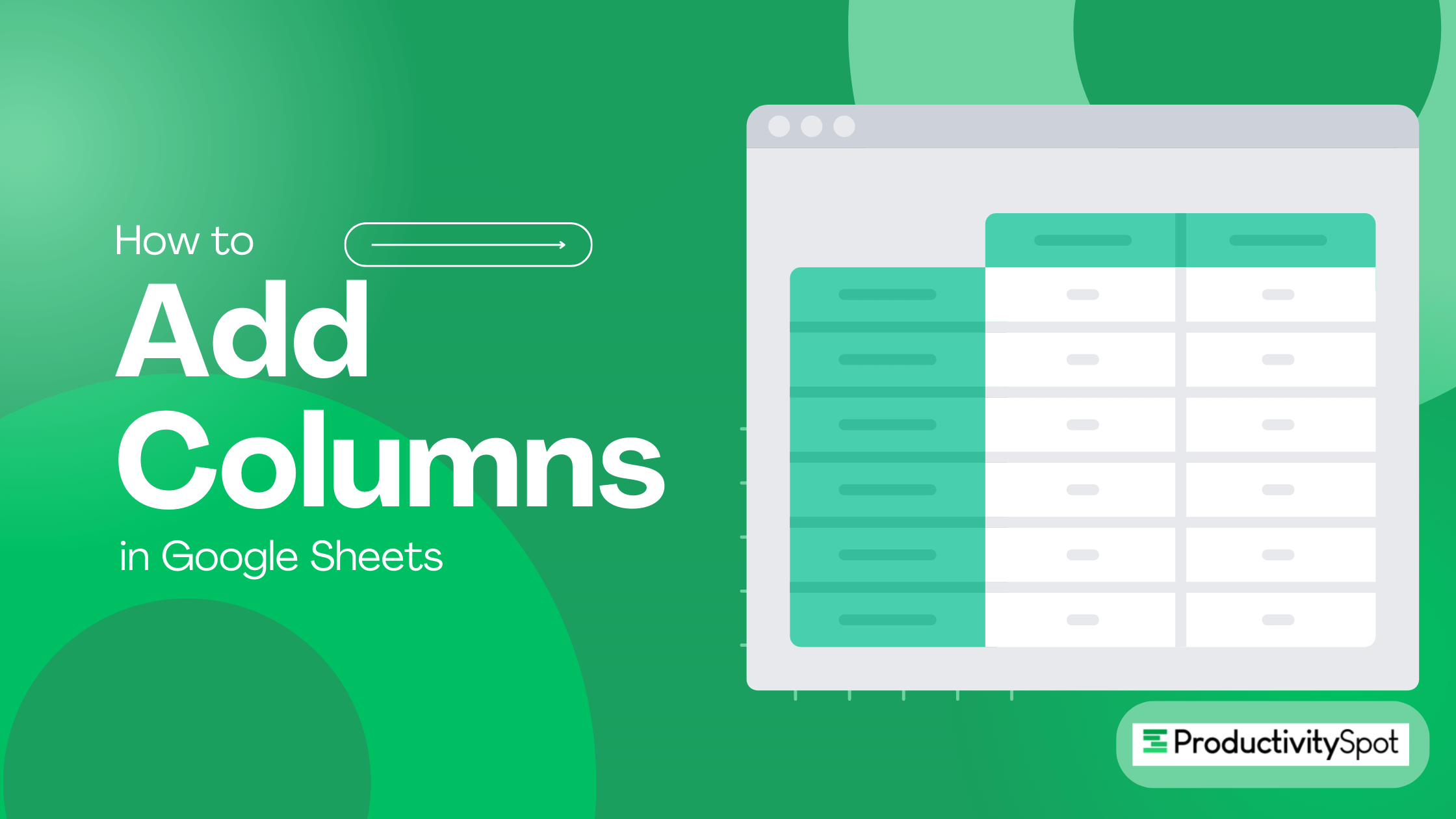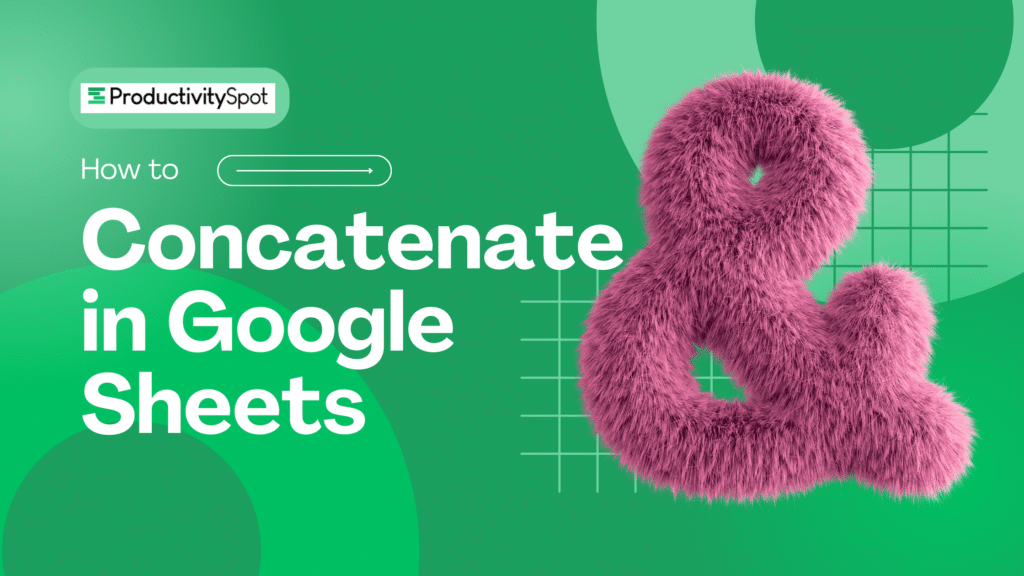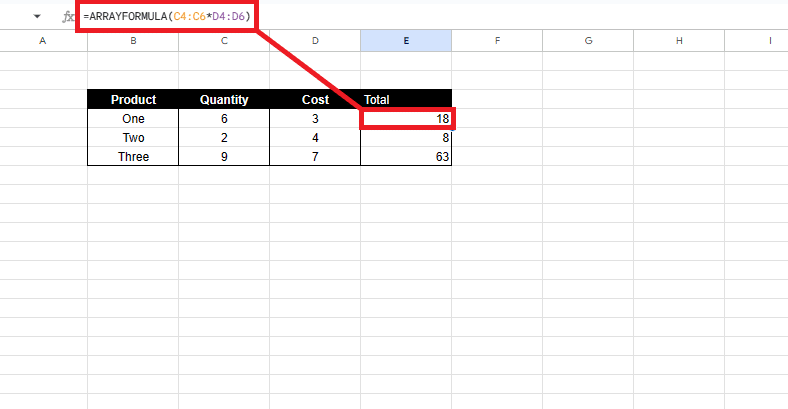The Best Google Sheets Workout Template for 2026 [Free Templates]
It’s a new year, and like many others, are you looking for a Google Sheets workout template to start 2026 with new fitness-driven goals? If so, keep reading as I walk through the Google Sheets workout template I used last year to track my training, the advantages of using a Sheets workout spreadsheet template, followed […]