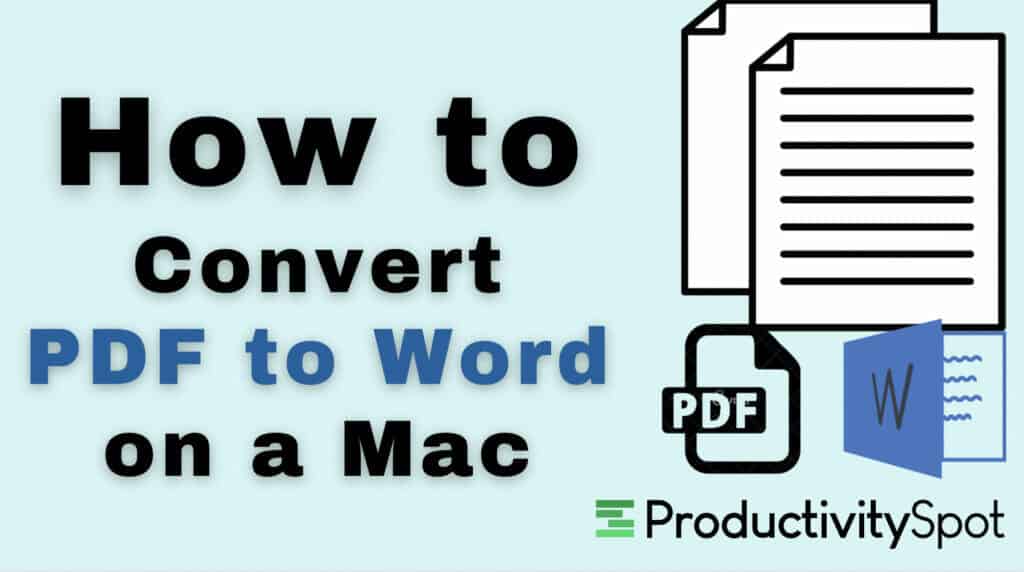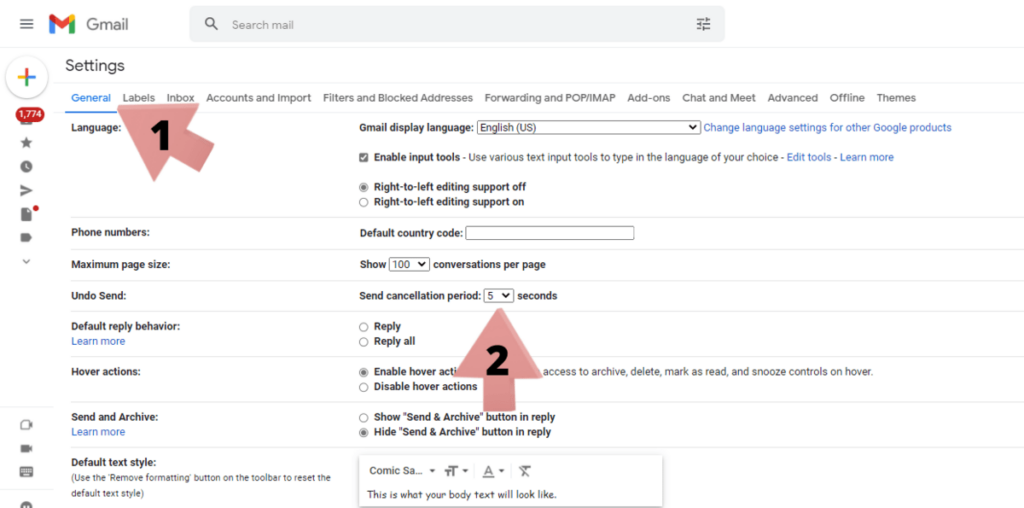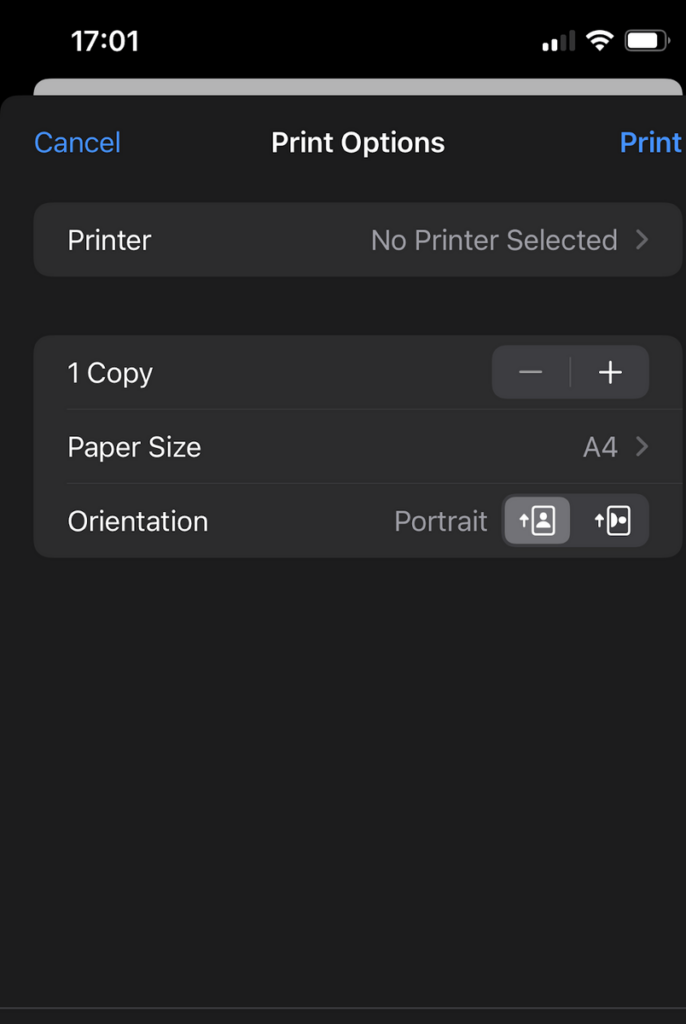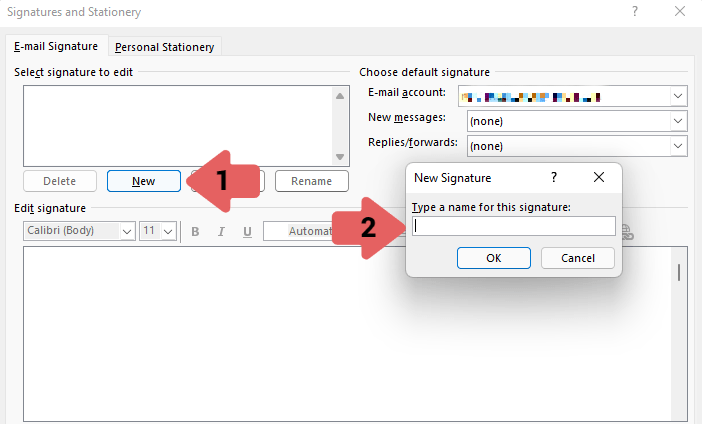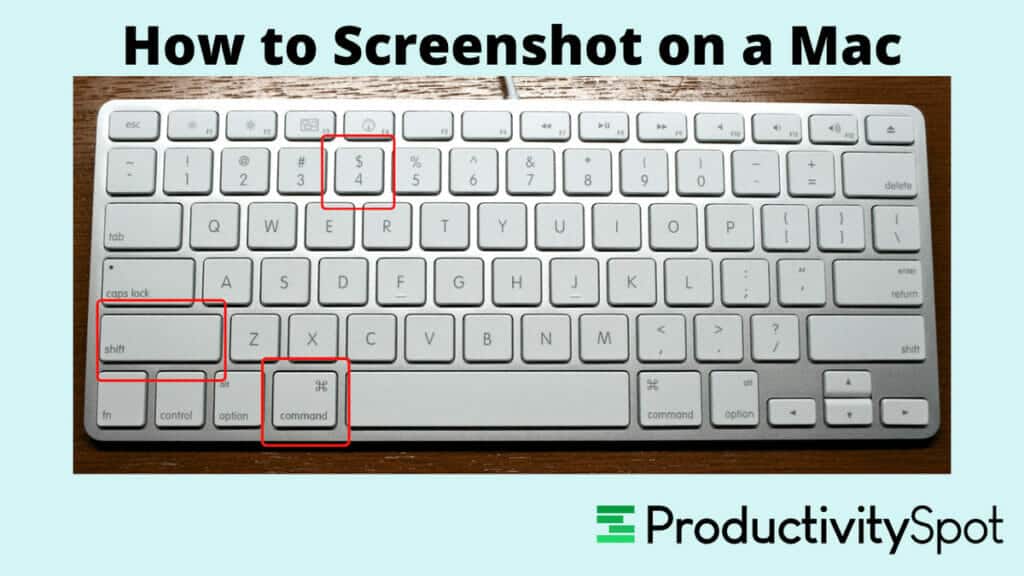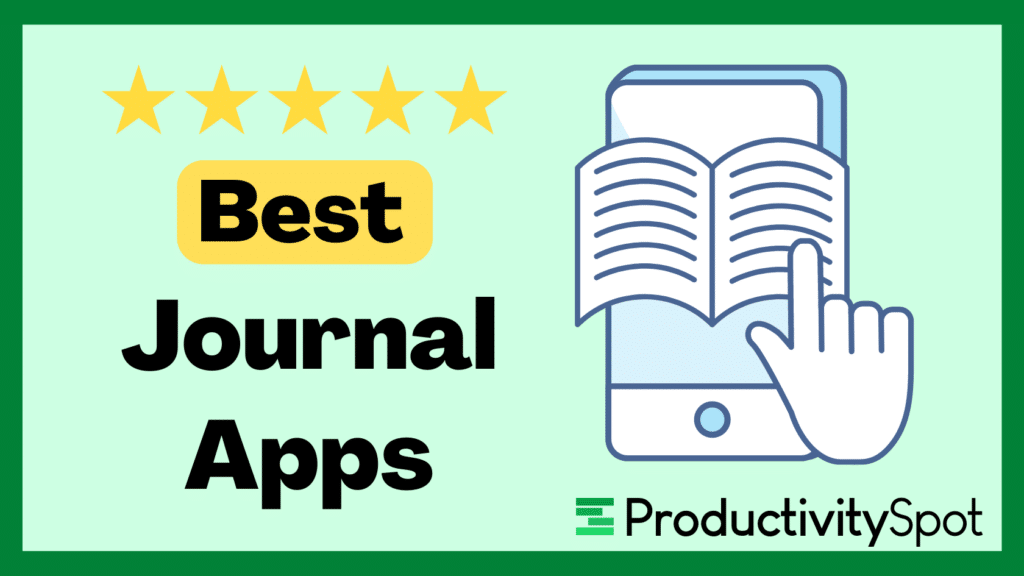How to Reopen Closed Tabs in Most Browsers [Updated 2026 Guide]
One of the most frustrating things in our comfort of the internet is losing your tabs by accidentally closing them. Nowadays, we tend to have at least a dozen web pages open simultaneously when browsing the web. After a while, these tabs (and browser extensions) can build up and cause browsers to slow down. A […]