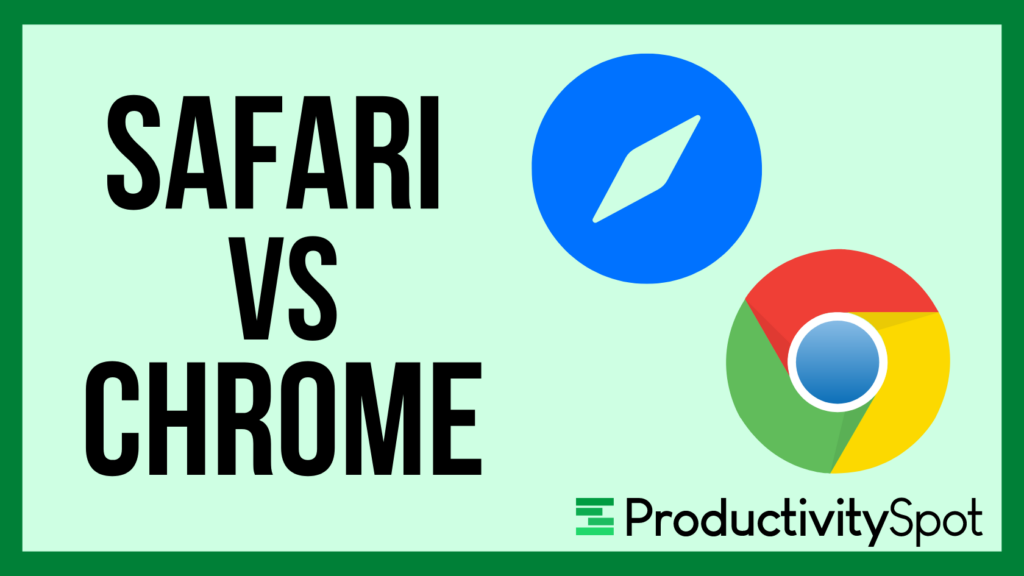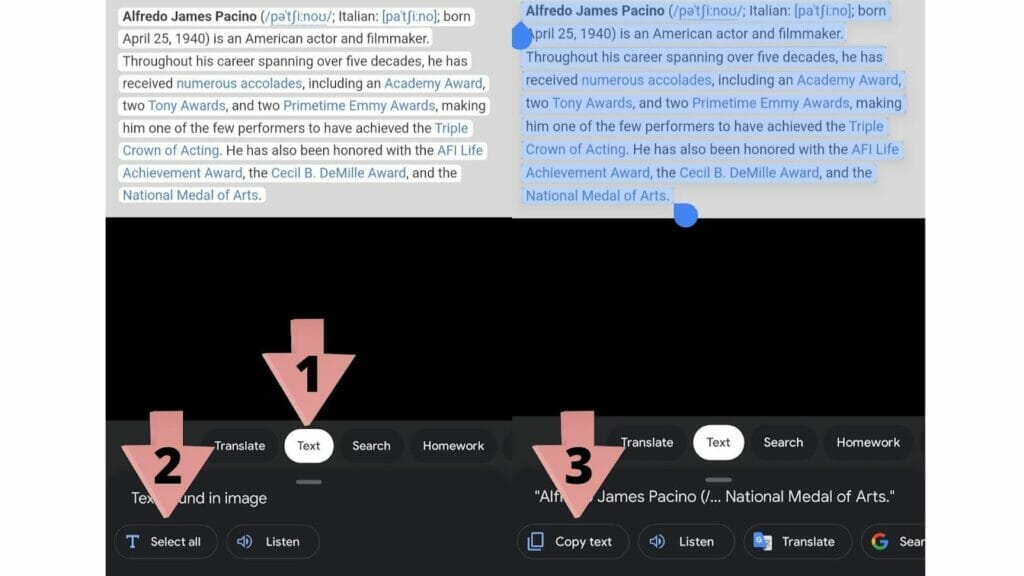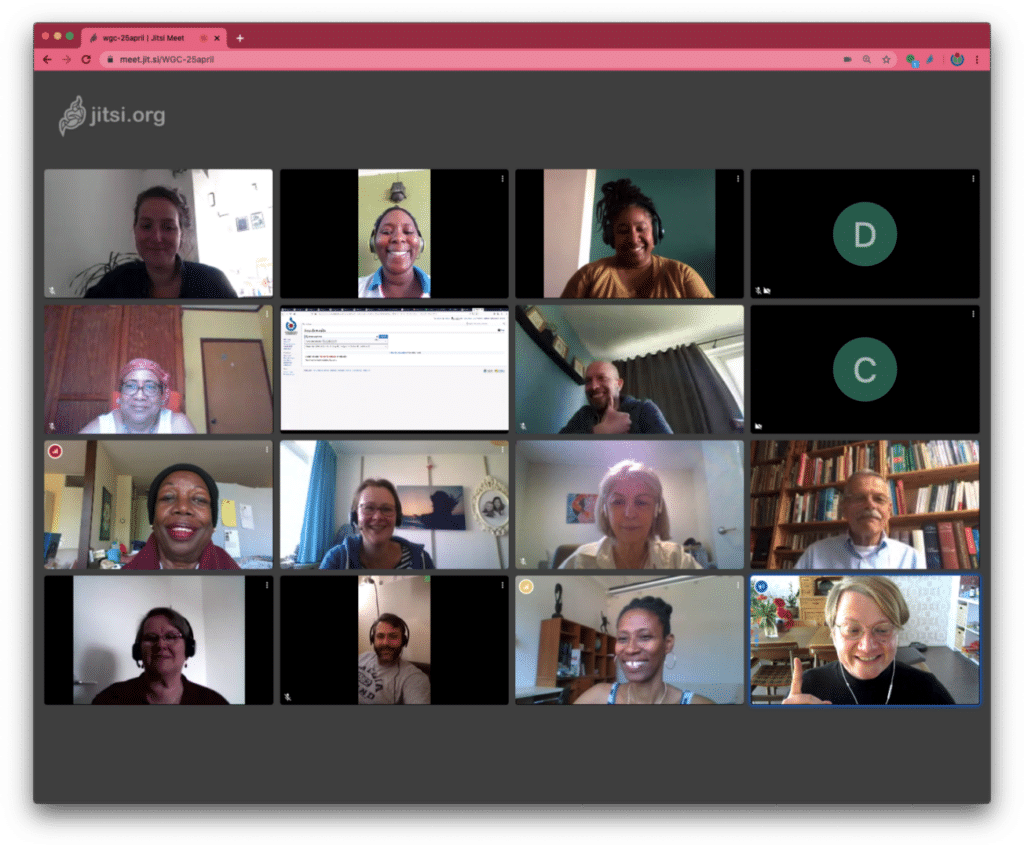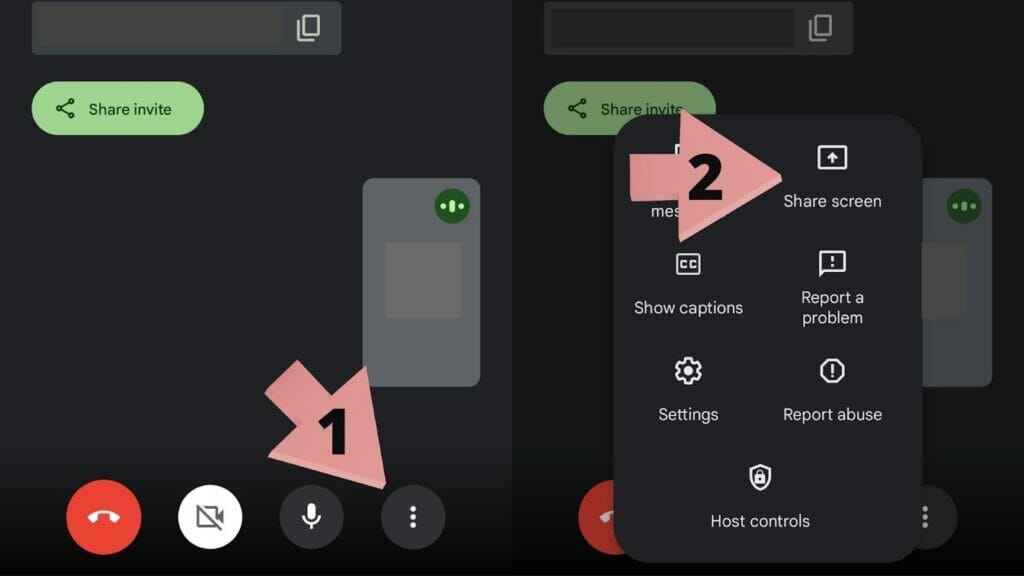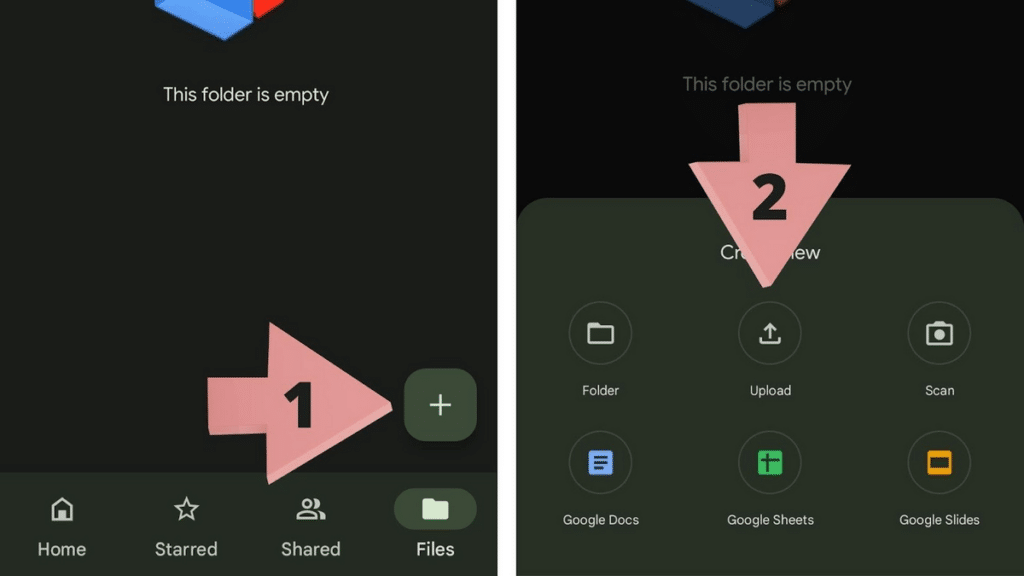Best Mouse For MacBook Pro and MacBook Air In 2026 [Top 5]
So you have purchased a Mac and are looking for an ideal mouse to partner with your computer? No worries, you are in the right place. Our comprehensive guide and reviews will tell you all you need to know to find the best mouse for MacBook pro users of all kinds. Read on to find […]

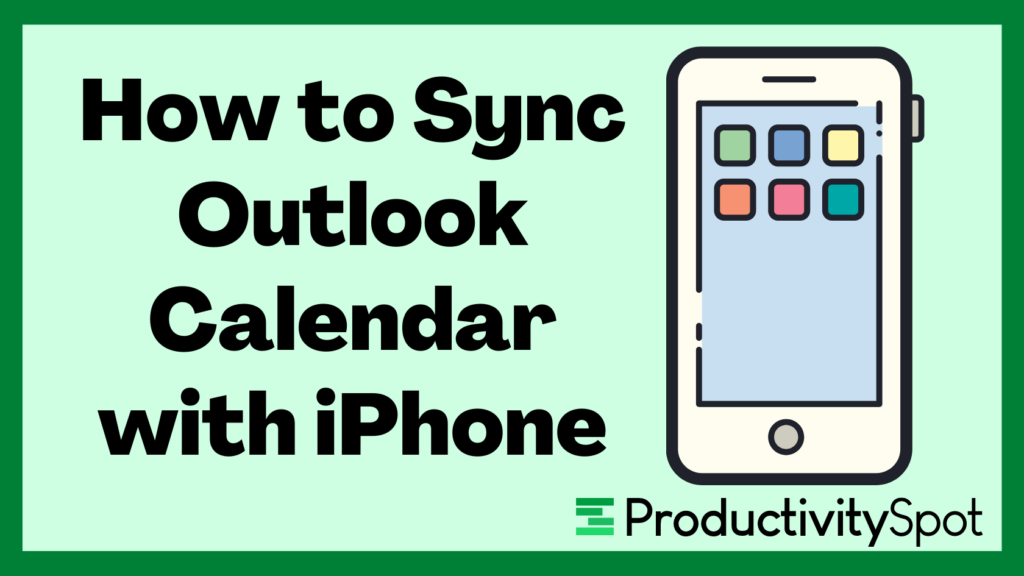
![How to Propose a New Time in Google Calendar [6 Steps]](https://productivityspot.com/wp-content/uploads/2022/06/Untitled-8-1024x470.jpg)