If you decided it’s time to delete your group on Facebook, you might have wondered how to do it because there is no button for that. However, if you are the administrator of the group, there is a way to do it.
So how to delete a Facebook group? Facebook group administrators can delete a group by removing all members. Once you are the only person in the group, you will have the option to delete it. Besides deleting the group, you can also archive a group on Facebook, which means the group will no longer appear in Facebook search, and no new members can join.
In this article, we will talk about how you can delete a group on Facebook on a desktop browser and mobile app, how to pause a Facebook group, how to recover a deleted Facebook group, members will get notified when you delete a Facebook group, and more!
This Article Covers:
How to Delete a Facebook Group on Desktop Browser
Step 1: Go to your Facebook home page and then select Groups.

Step 2: Under Groups, select the one you want to delete.

Step 3: Go to Members

Step 4: Go to three dots next to each member’s name and then choose Remove member.
Step 5: When you remove all the members, click the Joined button next to your name. Now select Delete group and then Delete Group.
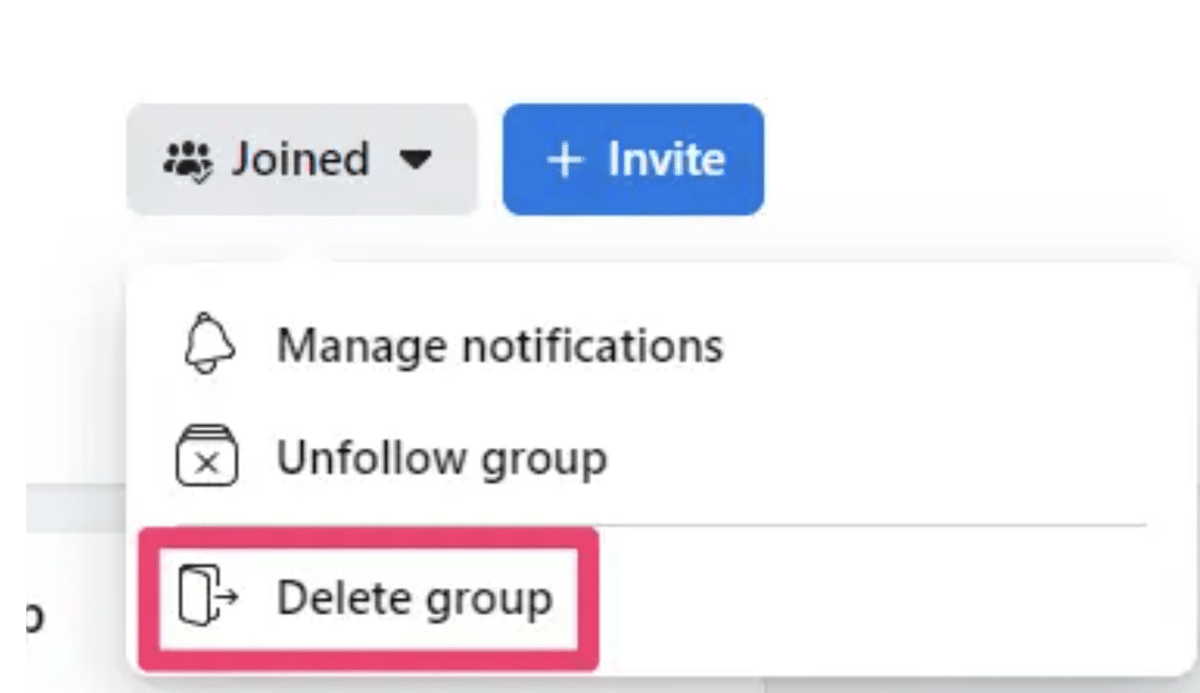
How to Delete a Facebook Group on Mobile App
If you ever wondered “How do I delete a FB group I created,” you’re in luck because we are going to walk you through all the steps, including how to delete your FB group using the mobile app (iPhone and Android):
- Open the Facebook app and select the Menu tab and then select Groups
- Now select Your groups and find the group you want to delete
- Click on the name of the group and then click on See All to see all the members
- Click on each member’s name and choose Remove from group
- When you finish deleting everyone from the group, you can go back to the front page of the Facebook group and tap on Manage
- Scroll down and tap on Delete Group and tap on Delete Group again
Related: How to Tag Someone on Facebook
How to Pause a Facebook Group
If you ever wondered how to delete a group on Facebook, you may also want to know how to pause a Facebook group. Pausing a Facebook group means pausing all posts, comments, and reactions.
- Click on Groups and choose the group you want to pause
- Click on the three dots below the cover photo
- Click Pause group
- Now choose a reason and select Continue
- If you wish, you can include an announcement about the group being paused. You can also choose a resume date or leave it paused indefinitely. If you’re an administrator of the group, choose Resume at any to continue with your Facebook Group activities.
It might be useful to know that before, there was an option to archive a Facebook group. Today, the pause option serves the same purpose.
Related: How to Hide Likes on Facebook
What’s the Difference Between Pausing and Deleting?
Now that you know how to delete a Facebook group, you probably also want to know if it’s the same thing as pausing a Facebook group. Deleting and pausing a Facebook group are two different things.
When you pause a Facebook group, it closes it off to discussion, but group members can still access the group and see older posts. However, once a Facebook group is paused, there can be no new posts or comments until the admin resumes the group. Also, no new members can join when a Facebook group is paused.
Deleting a Facebook group, on the other hand, permanently removes the group and there is no option to reactivate it. That said, administrators should delete a Facebook group only if they are sure they won’t need the group in the future.
Related: How to Create a Poll on Facebook: Step-by-Step
Frequently Asked Questions
Can I Recover a Deleted Facebook Group?
No. Once you delete a Facebook group, there is no retrieving. If you have deleted a group on Facebook and you want to get it back, you will have to create a new group.
Will Members Know I Deleted the Group?
Members aren’t notified when a group is deleted, according to Facebook.
What Can Members Do When a Facebook Group is Paused?
Most activity is paused when a Facebook group is paused, but there are still some actions members can take. For example, members of a paused Facebook group can still delete posts and comments, and they can still leave the group.
The Bottom Line
So, if you ever wondered, “How do I delete a group on Facebook,” we walked you through all the steps on both mobile and desktop.
One thing that you need to remember is that if you delete a Facebook group, you will delete it forever.
However, if you pause a Facebook group, you will only temporarily stop activity in the group.
Pausing a Facebook group is also useful as it allows the group to appear in searches, although it is not fully functional. And while no new members can join, administrators can still approve requests.
Furthermore, when a Facebook group is paused, admins can also manage old posts and content, such as cover photos and other members.
If you found this article useful, you might also be interested in learning more about remote work communication tools that can make your work much easier.
Want to learn how to become a master at Facebook and other social media platforms?
Skillshare has a ton of interesting online courses to check out.






