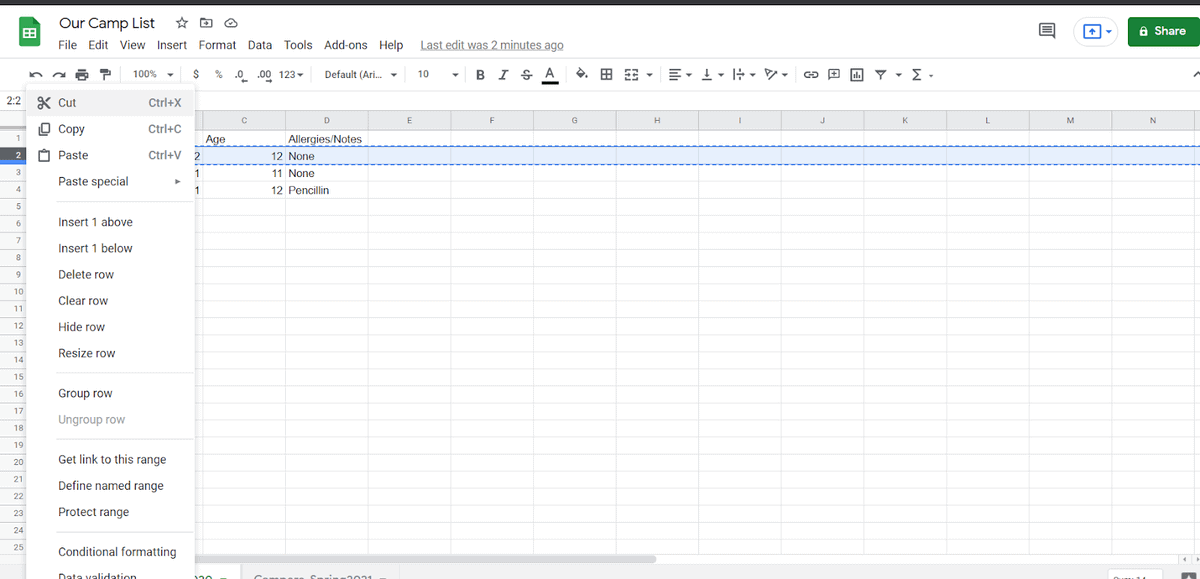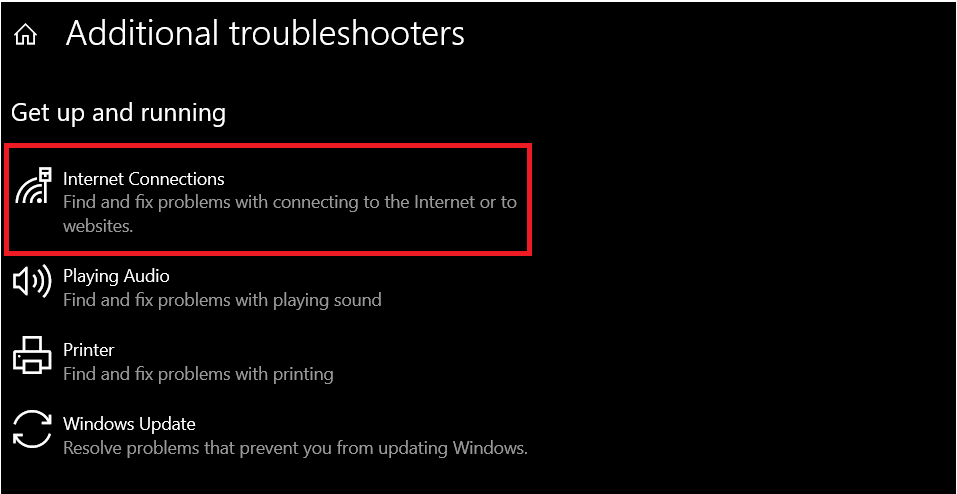Getting weak signals every time you move away from your router is a common problem with wifi signals, especially if your house has many concrete or brick walls.
You are probably tired of weak signals, and in this article, we will look at many different ways to boost your wifi signal. Some of the solutions are paid solutions, and some of them are free. We recommend trying the free fixes before forking out for the paid ones.
Now let’s take a look at how to boost a wifi signal through walls using paid and free methods.
This Article Covers:
How to Boost a Wifi Signal Through Walls
Below are the solutions to try and boost your wifi signals through walls
- Switch or change your wifi router’s location
- Using an ethernet adapter
- Upgrading and Updating your router
- Configuring your wifi frequency
- Using a wifi extender
- Mesh wifi
- Powerline adapter
- Moca Adapter
- Upgrade your router
Free Ways to Boost Your Wifi Signal Through Walls
1. Switch or Change Your Wifi Router’s Location

Changing your router’s location is a major factor in improving your wifi signal, but many people ignore it.
The router expands wireless signals spherically, so the ideal place to relocate it to is a central position.
Many things can interfere with your wireless signals apart from walls. Things like metal shelvings, mirrors, glass, wooden closets, and electronic appliances can block or deflect your wireless signals.
Apart from changing your router to a central location, you should also put your wifi router higher up, about 2 to 3 feet off the ground. Having it raised means the signal has less distance to travel to your devices that are at chest or desk height. It also helps to prevent interference from mirrors and shelves placed above the router. In other words, don’t put your router on the floor!
Also, do not place your wifi router in a baby’s room or a kitchen because appliances like microwaves and baby monitors emit wireless frequencies that interfere with your wifi signals.
2. Choosing the Right Wifi Frequency

Most routers use a 2.4 or 5 GHz frequency, and it’s also common for them to contain both.
The difference between these frequencies is that 2.4 GHz can span further as well as offer good material penetration (through walls, for example), but its speed is limited or slow when you compare it to 5 GHz. This frequency is also used with microwaves, Bluetooth devices, and many other appliances, making it more susceptible to interference and degrading its performance when used in routers.
Newer routers still use 2.4 Ghz frequency but also have the options to use 5GHz.
5 GHz frequencies avoid or eliminate most interferences because it does not have conflicting signals from different appliances or electronics, but older routers don’t have access to it.
The routers that are compatible with 5 GHz are wifi 5 (802.11n) and wifi 6 (802.11ac) routers. You can check whether your router supports this frequency by checking your wifi network name. They usually indicate the frequency at the end of the name, for example, “Housewifi 2.4G.” or “Housewifi 5G.” On such routers, it’s as simple as selecting the 5 GHz connection instead of the 2.4 Ghz one or vice versa.
To summarize this section, use 2.4 Ghz to reach further through walls or 5 Ghz if you believe it’s the appliances that are blocking the connection.
3. Updating or Rebooting Your Router
wifi Routers can also experience bugs which may lead to weaker wireless signals and slower internet speeds. To counter this, the manufacturers will often release firmware updates to get rid of the bugs in your router. If you encounter errors while letting your router automatically install the latest firmware, you can download the firmware file manually.
To update your wifi router, you will need to log in to it. Here’s how:
- Find the latest firmware for your router online To download the firmware, just type “download *insert router brand name* firmware”, and you will probably find the download center on your router manufacturer’s website. Search for your specific router version.
- Check the back of your router for the URL address to type in. Make sure you also take note of the username and password
- Enter the URL into the browser on you PC
- Find where the firmware update section is in the menu items and click update.
To perform a hard reboot, follow steps 2 and 3 from above and then find the section that says reboot, and select that.

You may also want to conduct a factory reset, but if you do this you will lose all the data that your ISP put onto the device before they shipped it. So make sure you take note of the settings so you can reapply them.
Paid Ways to Boost Wifi Signal Through Walls
1. Using an Ethernet Adapter (Skip Wifi Altogether)

If you are trying to support wifi wireless signals for devices without ethernet ports, then you can skip this method.
Ethernet adapters are not usually expensive, you will just have to find one that is compatible with your device.
Ethernet does not suffer from obstacles like metals or glass blocking, absorbing, or deflecting the signals because it’s a direct connection from your router to your device via an ethernet cable this is also referred to as hardwiring your internet connection.
Ethernet cables support very high speeds, The Cat 7 ethernet cable can support speeds up to 10 Gbps
But, if you do not want to drill holes in your walls or have cables exposed and hanging, then we are pleased to tell you that you do not have to. Skip further down where we have mentioned Powerline and MoCA adapters.
These devices use existing wiring to extend an ethernet connection to any room in your household.
You could also just use a normal ethernet cable if you are staying in a small apartment or staying home for a while and can use ethernet ports.
2. Upgrading Your Router

If you are using a lot of devices that are using your wifi, then having all of them connected and running programs requiring a lot of bandwidth, then upgrading your router makes sense.
Upgrading your wifi router with a higher capacity will allow more devices to access higher internet speeds, but you should still keep in mind that the more devices connected to your wifi router, the slower the internet speeds.
wifi 5 routers with 4x MU-MIMO can interact and communicate with four devices simultaneously. This means that the wifi’s overall performance will be ideal for up to 20 devices in your household.
3. Create a Mesh Network

A mesh wifi network is used so you can connect many wireless access points (WAP) around your home. This means you can set up these devices at strategic places in your house or home to efficiently boost wireless signals, and you won’t have to worry about having weaker wireless signals anymore.
Mesh wifi maintains the same wireless signal while sharing wireless signals with other nodes and your device at the same time.
While it used to be pretty expensive to set up a mesh wireless network in your home, in recent years it has become much cheaper. You can get packages of network brand name devices for under $200 a set. You could also opt for Amazon’s newest mesh devices, the Amazon eero mesh wifi system.
A wireless mesh network isn’t perfect, so if you are planning or aiming for optimal competitive gaming and high-quality streaming, then connecting the nodes with ethernet cables would be the best way to achieve that.
4. Using a Wifi Repeater

Using a wifi repeater or extender is the most suitable way of boosting your wifi connection without having to replace or upgrade the entire network.
wifi repeaters or extenders are devices used to extend your wireless connection coverage area.
A wifi repeater and a wifi extender are two different devices. Related: How to Fix a Samsung TV not Connecting to WiFi
They will both boost your wifi connection but in different ways.
An extender will boost your connection using a direct cable connection, while a wifi repeater will rebroadcast and amplify the wifi signal from your router.
These two devices are fairly easy to set up, for all they need is to be plugged into an outlet and complete the setup using your desired browser and use your device.
You can get wifi repeaters for as little as $20 and up to around the $100 mark. You’ll need to consider if you’d rather have a few weaker extenders or a single powerful one.
5. Powerline Adapters

As we mentioned above, you do not have to run cables throughout your entire house if you do not want to. Powerline adapters will use your home electrical wiring to increase the range of your wifi connection.
You can install a number of these adapters in your household, provided you have acceptable electrical wiring.
When you use these devices, you’re eliminating speed loss from being far away from the internet access point.
Note that many types of these adaptors will run an ethernet connection to the second device only. So if you want to use these to increase your wifi range, you will also have to purchase another router. But, there are some that include wifi, like the one we recommended above. Make sure you get the correct type for your needs.
6. MoCA Adapters

This uses the same method as powerline adapters as it also uses existing wiring present in your household to boost your wifi connection, MoCA adapters, however, use coaxial cables and not just regular electrical wiring.
You can also use extra MoCA adapters to boost your internet speeds in every room.
MoCA adapters are also much faster than powerline adaptors and can reach up to 1Gbps. Unfortunately not every house has coaxial cable connections to rooms that need wifi, so take this into consideration before deciding on these network extenders. Much like powerline adaptors, you need to make sure that your MoCA adapter has a wifi connection.
Benefits Of Boosting a Wifi Signal
Boosting a wifi signal has many benefits. Read below to see some of the benefits you gain from successfully boosting your wifi signal.
- Boosting wifi signals eliminates dead zones and increases internet speeds in your house.
- You gain consistent internet speed no matter where you are in the house
- You actively save data and should be more secure.
Those are just some of the benefits you gain from boosting your wifi signal.
Frequently Asked Questions
Why Do Walls Disrupt Wi-Fi?
Thick walls made out of concrete disrupt your wifi signal the most. Apart from just thick concrete, steel reinforcements for buildings, foil insulations, and metal, ductwork can also weaken your wifi signal.
This is because the wireless signals have to go through the walls to reach your device, and some of those signals end up being blocked.
Another thing that can disrupt or interfere with your wifi signal is water. Water running in pipes, swimming pools, and aquariums can interfere with your wifi signal.
So before trying the methods talked about above, you should know the materials used for your home to know how effective a method will be
How Do You Improve Wifi Signals in Every Room?
You could use a mesh system network to guarantee an improvement in internet speeds all over your house.
Also, placing the wifi router in a central location will help if you are in a small apartment or home. Remember to also place the router where the wifi signals emitted will receive the least interference from other appliances.
Does 5 GHz Wifi Go Through Walls?
This frequency offers high internet speeds but works best when nearest the router. It does not offer good performance for passing through objects and walls, but it does not suffer from interference from other appliances.
What Can Interfere with ifi Signals?
A wide range of equipment and materials can interfere with your wifi signal. Some of them include
- Microwaves
- Baby monitors
- Bluetooth devices
- Mirrors and glass
- Metal
- Walls
- Walkie talkie radios
Wrapping Up
While it’s very difficult to get wifi through concrete walls, in this article, we’ve shown you how to boost a wifi signal through walls using paid and free options.
If you’ve decided you just need an upgrade, you can also have a look at our guide for the best modem-router combos.
Related: