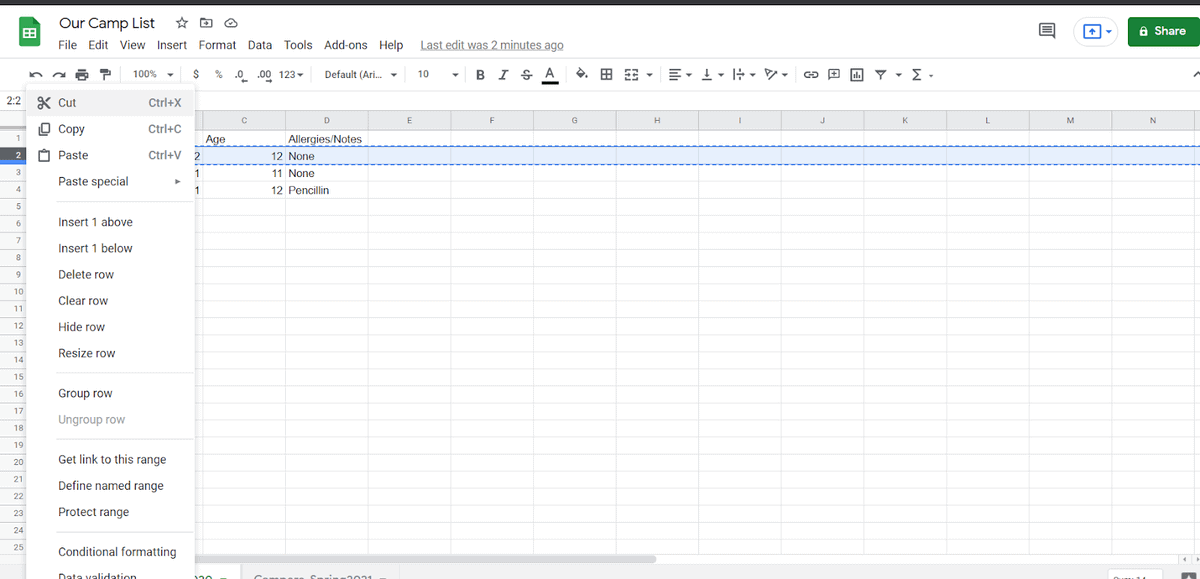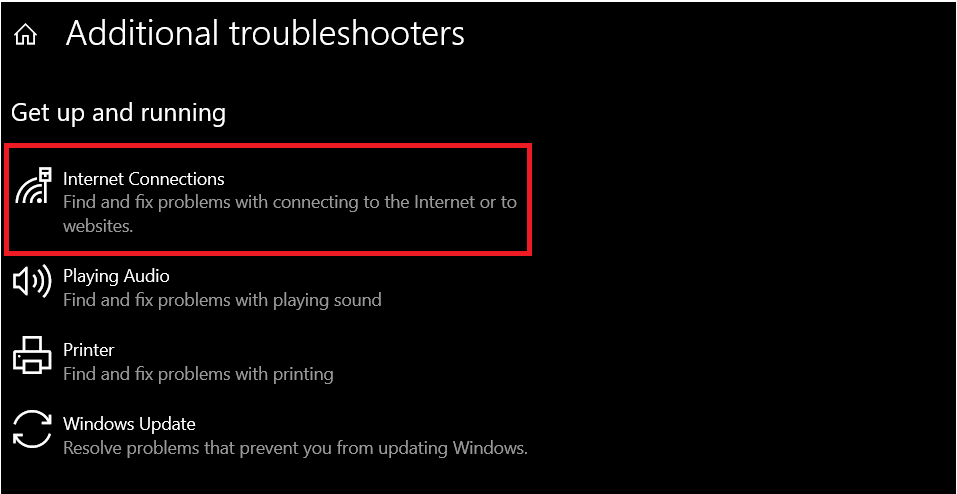One of the best Mac apps (and arguably one of the most important) you’ll ever need is a web browser. Web browsers act as your portal to the vast majority of the internet, allowing you to browse content, access web apps, do productivity courses, reply to emails, and more. Thus, choosing one that can fulfill all your needs makes sense!
Browsers might seem like they’re all the same since they all do the same thing. In a way, they are—many browsers available today share most of the same features. However, some browsers have additional functions, which make them more convenient than others.
A great example of these differences would be to look at Safari and Chrome, where Chrome has far more extensions and add-ons available. But then, you can look at RAM consumption and see that Vivaldi and Safari should be less resource-intensive than other options.
The best browser for Mac will depend entirely on your needs, but if you want to know which one might be best for you, check out our recommendations below!
This Article Covers:
Best Browser for Mac in 2024
How can you choose the best browser for macOS when there are so many available out there today? It’s true. Many different options are available, each touting advantages over similar options. Developers will say practically anything to get you to choose their product over others, and average everyday users have their own preferences.
So, what is the best browser for Mac? To help you, we’ve compiled this list of the best browsers for Mac computers, including Apple’s Safari and, of course, the most popular browser today, Google Chrome.
|
Best Web Browsers for Mac |
Key Information |
Free or Paid |

|
|
Free |

|
|
Free |
|
|
|
Free |

|
|
Free |

|
|
Free |

|
|
Free |

|
|
Free |

|
|
Free version and paid Pro version available |
1. Apple Safari

Key Features
- Developer: Apple
- Platforms: All devices running macOS, iOS, and iPadOS; does not work on other platforms anymore
- Free or Paid: Free
- Where to Download: Safari comes built into your Apple device, whether it’s a MacBook, iPhone, iPad, iMac, or Mac Mini. This browser is an integral part of Apple’s macOS, which means it can be neither installed nor uninstalled.
Pros
- Free and already comes built into your macOS and iOS devices
- Specially optimized to work with the Apple ecosystem
- Fast and less resource-intensive than other browsers
- Privacy-focused
- A growing number of extensions and add-ons are becoming available
Cons
- Doesn’t play well with certain web apps and websites, causing lagging and freezing (sometimes of your whole computer)
- Doesn’t have as many extensions as browsers like Google Chrome and Mozilla Firefox
Apple’s Safari is the exclusive browser for the Apple ecosystem. This browser used to be available for Windows. However, Apple decided to stop releasing it for other operating systems, making it an Apple-exclusive feature.
If you ask the question, “what is the best browser for Mac?” many will answer with Safari. Apple created Safari to sync perfectly across all its devices if you have the correct features enabled. Features like Handoff and Universal Control make Safari a joy to use, regardless of your Apple device. And, thanks to being macOS-optimized, Safari conserves power, allowing your computer’s battery to last far longer than it otherwise would have.
Apple has also recently begun allowing developers to create extensions and add-ons for its native browser. Additionally, Safari is relatively privacy-focused, helping to keep you away from trackers and the like.
Perhaps our only complaint about this browser is that sometimes, it doesn’t play well with certain websites and web apps, causing your computer to lag and freeze to the point of unusability. While a browser update sometimes resolves these issues, they do not always. Nevertheless, Safari remains in contention for the best browser for MacBook Pro.
There’s no denying that Google Chrome is easily the most popular browser around today and has been for quite some time. To some, there may be an instinct to switch to Google Chrome from their current browser of choice. You can check out our Safari vs. Chrome comparison if you’re undecided.
2. Google Chrome

Key Features
- Developer: Google
- Platforms: Windows, macOS, Linux, Android, iOS, iPadOS
- Free or Paid: Free
- System Requirements: See this comprehensive list
- Where to Download: Google Chrome Website
Pros
- Available on all platforms
- Highly supported by websites, web apps, and more
- Free
- Massive selection of extensions and plug-ins
- Catching up with features like tab grouping
Cons
- Known privacy issues
- Mobile version can be buggy sometimes
For years now, Google Chrome has been the indisputable king of browsers. Since its 2008 release, the browser has continued to rack up users worldwide. In December 2022, it boasted a market share of over 65%, making it completely dominant over other competitors. But is Chrome the best macOS browser?
Google Chrome doesn’t quite have the best reputation. Many might say that Google’s browser is riddled with numerous privacy issues. Chrome also has a reputation for being resource-hungry, hogging all your computer’s RAM. Though this resource-hungriness was true in Chrome’s early days, nowadays, Chrome consumes far less power.
Thanks to its large marketplace, Chrome has the most extensions and add-ons by far. However, you must carefully select your plug-ins and add-ons, as there may be some malicious ones on the app store.
That said, thanks to its convenience and ubiquitousness, Google Chrome remains the favorite for many users. If you’d like to switch, here’s how you can make Chrome your default browser. It’s worth mentioning that on some Android phones, Chrome sometimes gets buggy or glitchy—if you experience this, you may need to reinstall your browser.
3. Brave

Key Features
- Developer: Brave Software
- Platforms: Windows, macOS, Linux, Android, iOS, iPadOS
- Free or Paid: Free
- System Requirements: See this comprehensive list
- Where to Download: Brave Website
Pros
- Free
- Privacy-focused
- Built-in ad-blocker, no need for extensions or add-ons
- Fast, not so resource-intensive
Cons
- Too many settings, can get confusing for new users
If privacy and ad-free web access are your main concerns, Brave is an excellent option. You’ll often find Brave topping the lists for best Mac browser choices, thanks to its built-in ad-blocker and privacy-focused feature set. The Brave browser is also fast and not so resource-heavy, making it an excellent choice for those who love to multitask or open countless tabs simultaneously.
The Brave browser quickly became the favorite of many users over the past few years. Unfortunately, it’s not without its share of controversy. These days, Brave seems to be doing well with no additional issues. It’s worth giving a try, considering it’s absolutely free. You may just need to fiddle around with some of the settings to get it how you like it.
4. Mozilla Firefox

Key Features
- Developer: Mozilla Corporation
- Platforms: Windows, macOS, Linux, Android, iOS, iPadOS, ChromeOS
- Free or Paid: Yes
- System Requirements: See this comprehensive list
- Where to Download: Mozilla Website
Pros
- Free
- Has been around for a long time
- Plenty of extensions
- Privacy-focused
- Not too resource intensive
- Available on many platforms
Cons
- Not the best user interface, slight clunkiness observed
- Some noticeable minor inconveniences when switching from a different browser, such as images losing transparency when copy-pasting and different keyboard shortcuts from the norm
Mozilla Firefox is a browser that’s been around for a very long time. It predates Google Chrome by six years, as it came out in 2002. It grew in popularity and became one of the most popular browsers on the planet until Chrome overshadowed it. These days, Firefox remains a popular browser despite its smaller market share, with a solid and passionate user base behind it.
Nowadays, Firefox is still a reliable browser with plenty of features, mobile compatibility, privacy features, and more. The best part is it’s all free, and Mozilla is even rolling out its VPN services for more user privacy in the future. Firefox also has plenty of browser extensions available.
Firefox may soon see a resurgence in popularity if Google goes through with its Chrome update that makes all ad-blocking extensions obsolete. Firefox isn’t perfect, and it has its peculiarities—but even today, Firefox is still a strong contender for the best internet browser for Mac.
5. Microsoft Edge

Key Features
- Developer: Microsoft
- Platforms: macOS, Windows, Android, iOS, iPadOS
- Free or Paid: Free
- System Requirements: See this comprehensive list
- Where to Download: Microsoft Website
Pros
- Free
- Fast and efficient
- Uses the same extensions as Google Chrome
- Available on multiple platforms
Cons
- Microsoft’s aggressive and sometimes annoying marketing push
Microsoft Edge is the replacement to the old, obsolete Internet Explorer, which Microsoft stopped supporting in June of 2022. Edge runs on Chromium, the same browser framework Google Chrome uses. Thus, browser extensions for Chrome will also work with Edge.
Internet Explorer had a terrible reputation for being extremely slow and resource-intensive. Edge has improved on this, becoming a faster and more efficient browser. Edge is surprisingly good, with many users already making the switch. Perhaps one of the main complaints people have is how hard Microsoft pushes Edge to its users with annoying ads, pop-ups, and the like.
It may seem odd to use a Microsoft product on your Apple machine, but Edge truly is in the running for the best browser for MacBook computers. We still don’t agree with how Microsoft promotes Edge, but if you can get past that, it is worth a look!
6. Opera

Key Features
- Developer: Opera
- Platforms: Windows, macOS, Android, iOS, Linux; plus Opera Mini and Mobile versions
- Free or Paid: Free
- System Requirements: See this comprehensive list
- Where to Download: Opera Website
Pros
- Easy to navigate, even for new users
- Built-in torrent downloader
- Integrated security and phishing protection
- Fast and efficient
- Free VPN
Cons
- Interface can be overcrowded
Like Edge, Opera is also Chromium-based, which means you can also access and use Google Chrome’s extensions and add-ons. However, that doesn’t mean it’s a copycat clone with a different logo—it’s a unique browser with its own features and UI design. It’s been around for quite a long time, going through many iterations and improvements. Nowadays, it’s an excellent and secure option.
One confusing thing about Opera is that it has other versions, such as Opera Mini, which is confusing for some users who are unsure about which browser to use. Nevertheless, if you want something lightweight and privacy-focused, Opera is in contention for the best browser for macOS.
7. Vivaldi

Key Features
- Developer: Vivaldi Technologies
- Platforms: Windows, macOS, Linux, Android
- Free or Paid: Free
- System Requirements: See this comprehensive list
- Where to Download: Vivaldi Website
Pros
- Fast
- Efficient
- Regularly updated
Cons
- Feels overcrowded with features
- No iOS app
Vivaldi is another strong contender for the best web browser for Mac computers. It was created in 1994 by some of the same people behind Opera, notably Jon von Tetzchner, one of the co-founders.
As a browser, Vivaldi focuses on customization and privacy. Thus, you’ll find features that help you take control of your internet browsing. Like Opera, Vivaldi also runs on Chromium, meaning you can use Google Chrome extensions. You can also set up Vivaldi to sync across your devices, though you may need to look into how to do that.
Vivaldi has many features, including mail and calendar integration, translation, and more. Unfortunately, the abundance of features can feel almost overwhelming to some users, so you’ll need to take the time to learn how to use this browser if you aren’t particularly tech-savvy.
8. Avast Secure Browser

Key Features
- Developer: Avast
- Platforms: Windows, macOS, iOS, Android
- Free or Paid: Free version and paid Pro version available
- System Requirements: See this link for a comprehensive list, including tips and FAQs about this browser
- Where to Download: Avast Browser Website
Pros
- Built-in VPN
- Chromium-based, you can use all of Google Chrome’s extensions with it
- Has a free version
Cons
- Some features are locked behind a paywall
- Not as developed as other browsers on this list
Although Avast Secure Browser is currently in the beta phase, we have still included it on our list of best browsers on Mac computers because of its abundant security features. Indeed, this browser is very security-focused—after all, it’s from Avast, a company known for its antivirus software. You don’t have to worry as much about cybersecurity with an app like this. And if you ever wanted to learn about cybersecurity, this browser is great for this purpose!
Avast has features like a built-in VPN. It runs on Chromium, so you can use all of Google Chrome’s extensions, meaning you’ll be spoiled for choice.
Avast Secure Browser has a free version, though if you’d like to access more features, you can opt for the paid Pro version instead.
Frequently Asked Questions
Which Browser is the Fastest for Mac?
The answer to this question depends on who you ask. If you look at an Apple or Mac-leaning source, the answer would unequivocally be Safari, but other sources might say Firefox or Google Chrome. Users’ anecdotal experience will give wildly varying answers—for example, this writer’s experience with Safari has been terrible, while Chrome has been good. The best thing you can do is try a few browsers to find out which works best for you in terms of speed.
Which Browser is Most Secure for Mac?
Regarding security, Apple’s Safari has plenty of built-in features to help increase your privacy and overall security. You can also consider the Avast Secure Browser, made by the same company that created the Avast Antivirus. Last but not least, you can try Brave, which comes with many built-in security features, privacy features, ad-blocking, and even Tor browsing.
Is Chrome or Safari Better for Mac?
In theory, Safari should be better for Mac because it’s the built-in browser designed to work best with the Apple ecosystem. However, Safari doesn’t have as many extensions as Chrome, and it’s lagging slightly behind in some ways. Choose Safari if you are well within the Apple ecosystem, but Chrome if you prefer Google’s. Additionally, Chrome might be the better choice if you frequently work with the Google productivity suite. This writer has found that Google Docs and Sheets lag and freeze up when using Safari (and your Apple computer).
Which Browser Uses the Least RAM on Mac?
Supposedly Safari should be the least RAM-intensive browser on Mac, as it is optimized to work with macOS devices. However, there are times when Safari doesn’t fare well with certain web apps and functions, causing freezing and lagging issues. It might be best to use Safari, then have a backup browser for some situations. Alternatively, you can choose a browser like Mozilla Firefox or Vivaldi.
The Bottom Line
When you use your computer (and the internet), your web browser becomes an extension of you. Thus, it only makes sense to find one that suits your needs best. Not all browsers are created equally—some are simply better than others, with more security, extensions, functionality, and more.
So which browser is best for Mac? The answer depends on your needs! Try a few to see which one best meets your needs.
We hope this list has helped you find the best browser for Mac, at least for your specific needs. If you think we missed a browser that should be on this list, let us know in the comments below!
If Google Chrome sounded interesting but didn’t fit the bill perfectly, consider trying one of the best Google Chrome browser alternatives instead!
Related: