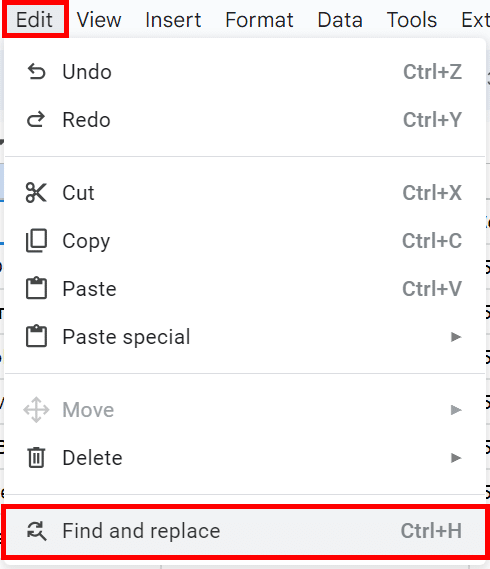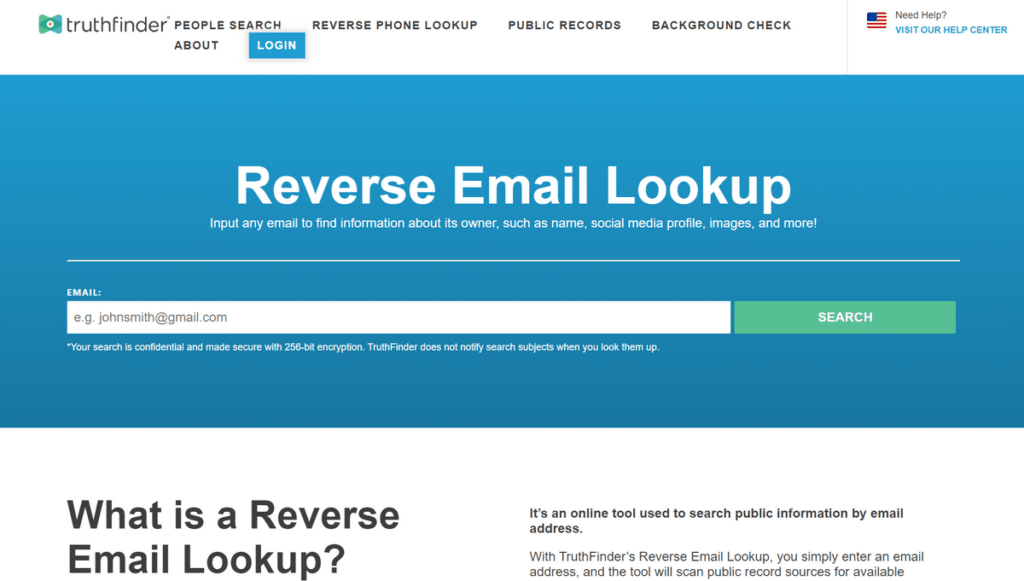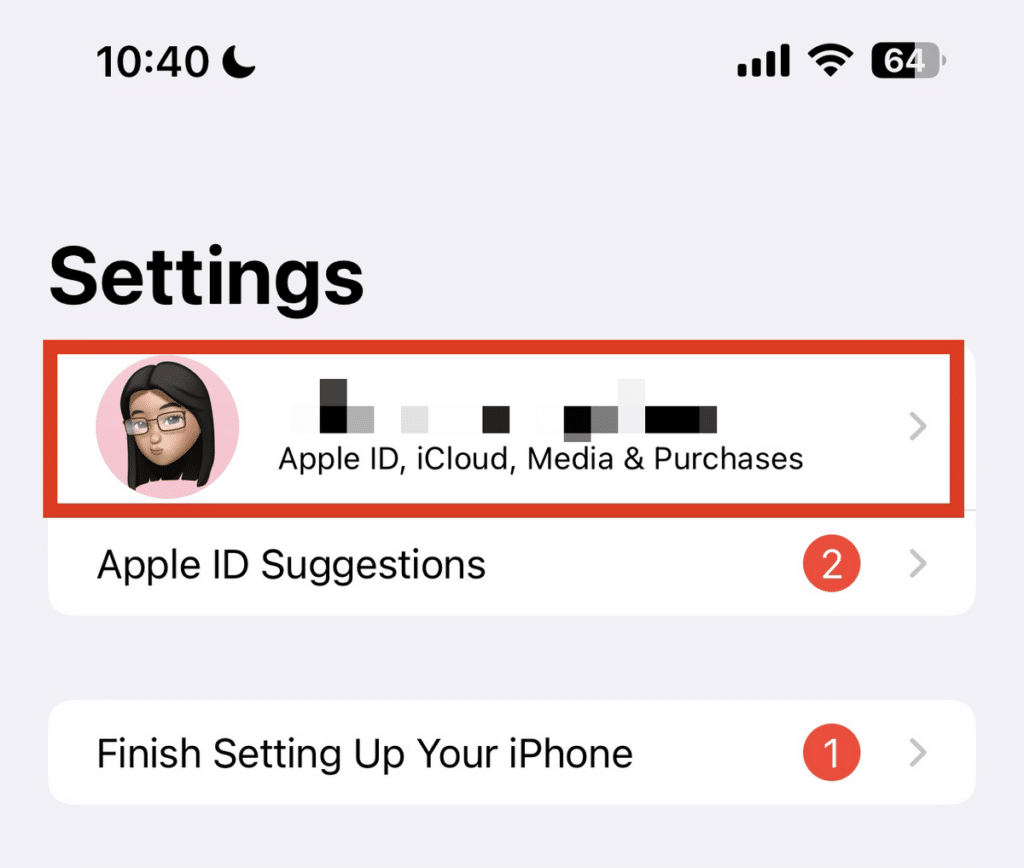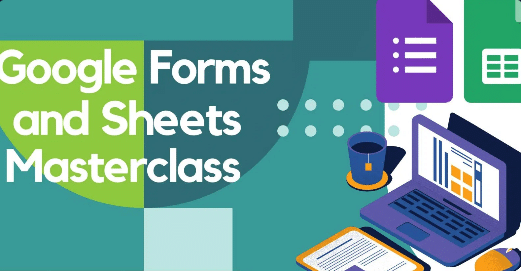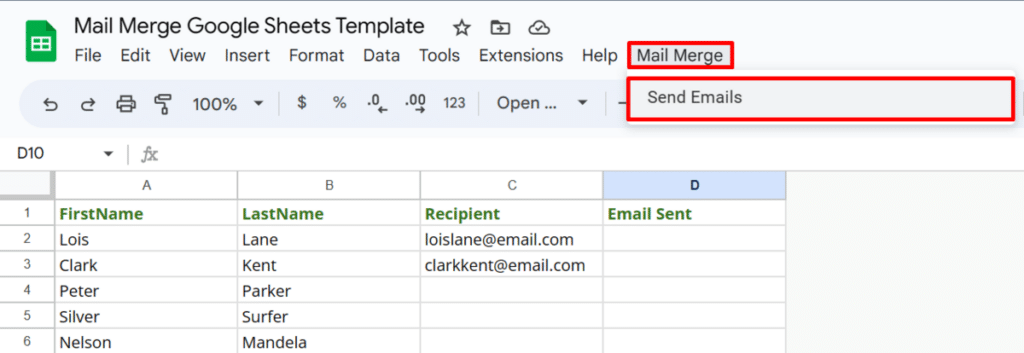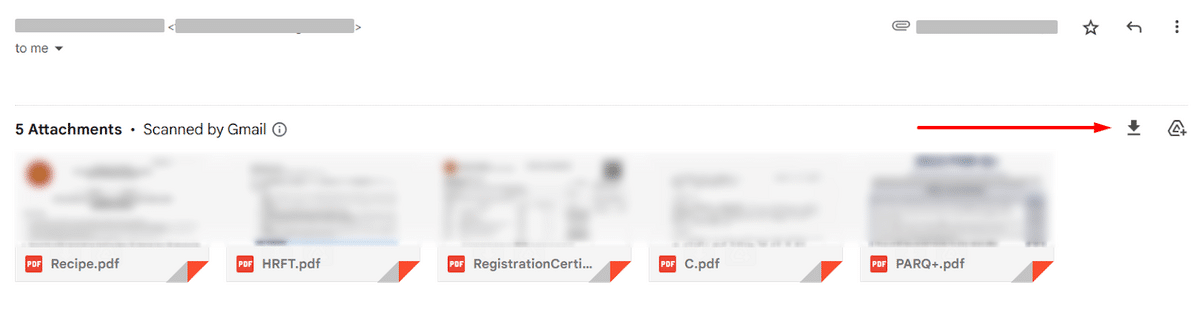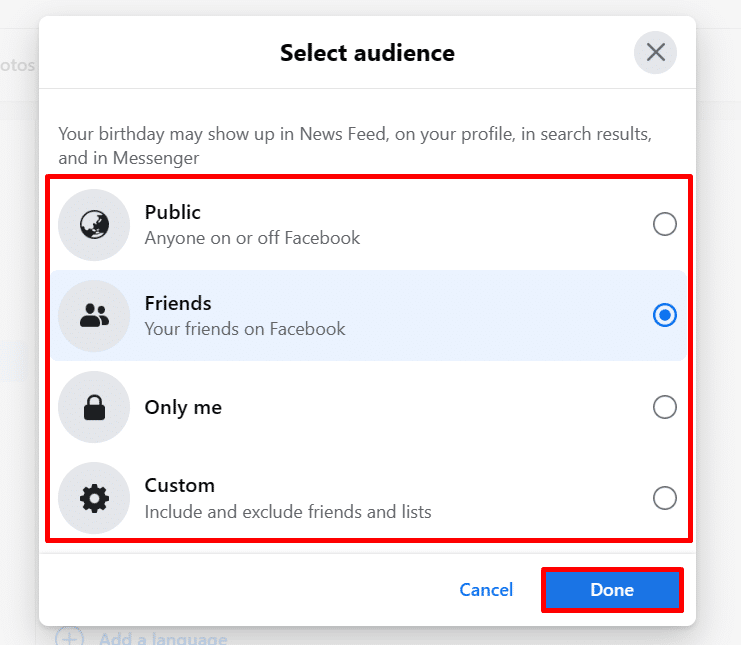12 Best iPad Productivity Apps to Download in 2026
Looking for the best iPad productivity apps for 2026? You’re lucky because I’ve compiled this list of the best iPad productivity apps. I love iPad productivity apps. It’s a broad category, including cybersecurity, event planning, writing, and task management. Ready to find your new favorite tools? In this article, I’ve put together my evaluations with […]