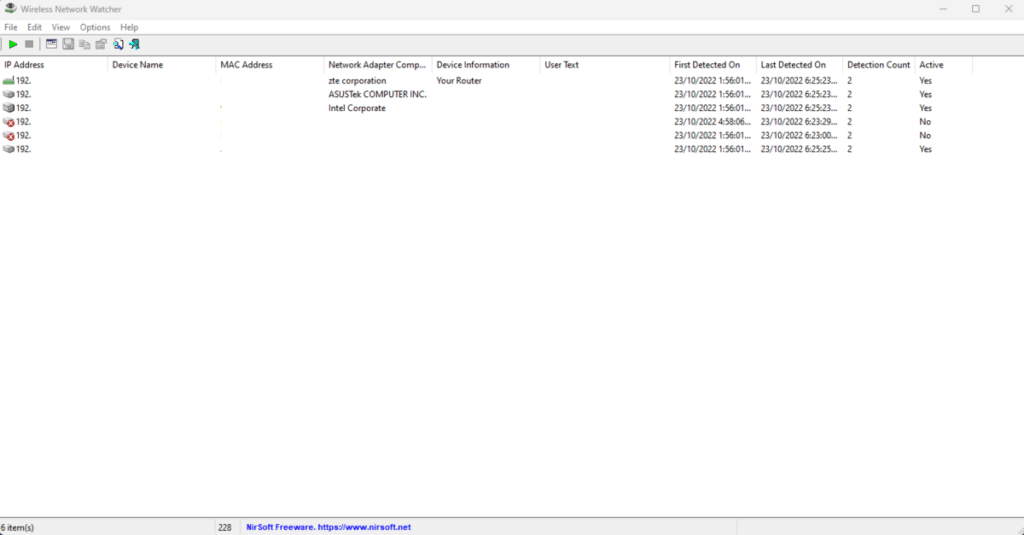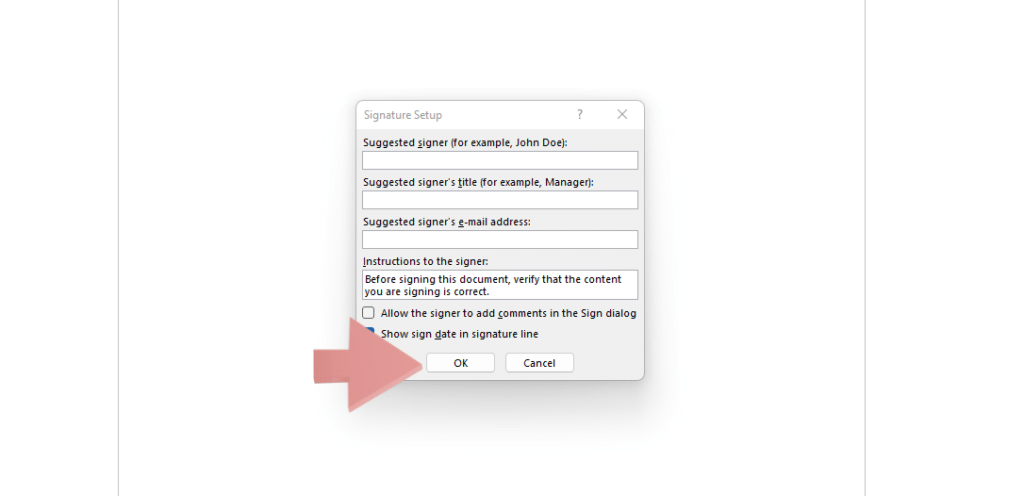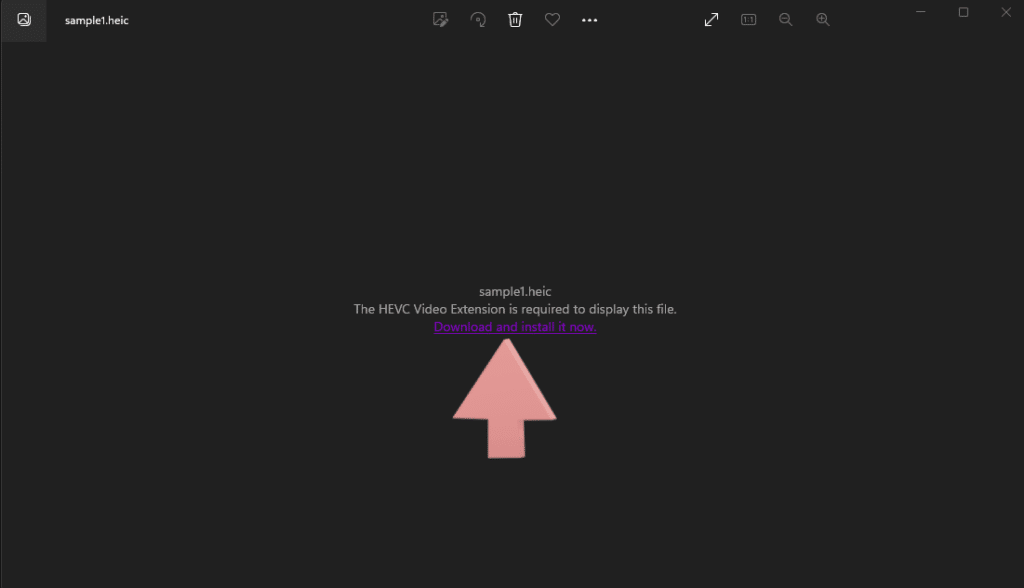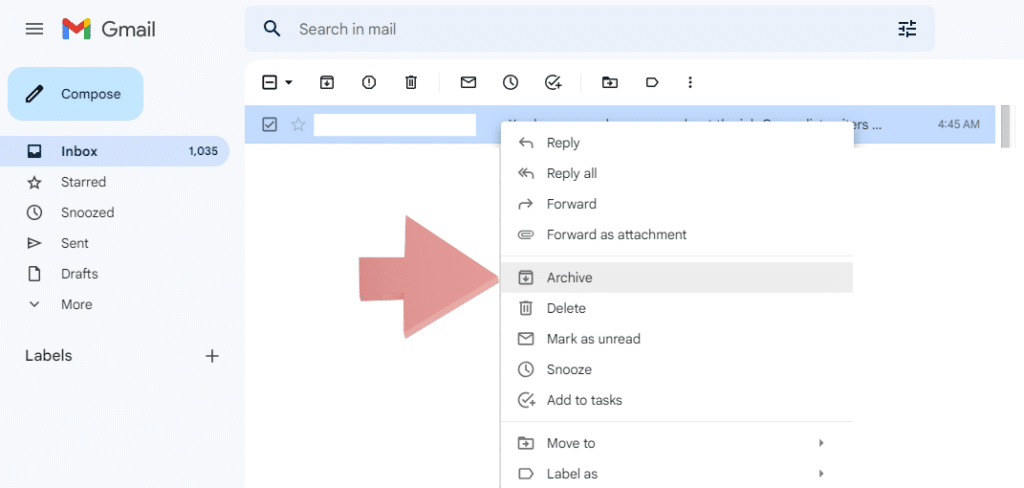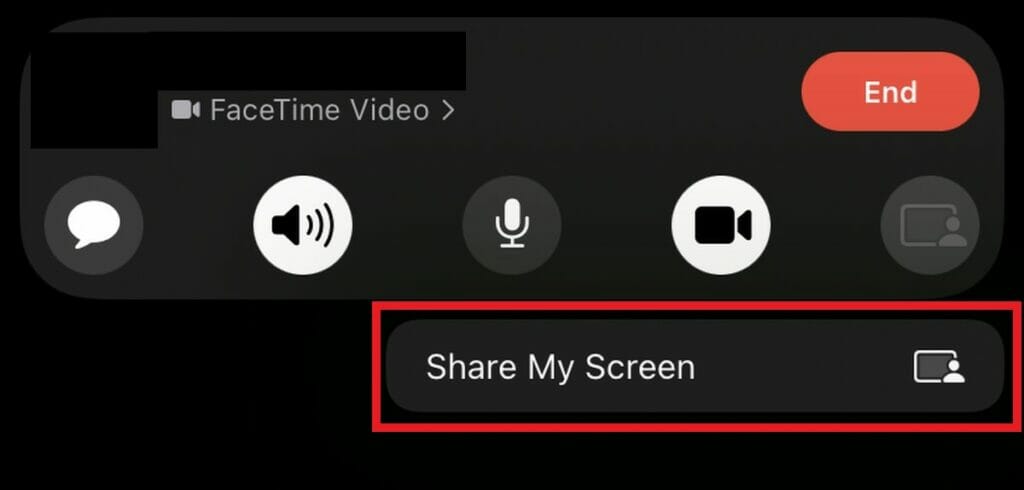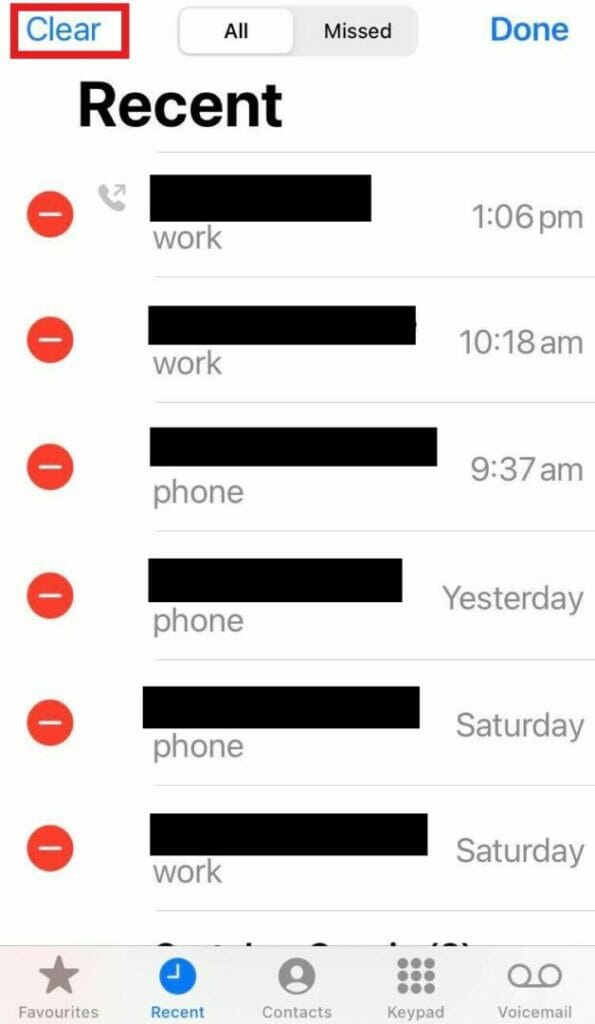How To Share Battery on iPhone Devices [2026 Guide]
Do you want to learn how to share battery on iPhone devices? While this feature was not available for older iPhone devices, it has since been introduced to devices running iOS 14 or later. Read on to learn how to share battery on iPhones. How iPhone Wireless Charging Works iPhone wireless charging requires an iPhone […]