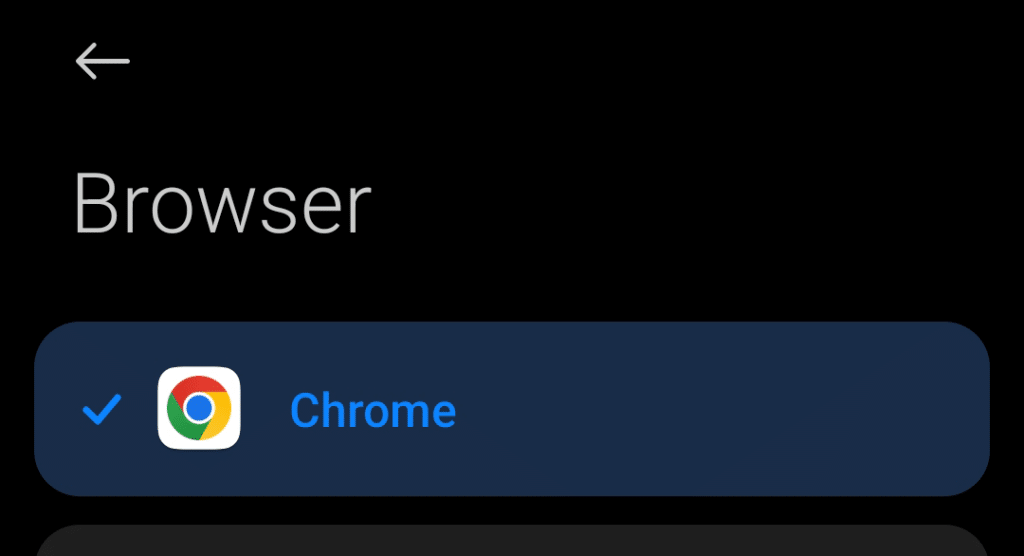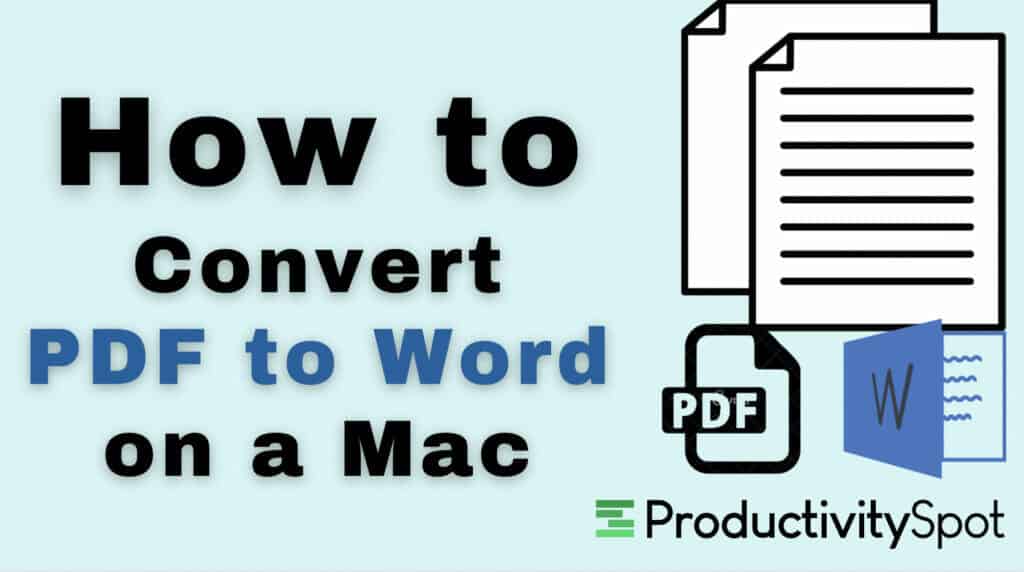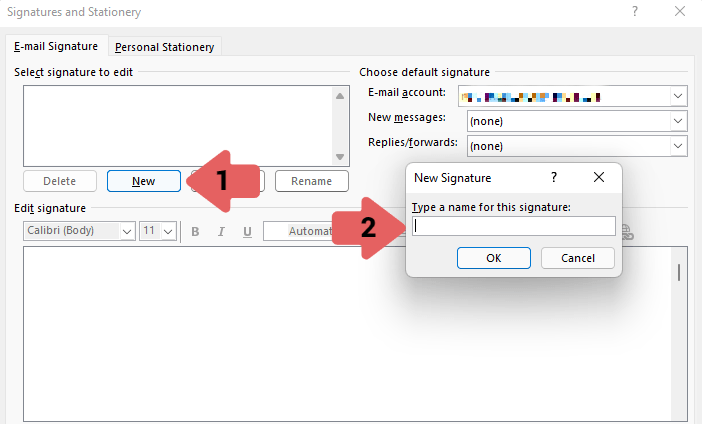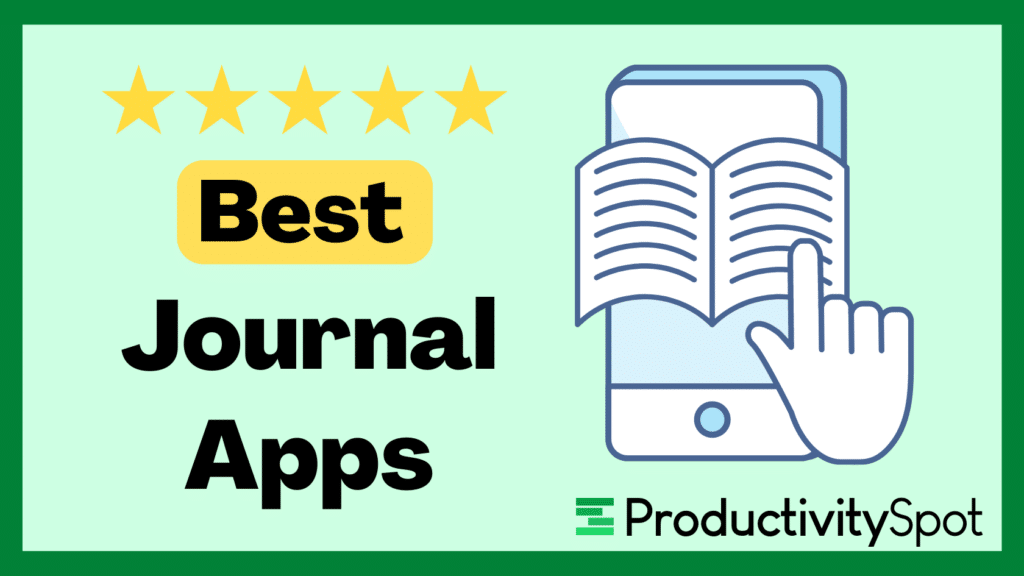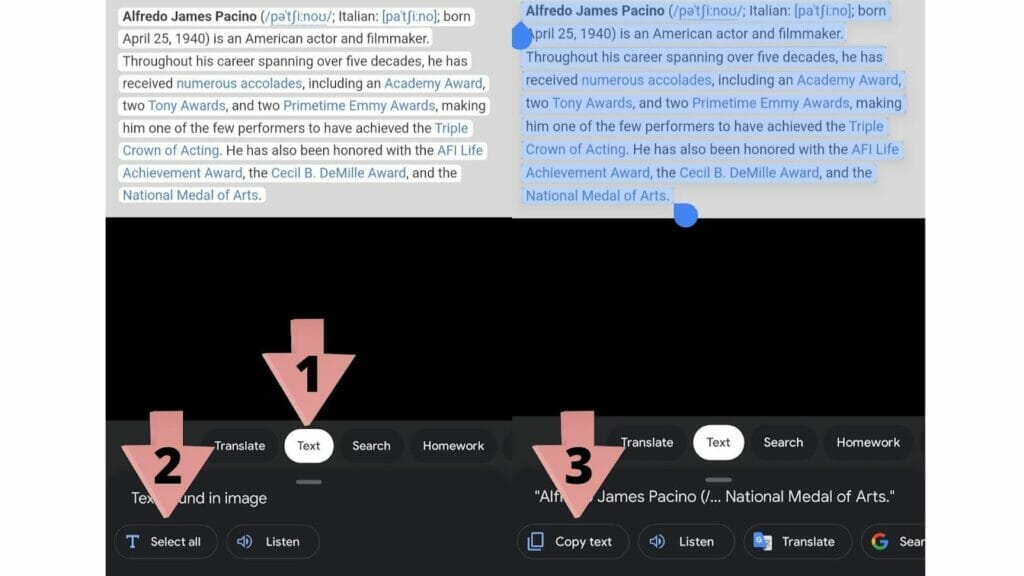
How to Copy Text From a Picture
Copying text from a picture might sound simple, but it can be tricky – especially if there’s an unusual layout. Whether it’s plain text, a phone number, an email, or full paragraphs, we’ve got you covered. In this article, we’ll discuss how to copy text from a picture. No matter your browser or device, our […]