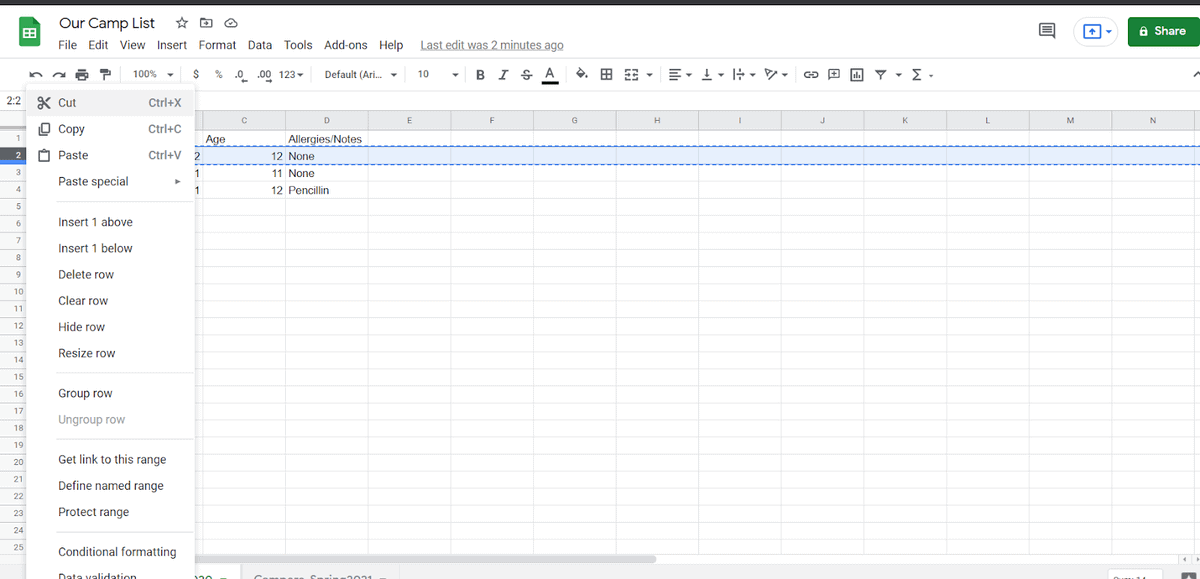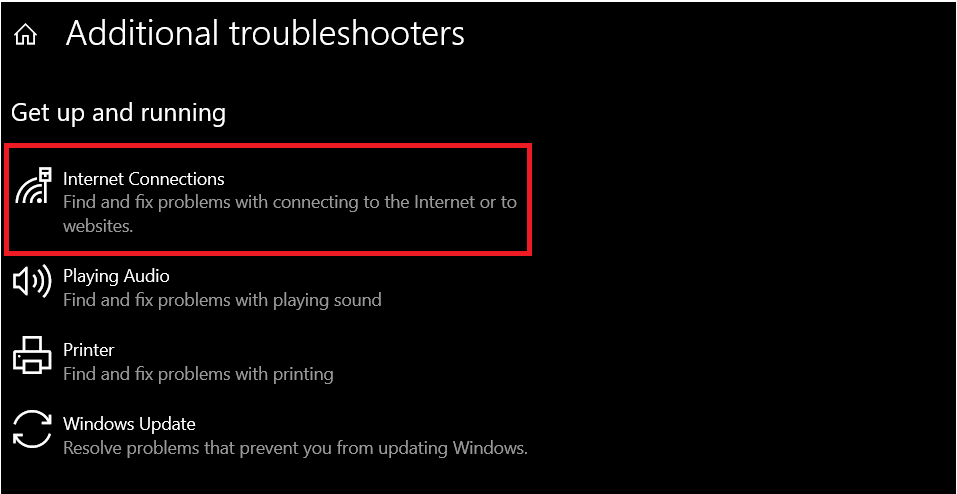Our Top 3 Recommended Dropbox Alternative Cloud Storage Providers:
- Sync is the best alternative all around.
- MEGA offers the best free plan at 20 GB. In comparison, Dropbox only gives you 2 GB for free.
- Google Drive is the best choice if you already use other Google products, such as Gmail or Google Docs.
From working remotely to juggling multiple devices to using multiple email accounts, we need secure cloud storage services to keep track of our data.
While Dropbox is a great service, it’s not perfect. Maybe it doesn’t load on your device properly, or perhaps you want a better web interface. It’s possible that the subscription costs may be too high or the data limitations may be too low.
So, what are the best Dropbox alternatives out there? That depends on whether you want something cheaper, easier, or faster to use.
Our mission at Productivity Spot is to make you and your business as proactive as possible and help you save time. That’s why our readers trust us with our tips on productivity. And this time, we made a comprehensive list of the top 13 Dropbox alternatives of 2024.
This Article Covers:
What Is Dropbox?
Dropbox is primarily a file hosting service that’s best known for its cloud-based file storage services (which also come with file synchronization and sharing capabilities). With Dropbox, you can store your photos, documents, videos, and files in the cloud — and they’re ready to access on any device with an internet connection.
Benefits of Using Dropbox
When it was first released in 2007, Dropbox was one of the first services of its kind. And with over 700 million users, it’s currently one of the most popular file hosting services out there. It became widely used thanks to its advanced productivity features, such as sharing individual files, links, folders, and more. These features make collaboration a breeze, thanks to easy access and file transfer.
Dropbox Pricing
Dropbox offers its free basic plan, giving single users 2GB of storage. Dropbox Plus starts at $9.99 per month and offers unlimited device linking (as well as up to 2GB of large file deliveries.)
What Makes Dropbox Good?
As a pioneer in cloud-based file storage and sharing services, Dropbox has had plenty of time to improve its services. Competitors have strived to surpass Dropbox’s quality — simply because it’s one of the biggest names on the scene.
Besides the typical features you’d expect from a cloud-based file storage service (such as backups, file transfer, versioning, and selective sync), Dropbox has features that make it notable:
- A built-in file preview tool that lets you check files without any extra software.
- If you’re trying to get feedback on a Photoshop .PSD file — but other users don’t have the program — they can still view the file using Dropbox within the browser.
- Automatically share your screenshots through its screenshot-sharing feature.
- Note: This can be turned on within Dropbox’s preferences.
- Leave comments on files via Dropbox client (or even with its website), making for easier communication and collaboration.
- On mobile, you can “favorite” files to view them offline.
- Paid plans offer additional security features that allow you to add a pin to your Dropbox mobile app.
- Paid plans also allow you to remotely delete Dropbox files from devices that were previously synced with Dropbox (as long as the device is connected to the internet).
- View everything you’ve ever shared in the “Shared” section.
- Shared folders also allow you to work in a folder with your team for smoother collaboration. Versioning exists so people don’t accidentally overwrite each other’s changes.
Related: The Best Mac Apps to Try
What’s Not Good About Dropbox?
Dropbox has a few ‘flaws’ and limitations that can make it a poor choice for some users:
- The free basic plan on Dropbox is limited, offering just 2GB of space. Compared to some of its competitors, Dropbox definitely offers one of the lowest free storage limits. Some other services have free plans that start at 5GB — going as high as 20GB.
- Paid Dropbox plans start at $9.99 per month for 2TB of storage. Although this is a reasonable price for the amount of storage you get, not everyone will need 2TB. Some services — like Google Drive — have plans starting at $1.67 per month for 100GB of storage.
- Dropbox’s user interface can be clunky and cumbersome, making file organization somewhat challenging.
- When syncing multiple files simultaneously, Dropbox can slow down your machine.
Is Dropbox Right for You?
If you need at least (or close to) 2 TB of storage and want to use the shared folder collaboration features, sure! That said, many of Dropbox’s features are also available on other platforms — so be sure to check out our list of the best dropbox alternative options below.
The Best Dropbox Alternatives in 2024
| Service | Storage | Plans
Starting at |
Sync
Folder |
File Link Sharing | Folder
Sharing |
Versioning |
|
Best for Microsoft Users |
100 GB to Unlimited
Free plan: 5 GB |
$1.99 per month | ✓ | ✓ | ✓ | ✓ |
|
Best for Google Power Users |
100 GB to 30 TB; Unlimited storage through Google Suite
Free plan: 15 GB |
$1.67 per month | ✓ | ✓ | ✓ | ✓ |
|
Faster Than Dropbox |
500 GB — 2 TB
Free plan: 10GB free |
$4.17 per month | ✓ | ✓ | ✓ | ✓ |
|
Best Dropbox Alternative All-Around |
200 GB to Unlimited
Free plan: 5GB of free storage |
$5 per month | ✓ | ✓ | ✓ | ✓ |
|
Best for Amazon Prime Subscribers |
100 GB — 30 TB; Unlimited photo storage with Prime
Free plan: 5 GB |
$1.67 per month | ✓ | ✓ | ✓ | ✗ |
|
Best for Business or Security-Minded Users |
1 TB only, regardless of the plan
Free plan: ✗ |
$14.5 per month | ✓ | ✓ | ✓ | ✓ |

Best for Ease of Use |
150 GB to 5 TB
Free plan: 10 GB; 3 GB daily bandwidth |
$1.67 per month | ✗ | ✓ | ✓ | ✓ |
|
For Physical Backups |
Unlimited
Free plan: ✗ Free trial: 15 days |
$7 per month | ✗ | ✓ | ✗ | ✓ |
|
For File Encryption |
Unlimited
Free plan: 5 GB |
$1.49 per month | ✗ | ✗ | ✗ | ✗ |
 Great for Secure Collaboration |
100 GB to Unlimited
Free plan: 10 GB |
$5 per month | ✓ | ✓ | ✓ | ✓ |
|
Great for Privacy and Backups |
5 GB to 5 TB
Free plan: ✗ Free trial: 21 days (250 GB) |
$3.58 per month | ✗ | ✓ | ✓ | ✓ |
 Backups for Businesses |
250 GB to 12.5 TB
Free plan: 10 GB |
$4.97 per month | ✓ | ✗ | ✗ | ✓ |
 Best Free Plan |
400 GB to 10,485.76 TB
Free plan: 20 GB |
$4.88 per month | ✓ | ✓ | ✓ | ✓ |
1. OneDrive — Best for Microsoft Users
Rating: 8.2/10 on TrustRadius

Arguably the most popular Dropbox alternative is OneDrive — and it’s easy to see why! This program syncs with most Microsoft programs already. For example, in Word, turning on “auto save” automatically saves files into your OneDrive. If you use Office 365 products, OneDrive makes a lot of sense.
Key information:
- OneDrive syncs with your drive (files are stored on the cloud and also on your computer)
- You can sync your OneDrive with multiple computers (like a desktop and a laptop).
- You can also use OneDrive with your family by creating family accounts under the cloud service.
Pros:
- One of the most used Dropbox alternatives for business.
- Integrated with Office 365 applications.
Cons:
- Can feel cumbersome to use if you’re not using Office 365.
- Doesn’t have a lot of storage compared to other, similar options.
Related: Considering a new computer? Check out our guide to the best laptops for working from home.
OneDrive Pricing
OneDrive pricing can get a little complicated at first glance.
- If you’re not storing a lot (5GB), it’s completely free.
- To store up to 100GB, you’ll need to pay $1.99 monthly (which should be enough for most users).
- Office 365 Personal automatically comes with 1TB of OneDrive space.
- Office 365 Family comes with 1 TB per person up to 6 TB.
Deal of the Day: Udemy’s Complete Microsoft OneDrive Course
2. Google Drive — Best for Google Users
Rating: 4.6/5 on Gartner

Like OneDrive, Google Drive integrates into a suite of applications. While similar to Dropbox, Google Drive supports services like Google Docs and Google Sheets. These free products are comparable to the Office 365 suite. If you use Google Docs more frequently than Microsoft Office, Google Drive is a good Dropbox alternative to consider.
Looking for something to sync your data and integrate with your desktop? Dropbox is better. But if you’re looking for apps like Dropbox that perform better on the cloud, Google has it mostly locked in.
Key Information:
- Google Drive provides more storage than Dropbox (15 GB to 2 GB on the free plan)
- Google uses slightly weaker encryption standards.
- Google Drive makes it a lot easier to access functions on the web
Pricing: The basic plan is free, but you can pay $1.99 for 100GB of data storage.
The Deal of the Day: Udemy’s Google Drive for Beginner Course
Pros:
- Provides more storage capacity for free.
- Operates better on the cloud.
Cons:
- Not an inherently secure Dropbox alternative.
- It is a little more cumbersome to use on desktop computers.
3. pCloud — Faster Than Dropbox
Rating: 4.3/5 on G2

While pCloud isn’t as good at collaboration and sharing as Dropbox, it has superior data security. pCloud operates very similarly to Dropbox, but its zero-trust encryption system comes as an add-on. Its free plan comes with 10GB of space, but you do need to “unlock” some of that storage by adding your email account, uploading files, and downloading the apps. pCloud has advanced features such as automatic photo syncing/backup.
As one of the top Dropbox alternatives, pCloud has a strong community that provides a lot of support and documentation.
Key Information:
- Regarding security, privacy, and speed, pCloud is the clear winner.
- Dropbox may be easier to use. If you’re willing to spend time exploring and learning more about this Dropbox alternative, it has many quality-of-life features available.
Pricing:
- Free to download on mobile devices.
- The premium plan begins at $3.99 per user, per month.
- For lifetime access, you can pay $175 as a one-time fee. You’ll also get 500GB of online storage.
Pros:
- Better security than Dropbox.
- 10GB of space for free.
Cons:
- Might be a little difficult to use.
Related: Top 9 Best Chrome Extensions for Productivity
4. Sync — Best Dropbox Alternative All-Around
Rating: 4.4 /5 on GetApp

Sync has all the core features of Dropbox: folder syncing, file folder sharing, versioning, and more. It’s also slightly less expensive than Dropbox, and there’s no cap on file sizes. That being said, outside of core features, Sync doesn’t offer much: It’s a fairly lightweight, streamlined app. Long-time users of Dropbox may notice features missing (like Dropbox’s Paper for note-taking).
Key Information:
- In terms of usability, the simplicity of Sync is easier to manage.
- Sync is also faster and provides more granular control over security.
Sync Pricing:
- Paid plans begin at $6 per month, per user for 6T of secure storage.
- Unlimited storage is $15 per month per user.
Pros:
- Sync is a lightweight, simple app for cloud documents.
- Provides some granular security controls.
Cons:
- Doesn’t have all the features of Dropbox.
5. Amazon Drive — Best for Amazon Prime Subscribers
Rating: 8.1/ 10 on TrustRadius

If you’re an Amazon customer, you already have access to 5 GB of storage for photos, videos, and files.
Amazon Drive doesn’t have a lot of features like Dropbox, but if you’re a regular Amazon user, Amazon Drive might be the perfect solution for you. It’s a lot like Microsoft OneDrive and Google Drive.
Key Information:
- Amazon Drive is less ideal as a syncing program/document-sharing tool and better as a backup solution.
- If all you’re looking for is a backup solution, then Amazon Drive will work for you.
Pricing:
- The first 100GB plan starts at $1.99.
- A 1TB storage plan is $6.99 per month.
- A 2TB storage plan is $11.99 per month.
Pros:
- Already comes with an Amazon subscription.
- Is a simple, easy backup solution.
Cons:
- Doesn’t provide a lot of advanced features.
6. Tresorit — Best for Business or Security-Minded Users
Rating: 4.7/ 5 on Gartner

Tresorit bills itself as a secure, private alternative to Dropbox. In fact, it’s gunning for Dropbox pretty hard. Tresorit provides better security and privacy, encrypting data and ensuring that users remain in control of their keys. It’s a complete syncing, file-sharing, and backup solution that comes with just as many features as Dropbox.
Key Information:
- With security policies for individuals and teams, it’s great for a business.
- It’s not designed so much for personal use as it is for those who want a business or commercial solution.
- It doesn’t have as much integration as Dropbox does, likely because each integration would render it less secure.
Pricing:
- For $10 per month, paid plans provide up to 200GB of storage space.
Pros:
- Better security than Dropbox.
- A number of professional features (e.g., team management).
Cons:
- More expensive than Dropbox.
- Not as many integrations.
7. Icedrive — Best for Ease of Use
Rating: 4.6/ 5 on Capterra

Icedrive is very similar to Dropbox in that it’s an encrypted, cloud-based storage system designed for file-sharing, collaboration, syncing, and backup management. It offers 10GB of free space, and users need to pay for the professional version for more. Icedrive is a very popular backup solution.
Key Information:
- There are some features missing, such as downloading complete folders.
- It also doesn’t provide 24/7 customer support the way that Dropbox does
Pricing:
- The Lite plan starts at $1.67 per month for 15GB.
- The Pro plan starts at $4.17 for 1TB.
- The Pro Plus plan starts at $15 per month with a storage capacity of 5TB.
Pros:
- A simple, encrypted cloud storage system.
- Up to 10GB of free space.
Cons:
- Missing some features.
- Doesn’t have 24/7 customer support.
8. Backblaze — For Physical Backups
Rating: 3.5/ 5 on PC Mag

As the name suggests, Backblaze is more of a personal and commercial backup solution that also provides cloud document retrieval.
Key Information:
- Able to automatically back up your computers, as well as synchronize files.
- Better reliability and security than Dropbox.
- Beginner friendly
- A unique feature lets you order a physical backup for your files.
- BackBlaze is an excellent backup solution for either personal or corporate use.
Pricing:
Data on Backblaze is calculated hourly and billed monthly.
- The first 10 GB of storage is free.
- After that, Class A transactions are free.
- Class B transactions are charged $0.004 per 10,000 (with 2,500 free transactions per day).
- Class C transactions are charged $0.004 per 1,000 (with 2,500 free transactions per day).
Pros:
- Has a unique feature that allows a physical backup of your files.
- Unlimited plans are available.
Cons:
- Sharing isn’t the most intuitive feature.
- Doesn’t have all the quality-of-life features that Dropbox does.
9. NordLocker — For File Encryption
Rating: 3.5/ 5 on PC Mag

NordLocker is a highly-rated Dropbox alternative, and many even consider it the best Dropbox alternative. Surprisingly, it doesn’t support as many platforms as Dropbox, with Linux, Android, and iOS unsupported. However, it provides encryption services, is affordable, easy to use, and has excellent design and support.
Key Information:
- Some features like access control, archival, data migration, data synchronization, and version control are a little lacking compared to Dropbox.
- Where Nordlocker shines is that it’s easy and intuitive to use
Pricing:
- Paid plans start at $8.99 per month per user (500GB of storage space).
- For $14.99 per month, each user gets 2TB of storage space.
Pros:
- NordLocker is highly rated and easy to use.
- It provides all the basic features of a cloud archival solution.
Cons:
- It doesn’t provide nearly as many features as Dropbox.
- Incompatible with Linux, Android, and iOS.
- NordLocker is more of a file encryption service, not a true blue secure cloud storage service like Dropbox.
10. Box — Great for Secure Collaboration
Rating: 4.4/ 5 on GetApp

Both Box and Dropbox are professional, polished solutions that can be used by both individuals and business owners. Compared to Dropbox, Box provides more features, including collaboration tools. While Box is a little more expensive, it has a lot of quality-of-life features. Box provides some great collaborative and sharing features, although Dropbox still has the advantage of more granular controls.
Key Information:
- In terms of speed, Dropbox is actually faster, so that’s one notch against Box.
- But Box has superior security features like private key management.
- Either of these solutions are excellent choices for those who are looking for a complete collaboration and file-syncing tool.
Pricing:
- Paid plans start at $3 for 5GB of storage space.
- For $33, you receive up to 50GB of storage.
Pros:
- A comprehensive and feature-complete Dropbox alternative.
- Superior security features.
Cons:
- A little more expensive than Dropbox.
11. SpiderOak — Great for Privacy and Backups
Rating: 4.1/ 5 on GetApp

SpiderOak is an affordable and effective storage solution. Compared to Dropbox, SpiderOak is less expensive for the same amount of space. SpiderOak also provides a number of security options: native encryption, metadata privacy, and peer-to-peer syncing. SpiderOak helps users manage secure cloud storage service and backup while providing syncing and collaborative tools.
Key Information:
- In terms of user experience, Dropbox is slightly better than SpiderOak.
- Easier usability though some work might need to be done to make SpiderOak more intuitive.
- Dropbox makes it easier to share files/folders and collaborate on files
Pricing:
- SpiderOak pricing plans start at $6 per month for 150 GB of storage space.
- Paid plans go up to $29 per month for 5T.
Pros:
- Less expensive than Dropbox.
- Has better security solutions.
Cons:
- Not as intuitive.
12. iDrive — Backups for Businesses
Rating: 4.5/5 on PC Mag

Most people in the IT industry have run into iDrive at some point in time. This backup solution comes with 5 GB of cloud storage and a plethora of backup options. iDrive is able to secure your backups, take multiple backups, and obtain backups from both the cloud and off-premises. You’ll always have your data available.
Key Information:
- iDrive doesn’t have as many syncing or collaborative solutions.
- It’s primarily made as a commercial backup solution.
- If you need more collaborative tools (or the syncing services of Dropbox), you’ll need a different Dropbox alternative.
Pricing:
- The free plan comes with 5 GB of storage space.
- Paid plans start with an annual fee of $59.12 and for 2TB of storage space.
Pros:
- A complete backup solution for business users.
- Excellent backup features and functionality.
Cons:
- Not great at collaboration or file sharing.
13. MEGA — Best Free Plan
Rating: 4.5/ 5 on GetApp

MEGA offers quite a bit of free cloud storage space, in addition to the standard features: syncing folders, sharing files, and versioning. While MEGA also provides zero-knowledge encryption, it introduces some complexity: If you lose your password, you won’t be able to decrypt your files.
Key Information:
- Robust data privacy, speed, ease of use, and syncing and sharing features
- In terms of raw speed, MEGA is faster. This is impressive, given the fact that it provides more in terms of resources.
- MEGA also provides the ability to easily preview files before downloading them.
Pricing:
- The free version of MEGA gives a full 20GB (and 10GB of additional space for every invite), which is more than the best cloud storage solutions. Paid plans start at $10 per month, which provides 2TB of storage and 2TB of transfer.
Pros:
- More free cloud storage (20GB) than any other leading competitor at 20GB.
- Solid security and speed.
Cons:
- If you lose your password, you’ll lose access to your documents.
Related: How to Share Wi-Fi Password on iOS, Android, Windows
Frequently Asked Questions
What System Is Better Than Dropbox?
Although Dropbox is essentially the “original” cloud file cloud storage service, there are plenty of competitors that are just as good — or even better. For example, consider pCloud and Sync. pCloud is better than Dropbox in terms of speed while Sync is one of the best all around alternatives. For the best Dropbox alternative that comes with a free plan and the most storage, check out MEGA.
What Is the Best Free Alternative to Dropbox?
The best free Dropbox competitors vary depending on your needs. If you’re already deep into the Google ecosystem (e.g., Google Docs, Gmail), Google Drive’s cloud-based file storage service plays well with all Google products. It also comes with 15GB of free cloud storage. If that’s not enough, you can get more for a pretty affordable price.
Amazon Drive offers only 5GB of free cloud storage space. However, Amazon Prime subscribers get free unlimited photo storage through Amazon Drive with their subscription. If you need more storage, plans also start cheaply.
Finally, there’s always MEGA, which, in our opinion, has the best free plan on our list. With MEGA, you get 20GB of free cloud storage — the highest in a free plan we’ve seen so far.
Can I Use Google Drive Instead of Dropbox?
Absolutely! Google Drive is one of the best alternatives to Dropbox. The fact that it integrates seamlessly with Google services and products makes it an excellent choice for a seamless productivity experience. Need to share your Google Docs or Sheets? It’s easy to do through Google Drive. Gmail even automatically attaches files to your email through Google Drive if they’re above a certain file size.
Plans are affordable, although one of the main gripes with this Dropbox-free alternative is that your cloud storage space is shared among all the Google Services you use. That’s not necessarily a bad thing (since it can provide a seamless experience,) but you might run out of space quickly.
Who Uses Dropbox the Most?
According to Enlyft, Dropbox is most often used by companies with 10-50 employees and revenues between $1 to $10 million. The same data states that there are nearly 22,000 companies using Dropbox, bringing its market share to 25.78% (second only to Google Drive’s 36.81% market share). In terms of industries, computer software seems to use Dropbox the most (13%). While Dropbox has over 700 million users, 72% are from the United States.
Is Dropbox Worth Having?
Dropbox and apps like Dropbox can be incredibly valuable, but this depends on your needs. If you’re just looking for a free cloud storage system, Dropbox might not be the best choice, as its free plan isn’t very generous. Consider MEGA or Google Drive instead. If security or data privacy is your main concern, you could look into SpiderOak or Box. Whatever you decide, you can always try Dropbox for free!
Is There a Cheaper Alternative to Dropbox?
Yes! There are plenty of cheaper Dropbox alternatives that provide service that’s on par with — or sometimes better than — Dropbox. Considering Dropbox’s paid plans start at $9.99 per month, many of the services on this list are much more affordable.
Finding the Right Dropbox Alternative For You
It’s really a matter of what you want most in a cloud file data storage service. Some people want Dropbox alternatives because they don’t want to pay as much for their files. Others are looking for functionality that they need, such as the ability to manage large-scale corporate backups.
While Dropbox has been in business for many years, there are dozens of similar solutions that are as advanced — and even more advanced — than Dropbox. Before you start looking for an alternative, make a list of the features that are most important to you.
- For better security: Sync.
- Something that works with Microsoft Office 365: OneDrive.
- A program that works with Google: Google Drive.
- Data storage that’s free: MEGA.
- Something easy to use: Icedrive.
Most of these products offer free trials to determine the best Dropbox alternative for you.
Consider New Methods to Improve Your Organization
Speaking of improving ways to organize your work: There’s never been a better time to browse through Coursera for ways to boost your productivity. If your working week never seems long enough, consider a time management course at Udemy to increase your focus and motivation.