With over 353 million active users, Twitter is among the top 15 most popular social media platforms worldwide. With so many people sharing their opinions every day, it’s no wonder that blocking is such a common practice.
If you’ve wondered who blocked you on Twitter, there’s a way to check it manually — and it only takes a few seconds.
In this article, we explain how to see who blocked you on Twitter, how to get unblocked, how to contact someone who blocked you, and more!
This Article Covers:
How to See Who Blocked You on Twitter
Unfortunately, you don’t get a notification when someone blocks you, but there are a few ways to see who is blocking you on Twitter in just a few seconds:
Visit the Profile of the Specific User
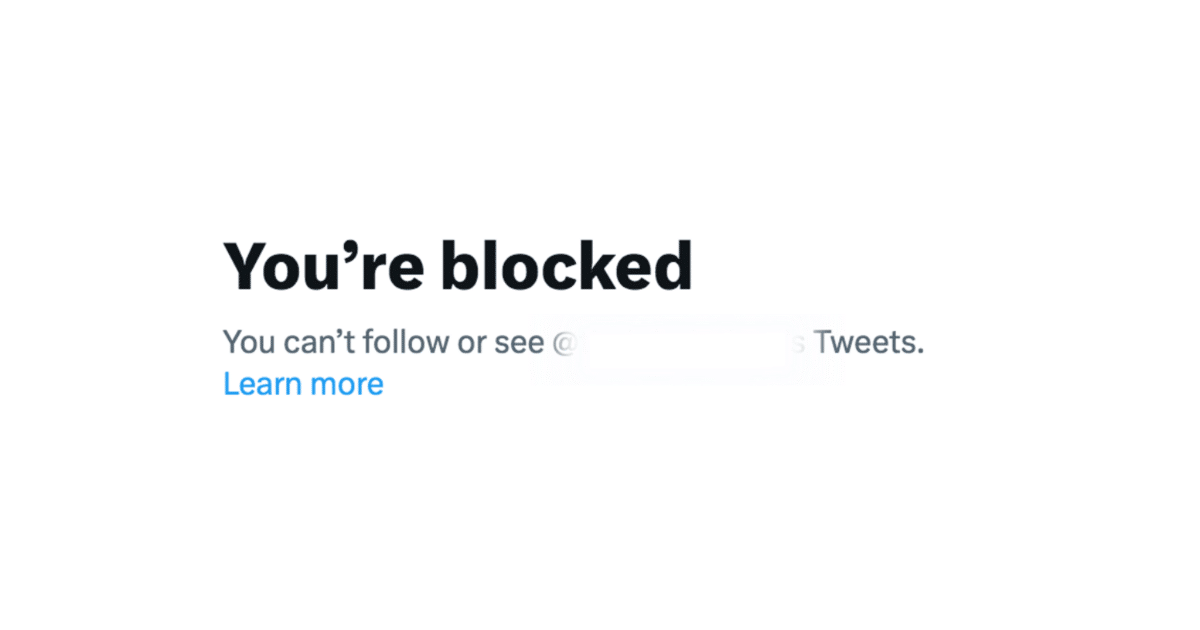
The first way to do it is to use the search option. Go to the search bar and look for the specific person. Add a question mark beside their username. If you go to their profile, you may see the message that says:
“You are blocked. You can’t follow or see [username] Tweets.”
That means you’re blocked.
Check Their Follower List
Another way to check who blocked you on Twitter is to check their follower list. If you can’t see their followers, they’ve either blocked you or have set their account to private.
Try to Follow Them
You can also try to follow the user. If you get a message that says, “You are not authorized to view this user’s tweets,” that means you have been blocked.
Create a New Account
Another unusual way to check who blocked you on Twitter is by creating a new account, then trying to follow the other user. If you manage to do it, you’ll know they’ve blocked you.
What Does Blocking on Twitter Mean for You?
Twitter is all about interaction: tweeting, liking, and retweeting.
When you block someone on Twitter, you can’t see their tweets, receive notifications about their account, or see that person’s comments or replies in other conversations. If you send a message to a blocked person, they won’t receive it either.
How to See How Many People Have Blocked You on Twitter
You can use an app called Blolook to check how many people blocked you on Twitter. The app connects to your Twitter profile to show how many people have blocked your account. While the app doesn’t say who has blocked you, it will tell you how many profiles are currently blocking you.
To use the Blolook app:
- Go to the Blolook website using your phone or computer, then log in to Twitter.

- Authorize the app to connect to your Twitter account. You might also need to log into Twitter on this page.

- Once the app is authorized, scroll to your account box. You’ll be able to see the number of accounts that have blocked you on Twitter (and how many blocks are mutual).

How Do You Get Someone to Unblock You on Twitter?
People block each other on Twitter for a number of reasons. The most common reasons are being offended or simply annoyed.
If you were blocked on Twitter and you want the user to unblock you, here’s what you should do:
- Contact them through a mutual friend: It can be helpful to ask a mutual friend about why you were blocked and to ask them to request the blocking person to unblock you.
- Contact them via other channels: You can also reach out through other channels, like Facebook, Instagram, or even a phone call. You can always let them know that you were sorry for how things turned out and ask them to unblock you. However, be careful because, in some cases, being too persistent in your efforts to contact the person who blocked you can be seen as harassment.
Frequently Asked Questions
Can You Know Who Blocked You on Twitter by Notification?
There is no way to know who blocked you on Twitter. You won’t receive notifications when someone blocks you on Twitter. The only way to check it is by visiting the profile of the person you suspect has blocked you.
How Can I Contact Someone Who Has Blocked Me?
If someone blocked you on Twitter, there’s no way to contact them on this platform. However, you can try other social media platforms (such as Facebook or Instagram). Another option is to contact the person who blocked you on Twitter by phone or through a mutual friend.
When You Block Someone, Can You See If They Read Your Messages?
The blocked person won’t receive your messages. Therefore, they can’t read them.
The Bottom Line
If you’re wondering how to see who blocked you on Twitter, it might be good to understand why you were blocked in the first place.
Did you know that you can actually learn how to become more likable online? With amazing Udemy courses on likeability, you’ll watch how your internet presence becomes more engaging and popular.
Like this article? You might also be interested in learning more about the best journal apps and remote work communication tools that improve productivity and organization.
Related:






