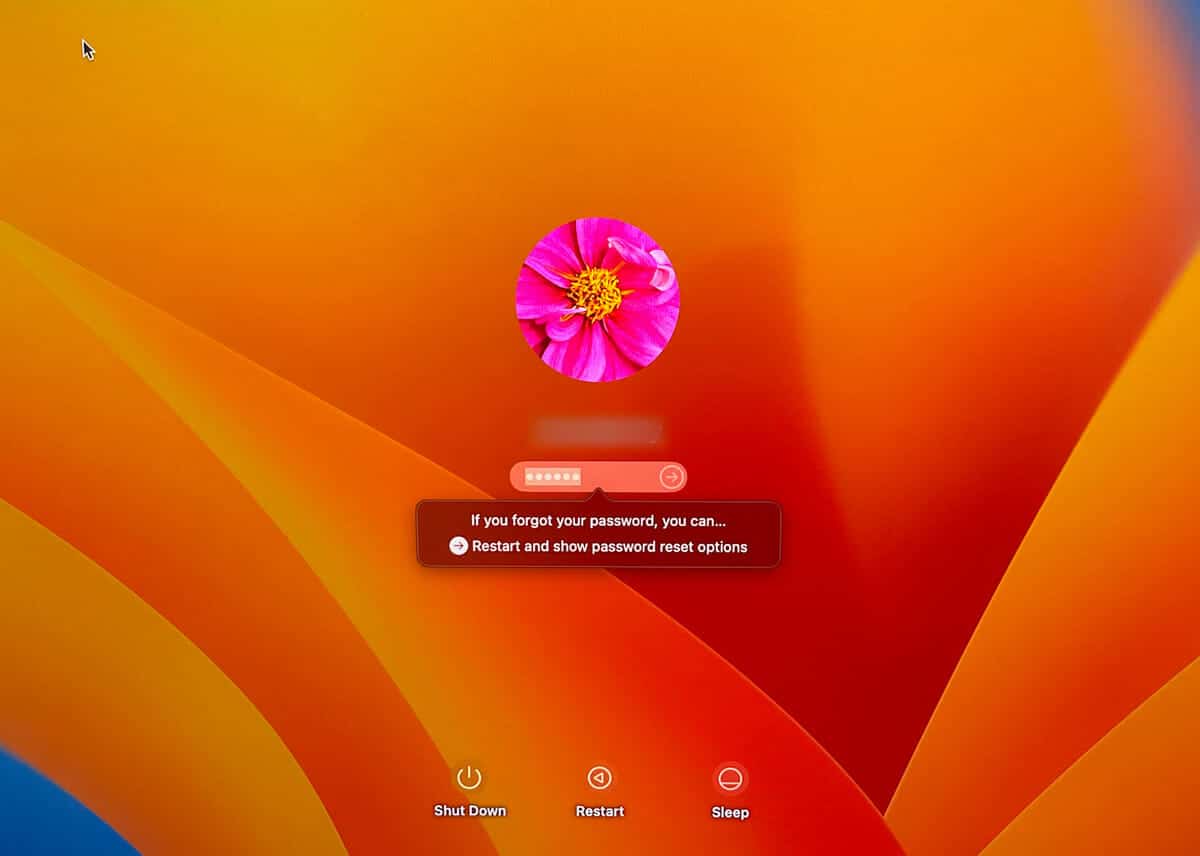Recent Posts
Learn how to use a Windows Keyboard on a Mac with this simple guide! We have also included steps to set it up and remap the keys....
Are you wondering what the best browser for Mac is? Read this article to find out the top options available in 2024 — including many lesser heard choices!...
Forgot MacBook password? If you suddenly can’t remember your login info, this step-by-step guide will show you all the ways you get back into your account.
...
Looking for keyboards that will work on your Mac? Read on to discover the best keyboard for Mac to get in 2024....
Wondering how to undo in Notes on iPhone? Whether you shake or tap your device with three fingers, we walk you through it all. Discover more! ...
Wondering how to show battery percentage on MacBook computers? Monitor your battery better with this step-by-step guide for Ventura and older versions of macOS....
If you’re tired of having to deal with a bright display all the time, you can switch away from light mode. Here’s how to make Mac dark mode in 4 easy ways....
Want to learn how to screen share on FaceTime? We’ve compiled the simplest step-by-step guide and tips to make your meetings simple!...
Mac mouse acceleration can get incredibly frustrating to deal with. Here’s how to disable acceleration on your machine and what you can do if nothing works....
Wondering how to change a Macbook name or your username? No matter the reason, our easy guide has you covered. Learn more with Productivity Spot!...
Want to learn how to copy text from a picture? No matter your device, there’s an easy solution for everyone. Discover more at Productivity Spot!...
New to Mac or looking for new apps? This list includes some of the best Mac apps to download and install on your machine this 2024....