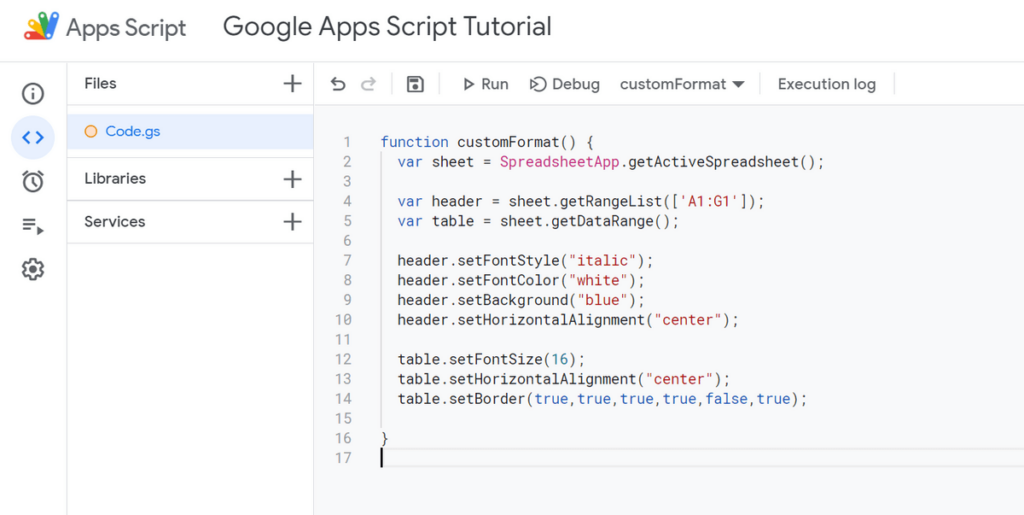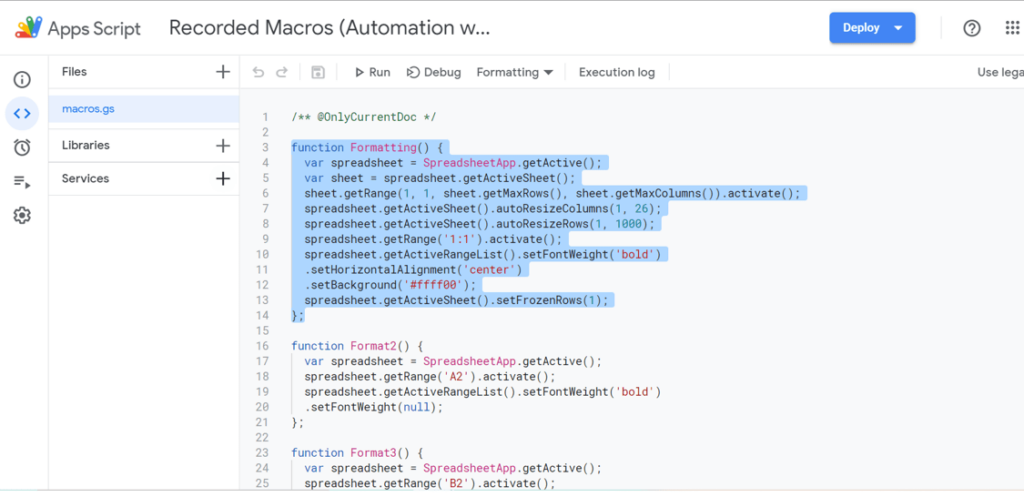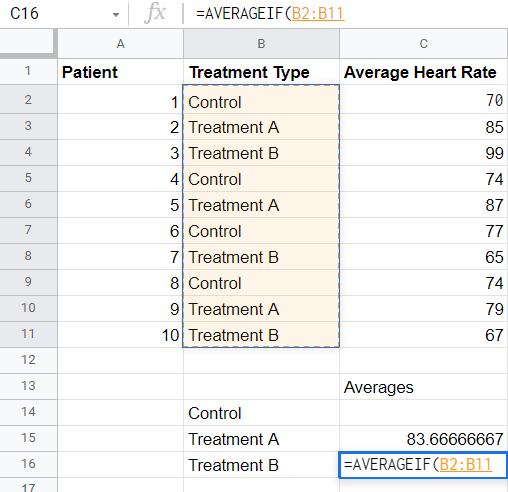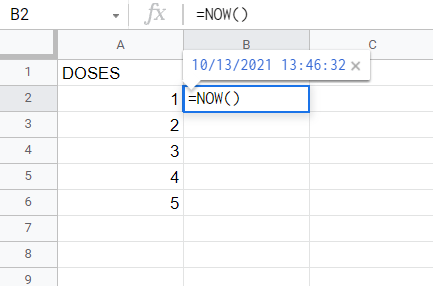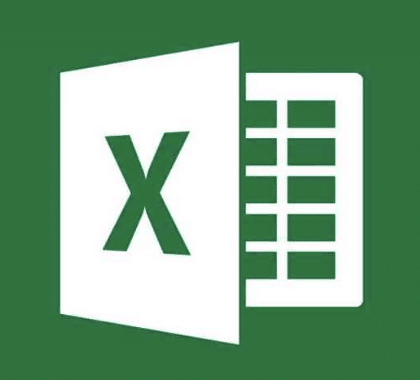
The Best Free Spreadsheet Software in 2026 (Top 7 Picks)
There is no disputing that Microsoft Excel is currently the king of spreadsheet programs. Excel has been sitting at the top for decades now, with few spreadsheet apps coming close to becoming as popular. And it’s for a good reason—for decades, Excel has offered the best, most convenient, and most feature-rich spreadsheet solutions. As a […]

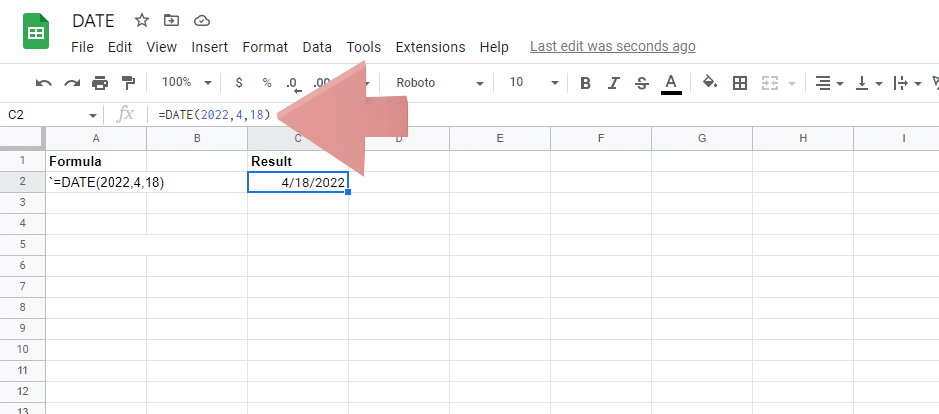
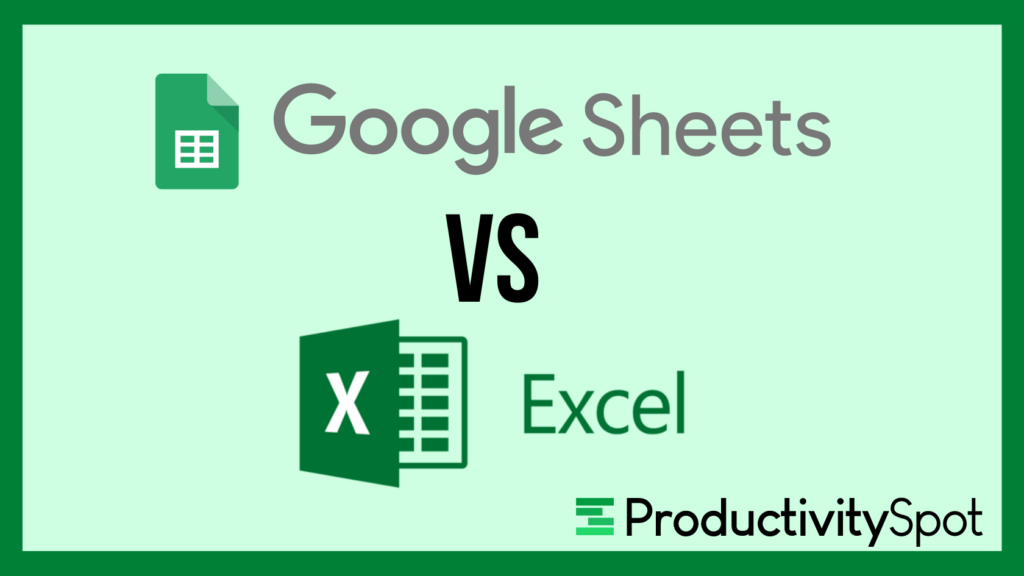
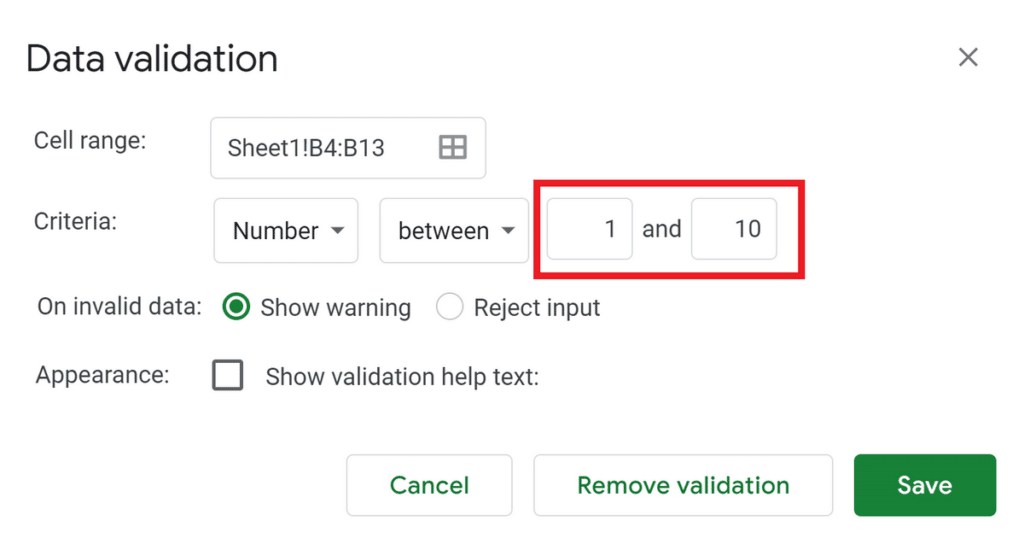

![Using Google Sheets as a Database 101 [Free Template]](https://productivityspot.com/wp-content/uploads/2021/11/pasted-image-0-3-1024x582.png)