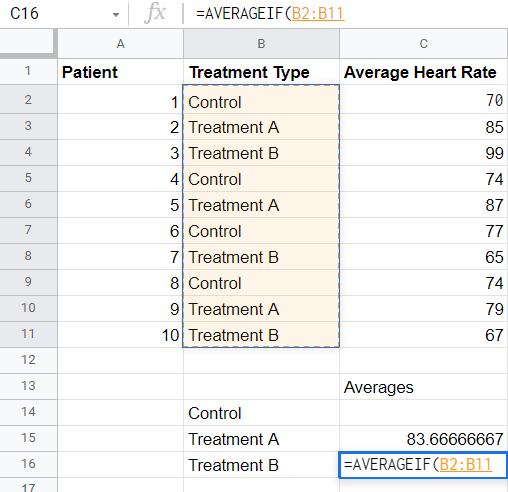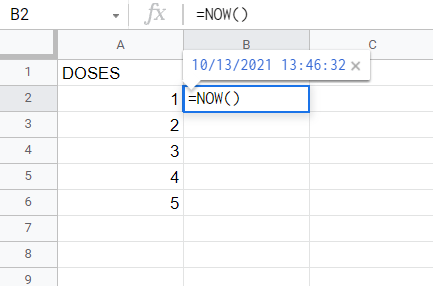Recent Posts
With how expensive MS Excel can be, you might be looking for free spreadsheet software to use. Read our top 2024 spreadsheet app recommendations today!...
The DATE Google Sheets function is one of the simplest to use. But, it's still an important one as it helps more complex functions. Learn how to use it here....
Which is better in the battle between Google Sheets vs Excel? This article talks about both, their similarities, strengths, and weaknesses....
Using Google Sheets data validation is important to verify your data is correct and your formulas manipulate the data effectively. Master it with our guide....
A funnel chart is one of the best ways to display data. Follow this guide to learn how to create a funnel chart in Google Sheets....
Using Google Sheets as a database is easier than you may think. Here’s how to build a free Google Database (template included). ...
Google Spreadsheets Scripts helps you level up your spreadsheet by automating tasks and building a simple UI. Find out how to use scripts here....
Tired of spending hours on your spreadsheets? You can save time by getting Google Sheets to run macro automatically. Check out how here....
AVERAGEIF in Google Sheets will calculate the mean of the applicable cells from the columns or rows of the given range of cells. Here's how to use it.
...
The Google Sheets NOW function allows you to automatically return the current time and date value, which should greatly increase your productivity.
...
How to subtract in Google Sheets? This guide reveals each method, operator, and formula from subtraction to minus function! Keep reading to learn more!
...
Here's an easy step-by-step tutorial on how to use the SUBTOTAL function in Google Sheets. In no time, you'll be a subtotal pro. ...

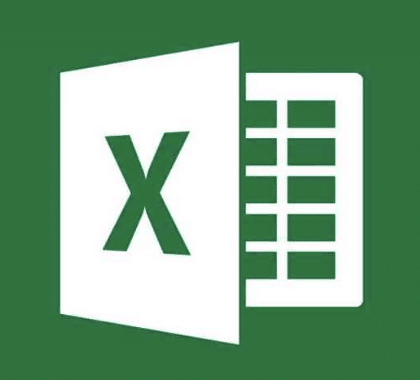
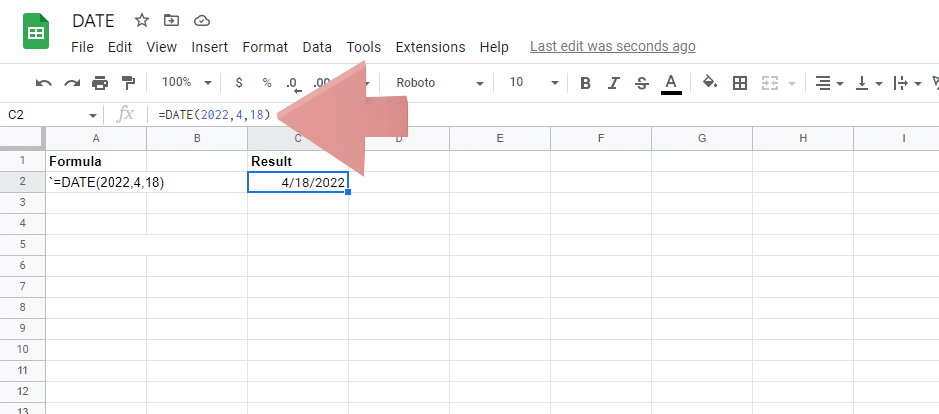



![Using Google Sheets as a Database 101 [Free Template]](https://productivityspot.com/wp-content/uploads/2021/11/pasted-image-0-3.png)