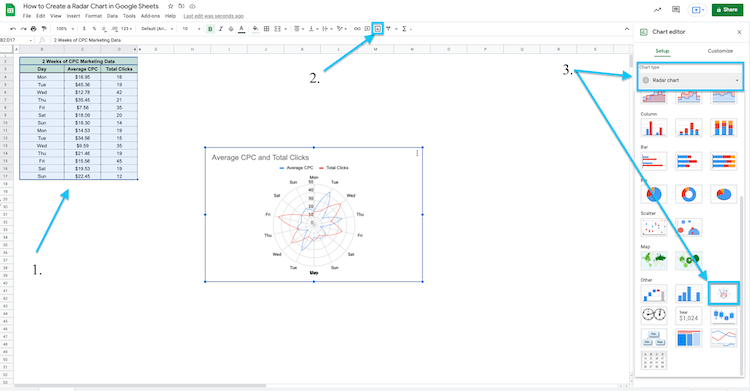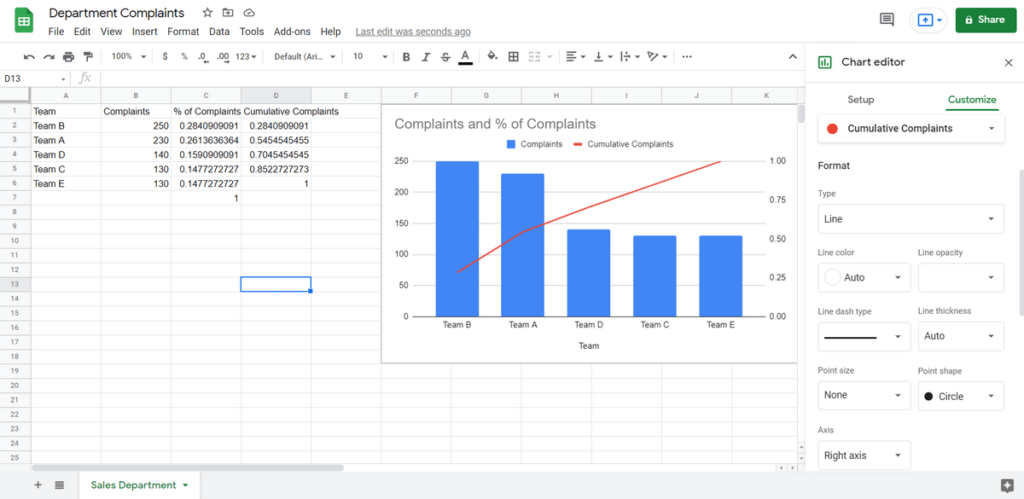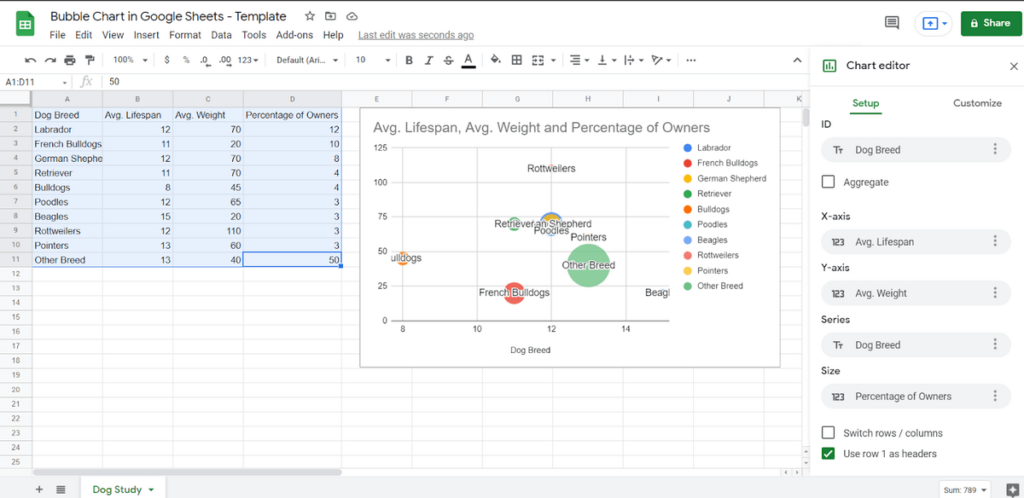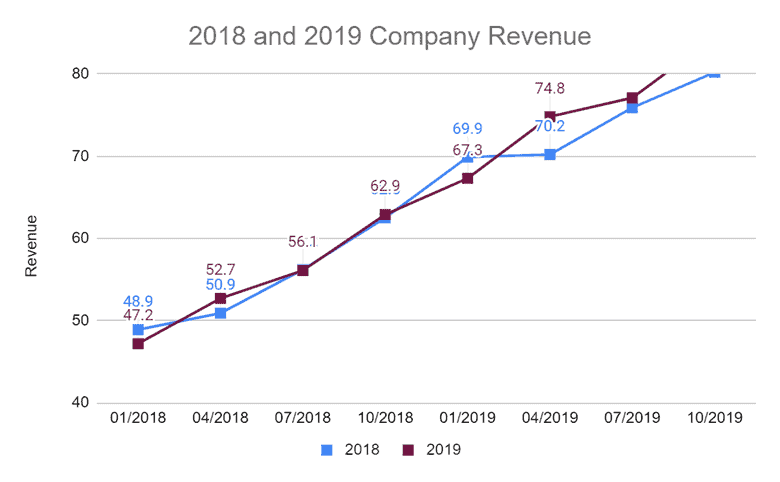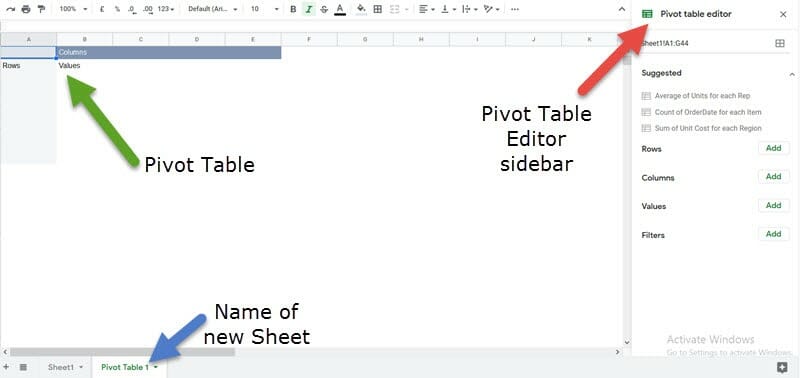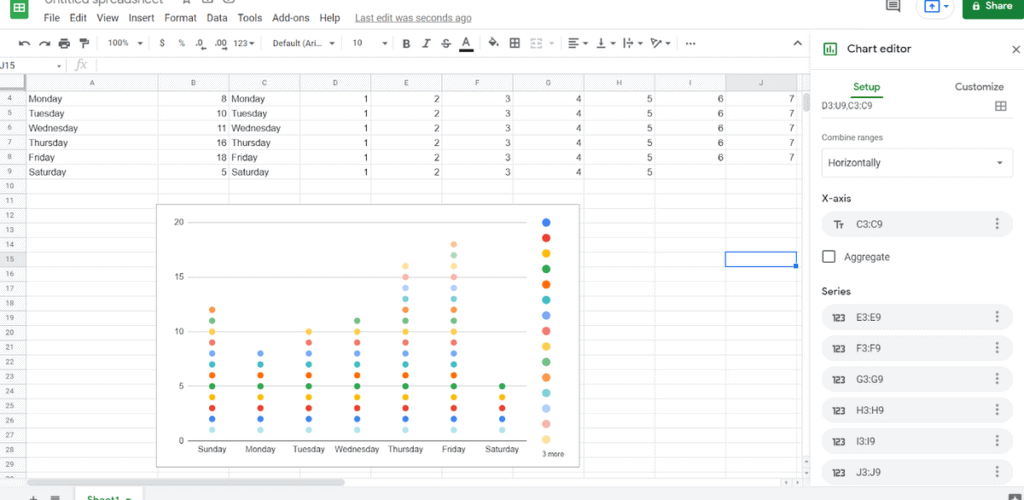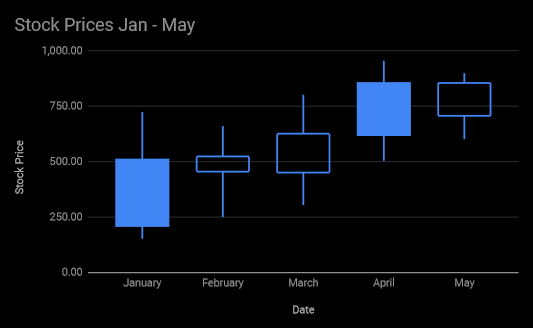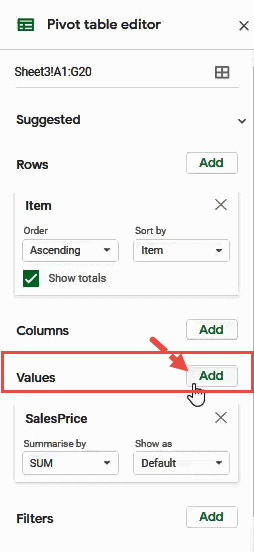How to Create a Funnel Chart in Google Sheets [Step-by-Step]
There are several ways you can visualize your data in Google Sheets. Unfortunately, there is no simple funnel chart setting, so you have to be a little creative. You could perhaps set up a script to speed up the process for future funnel charts. Read on to learn a few different methods of how to […]