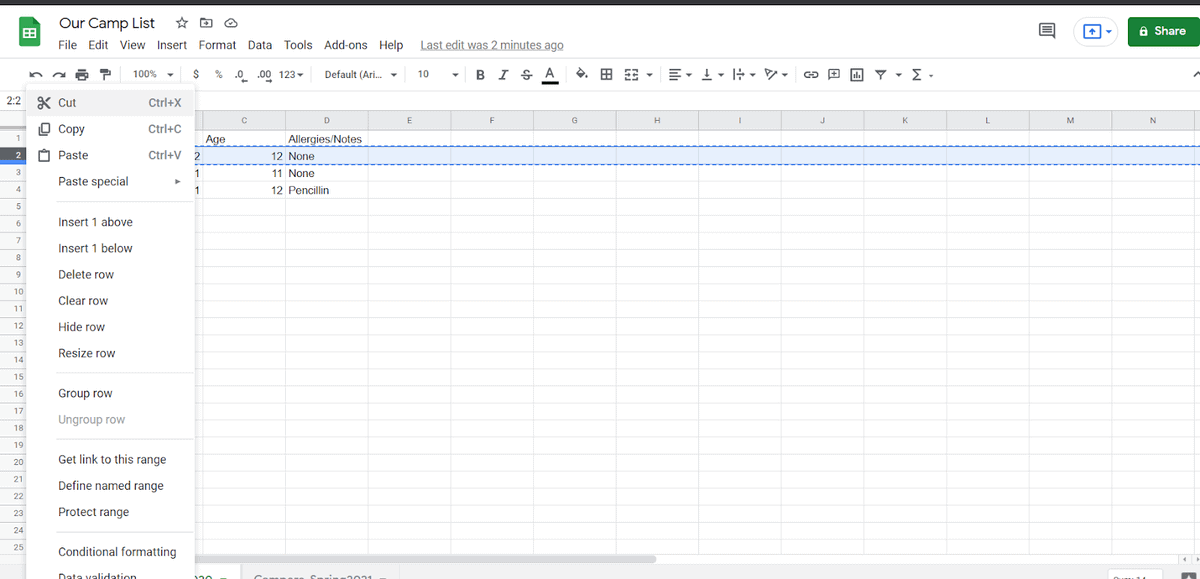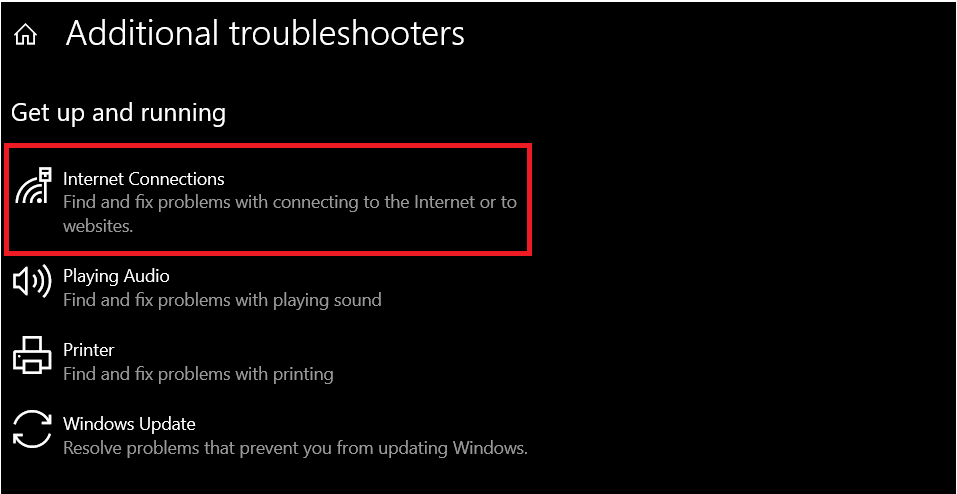Most people never really think about their software license keys the moment they’ve been activated – until they need their key again. If you need your MS Office product key and realize you’ve forgotten how to find it, this article is for you.
Some methods are easier than others. For example, you can check your online purchase receipts or the product packaging (if you purchased a physical copy).
I’m here to show you how to find and activate your Microsoft Office product key in this in-depth guide. Let’s get started!
How to Find Your Microsoft Office Product Key
I know how frustrating it can be to lose your product activation key. Before you look for Microsoft Office alternatives, here are 10 methods to find your Microsoft Office product key. Some of these methods may also work if you need to locate your Microsoft 365 product key.
1. Find Your Product Key for Microsoft Office Using Email Receipts or Printed Stickers
If you bought your Office copy from an online store, you likely received the product key in an email. Use the search function to look through your mail and spam folders (as company emails are often routed there).
2. How to Find MS Office Product Key Using Order History
You might be wondering, “How do I find my Microsoft Office product key using order history?” Or rather, you might be asking, “Which order history?”
If you purchased Microsoft Office through the Microsoft store, you may be able to locate your key there:
- Go to the Microsoft website. Click the “sign in” icon on the top right of the page.
- Once you’re logged in, click your avatar in the top-right corner of the screen. In the resulting drop-down box, click “My Microsoft Account.”
- On the page that opens, select Payment & billing on the top menu bar. Click on Order history.
- Navigate this page to find your purchase and its corresponding product key. Use the filters to display other necessary information.
3. Find Your Office Product Key in the System Registry
Note: This method works on all versions of Windows 7 through 11 that have Microsoft Office installed locally.
Once you install Microsoft Office onto your system, the product key will be stored locally on your hard drive for offline product verification. Your system does this by holding the key in the system registry. However, you can’t view this key simply by going to the file’s location, as it’s encrypted using binary code.
First, you’ll need to find the DigitalProductID in your registry:

- Press the “Start symbol“ (⊞) on your keyboard to open the Start menu on your desktop.
- Type in “regedit” on your keyboard.
- Right-click on the “Registry” editor icon and click “Run as administrator.”
- In the search bar at the top, type: “HKEY_LOCAL_MATHINE\Software\Microsoft\WindowsNT\CurrentVersion\DigitalProductID”
Note: If you’re using a more recent version of Office, check for your version’s folder in the same Software folder, then find your local CurrentVersion location. You can copy paste it here.
Then, to obtain the product key, you need to use a script file:

- On your desktop, create a new text document file.
- Use “Notepad” to open this .txt file.
- Paste this code into the file.
- Click on File > Save as.
- Type the File name as “find key.vbs” and select the file type as “All files.”
- Click “Save” to save this file.
- Double-click the saved file to execute it. This will show the product key in a new window.
- Click “OK” after you’ve noted down your product key.
Related Reading: How to Take a Screenshot on Windows
4. Find Your Office License Key Using the Command Prompt or Powershell
This method works best if the last five characters of the product key are stored locally on your computer. You can use this method to find the product key for Microsoft Office 2013, 2016, and 2019 versions.

- Press the “Start symbol” (⊞) on your keyboard to open the Start menu on your desktop.
- Type “CMD” or “Command Prompt” on your keyboard.
- Right-click the “Command Prompt” icon and click “Run as administrator.”
- Type in the command that suits your needs (Note: A list of these commands is available at the end of this section).
- Press “Enter” to execute the command.
- The product key will be displayed once the command is executed.
Commands to Find the Office Product Key
- Office 32-bit on Windows 32-bit: cscript “C:Program FilesMicrosoft OfficeOffice15OSPP.VBS” /dstatus
- Office 32-bit on Windows 64-bit: cscript “C:Program Files (x86)Microsoft OfficeOffice15OSPP.VBS” /dstatus
- Office 64-bit on Windows 64-bit: cscript “C:Program FilesMicrosoft OfficeOffice15OSPP.VBS” /dstatus
5. Find the Microsoft Office Product Key on the Package or Certificate
If your Microsoft Office product came with a hardware purchase (such as a laptop or computer), it likely has the product key printed on its Certificate of Authenticity. You may also look through the manuals, as the product key often comes on a card bundled with the warranty cards and documentation.
If you bought a CD for the product, check for the product key inside the box. If you don’t keep the box, you’ll likely need to try alternative methods.
6. How to Find Office Product Keys Using a Microsoft Account
If you’ve already registered and activated MS Office using your Microsoft account, your product key is attached to your account. You can simply check your account to find your key. This method works with all versions of Microsoft Office (including 2013, 2016, and 2019). It will even let you find a Microsoft 365 product key.
- Go to the Microsoft website and click the sign-in icon on the top-right corner of the page
- Once logged in, click your avatar at the top-right corner of the screen. In the drop-down box, click on My Microsoft Account.
- On the page that opens, select Services & subscriptions on the top menu bar. This will open a new page that contains all of your subscriptions.
- Look for your Microsoft Office version and the “Product key” option.
- Click “View product key.
- You may be prompted to enter your Microsoft account password again.
- The key should now be visible.
7. Find Your MS Office Product Key by Contacting Microsoft Support
If all else fails, your best bet is to contact Microsoft customer support (you’ll need to provide proof of purchase to receive the product key).
- You can visit Microsoft support using this link.
- Alternatively, you can use the Get Help application on your Windows 10 and 11 devices.
Once you contact support, you’ll reach a virtualized agent who will present several options to help you solve your issue. When you follow the onscreen instructions provided by the agent, you should be able to receive your product key (again, once you provide your proof of purchase).
If that doesn’t work, click on the option that connects you to a human agent who may be able to assist you better.
8. How to Use an Office Product Key Finder
If you have a pre-2013 version of Microsoft Office, you can use a product key finder (like this one from The Magical Jelly Bean). Don’t let the name fool you: It certainly works, and a free version is also available. This software is useful for finding Microsoft Office keys, as well as keys for your other licensed software.
If you’re on an Apple computer, there are similar Mac key finder software products.
9. Where to Find Office Product Key on macOS
Finding your Office product key on a macOS system follows many of the same steps we’ve already discussed above.
To locate your MS Office key on a Mac:
- If you bought your copy from an online store, check your email for the receipt of your original Microsoft Office purchase. Your receipt may include your product key.
- If you purchased your copy from a third-party platform, log in to your account on the website. Check your purchase history to see if it includes your product key. If it isn’t listed, try to contact the seller to see if they can re-send your receipt or key.
- If you purchased MS Office from the official Microsoft store, log in to your account and check your “Order History.” You may also contact customer support to get your product key.
- If you bought a physical copy (without a disc), check the box, card, or packaging for your one-time pin. If you’ve already used the PIN, the product key will be stored on your account page. If you haven’t used it, go to this page and enter the PIN to get the product key.
- If you bought the disc version of Microsoft Office, the 25-digit key can be found on a yellow sticker inside the disc case. If you lose this key, there is nothing you can do to recover it: You’ll need to buy a replacement disc.
Related Reading: How to Use a Windows Keyboard on a Mac (2023 Guide)
10. How to Find the Product Key for Microsoft Office That’s Already Installed
If your copy of Microsoft Office is installed but not activated, follow the steps above to locate your key. Check the packaging, your receipt, or your order history. If that fails, try locating your key by using System Registry or Command Prompt. If all else fails, contact Microsoft support (provided you can show proof of purchase).
Why Should You Activate Microsoft Office?
Now that you (hopefully) have your key, it’s time to activate MS Office. But why exactly should you activate yours?
Updates
Microsoft regularly updates its software with new features, performance improvements, bug fixes, and security patches. Only activated copies can download and install these updates. If you don’t activate your copy, you may miss out on performance upgrades and new features. You may also be exposed to security vulnerabilities.
Support
When you activate MS Office, you’ll gain access to technical support, including support services, online resources, community support, and forums. You can contact support to resolve issues or ask questions concerning Microsoft services.
Licensing
Using an activated office copy ensures you’re using the software legally and complying with Microsoft’s terms and conditions. Unauthorized use of software can lead to legal consequences and security risks. Additionally, if your copy of MS Office isn’t activated, you can only open and read files (meaning you can’t edit or make any changes).
Cloud Features
Using a licensed version of Microsoft Office grants you access to all its cloud-based functionalities, including SharePoint, OneDrive, and online collaboration tools. You can securely store your work in the cloud and retrieve it from any location (as long as you have a compatible device and internet connectivity). These cloud features are some of the best MS Office activation benefits.
Related Reading: How to Rotate a Window in Windows 10 [3 Easy Ways]
How to Activate Microsoft Office
If you’re ready to activate your copy, follow the simple methods below.
1. Using a Microsoft Account
If you own a purchased MS Office copy, the activation process only requires logging into your Microsoft account. When you launch Office after a new installation, an activation window will open. This will prompt you to activate your Office versions from Office 2013 to 2021.
When using this method, you don’t need product keys, as the license is connected to your Microsoft account. This is a simple way to activate your copy of Microsoft Office. This method is also safer as you don’t have to worry about losing your product key. To activate Office with a Microsoft account:
- Open any Office application on your computer.
- In the pop-up window, click the green “Sign in” or “Create Account” button.
- In a new window, you’ll be prompted to enter your Microsoft Email, Phone, or Skype credentials. After you log in to your account, Office will automatically be activated.
If you don’t get a pop-up message while activating Microsoft Office, click File in the main menu bar and Account in the left sidebar. Click Activate Product and select the method for activating Office.
2. How to Activate Microsoft Office Using the Product Key
If you bought MS Office online from a 3rd-party seller, you’ll receive a key to activate your copy. To activate your copy, you must link the product key with your Microsoft account and log in to Office using the same account.
To use Microsoft Office activation keys:
- Open your web browser and go to office.com/setup.
- Click the “Sign In” button or press the “Create a new account” button if you don’t have a Microsoft account.
- Once you log in, input your product key in the text box. Click Next.
- Once your key is verified, you’ll move to the next step, where you can find a list of the activated Microsoft products. Click the Install button next to the product name to initiate the local setup download.
- Open the downloaded setup file to run and install Office on your computer.
- Launching any of the installed Office applications will prompt you to sign in using your Microsoft account. Enter the login credentials associated with the Microsoft account used for Office activation.
If you already have Office installed on your computer, open it and log into your Microsoft account. Click on File and – in the left side bar – click on Account and Product Activation. Once the product key is added to the textbox, the key will be linked, and the license will be associated with your Microsoft account. These are the same steps to follow to activate Office 365.
3. How to Activate Microsoft Office without a Product Key
If you need to activate your copy of Microsoft Office – but don’t have a product key or a purchased copy –there is only one true solution: purchasing a copy. You can buy a lifetime license or sign up for a Microsoft 365 subscription.
However, if purchasing a copy is out of the question, consider Microsoft Office alternatives instead, like Google Docs and Google Sheets. There are also simplified versions of Microsoft’s apps available via Microsoft 365 (which offers a free version).
How to Check Your Microsoft Office Activation Status
If your copy of Microsoft Office is unlicensed or non-activated, it’s usually easy to tell: open any MS Office app and a banner will let you know. However, you won’t be able to edit your files.
If you recently activated your copy – and want to confirm that the process was successful – follow the steps below.
- Restart your computer.
- Open an Office application like Microsoft Excel, Word, or PowerPoint. In this example, we will check Excel’s Microsoft Office activation status.
- Click on Account towards the bottom in the left sidebar.
- In the Product Information section, you can see the activation status.
Depending on your Office version, you should see a message saying “Product Activated” or “Subscription Active.” This means that your Microsoft Office is activated. If you see a message like “Product Activation Required” or “Subscription Expired,” you either have an expired subscription or your Office installation isn’t activated.
Note: Google offers many MS Office tools for free, including Docs, Sheets, and Slides. You may even wonder why the Google Sheets vs. Excel debate even exists!
Frequently Asked Questions
How Do I Locate My Microsoft Office Product Key?
You can locate the key inside the packaging, usually on the card, disc, or box. Digital owners can find the license by logging into their Microsoft account and checking the “Services” tab. If you have proof of purchase, you may contact Microsoft Support. Alternatively, you can use key finder software.
Where Can I Find My Office 2013 Product Key?
If you have a lifetime license for Office 2013, you can find the key inside the disc cover. If you bought your copy digitally, you can find your activation key in the Services tab (once you log in to your Microsoft account). The 25-character key can be found on the card for users who bought a physical code.
Can I Change My Product Key for Windows?
You can easily change the product key for Windows. To do this, open Start and go to Settings. There, click on System and scroll down to Activation. Here, you can check the activation status of your Windows installation. To change the product key, click on “Change” beside the Change product key. In the new window, enter the product key in the text box and click “Next” to verify it.
What Happens When Microsoft Office Is Not Activated?
When using an inactive version of Office, you can open and view documents, but you won’t be able to change or edit them. You’ll also receive annoying reminders telling you to activate Office. Your copy of Office won’t receive any feature updates or security patches, leaving the software vulnerable to attacks.
Are Windows Activation Keys Permanent?
Genuine Windows activation keys bought directly from Microsoft provide a lifetime license. However, OEM Windows activation keys last as long as you don’t change your computer’s motherboard.
Will I Need a Product Key When Reinstalling Microsoft Office?
You likely won’t need your product key if your Office activation is linked to your Microsoft account. But if you’ve activated Office with a different method, you may need to keep a copy of your key.
Can I Use a Windows Product Key Multiple Times?
Retail product keys for Windows allow you to reuse the key on different computers. However, you can’t use one license to activate multiple copies of Windows on multiple computers. Each computer must have its own license.
What Do I Do if I Don’t Have a Windows Product Key?
You must purchase a key or sign up for a Microsoft Office 365 subscription. There are also free alternatives, like OpenOffice or Google Suite products.
Conclusion
We hope that this guide has helped you figure out how to find your Microsoft Office product key — and how to activate it, too! Remember, as long as you have proof of purchase, you can reach out to Microsoft support to find assistance!