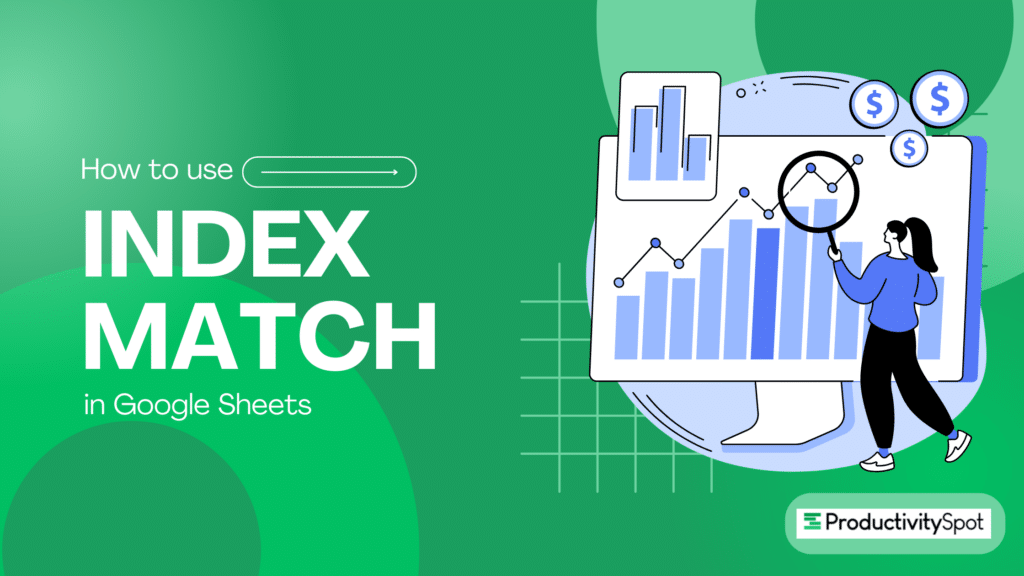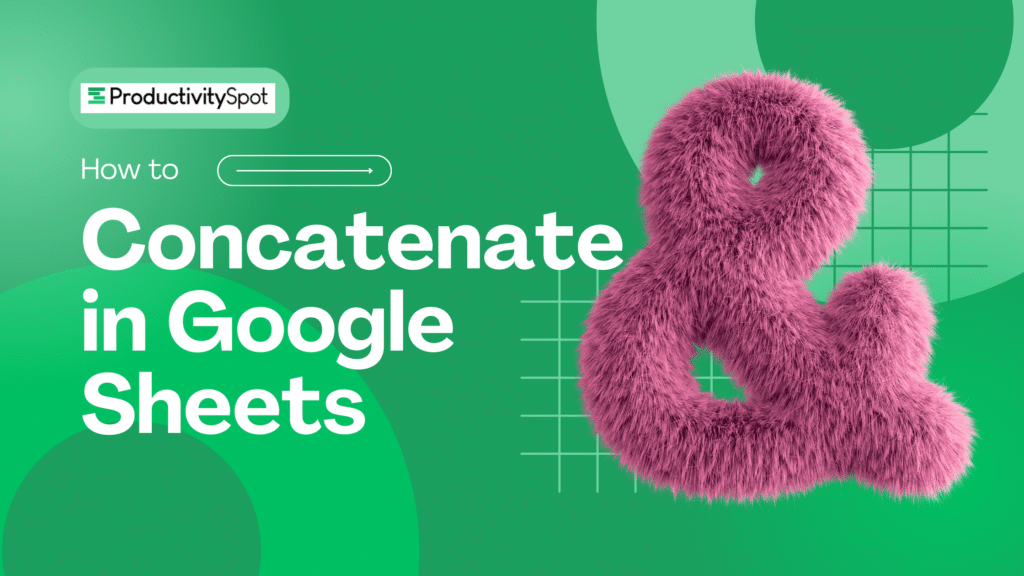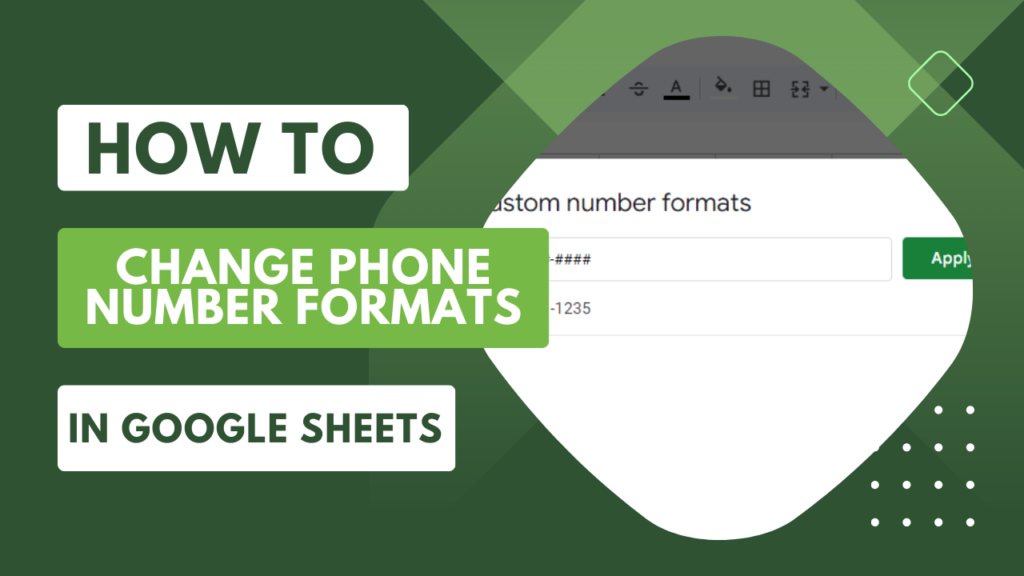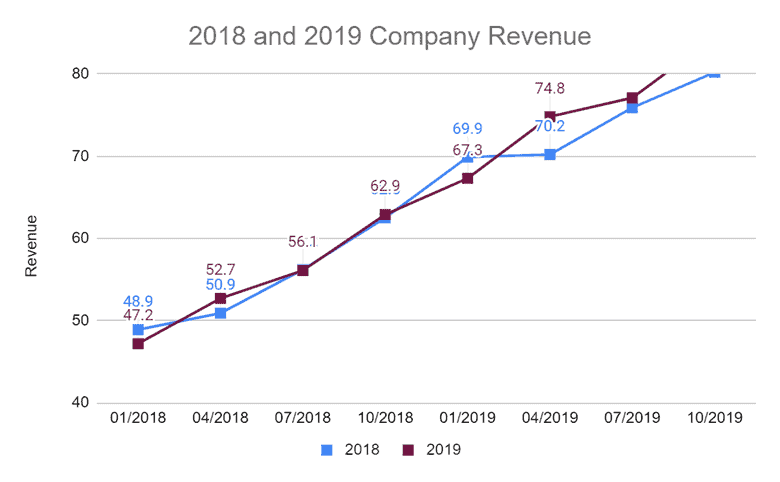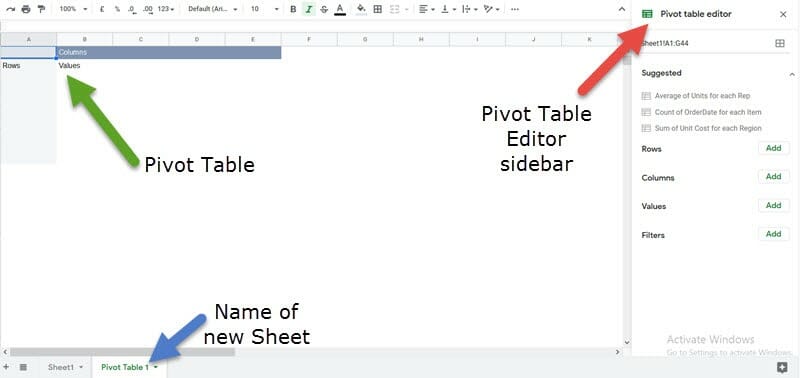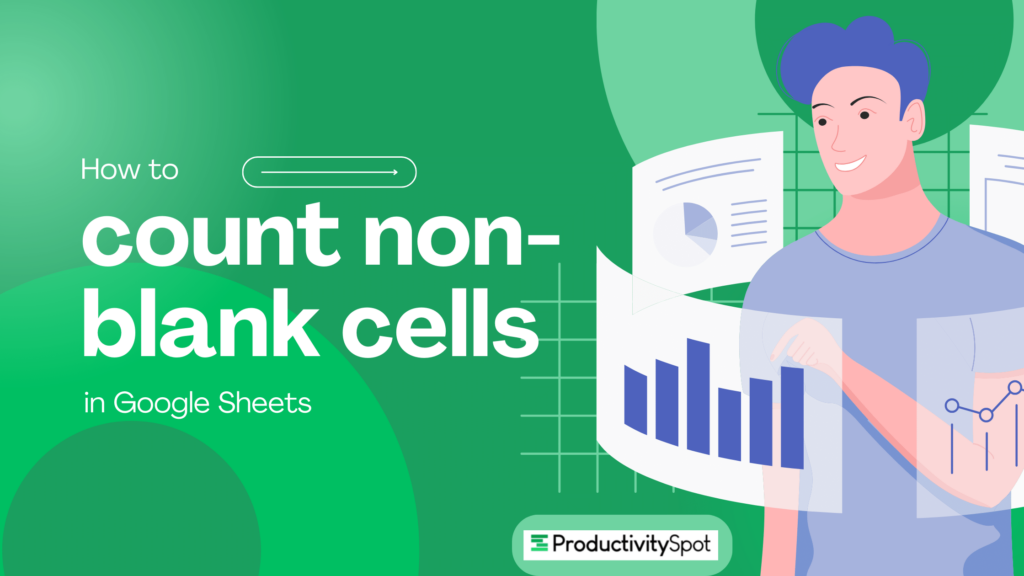
How to Use COUNTIF to Count Cells That Are Not Blank
How do you count not-blank cells in a spreadsheet? I’ll show you. In Google Sheets, the COUNTA and COUNTIF functions allow you to count cells if they’re not blank. You just have to tell them what you’re looking for. I’ll break down these functions’ syntax, and I’ll show you exactly what to enter. That way, […]