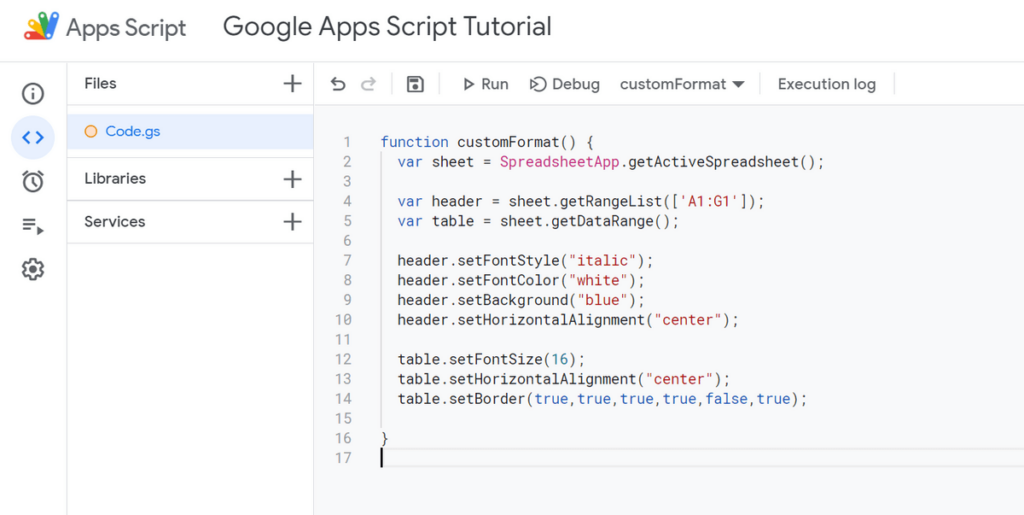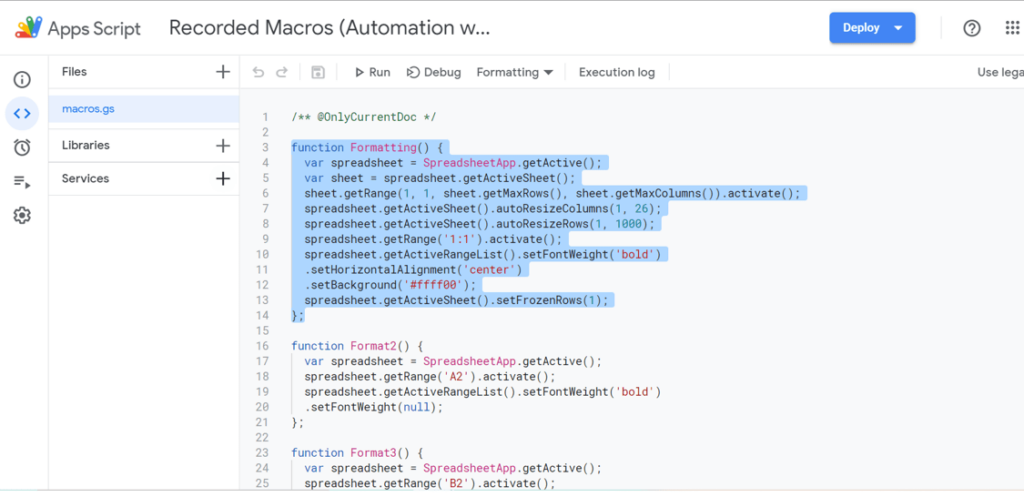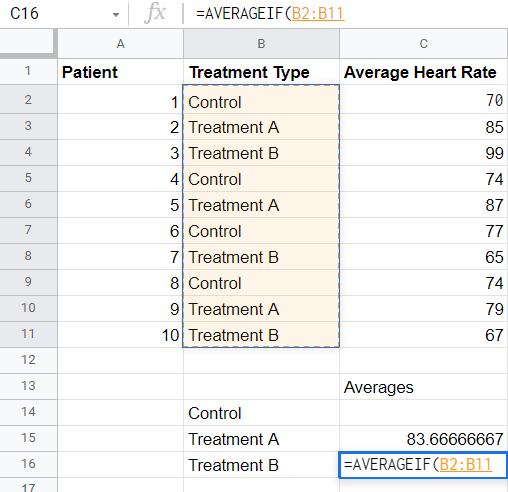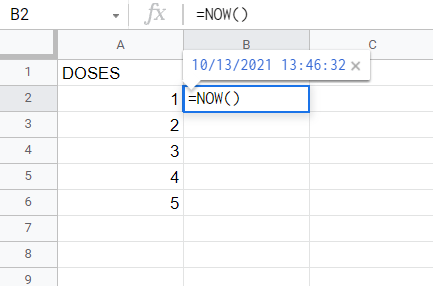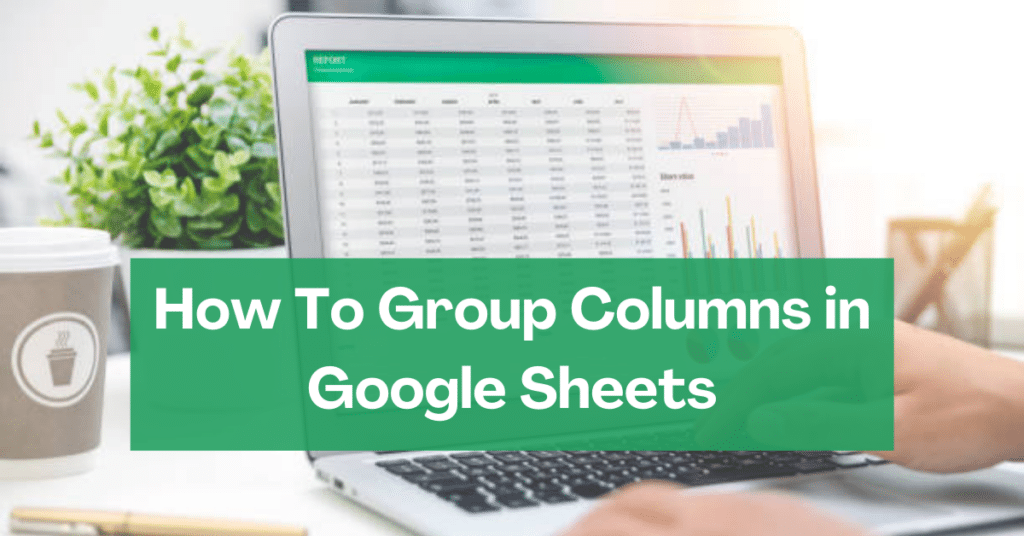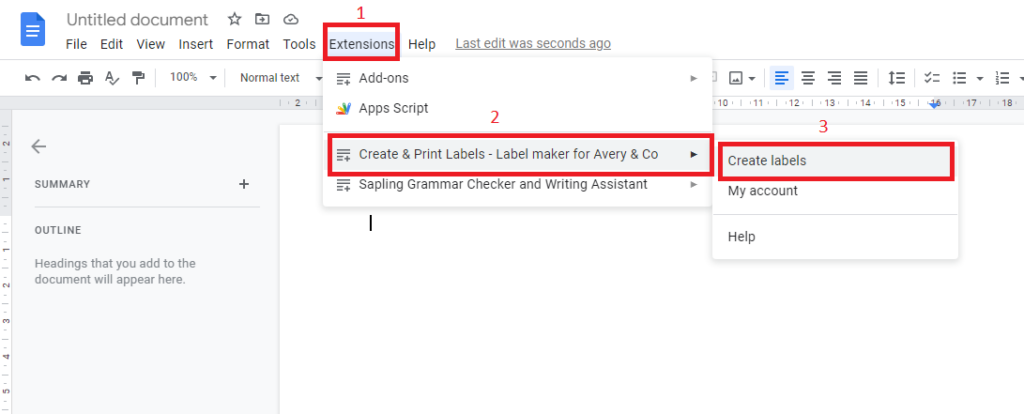How to Share WiFi Password: macOS, iOS, Android, & Windows
You can share your Wi-Fi passwords using the following methods: Windows – You can view the password in the Control Panel’s Network and Sharing Center for Windows or through a third-party program. Android – The passwords can be viewed in the Wi-Fi settings and shared using a QR code. iOS – Apple doesn’t provide an option to view […]


![How to Screenshot on Windows 11 [10 Easy Tricks]](https://productivityspot.com/wp-content/uploads/2021/11/pasted-image-0-6-1024x498.png)