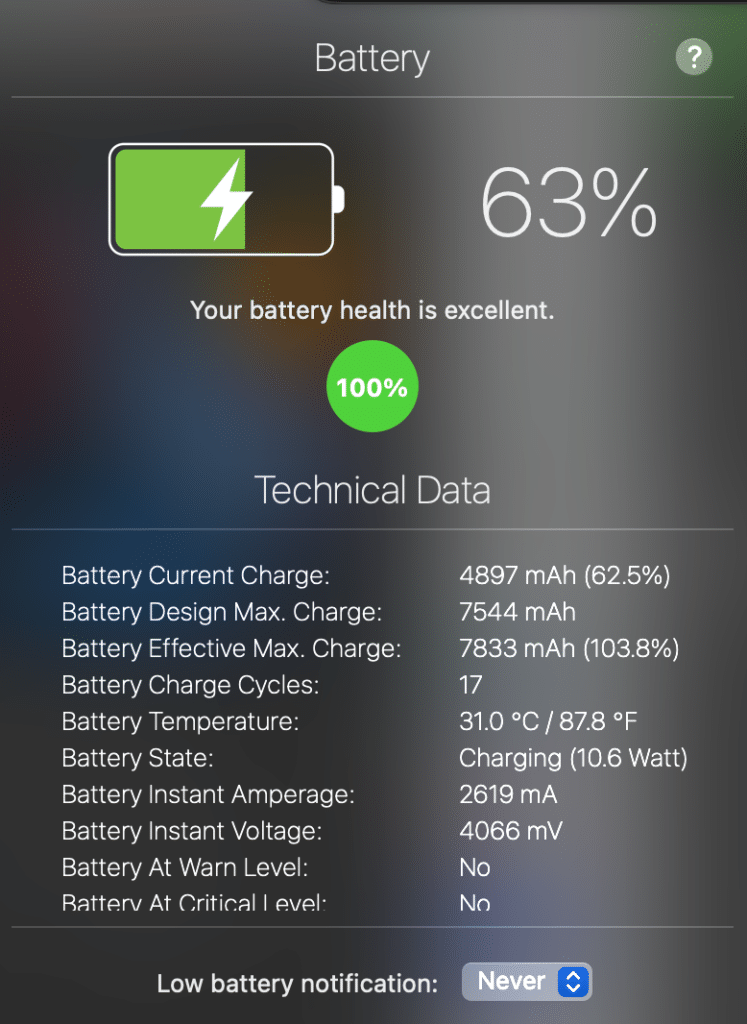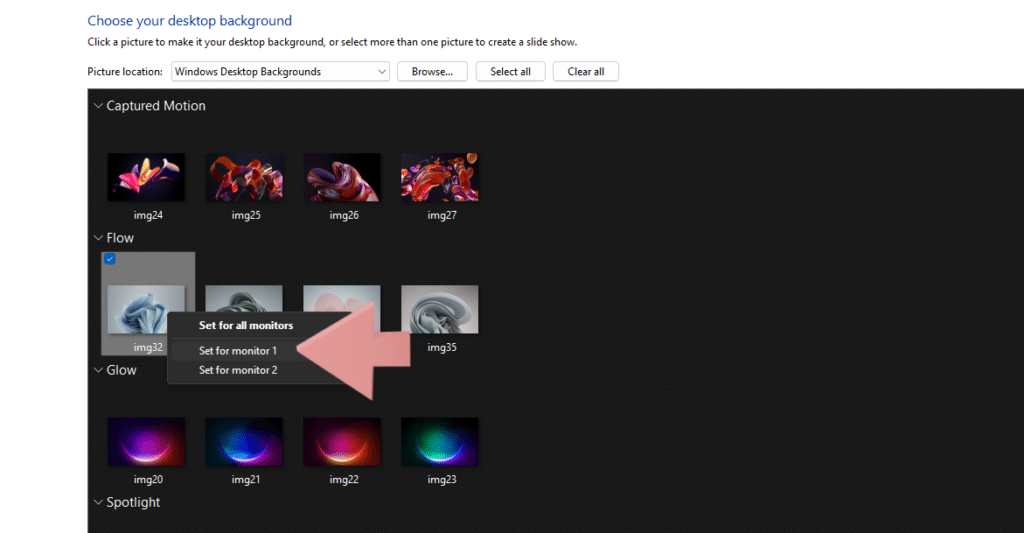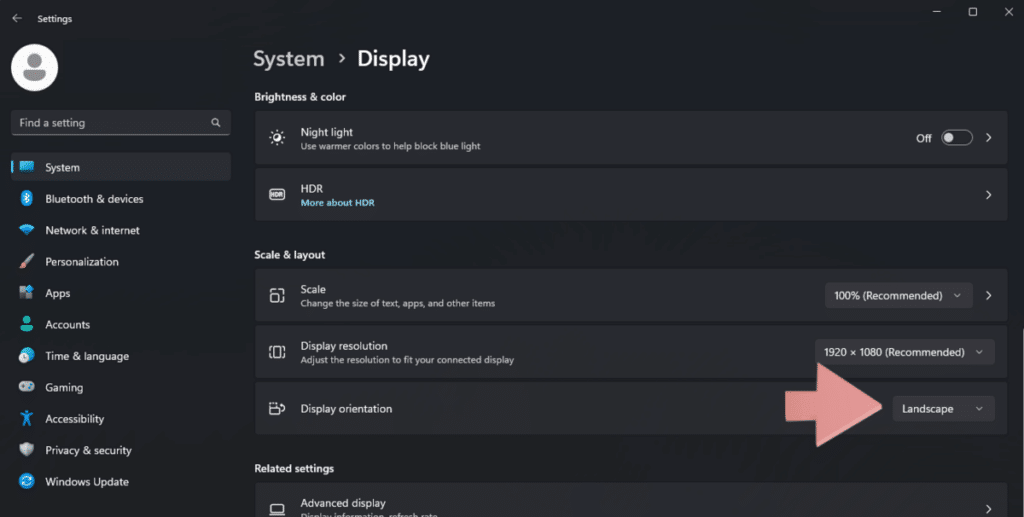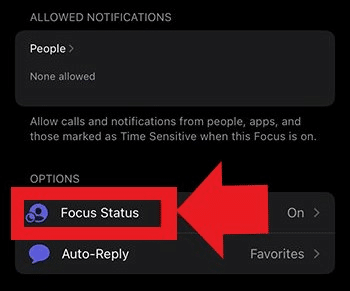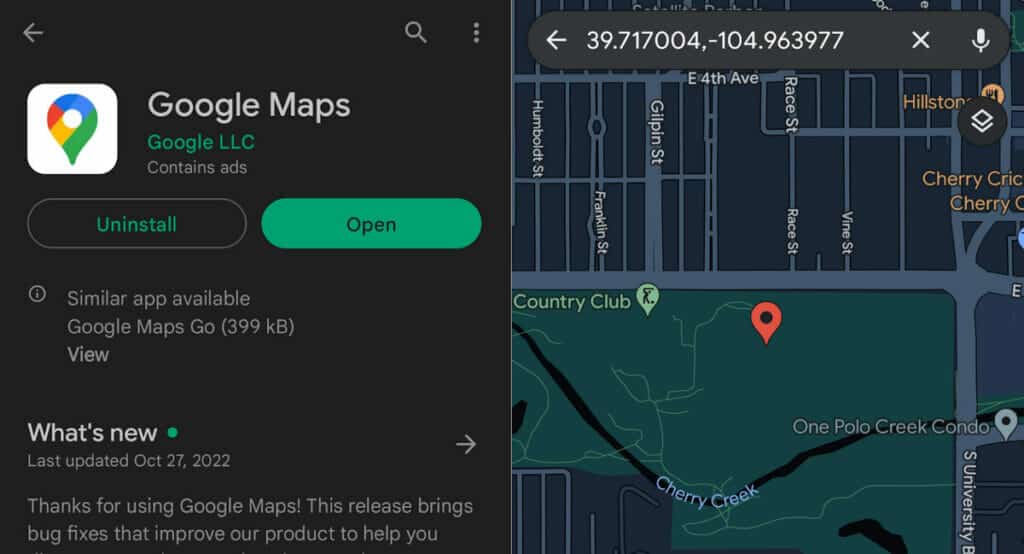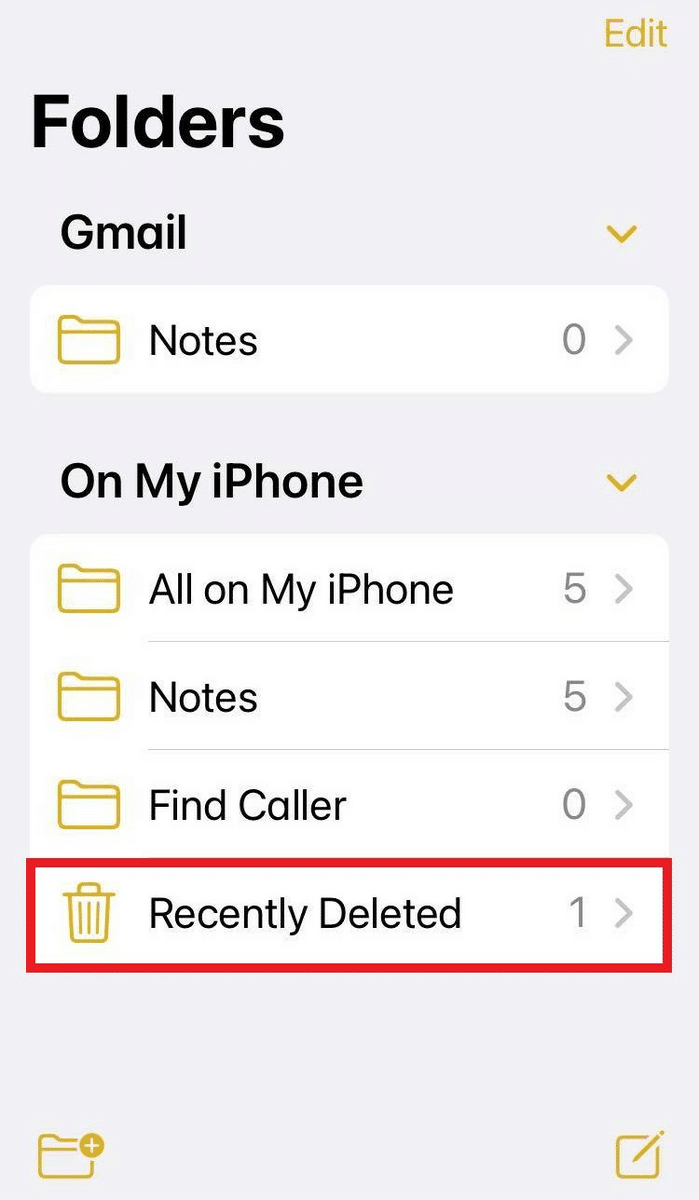
How to Recover Deleted Notes on iPhone: 3 Easy Ways
Unfortunately, if you deleted notes from your iPhone more than 40 days ago, they are no longer able to be recovered from iCloud. That period becomes 30 days if you want to recover them directly from the phone because they haven’t been backed up to the cloud. But, if you deleted the note within that […]