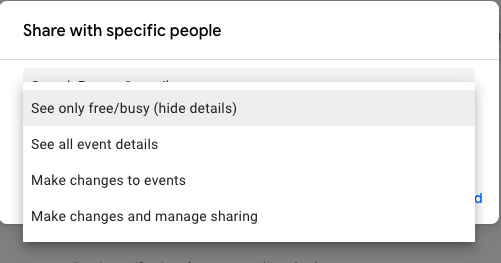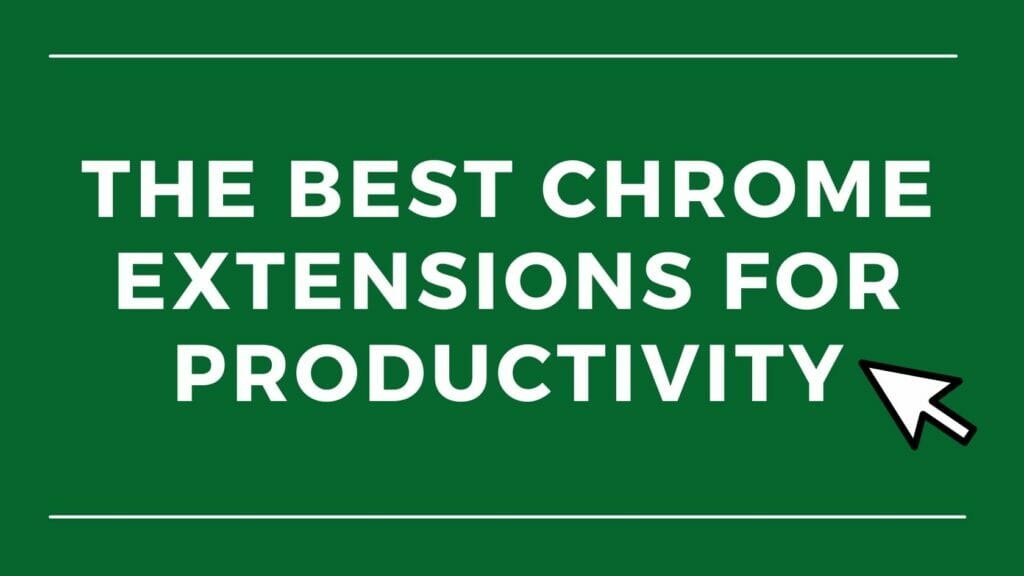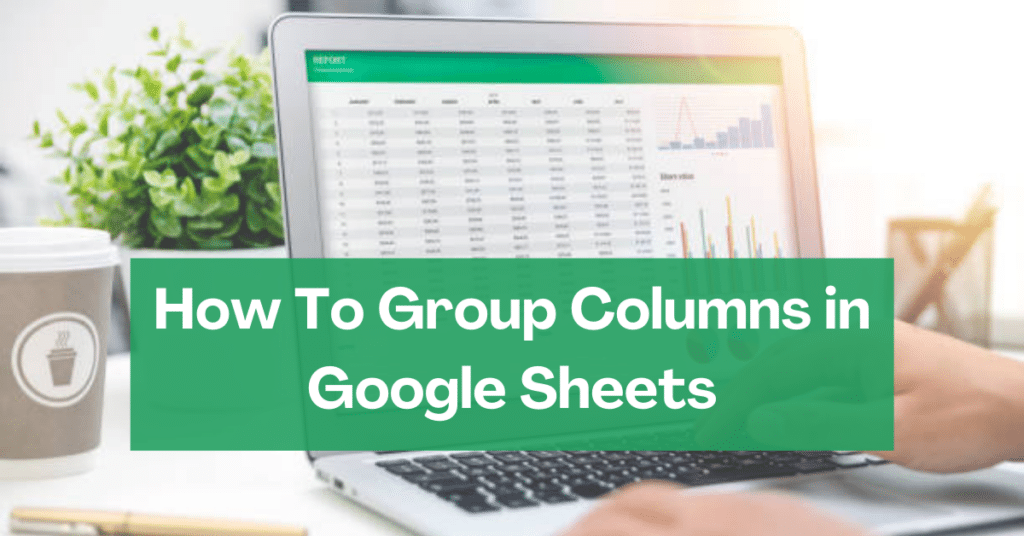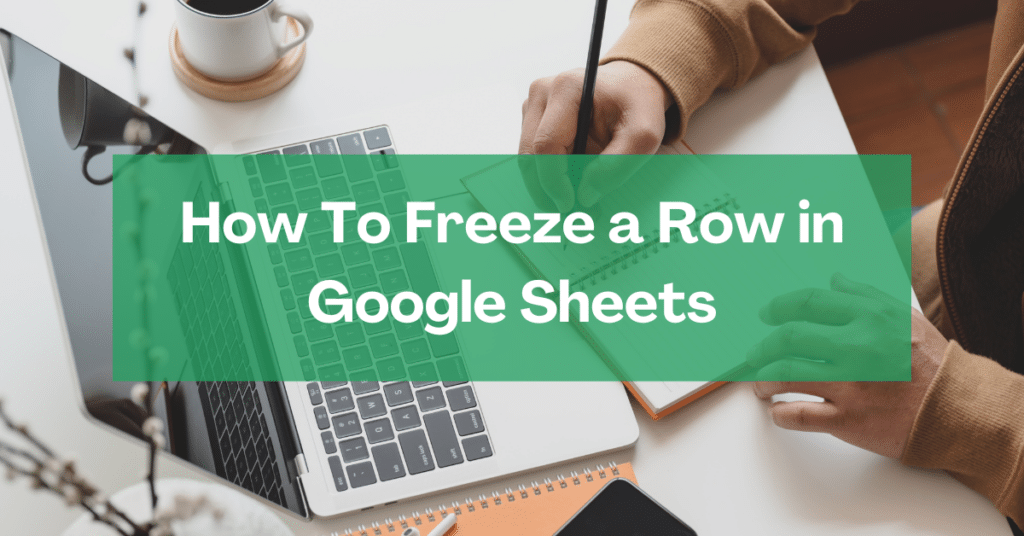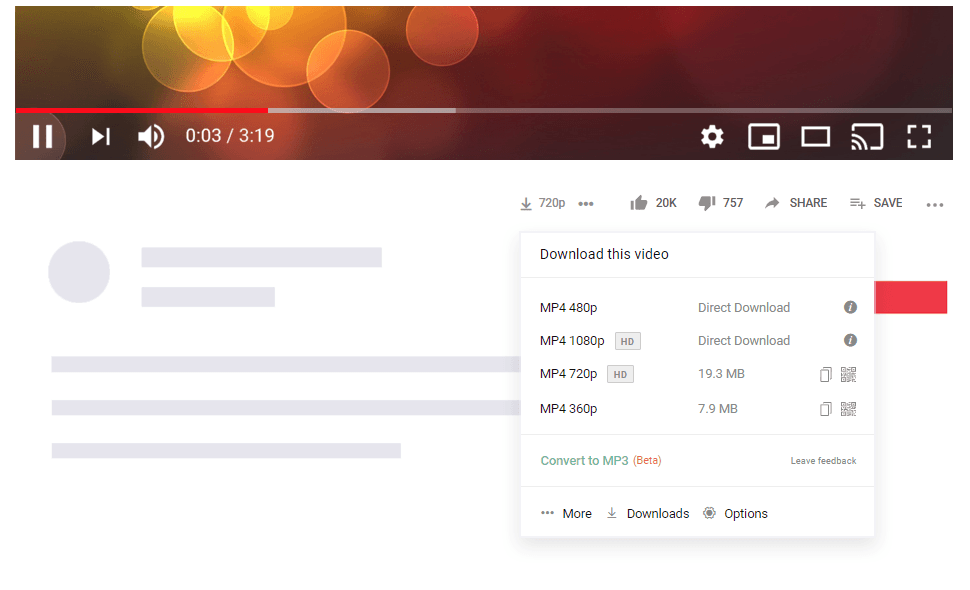
How to Download YouTube Videos Without Any Software
Everyone has a video or two on YouTube that they would like to keep forever. But while the streaming platform may make it easy to share and play YouTube videos, it doesn’t have a built-in feature for downloading them. You might have to be creative if you want to know how to download YouTube videos […]

![How to Screenshot on Windows 11 [10 Easy Tricks]](https://productivityspot.com/wp-content/uploads/2021/11/pasted-image-0-6-1024x498.png)