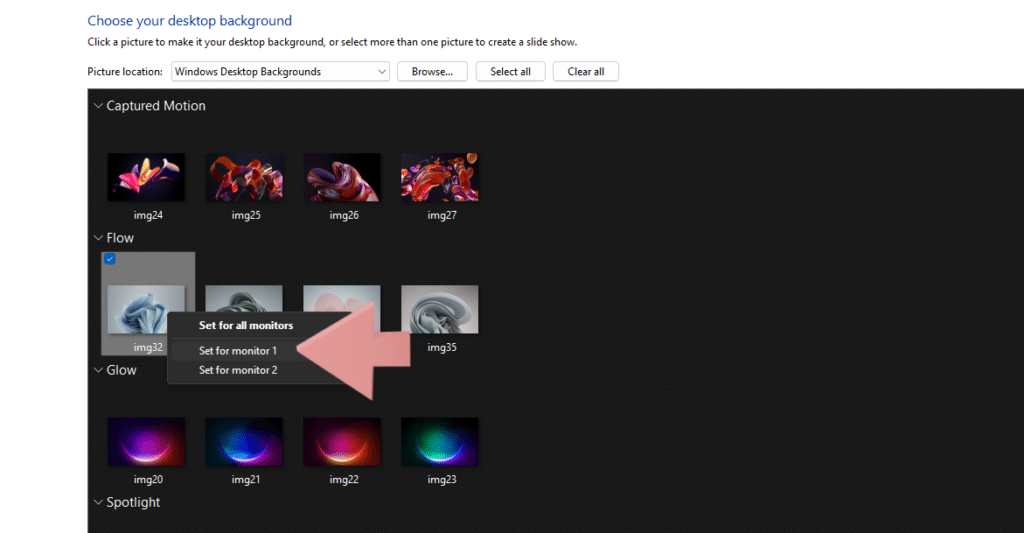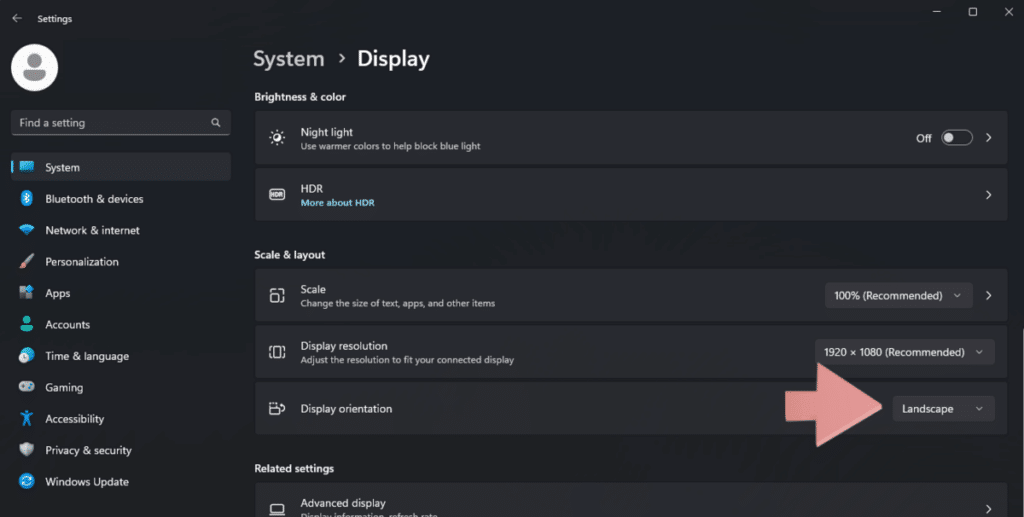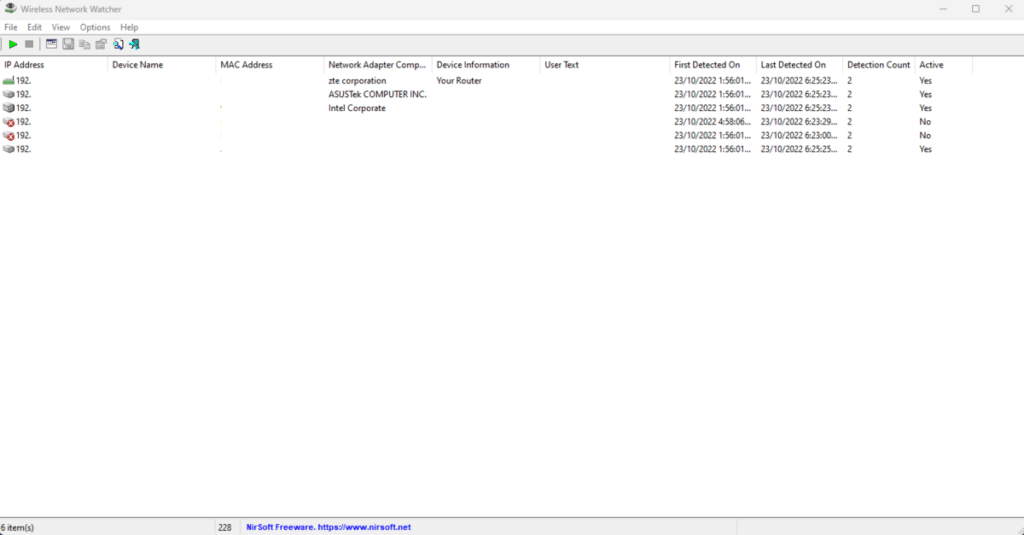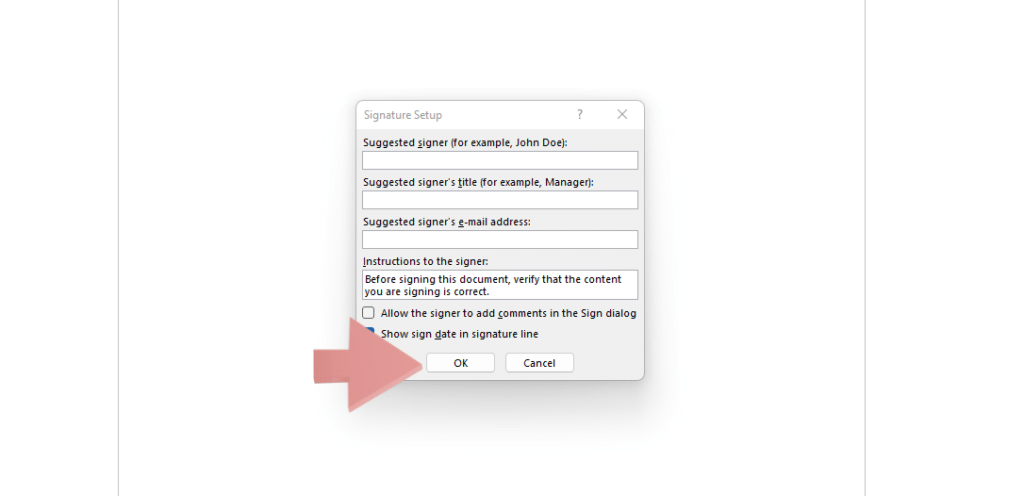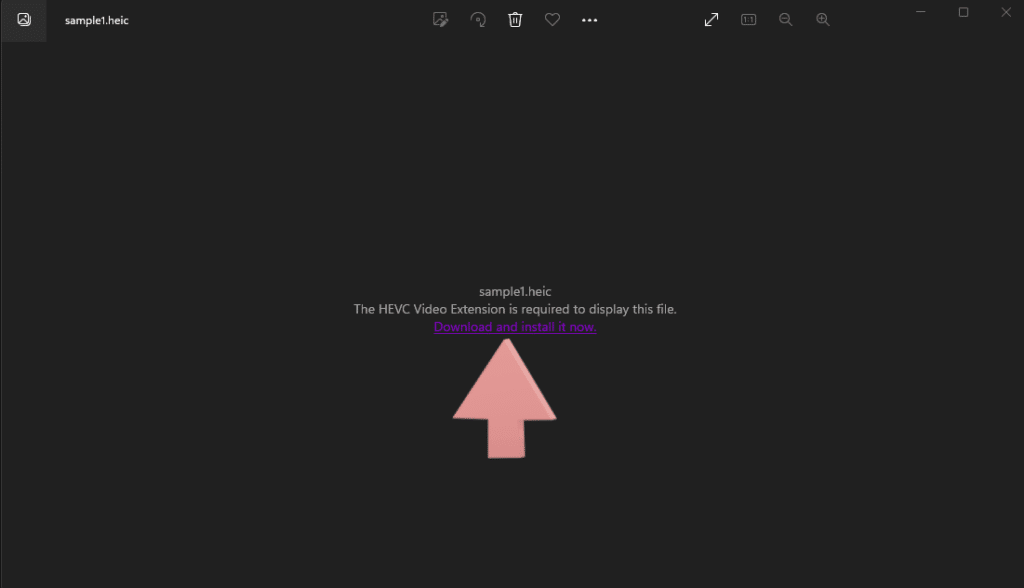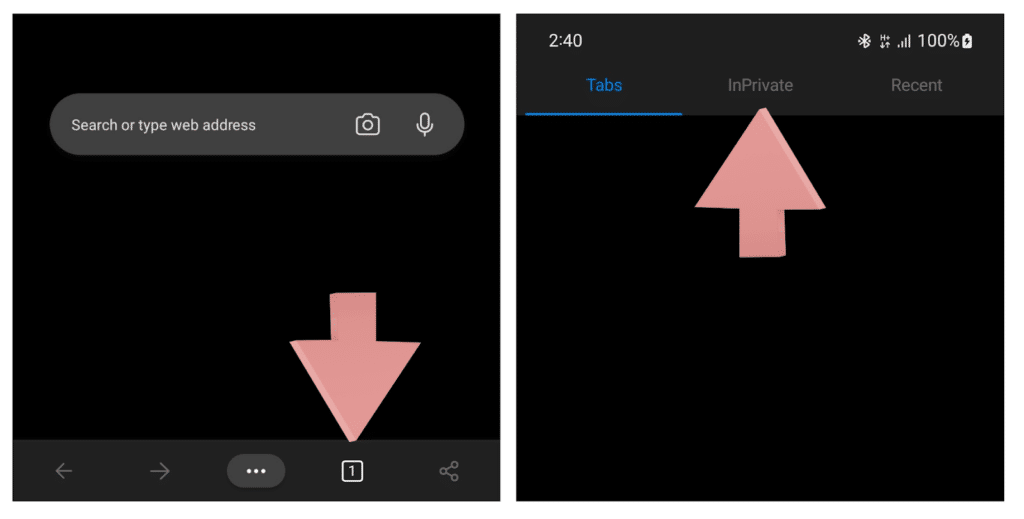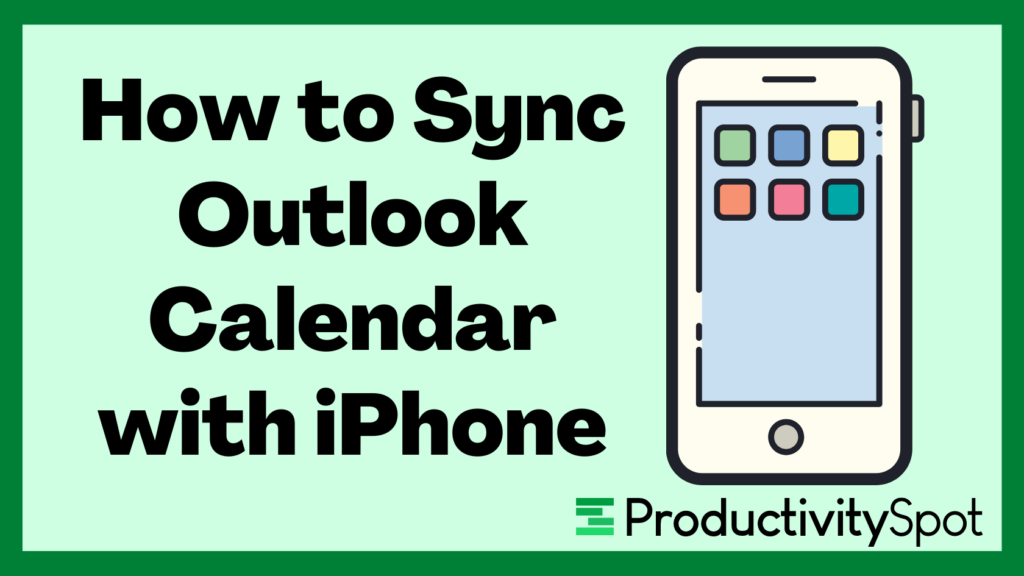How to Split Screen on Windows: Easily Split into 2, 3, or 4
Who says you need to have several monitors to make your workflow easier in Windows 11 and 10? In this guide, we’ll show you how to split screen on Windows devices with little to no fuss at all. Read on for details step-by-step guides and GIFs. How to Split Screen on Windows 11/10 These steps […]