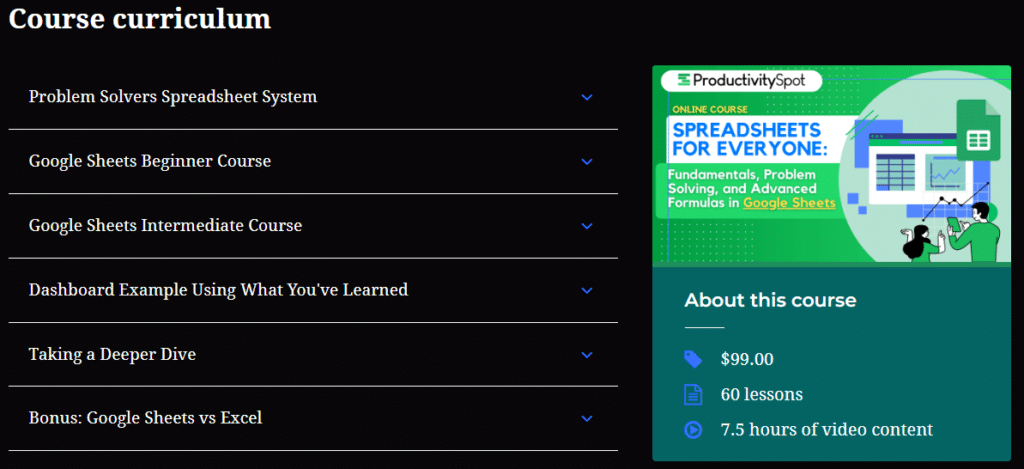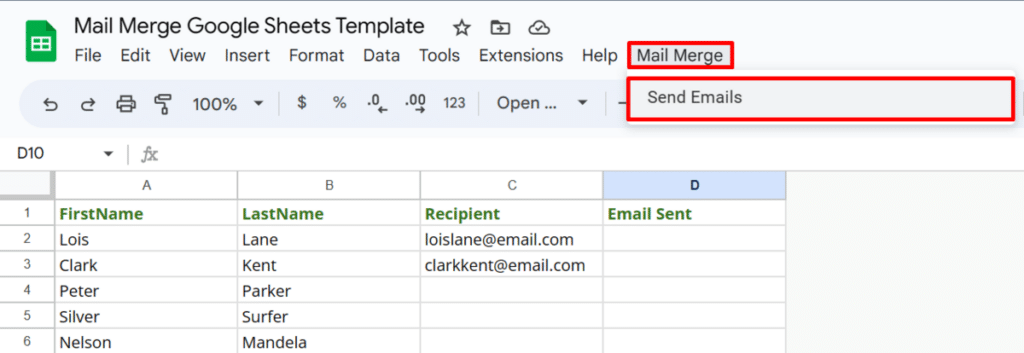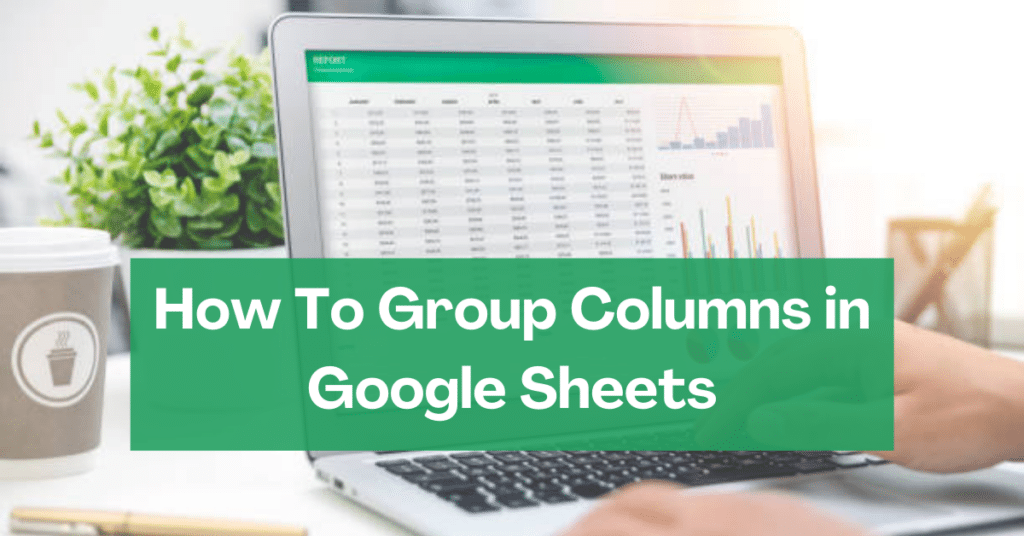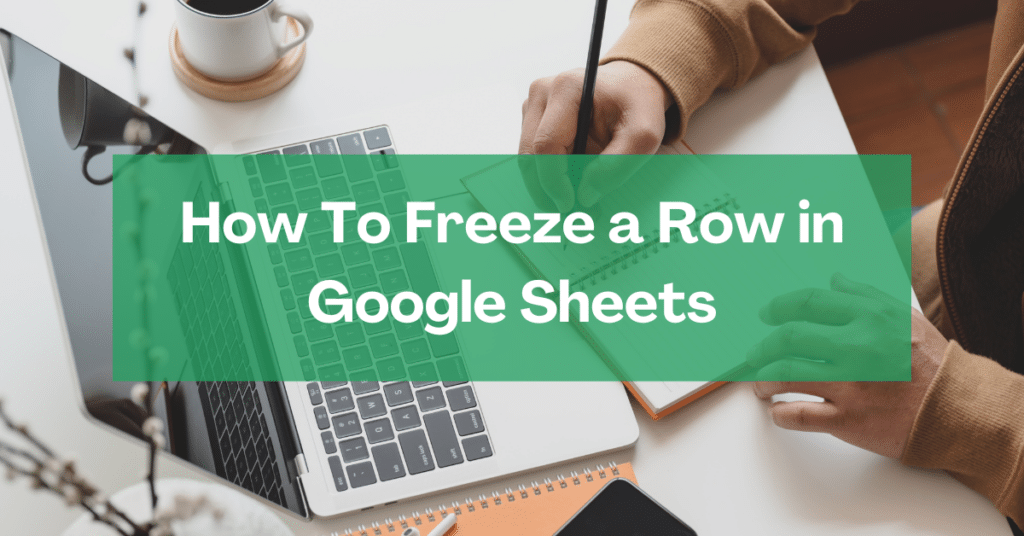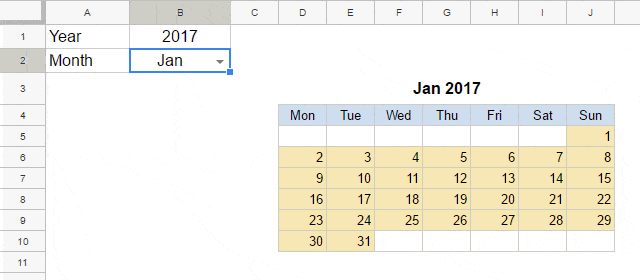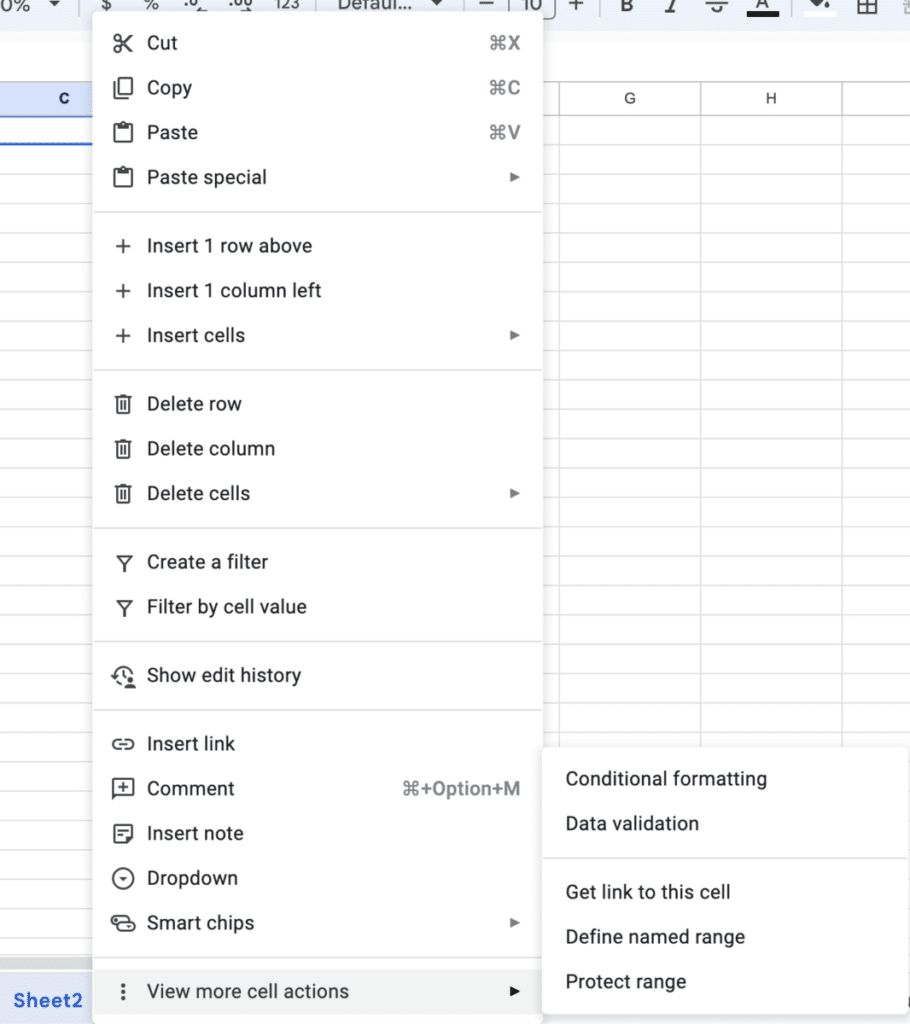
How To Lock Cells in Google Sheets: Step-by-Step Guide [2026]
If you’ve ever collaborated with others on Google Docs or Sheets, you’ve probably encountered a few frustrations here and there. You may have loaded up a file only to find that things somehow moved around or got deleted, wasting hours or days of work and ruining spreadsheet formulas. No one wants to discover their hard […]