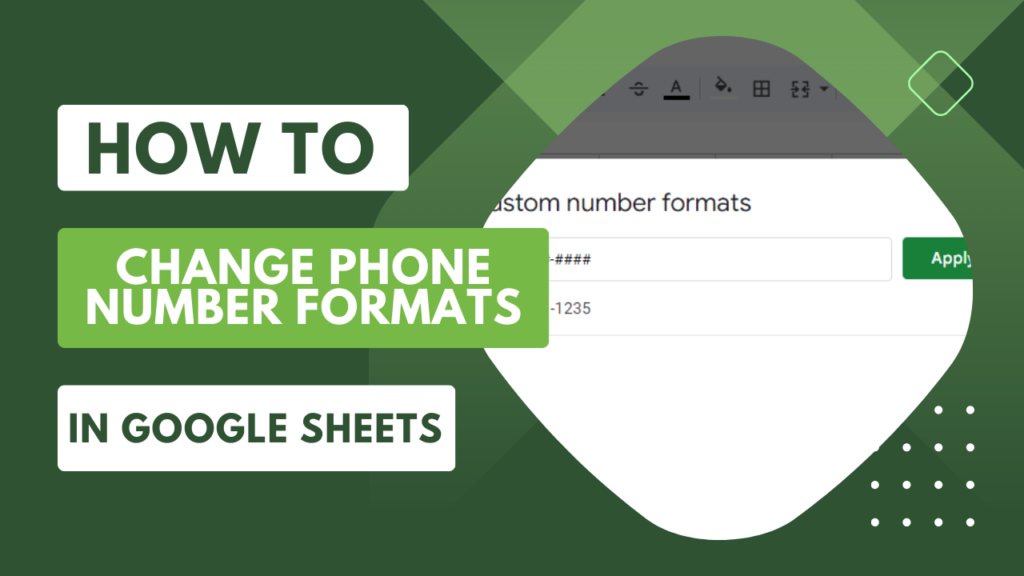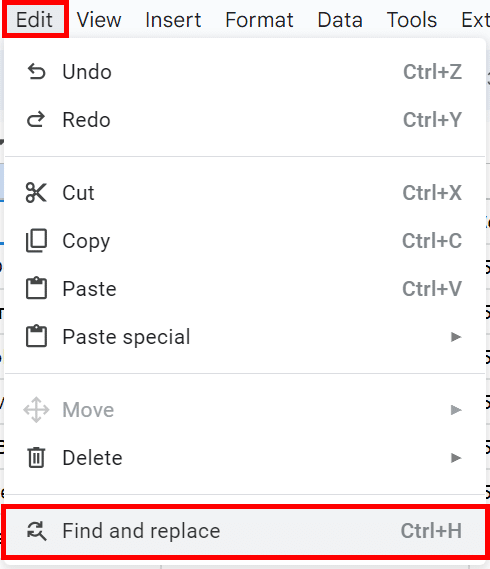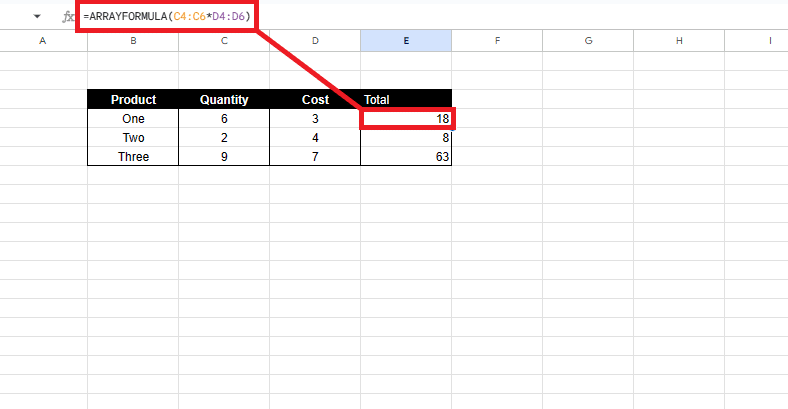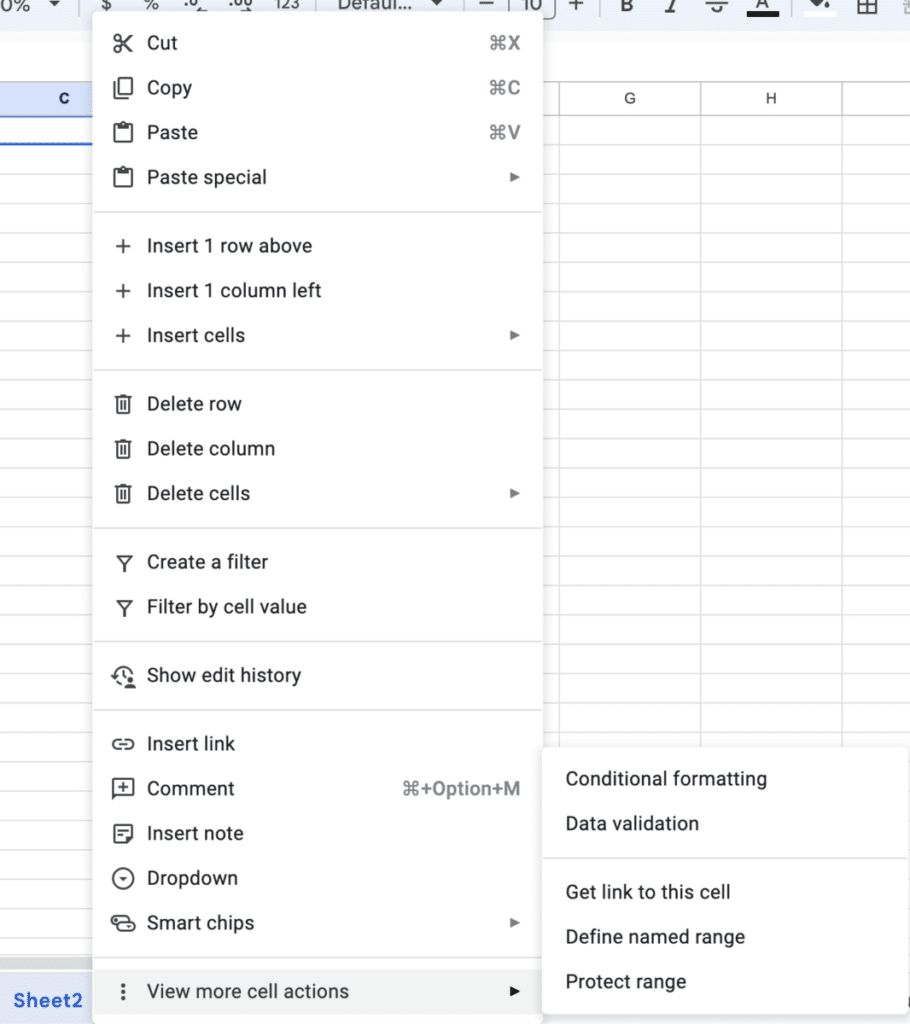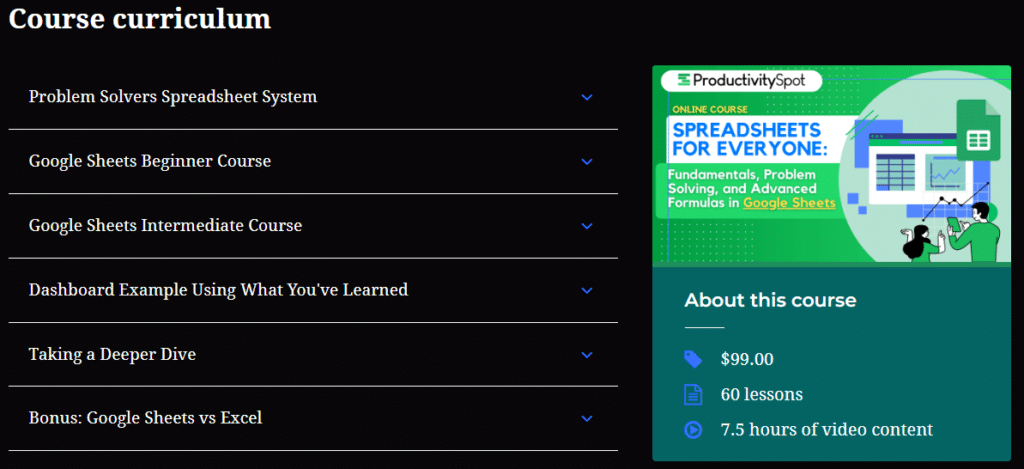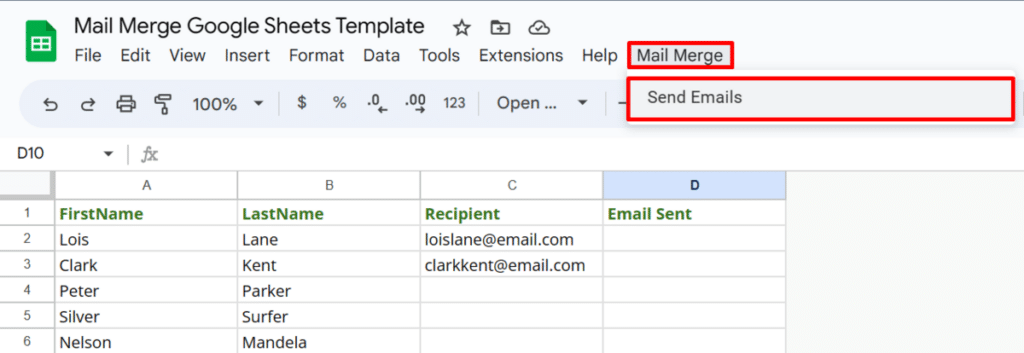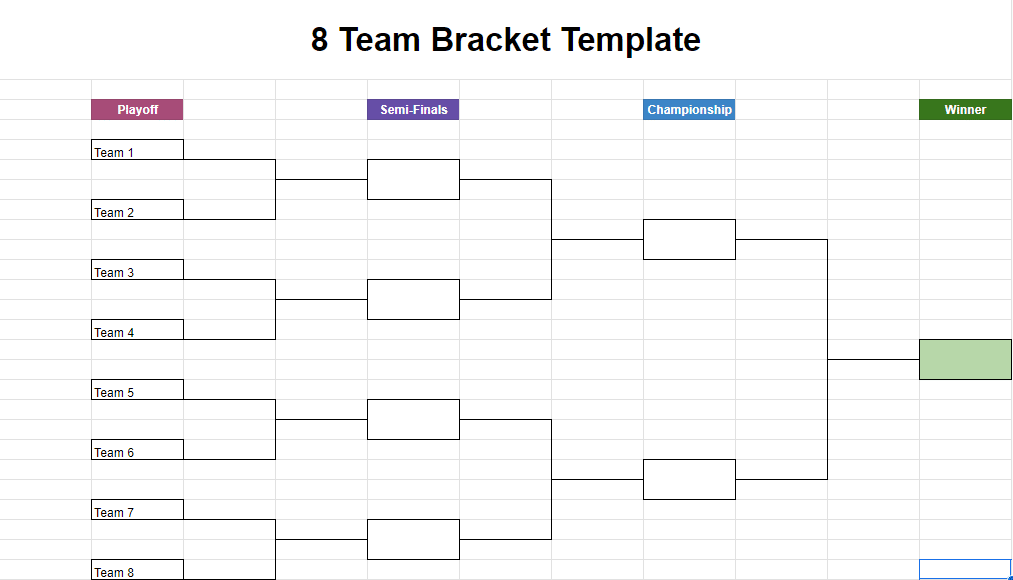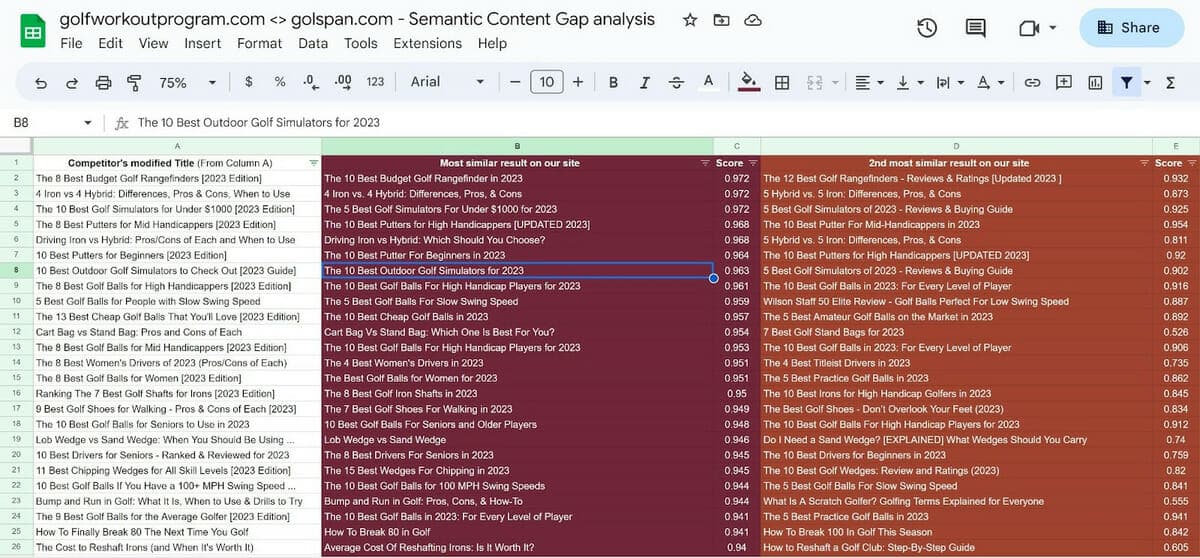How To Indent in Google Sheets: 3 Easy Methods
Are you wondering how to indent in Google Sheets? The easiest way to add indents to Google Sheets is by manually adding spaces into your cells. However, there are a few more definitive ways to do it. In this guide, I’ll show you how to indent in Google Sheets by: Using manual spaces Adjusting column […]