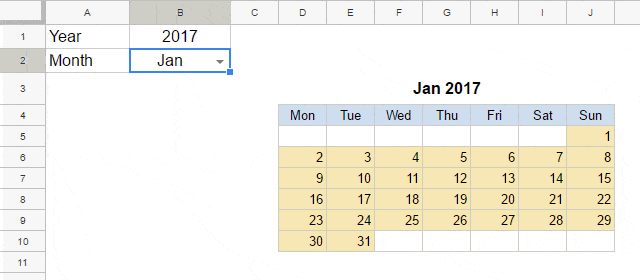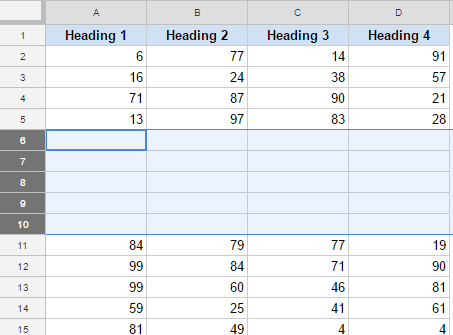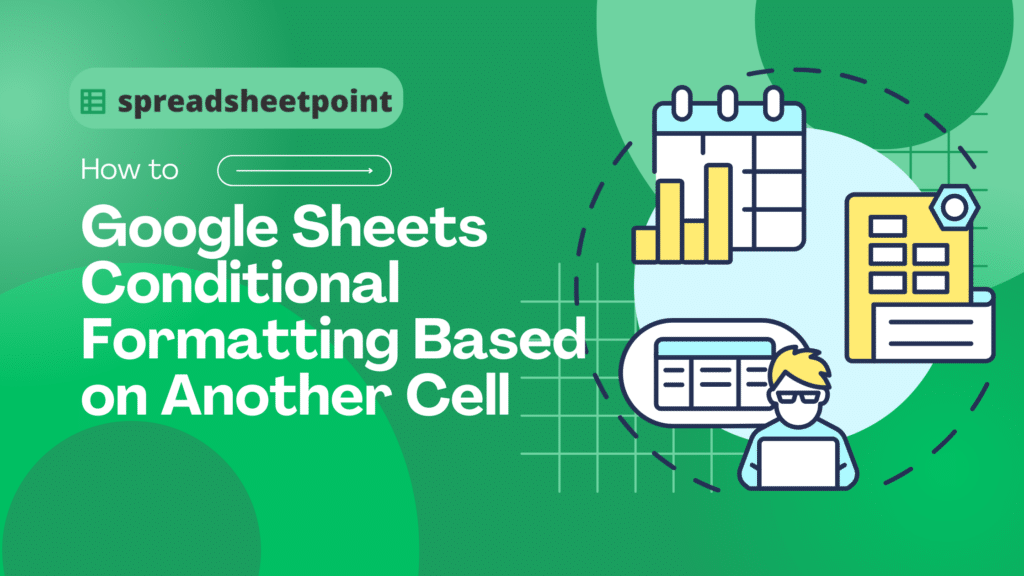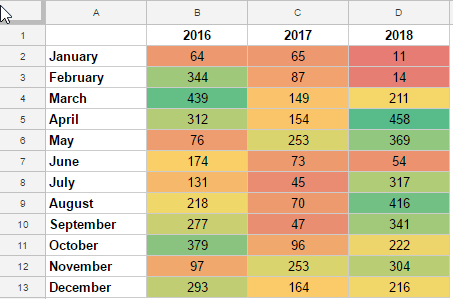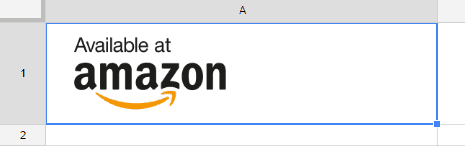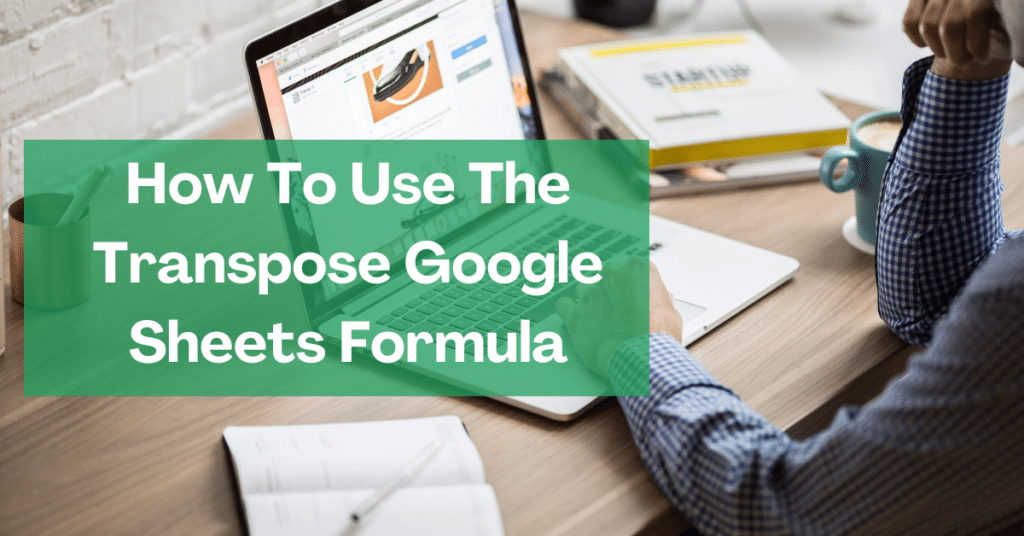
How To Use The Transpose Google Sheets Formula: 3 Easy Methods in 2026
Prefer watching a video tutorial? View our “How to transpose Google Sheets “video here: If you’ve been working hard on a spreadsheet, what if you don’t like the structure of your data? You can flip your rows into columns using the TRANSPOSE Google Sheets formula. With step-by-step tutorials and screenshots, I’ll show you how to […]