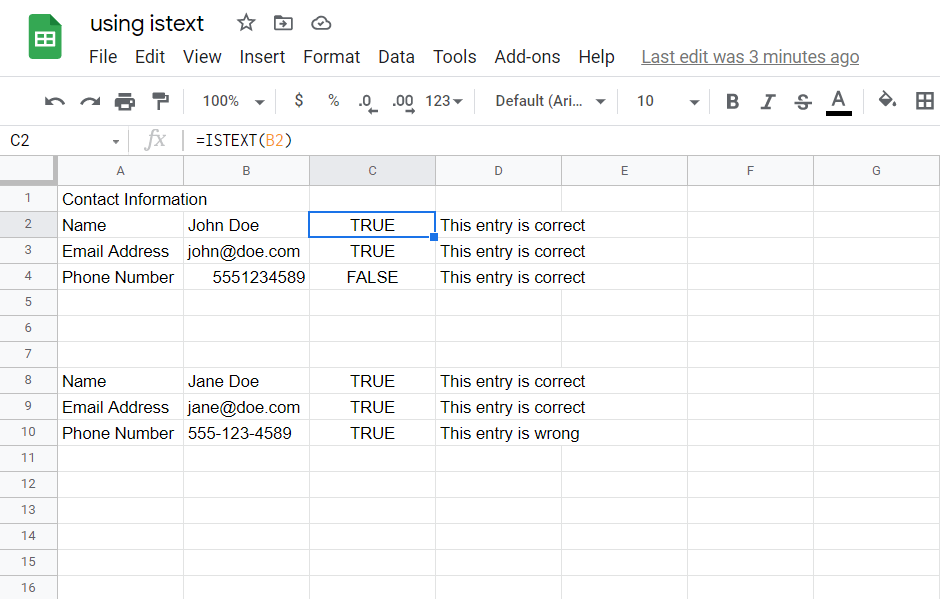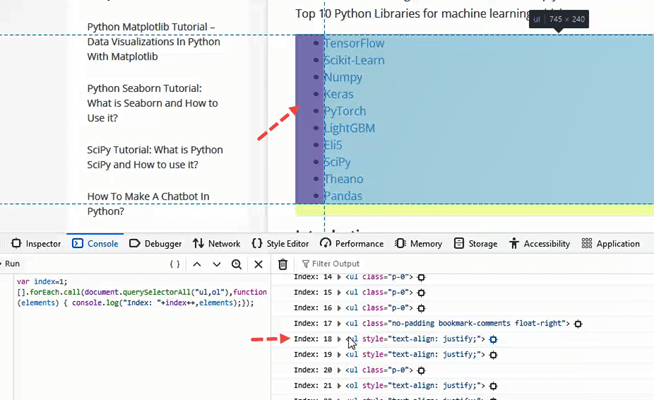Recent Posts
How to subtract in Google Sheets? This guide reveals each method, operator, and formula from subtraction to minus function! Keep reading to learn more!
...
Here's an easy step-by-step tutorial on how to use the SUBTOTAL function in Google Sheets. In no time, you'll be a subtotal pro. ...
Let’s take a look at the Google Sheets ISTEXT function and how it works to tell you whether a cell is text or not....
The MMULT function in Google Sheets provides a really easy way to perform matrix multiplication. Learn how to use it in this tutorial....
You don’t need to worry yourself with the calculations for NPV. You just need to know how to use the NPV Google Sheets formula and the program will do the work.
...
The Google Sheets QUERY function is one of the most useful functions in Google Sheets. Here is a detailed guide on using it (with examples)...
The IMPORTHTML function in Google Sheets lets you import any table or list from a web-page. In this tutorial we discuss how the function works and how it is used. ...
This tutorial will teach you step-by-step how to pull in a Google Sheets stock price tracker using the GOOGLEFINANCE function....
You can use SUMIFS between two dates in Google Sheets to simplify calculations in your spreadsheet and increase your productivity. Follow this guide to learn....
The Google Sheets MEDIAN function helps find the median without having to previously sort the data. FInd out how to use this function in this article....
REGEXEXTRACT is part of the suite of Google Sheets REGEX functions. Learn how to use regexextract Google Sheets function effectively today.
...
The REGEXREPLACE Google Sheets functions lets you change parts of strings in spreadsheets. So, it's a breeze to make sweeping edits and fix broken formulas....