Productivity Experts
The team at Productivity Spot provides spreadsheet advice, tech tips, and productivity guides.
Spreadsheet Solutions: Our Most Popular Resources
Unleash the power of Microsoft Excel and other spreadsheet tools with a comprehensive collection of expert tips, tricks, and techniques. Explore advanced formulas, data analysis, automation, visualization, and productivity-enhancing features to optimize your spreadsheet skills.
As Featured In



Tech Tips and Solutions
Discover a wealth of tech tips, innovative solutions, and expert advice on our website. From troubleshooting common issues to optimizing device performance, our comprehensive guides offer practical insights and effective solutions. Stay up-to-date with the latest technology trends, explore helpful tutorials, and unlock the full potential of your devices with our invaluable tech resources.
Spreadsheets for Everyone
Learn basic and advanced spreadsheet techniques from an expert in our new course, Spreadsheets for Everyone.
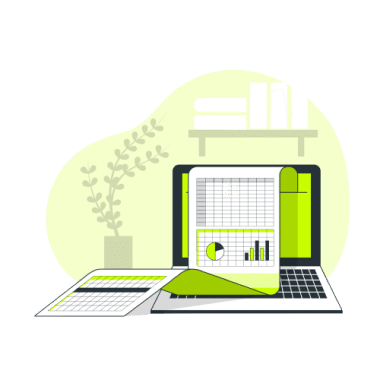
Productivity Guides
Learn valuable insights, practical strategies, and actionable tips to enhance efficiency, effectiveness, and performance. From conquering procrastination to mastering stress, achieve your goals with our concise productivity guides.
Find Specific Advice


